centos7安装zimbra邮件
Prerequisites of Zimbra Mail Server (ZCS)
Minimal CentOS 7
8 GB RAM
At least 5 GB Free Space on /opt
FQDN (Fully Qualified Domain Name), in my case it is “mail.linuxtechi.com”
A & MX record for your Server
1:Login to CentOS 7 and apply updates.
[root@mail ~]# yum update -y ; reboot
After the reboot, set the hostname of your server, in my case I am setting it as “mail.linuxtechi.com”
[root@mail ~]# hostnamectl set-hostname “mail.hejushuzi.com.cn”
[root@mail ~]# exec bash
Add the following lines in /etc/hosts file,
vi /etc/hosts
118.188.20.55 mail.hejushuzi.com.cn
127.0.0.1 localhost localhost.localdomain localhost4 localhost4.localdomain4
::1 localhost localhost.localdomain localhost6 localhost6.localdomain6
After configuring the hostname, verify the A and MX is configure for your domain using dig command,
安装dig
[root@mail ~]# yum install bind-utils
[root@mail ~]# dig -t A mail.hejushuzi.com.cn
[root@mail ~]# dig -t MXmail.hejushuzi.com.cn
2:Install Zimbra dependencies using yum
[root@mail ~]# yum install unzip net-tools sysstat openssh-clients perl-core libaio nmap-ncat libstdc++.so.6 wget -y
3:Download latest version of Zimbra (ZCS 8.8.10) using wget command
[root@mail ~]# mkdir zimbra && cd zimbra
[root@mail zimbra]# wget https://files.zimbra.com/downloads/8.8.10_GA/zcs-8.8.10_GA_3039.RHEL7_64.20180928094617.tgz --no-check-certificate
4:Install Zimbra / ZCS 8.8.10
[root@mail zimbra]# tar zxpvf zcs-8.8.10_GA_3039.RHEL7_64.20180928094617.tgz
[root@mail zimbra]# cd zcs-8.8.10_GA_3039.RHEL7_64.20180928094617
[root@mail zcs-8.8.10_GA_3039.RHEL7_64.20180928094617]# ./install.sh
Once we run above install script then we will get text-based installation wizard, to Accept the license, press Y

Now Configure the Zimbra package repository and select the all Zimbra Components to install.

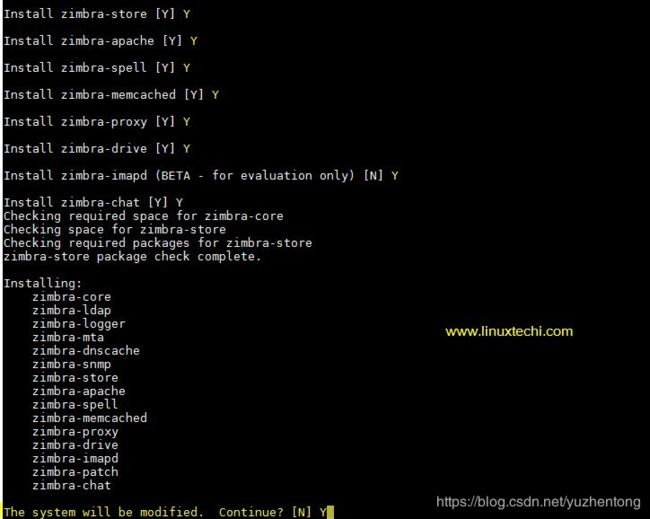
After pressing Y, it will download the Zimbra related packages and it can take time depending upon on your internet speed.
Once all the Zimbra packages are installed in the backend then we will get the below window,
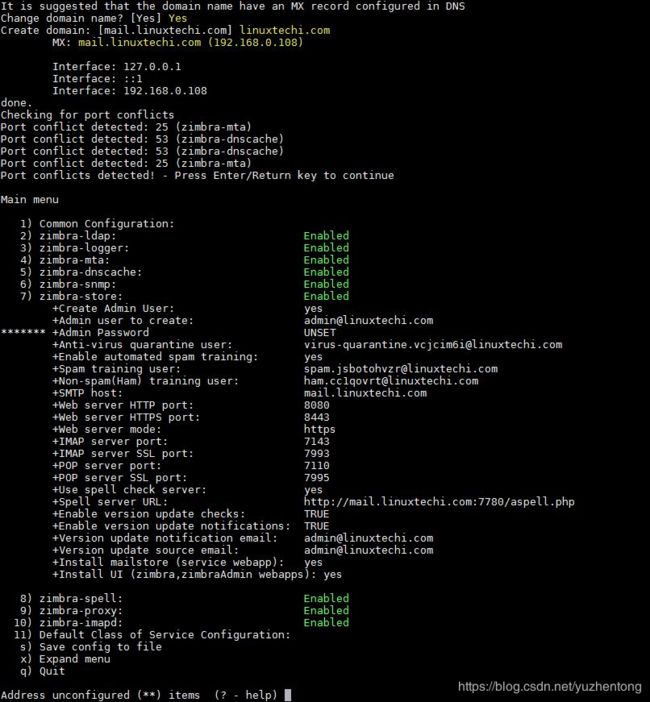
Now Press 7 and then 4 to set admin user password,

Now press “r” to go to previous menu and then press “a” to apply the changes.
Once all the changes are applied and Zimbra related services are started then we will get the output something like below,
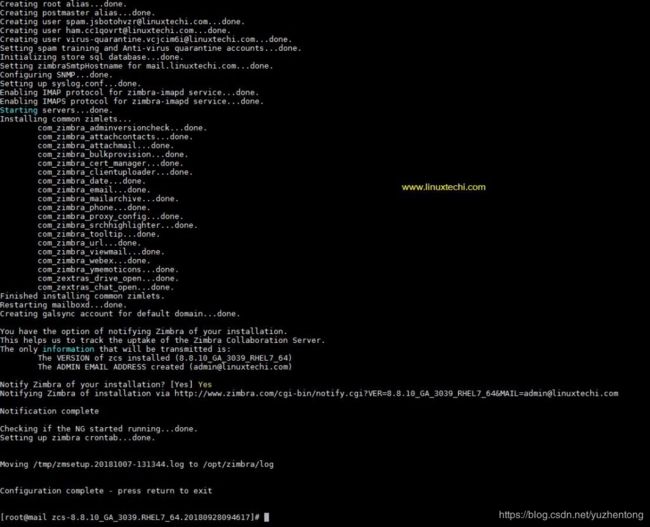
Open the ports in the firewall in case os firewall is running on your server
[root@mail ~]# firewall-cmd --permanent --add-port={25,80,110,143,443,465,587,993,995,5222,5223,9071,7071}/tcp
[root@mail ~]# firewall-cmd --reload
5: Access Zimbra Admin Portal & Web Mail Client
To access the Zimbra Admin Portal, type below URL in Web Browser
https://mail.linuxtechi.com:7071/
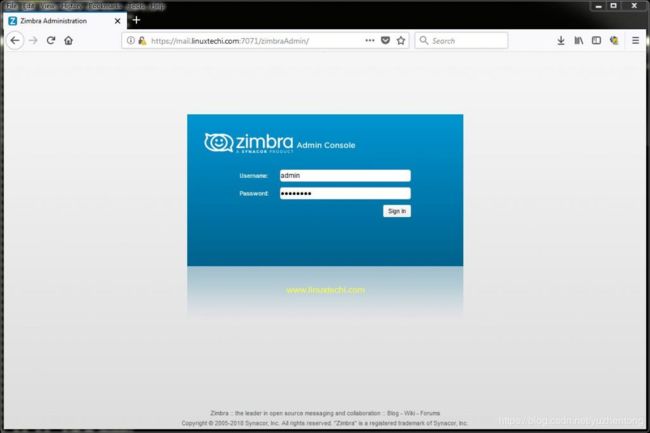
解决服务mta 失败:
进入root 模式关闭冲突postfix
su root
关闭冲突 postfix
service postfix stop
下次重启关闭
chkconfig postfix off
登陆zimbra用户
su zimbra
重启zimbra服务
service zimbra restart

解决用户名登录问题
更改默认域

6 Troubleshooting Zimbra Services and Logs
[root@mail ~]# su - zimbra
Last login: Sun Oct 7 14:59:48 IST 2018 on pts/0
[zimbra@mail ~]$ zmcontrol status #查看服务状态
Host mail.linuxtechi.com
amavis Running
antispam Running
antivirus Running
dnscache Running
imapd Running
ldap Running
logger Running
mailbox Running
memcached Running
mta Running
opendkim Running
proxy Running
service webapp Running
snmp Running
spell Running
stats Running
zimbra webapp Running
zimbraAdmin webapp Running
zimlet webapp Running
zmconfigd Running
[zimbra@mail ~]$zmcontrol restart #重启服务