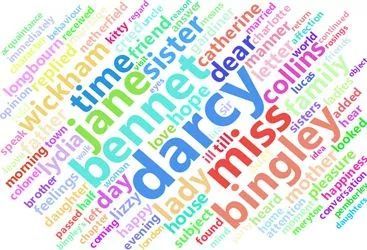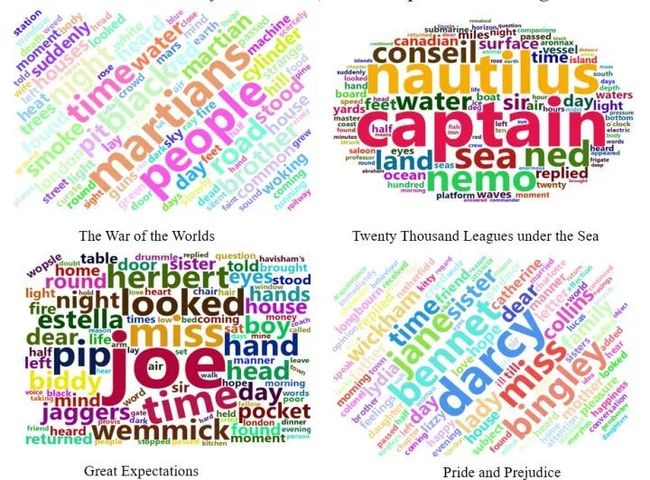用LDA在R中聚类四本小说
![]()
作者:汪喵行 R语言中文社区专栏作者
知乎ID:https://www.zhihu.com/people/yhannahwang
前言
在文本挖掘里面,除了情感分析,还有一个很重要的主题就是topic modeling。在生活中,有时候对于文章进行分类时,如果用topic modeling的方法,会比人工分类有效率的多。在topic modeling中,最常用的方法就是LDA(Latent Dirichlet allocation)。简单来说,这种方法可以看成:
1.把每篇文章看作是topic的集合。比如对于一个双话题模型,我们可以认为文章1有90%的可能性是话题1,10%的可能性是话题2;
2.把每个话题(topic)看成是词的集合(bag of words),比如对于话题“政治”,里面会有“政府”,“国会”之类,对于“娱乐”这个话题,里面可能会包括“电影”等等。
我们选取了四本小说:《Twenty Thousand Leagues under the Sea》《The War of the Worlds》 《Pride and Prejudice 》《Great Expectations》,把四本小说的所有章节全部打乱,用这些章节来form 4 个topics。如果聚类的效果好的话,这4个topics应该是对应四本小说的。所以步骤是:
1. 首先把四本小说拆成章节并打乱去掉名字(相当于是unlabeled的凌乱的chapters),文本预处理
2.画四本小说的wordcloud
3.用这些章节去聚类4个topics
4.把所有章节带着小说名称放进4个topics里,看看我们的聚类效果如何
需要用到的packages: gutenbergr / topicmodels / Stringr / dplyr / wordcloud2 / ggplot2 / tidytext/tidyr
library(gutenbergr) # for loading books
library(topicmodels) # for modeling topics
library(stringr) # deal with string
library(dplyr) # do operations on table or dataframe (can do multiple operations using "%>%")
library(wordcloud2) # draw word cloud
library(ggplot2) # draw pictures
library(tidytext) # tidying model objects, extract topic-related probabilities
library(tidyr) # tidying model object#load the four books
titles <- c("Twenty Thousand Leagues under the Sea", "The War of the Worlds","Pride and Prejudice", "Great Expectations")
books <- gutenberg_works(title %in% titles) %>% gutenberg_download(meta_fields = "title")
# split into chapters (with no book titles)
chapters <- books %>% group_by(title) %>%
mutate(chapter = cumsum(str_detect(text, regex("^chapter ", ignore_ca se = TRUE)))) %>%
ungroup() %>% filter(chapter > 0) %>%
unite(document, title, chapter)Output:
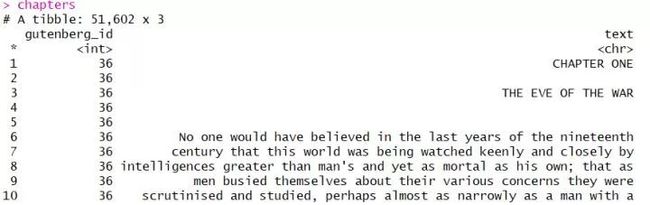
可以看出,gutenberg_id代表了书名,text代表了书的内容,每一列都是自然行划分的句子。接下来我们要把它们分割成词语,去掉停用词(a,the之类),因为这些停用词对于我们最后的聚类分析没有意义并且影响结果。然后计算每一个chapter里的每个词语的频数。
# split into words
chapters_word <- chapters %>% unnest_tokens(word, text)
# remove stop words & find document-word counts
wordcount <- chapters_word %>% anti_join(stop_words) %>%
count(document, word, sort = TRUE) %>% ungroup()Output:
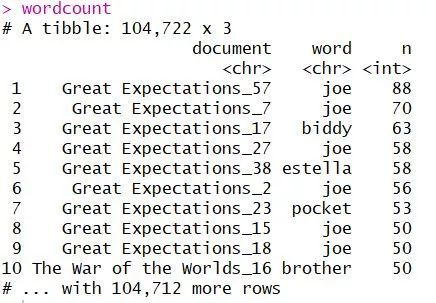
其实就是每一个词语在每一个章节里出现的频数啦。
首先把四本小说分清楚,并把每本小说全部分割成词语:
by_chapter1 <- books %>% group_by(title) %>% ungroup() %>% unite(document, title)
# split into words
by_chapter_word1 <- by_chapter1 %>% unnest_tokens(word, text)以pride and prejudice为例:
#找出price and prejudice里的所有词
word_countsPAP <- by_chapter_word1[by_chapter_word1$document=='Pride and Prejudice',]
#去掉停用词
rept_PAP<- anti_join(word_countsPAP,stop_words)
#按词频倒序排序
nPAP <- as.data.frame(table(rept_PAP$word))
nPAP <- nPAP[order(-nPAP$Freq),]
#选取频率最高的前100个词
top100PAP <- nPAP[c(1:100),]
#画云图
wordcloud2(top100PAP, rotateRatio = 1,color= "random-light",minRotation = -3.3/4, maxRotation = 3.3/4,size = 1.3)其他三本的绘制云图的方法是一样的,就不放代码了,大家可以照这个例子,自己动手实践下。
#create a DocumentTermMatrix
chapterDTM<- wordcount %>% cast_dtm(document, word, n)
# set seed to trace back
chapterLDA <- LDA(chapterDTM, k = 4, control = list(seed = 1234))首先我们要生成一个DTM,因为LDA模型的input需要DTM,然后通过LDA(),根据词频。以章节为单元来生成topics: k=4说明我们要生成4个topics。
Output:
我们可以通过matrix='beta'这个参数来得到每个特定的词属于每一个topic的概率,如下:
(here "beta" represents the probablity that one certain word belongs to one certain topic)
# per-topic-per-word probabilities (beta) _ one-topic-per-term-per-row format
chapter_topics <- tidy(chapterLDA, matrix = "beta")Output:

我们想要得到每一个topic的前五个高频词并绘制出来:
相当于就是把四个topics分开,然后把每个topic下面的对应的所有词按照beta概率进行倒序排列,找到前五个概率(beta)最大的词语。
#find top-5 terms within each topic
top_terms <- chapter_topics %>%
group_by(topic) %>%
top_n(5, beta) %>%
ungroup() %>%
arrange(topic, -beta)
通过上图可以清晰看出这四个topic分别代表的是哪本小说。通过和上文小说的高频词进行比较,粗略上看,发现我们用unlabelled的章节进行聚类得到的四个topics和四本小说的相关度还是很高的。
上面我们已经成功用打乱的章节聚类成了四本小说,通过topics的高频词和小说高频词的云图对的对比粗略得到模型结果还不错,但是具体聚类效果如何,可能需要我们把章节重新带着小说名称放进topics,看看被分错的章节多不多。
gamma 不同于beta,gamma这里代表的是每一个章节属于每一个topic的概率:
# check per-document-per-topic probabilities (gamma)
chapters_gamma <- tidy(chapterLDA, matrix = "gamma")
chapters_gamma <- chapters_gamma %>%
separate(document, c("title", "chapter"), sep = "_", convert = TRUE)Output:
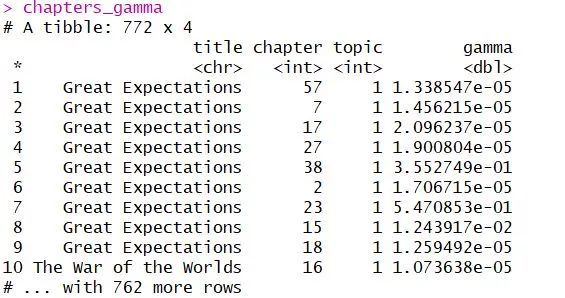
比如第一条,说明Great Expectation的第57章属于topic1的概率就是1.33857e-05.
把章节分回topics里:
chapter_classifications <- chapters_gamma %>%
group_by(title, chapter) %>%
top_n(1, gamma) %>% ungroup()那么哪些章节被错分了呢?我们画个图会直观一些:
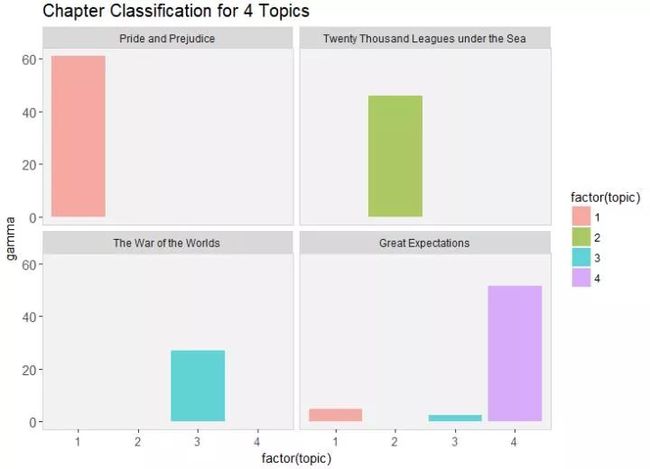
从图中可以看出,Great Expectation有几章被错误分到了topic1和topic2,我们要具体看一下到底是哪几章被分错了:
#find the misclassified chapters
misclassifications <- chapter_classifications %>%
inner_join(book_topics, by = "topic") %>%
filter(title != consensus)Output:
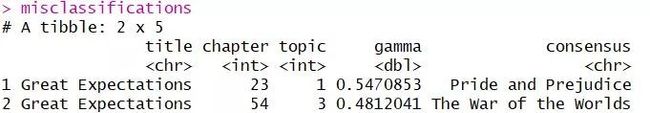
可以看出,Great Expectation的23章被错误分到了代表pride and prejudice的那个topic,Great Expectation的第54章被错误分到了代表 The war of the Worlds的topic里。
我们还想知道词被分到的topics的情况,所以把词也按照概率分到topic里面去:
# find which words in each document were assigned to which topic
assignws <- augment(chapterLDA, data = chapterDTM)
#combine book_topics and table
assigntopic <- assignws %>%separate(document, c("title", "chapter"), sep = "_", convert = TRUE) %>% inner_join(book_topics, by = c(".topic" = "topic"))画出词被分的topic的情况:
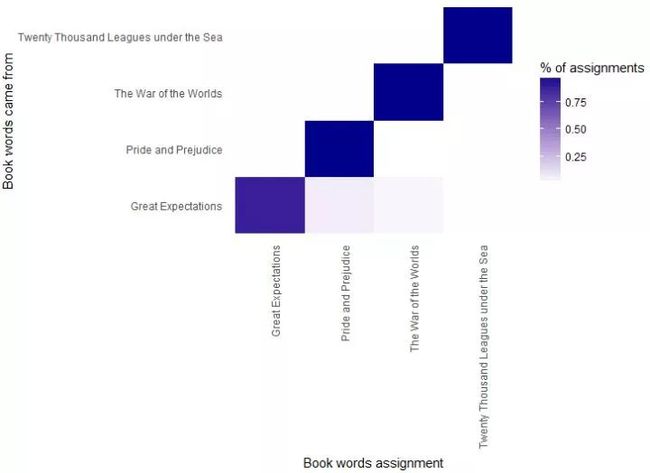
同样的,有些本来属于Great Expectation的词,错误分到了代表另外两本小说的topics里。
最后,哪些词是最容易被分错的呢?
#get wrong words
misclassified_word <- assigntopic %>% filter(title != consensus)
misclassified_word %>% count(title, consensus, term, wt = count) %>% ungroup() %>% arrange(desc(n))Output:
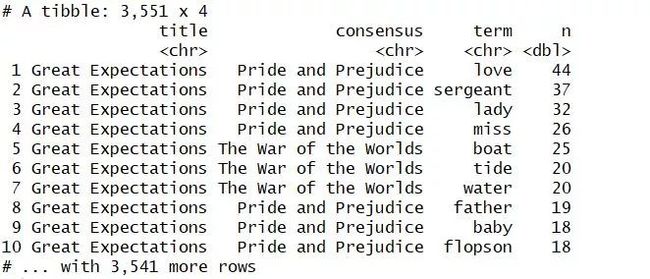
可以看出,"love","miss"这些词是最容易被分错的,这也很好理解,无论是哪种小说,里面出现love,miss这种词语的可能性确实是很高的。
总结:
Topic modeling不仅仅适合话题分类,也适合小说分类,通过clustering的方法,我们可以实现更快地给文本分类。
参考:
Text Mining with R
(https://www.tidytextmining.com/)
(附)
画图代码:
1.keywords for 4 topics:
top_terms %>%
mutate(term = reorder(term, beta)) %>%
ggplot(aes(term,beta,fill=factor(topic))) +
geom_col(show.legend = TRUE,alpha = 0.6) +
labs(title = "Top5 Key words for 4 topics")+
facet_wrap(~ topic, scales = "free") +
coord_flip(expand = TRUE)+
theme(axis.text.y = element_text(size=11),
axis.text.x = element_text(size=10),
panel.grid.major=element_blank(),
panel.grid.minor=element_blank(),
panel.background = element_rect(fill = "gray95"),
panel.border=element_rect(fill="transparent",color="light gray"),
plot.title = element_text(lineheight = 610,colour = "black",size = 15))2.chapter classification for 4 topics:
chapters_gamma %>%
mutate(title = reorder(title, gamma * topic)) %>%
ggplot(aes(factor(topic),fill=factor(topic), gamma)) +
labs(title = "Chapter Classification for 4 Topics")+
theme(axis.text.y = element_text(size=11),
axis.text.x = element_text(size=10),
panel.grid.major=element_blank(),
panel.grid.minor=element_blank(),
panel.background = element_rect(fill = "gray95"),
panel.border=element_rect(fill="transparent",color="light gray"),
plot.title = element_text(lineheight = 610,colour = "black",size = 15))+
geom_col(show.legend = TRUE,alpha = 0.6) +
facet_wrap(~ title)3.words assigned to topics:
ssigntopic %>%
count(title, consensus, wt = count) %>%
group_by(title) %>%
mutate(percent = n/sum(n) ) %>%
ggplot(aes(consensus, title, fill = percent)) +
geom_tile() +
scale_fill_gradient2(high = "dark blue") +
theme_minimal() +
theme(axis.text.x = element_text(angle = 90, hjust = 1),
panel.grid = element_blank()) +
labs(x = "Book words assignment",
y = "Book words came from",
fill = "% of assignments")
![]()
公众号后台回复关键字即可学习
回复 爬虫 爬虫三大案例实战
回复 Python 1小时破冰入门回复 数据挖掘 R语言入门及数据挖掘
回复 人工智能 三个月入门人工智能
回复 数据分析师 数据分析师成长之路
回复 机器学习 机器学习的商业应用
回复 数据科学 数据科学实战
回复 常用算法 常用数据挖掘算法
 我怎么这么好看
我怎么这么好看