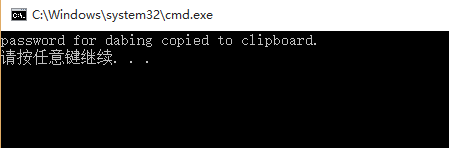- 原始字符串,字符串的引号前加r,忽略所有的转义字符。
>>> print(r'That is Carol\'s cat.')
That is Carol\'s cat.
- 三重引号的多行字符串
三重引号之间的所有引号、制表符、换行符都被认为是字符串的一部分。
多行字符串常被用作多行注释。 - 字符串可以像列表一样使用下标和切片
>>> spam = 'Hello world!'
>>> spam[0]
'H'
>>> spam[:5]
'Hello'
- 字符串的in和not in操作符
>>> 'Hello' in 'Hello world!'
True
>>> 'Hello' not in 'Hello world'
False
- upper()、lower()、isupper()、islower()
upper()、lower()返回一个新字符串,所有的字母都被转换为大写或小写。常用于进行大小写无关的比较。
print('How are you?')
feeling = input()
if feeling.lower() == 'great':
print('I feel great too.')
else:
print('I hope the rest of your dat is good.')
isupper()、islower()判断非空字符串的所有字母都是大写或小写,返回布尔值。
>>> spam = 'Hello world!'
>>> spam.islower()
False
>>> spam.lower().islower()
True
isX字符串方法
- isalpha()字符串只包含字母并且非空,返回True
- isalnum()字符串包含字母和数字并且非空,返回True
- isdecimal()字符串只包含数字字符并且非空,返回True
- isspace()字符串只包含空格、制表符和换行符并且非空,返回True
- istitle()字符串仅包含以大写字母开头、后面都是小写字母的单词,返回True
如果需要验证用户输入,isX字符串方法是有用的,例如下面的程序反复询问用户年龄和口令,直到提供有效的输入。
while True:
print('Enter your age:')
age = input()
if age.isdecimal():
break
print('Please enter a number of your age.') # else语句的简写
while True:
print('Select a new password (letters and number only):')
password = input()
if password.isalnum():
break
print('Password can only have letters and numbers.')
- startswith()和endswith(),调用的字符串以该方法传入的字符串开始或结束返回True。
>>> 'Hello world'.startswith('Hello')
True
>>> 'Hello world'.endswith('world')
True
- jion()和split()
>>> ','.jion(['cats','rats','bats'])
'cats,rats,bats'
>>> ' ' .jion(['My','name','is','Simon])
'My name is Simon'
>>> 'My name is Simon'.split()
['My','name','is','Simon']
>>> 'My name is Simon'.split()
['My na','e is Si','on']
*rjust()、ljust()和center()
>>> 'Hello'.rjust(10,'*')
'*****Hello'
>>>'Hello'.ljust(10,'*')
'Hello*****'
>>>'Hello'.center(10,'*')
'**Hello***'
如果需要打印表格式数据,流出正确的空格,这些方法就很有用。
def printpicnic(itemsDict,leftWith,rightWidth):
print('PICNIC ITEMS'.center(leftWith+rightWidth,'-'))
for k,v in itemsDict.items():
print(k.ljust(leftWith,'.') + str(v).rjust(rightWidth,'.'))
picnicItems = {'sandwiches':4,'apples':12,'cups':4,'cookies':8000}
printpicnic(picnicItems,12,5)
输出
---PICNIC ITEMS--
sandwiches......4
apples.........12
cups............4
cookies......8000
- strip()、rstrip()和lstrip()
>>> spam = ' Hello world! '
>>> spam.strip()
'Hello world!'
>>> spam.rstrip()
' Hello world!'
>>> spam.lstrip()
'Hello world! '
- pyperclip模块拷贝粘贴字符串
pyperclip模块的copy()和paste()函数,可以向计算机的剪贴板发送文本,或从它接收文本
pyperclip模块不是python自带的,需要另外安装。
import pyperclip
pyperclip.copy('hello world!')
print(pyperclip.paste())
输出:
hello world!
- 项目01---口令保管箱
用于保存各种账号密码,输入账号后会将密码复制到剪贴板,可直接复制到网站的密码输入框
知识点:pyperclip模块的应用及快捷执行py文件。
1.代码文件,命名:spam.py
#! python3
# spam.py
# path = 'E:\我的坚果云\python_work\实用'
PASSWORDS = {'email':'ASDFSASDFJ',
'dabing':'asdf132'
}
import sys,pyperclip
if len(sys.argv) < 2:
print('Usage: py spam.py [account] - copy account password')
sys.exit()
account = sys.argv[1]
if account in PASSWORDS:
pyperclip.copy(PASSWORDS[account])
print('password for ' + account + ' copied to clipboard.')
else:
print('there is no account named ' + account)
2.创建bat批处理文件,放到代码文件所在的文件夹下,内容如下:
@python.exe E:\我的坚果云\python_work\实用\spam.py %*
@pause
3.设置环境变量,将bat文件所在路径加入Path变量中
4.win + R 打开运行窗口,输入 “sapm dabing”,点击“确定”,会跳出提示窗口,并将密码复制到剪贴板上,如图:
- 项目02---在WIKI标记中添加无序列表
从剪贴板中取得文本,在每一行的开始处加上星号和空格,然后将新的文本贴回到剪贴板。
知识点:pyperclip模块的paste()返回剪贴板上的所有文本和copy()函数将文本复制到粘贴板;split()将字符串拆分成列表和join()函数将列表连接成字符串。
代码文件:
#! python3
# bulletPointAdder.py
# path = E:\我的坚果云\python_work\实用\bulletPointAdder.py
import pyperclip
text = pyperclip.paste()
# Separate lines and add stars.
lines = text.split('\n')
for i in range(len(lines)):
lines[i] = '* ' + lines[i]
text = '\n'.join(lines)
pyperclip.copy(text)
1.复制文本
2.运行代码文件
3.粘贴处理好的文本