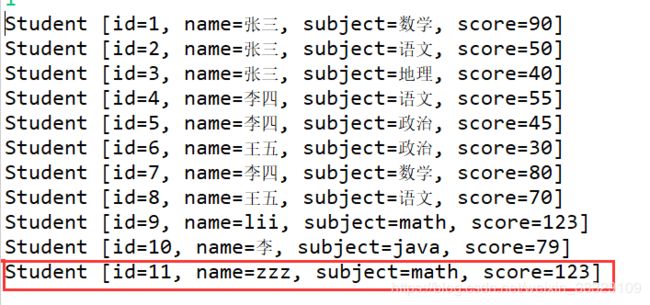Java中使用DbUtils工具类对JDBC操作进行封装
案例:使用DbUtils数据库工具类,实现在控制台输入数字“1”或“2”,对数据库的查询和增加,具体功能如下图所示。
项目分为三个文件,1、主界面JdbcDemo5.java文件 2、学生类Student.java文件,该类是具体的实现类 3、工具类DbUtils.java文件
1、主界面JdbcDemo.java中写了两个自定义方法,select()方法和add()方法,具体代码如下所示。
/**
* 实现tb_student表的查询和添加
*/
public class JdbcDemo5
{
public static void main(String[] args)
{
System.out.println("------欢迎进入xx操作系统------");
System.out.println("请选择: 1查询 2添加 3更新 4删除");
Scanner inScanner = new Scanner(System.in);
int choice = inScanner.nextInt();
switch (choice)
{
case 1:
//查询功能
ArrayList students = select();
for (Student student:students)
{
System.out.println(student.toString());
}
break;
case 2:
//添加功能
add();
break;
case 3:
break;
case 4
//删除功能
delete();
break;
default:
System.out.println("输入有误..");
break;
}
}
/**
* 根据id删除学生信息
*/
private static void delete()
{
Scanner input = new Scanner(System.in);
System.out.println("请输入要删除的员工编号:");
int id = input.nextInt();
int result = DbUtils.executeUpdate("delete from tb_student where id=?;",id);
if (result>0)
{
System.out.println("删除成功...");
}
}
/**
* 查询学生信息
*/
public static ArrayList select()
{
ArrayList students = new ArrayList();
Connection connection = null;
PreparedStatement pstat = null;
ResultSet resultSet = null;
try
{
connection = DbUtils.getConnection();
pstat = connection.prepareStatement("select * from tb_student;");
resultSet = pstat.executeQuery();
while(resultSet.next())
{
int id = resultSet.getInt("id");
String name = resultSet.getString("name");
String subject = resultSet.getString("subject");
int score = resultSet.getInt("score");
Student student = new Student(id, name, subject, score);
students.add(student);
}
} catch (SQLException e)
{
e.printStackTrace();
}
finally {
DbUtils.closeAll(resultSet, pstat, connection);
}
return students;
}
/**
* 添加学生信息
*/
public static void add()
{
Scanner input = new Scanner(System.in);
System.out.println("请输入学生姓名:");
String name = input.next();
System.out.println("请输入学生科目:");
String subject = input.next();
System.out.println("请输入学生成绩:");
int score = input.nextInt();
//执行数据库操作
Object[] objects = {name,subject,score};
int result = DbUtils.executeUpdate("insert into tb_student(name,subject,score) values(?,?,?);",objects);
if (result>0)
{
System.out.println("添加成功...");
}
}
} 2、学生类Student.java是一个具体的实现类,具体代码如下所示。
public class Student
{
private int id;
private String name;
private String subject;
private int score;
public Student()
{
}
public Student(int id, String name, String subject, int score)
{
super();
this.id = id;
this.name = name;
this.subject = subject;
this.score = score;
}
public int getId()
{
return id;
}
public String getName()
{
return name;
}
public String getSubject()
{
return subject;
}
public int getScore()
{
return score;
}
public void setId(int id)
{
this.id = id;
}
public void setName(String name)
{
this.name = name;
}
public void setSubject(String subject)
{
this.subject = subject;
}
public void setScore(int score)
{
this.score = score;
}
@Override
public String toString()
{
return "Student [id=" + id + ", name=" + name + ", subject=" + subject + ", score=" + score + "]";
}
}
3.JDBC操作数据库的工具类。
/**
*数据库驱动类
*1、注册驱动(仅需要注册一次)
*2、获取连接
*3、关闭连接
*4、执行命令
*/
public class DbUtils
{
//驱动名称com.mysql.jdbc.Driver
private static String driver;
//url 连接字符串jdbc:mysql://localhost:3306/db_test
private static String url;
//username:root
private static String username;
//password:123456
private static String password;
static
{
/*可以被替换掉,使用database.properties文件
driver = "com.mysql.jdbc.Driver";
url = "jdbc:mysql://localhost:3306/db_test";
username = "root";
password = "123456";
*/
/*下面是使用properties进行操作*/
FileInputStream fis = null;
try
{
Properties properties = new Properties();
fis = new FileInputStream("src\\database.properties");
properties.load(fis);
driver = properties.getProperty("driver");
url = properties.getProperty("url");
username = properties.getProperty("username");
password = properties.getProperty("password");
} catch (IOException e)
{
e.printStackTrace();
}finally {
try
{
fis.close();
} catch (IOException e)
{
e.printStackTrace();
}
}
/*properties结束*/
try
{
Class.forName(driver);
}catch (Exception e) {
// TODO: handle exception
e.printStackTrace();
}
}
/**
* 获取连接
*/
public static Connection getConnection ()
{
try
{
return DriverManager.getConnection(url,username,password);
} catch (SQLException e)
{
e.printStackTrace();
}
return null;
}
public static void closeAll(ResultSet resultSet,Statement statement, Connection connection)
{
if (resultSet!=null)
{
try
{
resultSet.close();
} catch (SQLException e)
{
e.printStackTrace();
}
}
if (statement!=null)
{
try
{
statement.close();
} catch (SQLException e)
{
e.printStackTrace();
}
}
if (connection!=null)
{
try
{
connection.close();
} catch (SQLException e)
{
e.printStackTrace();
}
}
}
/**
* 执行命令 添加、删除和修改
* insert into emp(...) values(?,?,?)
* delete from emp where id=?
*/
public static int executeUpdate(String sql,Object...objects)
{
//1、获取连接
Connection connection = null;
//2、创建命令对象
PreparedStatement pstat = null;
try
{
connection = getConnection();
pstat = connection.prepareStatement(sql);
for (int i = 0; i < objects.length; i++)
{
pstat.setObject(i+1, objects[i]); //向数据库中写入pstat.setInt(1,id);
}
//3、执行
return pstat.executeUpdate(); //返回执行受到影响的行数
} catch (Exception e)
{
// TODO: handle exception
e.printStackTrace();
}finally {
closeAll(null, pstat, connection);
}
return 0 ; //异常的话,则返回0
}
}
4、使用database.properties配置文件进行操作
文件结构如下所示,代码见DbUtils类下注释部分。