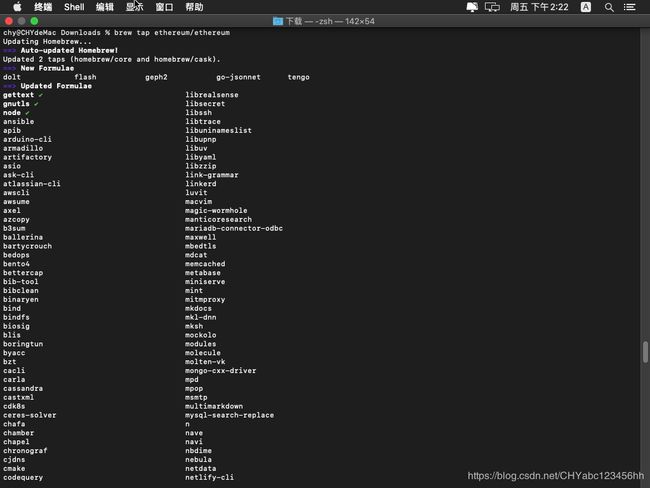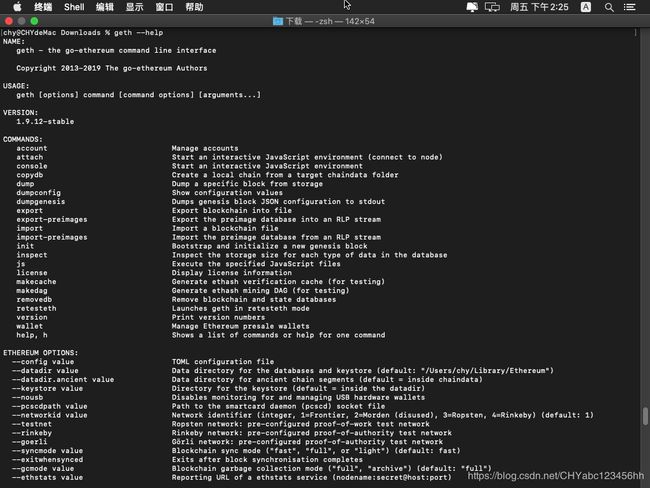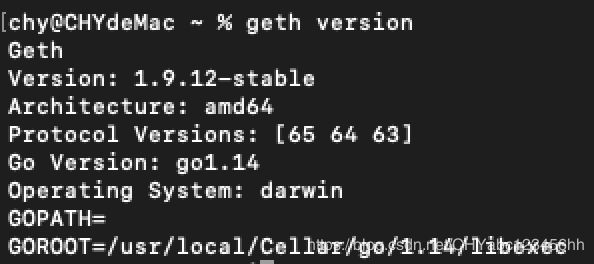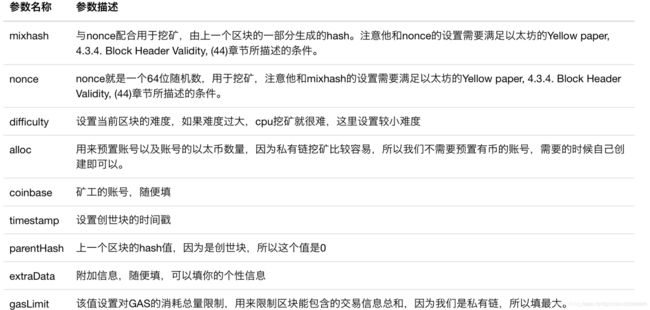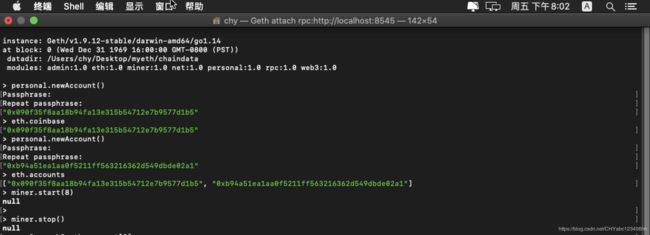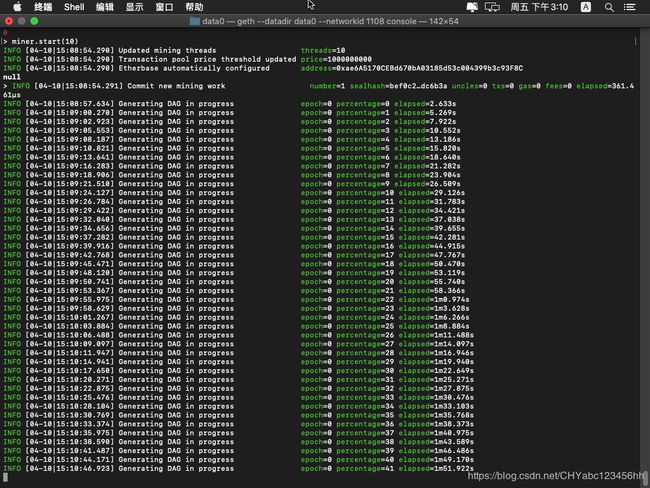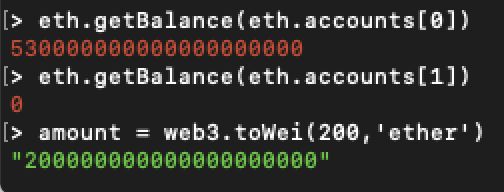基于Mac环境搭建以太坊私有区块链进行挖矿模拟
第一步:相关软件的安装
- go-ethereum客户端安装
- Go-ethereum客户端通常被称为Geth,它是个命令行界面,执行在Go上实现的完整以太坊节点。Geth得益于Go语言的多平台特性,支持在多个平台上使用(比如Windows、Linux、Mac)。Geth是以太坊协议的具体落地实现,通过Geth,你可以实现以太坊的各种功能,如账户的新建编辑删除,开启挖矿,ether币的转移,智能合约的部署和执行等等。
Geth可以使用下面三种JSON RPC协议进行连接:
- 内部进程通信(IPC):内部通讯,通常用于一台电脑内。
- 远程程序调用(RCP):跨计算机的通讯。通常使用TCP和HTTP协议。
- WS(Web sockets):使用sockets连接Geth。
chain ID含义:
- chain ID:1 主网公链
- chain ID:2 Morden网络(仅对部分人开放)
- chain ID:3 Ropsten网络
- chain ID:4 Rinkeby网络
- chain ID 大于4的是私有网络
- 使用Geth --testnet连接到Ropsten网络,Geth --rinkeby连接到Rinkeby网络。
安装:
brew tap ethereum/ethereum
brew install ethereum- 也可以使用源码安装的方式
- 以太坊github地址
- 首先从github上下载以太坊的go-ethereum压缩包,zip,或者单纯使用命令行代码,代码如下
git clone https://github.com/ethereum/go-ethereum.git- 如果是zip格式的需要解压再执行命令,如果使用命令行,直接执行命令
cd go-ethereum
make geth如果有问题
- cd到以太坊到目录里面后,make geth出现错误,vi env.sh 查看文件属性,按下esc,同时按shift和:,输入冒号之后,输入set ff,显示文件的编码格式,如果是dos,则是支持windows的,不支持linux
- 需要将其改为支持linux的系统格式,输入set ff=unix,保存退出
- 再次运行,make geth
默认安装地址
/usr/local/Cellar/ethereum/版本我的显示界面
- 检查是否安装成功,输入如下的命令
geth --help- 出现如下的界面,即为安装成功
- 使用命令查看 版本号以及相关信息
geth version第二步:搭建私有链
- 以太坊支持自定义创世区块,要运行私有链,我们就需要定义自己的创世区块,创世区块信息写在一个json格式的配置文件中。首先将下面的内容保存到一个json文件中,一般以genesis.json进行命名。
- 前提操作命令如下
mkdir myeth
cd myeth
vi genesis.json
- json文件内容如下:直接复制即可。
{
"config": {
"chainId": 666999,
"homesteadBlock": 0,
"eip150Block": 0,
"eip155Block": 0,
"eip158Block": 0
},
"alloc" : {},
"coinbase" : "0x0000000000000000000000000000000000000000",
"difficulty" : "0x20000",
"extraData" : "",
"gasLimit" : "0x2fefd8",
"nonce" : "0x0000000000000042",
"mixhash" : "0x0000000000000000000000000000000000000000000000000000000000000000",
"parentHash" : "0x0000000000000000000000000000000000000000000000000000000000000000",
"timestamp" : "0x00"
}-
对于上面参数的解释
- 注意事项,我参考好多文章都缺失eip150Block:0这一句,这会出现错误。
- 报错情况为Failed to wirte genesis block:unsupported ordering
网络初始化
- 输入geth init命令、genesis.json文件、存储区块数据和keystore的文件夹,进行初始化。
geth init "/Users/chy/Desktop/myeth/genesis.json" --datadir "/Users/chy/Desktop/myeth/chaindata"
- 创世区块已经产生了,Geth节点可以启动了。Geth启动时默认使用IPC协议,为了确保Geth节点可以通过PRC协议访问,命令中需要带上RPC参数
- 命令操作如下
搭建节点运行的环境
geth --datadir "/Users/chy/Desktop/myeth/chaindata" --rpc --rpcapi "eth,web3,miner,admin,personal,net" --rpccorsdomain "*" --nodiscover --networkid 666999 –allow-insecure-unlock- 对于命令的讲解
- –datadir:指定区块链数据的存储位置;这个需要大家根据实际的情况进行调整,进行自己路径的替换
- –rpc:表示开启 HTTP-RPC 服务;
- –rpcapi “eth,web3,miner,admin,personal,net” :这个命令指示了允许通过RPC访问的命令。默认情况下,Geth允许web3。
- –nodiscover:关闭节点发现机制,防止加入有同样初始配置的陌生节点;
- –identity:指定节点 ID,方便在一大群节点中识别出自己的节点;
- –rpcport:指定 HTTP-RPC 服务监听端口号(默认为 8545);
- –rpcaddr:指定IP地址;
- –port:指定和其他节点连接所用的端口号(默认为 30303);
- –maxpeers 0 如果你不想有人连上你的测试链,就用maxpeers 0。或者,你可以调整参数,当你确切的知道有几个节点要连接上来的时候。
- 使用不使用命令–allow-insecure-unlock在解锁的时候就会报错Error: account unlock with HTTP access is forbidden,原来是出于安全考虑,默认禁止了HTTP通道解锁账户,相关问题参考
- 执行完上面的命令又发现报错Fatal: Error starting protocol stack: datadir already used by another process这个问题是因为,需要强制关闭正在运行的geth进程。 命令如下:54148为geth进程的ID号
-
再次加上参数–allow-insecure-unlock,重新启动私有链。现在执行解锁账户命令即可成功了。
-
geth相关命令
geth --datadir "/Users/chy/Desktop/myeth/chaindata" --rpc --rpcapi "eth,web3,miner,admin,personal,net" --rpccorsdomain "*" --nodiscover --networkid 666999 --allow-insecure-unlock
ps aux | grep "geth"
kill -9 54148
-
enode的信息是节点在网络上的身份标志。如果其他节点准备加入这个网络中,就需要提供自己的enode值。RPC访问可以通过http://127.0.0.1:8545或http://localhost:8545,IPC访问可以通过**\.\pipe\geth.ipc**命令。命令是以服务的形式持续运行的,需要再打开一个命令行窗口,但是原先的窗口不可以关闭。输入命令如下:
geth attach rpc:http://localhost:8545
- 也可以在启动的时候,加入console,启动一个端口(简单的例子)
- 或者是第二次启动时候,输入如下命令
- 注意,这里 . 代表当前的文件夹,也就是上文指定的"/Users/chy/Desktop/myeth/chaindata",否则相关命令无法操作,虽然不报错,但是得不到预期的结果。
geth --datadir . --networkid 666999 console- 可以将输出的Info信息重定向到 output.log 文件里面,2是指Linux里面的shell,output.log会存储到当前的文件夹
geth --datadir . --networkid 666999 console 2>output.log
- 使用命令,如下所示,时时跟踪输出日志的变化
tail -f output.log
- 注意:如果gath的版本较低,那么重新启动区块链的时候,数据丢失
- 出现如下页面,进入控制页面。使用IPC协议连接到节点上,这样即可执行其他命令。
交互式执行环境
- 这是一个交互式的 JavaScript 执行环境,在这里面可以执行 JavaScript 代码,其中 > 是命令提示符。在这个环境里也内置了一些用来操作以太坊的 JavaScript 对象,可以直接使用这些对象。这些对象主要包括:
- eth:包含一些跟操作区块链相关的方法;
- net:包含一些查看p2p网络状态的方法;
- admin:包含一些与管理节点相关的方法;
- miner:包含启动和停止挖矿的一些方法;
- personal:主要包含一些管理账户的方法;
- txpool:包含一些查看交易内存池的方法;
- web3:包含了以上对象,还包含一些单位换算的方法。
常用命令:
- personal.newAccount():创建账户;
- personal.unlockAccount():解锁账户;
- eth.accounts:枚举系统中的账户;
- eth.getBalance():查看账户余额,返回值的单位是 Wei(Wei 是以太坊中最小货币面额单位,类似比特币中的聪,1 ether = 10^18 Wei);
- eth.blockNumber:列出区块总数;
- eth.getTransaction():获取交易;
- eth.getBlock():获取区块;
- miner.start():开始挖矿;
- miner.stop():停止挖矿;
- web3.fromWei():Wei 换算成以太币;
- web3.toWei():以太币换算成 Wei;
- txpool.status:交易池中的状态;
- admin.addPeer():连接到其他节点;
第三步:设置账户
- 连接到Geth节点后,接下来需要设置coinbase或etherbase账户。创建账户可以使用personal对象的newAccout方法,并设置密码(密码不可见)。命令如下。
personal.newAccount()
- 如果需要更改原有的coinbase账户地址,可以通过address.miner对象的setEtherBase函数进行操作。这个操作将使用新的账户替换原有的coinbase账户。命令如下
miner.setEtherbase("0x19b4029dad20824db6dc201437f9cac2a7e1fc5c")
- 执行查询命令,可看到设置的地址已经生效了。此时挖矿可以启动了。由于只有一个矿工,将获得全部的挖矿奖励,coinbase账户的以太币会逐步增加。
eth.coinbase
- 同样方法再创建一个账户
- 查看当前的用户
eth.accounts
- 代码执行如下
第四步:开始挖矿
- start中的参数代表了用于挖矿的线程数量。命令如下
miner.start(8)
-
这时切换到之前创建私有链的命令行窗口中,可以看到挖矿过程的输出结果。这里是指我们当时创建的第一个窗口。
-
如果是第一次挖矿,需要生成DAG相关文件,这个需要花费一定的时间。第二次以后就不需要了。
- 因为我是第二次挖矿,所以没有上面文件。
- 当使用输入日志的方式时,可以输入命令tail -f geth.log 来跟踪挖矿进度
- 查看正在挖矿的账户0已经获得的以太币和未挖矿的账户1的以太币余额。查看钱包的余额命令如下,将0改为1即可查看第二个账户的余额。
eth.getBalance(eth.accounts[0])- 执行情况如下:
-
挖到一个区块会奖励5个以太币,挖矿所得的奖励会进入矿工的账户,这个账户叫做coinbase,默认情况下coinbase是本地账户中的第一个账户。
-
getBalance()返回值的单位是wei,wei是以太币的最小单位,1个以太币=10的18次方个wei。要查看有多少个以太币,可以用web3.fromWei()将返回值换算成以太币
-
停止挖矿,命令如下
miner.stop()
- 整体操作布局,左边动态监视用户的输入,右边窗口为以太坊 Javascript Console。页面布局如下
第五步:进行交易
- 我们要从账户0到账户1转账,需要先解锁账户才能转账,否则会报错。
- 解锁命令如下
personal.unlockAccount(eth.accounts[0])
-
发起交易,由账户0转账200以太币到账户1,命令如下
personal.unlockAccount(eth.accounts[0])
amount = web3.toWei(200,'ether')
eth.sendTransaction({from:eth.accounts[0],to:eth.accounts[1],value:amount})
- 此时交易已经提交到区块链,返回了交易的hash,但还未被处理,本地交易池中有一个待确认的交易,可以使用 eth.getBlock(“pending”, true).transactions 查看当前待确认交易。
eth.getBlock("pending", true).transactions
-
要使交易被处理,必须要挖矿。这里我们启动挖矿,然后等待挖到一个区块之后就停止挖矿。命令如下:
miner.start(1);admin.sleepBlocks(1);miner.stop();
web3.fromWei(eth.getBalance(eth.accounts[1]),'ether')
-
此时,交易已经生效,账户1应该已经收到了200个以太币了。
参考文档
给自己的小提示
- account[0]的密码是123456