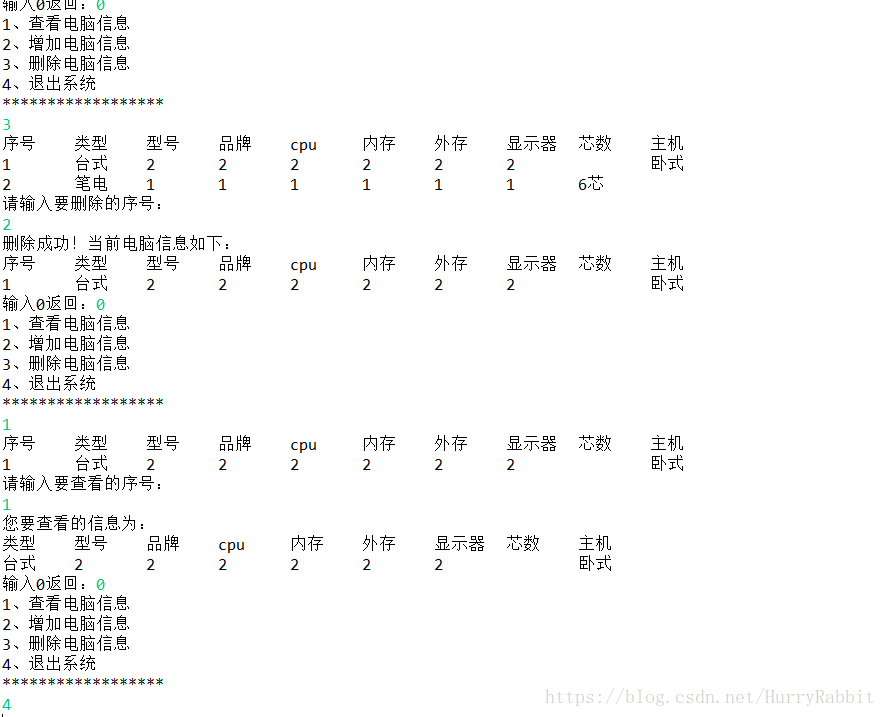Java实现简单的电脑管理系统(多态)
1、需求如下
2、问题解决
(1)构建computer的抽象类,包含一个show()的方法
package CompMgrPoly;
public abstract class Computer {
private String type,name,brand,cpu,memory,hardDisk,monitor;
public Computer(){
}
public Computer(String type,String name,String brand,String cpu,String memory,String hardDisk,String monitor){
this.name=name;
this.brand=brand;
this.cpu=cpu;
this.hardDisk=hardDisk;
this.memory=memory;
this.monitor=monitor;
this.type=type;
}
public String getName() {
return name;
}
public void setName(String name) {
this.name = name;
}
public String getBrand() {
return brand;
}
public void setBrand(String brand) {
this.brand = brand;
}
public String getCpu() {
return cpu;
}
public void setCpu(String cpu) {
this.cpu = cpu;
}
public String getMemory() {
return memory;
}
public void setMemory(String memory) {
this.memory = memory;
}
public String getHardDisk() {
return hardDisk;
}
public void setHardDisk(String hardDisk) {
this.hardDisk = hardDisk;
}
public String getMonitor() {
return monitor;
}
public void setMonitor(String monitor) {
this.monitor = monitor;
}
public String getType() {
return type;
}
public void setType(String type) {
this.type = type;
}
public void show() {
System.out.println(this.getName()+"\t"+this.getBrand()+"\t"+this.getCpu()+"\t"+this.getMemory()+"\t"+this.getHardDisk()+"\t"+this.getMonitor()+"\t");
}
}
(2)构建noteComp和deskTop两个类,均继承自Computer类,另外,对Computer类内的show方法进行重写(overwrite),使其可以分别打印出独有属性。
noteComp类
package CompMgrPoly;
public class noteComp extends Computer{
String battery;
public noteComp(){
}
public noteComp(String type,String name,String brand,String cpu,String memory,String hardDisk,String monitor,String battery){
super(type,name,brand,cpu,memory,hardDisk,monitor);
this.battery=battery;
}
public String getBattery() {
return battery;
}
public void setBattery(String battery) {
this.battery = battery;
}
public void show() {
System.out.println(this.getType()+"\t"+this.getName()+"\t"+this.getBrand()+"\t"+this.getCpu()+"\t"+this.getMemory()+"\t"+this.getHardDisk()+"\t"+this.getMonitor()+"\t"+this.getBattery()+"\t");
}
}
deskTop类
package CompMgrPoly;
public class deskTop extends Computer{
String hosttype;
public deskTop(){
}
public String getHosttype() {
return hosttype;
}
public void setHosttype(String hosttype) {
this.hosttype = hosttype;
}
public deskTop (String type,String name,String brand,String cpu,String memory,String hardDisk,String monitor,String hosttype) {
super(type,name,brand,cpu,memory,hardDisk,monitor);
this.hosttype=hosttype;
}
public void show() {
System.out.println(this.getType()+"\t"+this.getName()+"\t"+this.getBrand()+"\t"+this.getCpu()+"\t"+this.getMemory()+"\t"+this.getHardDisk()+"\t"+this.getMonitor()+"\t\t"+this.getHosttype()+"\t");
}
}(3)在test类中加入main()函数,作为程序入口,test类中新建一个Show()函数,可以展示所有电脑信息
package CompMgrPoly;
import java.util.Scanner;
public class Test {
public void Show(Computer[] c) {
System.out.println("序号\t类型\t型号\t品牌\tcpu\t内存\t外存\t显示器\t芯数\t主机");
for(int i=0;i0) {
test.Show(compArrary);
int flag=1;
while(flag==1) {
System.out.println("请输入要查看的序号:");
int n=input.nextInt();
if (n<=count&&n>0) {
System.out.println("您要查看的信息为:");
System.out.println("类型\t型号\t品牌\tcpu\t内存\t外存\t显示器\t芯数\t主机");
compArrary[n-1].show();
flag=0;
}
else {
System.out.println("序号不正确");
continue;
}
}
}
else {
System.out.println("No computer!");
}
break;
case 2:
System.out.println("请输入电脑类型:");
System.out.println("1、笔记本");
System.out.println("2、台式机");
int chtype=input.nextInt();
System.out.println("请输入型号名称:");
name=input.next();
System.out.println("请输入品牌名称:");
brand=input.next();
System.out.println("请输入CPU名称:");
cpu=input.next();
System.out.println("请输入内存:");
memory=input.next();
System.out.println("请输入硬盘:");
hardDisk=input.next();
System.out.println("请输入显示器尺寸:");
monitor=input.next();
if(chtype==1) {
System.out.println("请选择电池芯数:1、6芯 \t\t\t 2、9芯");
battery=input.next();
if(battery.equals("1")){
battery="6芯";
}
else{
battery="9芯";
}
compArrary[count]=new noteComp("笔电",name,brand,cpu,memory,hardDisk,monitor,battery);
count++;
System.out.println("添加成功!当前电脑信息如下:");
test.Show(compArrary);
}
else {
System.out.println("请选择主机类型:1、立式 \t\t\t 2、卧式");
hosttype=input.next();
if(hosttype.equals("1")){
hosttype="立式";
}
else{
hosttype="卧式";
}
compArrary[count]=new deskTop("台式",name,brand,cpu,memory,hardDisk,monitor,hosttype);
count++;
System.out.println("添加成功!当前电脑信息如下:");
test.Show(compArrary);
}
break;
case 3:
test.Show(compArrary);
int flag=1;
while(flag==1) {
System.out.println("请输入要删除的序号:");
int n=input.nextInt();
if (n<=count&&n>0) {
for(int i=n;i