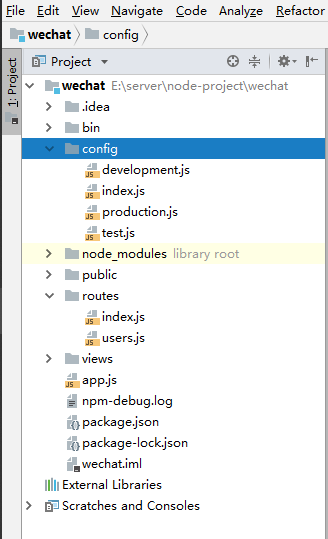想让nodejs能像springboot有yml文件可以区分不同环境的配置,启动使用的时候不需要更改代码。
1.先创建一个config文件夹
2.创建一个index.js,根据启动传入的参数判断加载哪个环境的配置文件,我这里是默认启动生产环境的配置文件
var path = require('path');
console.log(process.env.NODE_ENV)
// 通过NODE_ENV来设置环境变量,如果没有指定则默认为生产环境
var env = process.env.NODE_ENV || 'production';
env = env.toLowerCase();
// 载入配置文件
var file = path.resolve(__dirname, env);
try {
var config = module.exports = require(file);
console.log('Load config: [%s] %s', env, file);
} catch (err) {
console.error('Cannot load config: [%s] %s', env, file);
throw err;
}
3.分别写一个 test.js 和production.js
module.exports = {
sdk : {
appid:"123",
appsecret:"xxx",
redirect_uri:"https://debug.xx.com/node/wechat/userinfo/callback?productId="
}, drainage : {
appid:"123",
appsecret:"xx",
redirect_uri:"https://debug.xx.com/node/wechat/userinfo/callback?productId="
},
redis:{
host:"xxx.xxx.xxx.xx",
port:6379,
passwd:"muxing123"
}
};
4.其他文件引用和使用
var config = require('../config');
var redis = require('redis'),
RDS_PORT = config.redis.port, //端口号
RDS_HOST = config.redis.host, //服务器IP
RDS_PWD = config.redis.passwd,
RDS_OPTS = {auth_pass: RDS_PWD}, //设置项
client = redis.createClient(RDS_PORT, RDS_HOST, RDS_OPTS),
subClient = redis.createClient(RDS_PORT, RDS_HOST, RDS_OPTS),
pubClient = redis.createClient(RDS_PORT, RDS_HOST, RDS_OPTS);
client.on('ready', function (res) {
console.log('ready');
});
如果参数是变量的使用方式
appid = config[proType].appid appsecret = config[proType].appsecret;
在package.json文件修改scripts,我这里用到了PM2,具体使用自行查阅
"scripts": {
"dev": "NODE_ENV=development DEBUG=wechat nodemon ./bin/www --name wechat --watch ",
"start": "NODE_ENV=production pm2 start ./bin/www -i 3 --name wechat --watch ",
"test": "NODE_ENV=test pm2 start ./bin/www -i 3 --name wechat --watch "
}
启动命令
npm start 启动生产环境
npm test 启动测试环境
npm start 、test、 dev 是linux环境下使用的命令