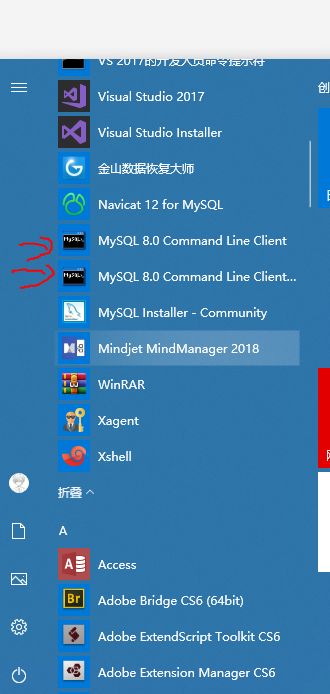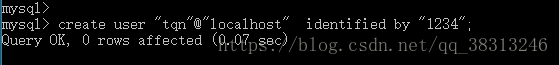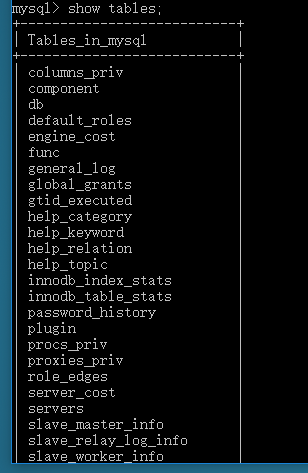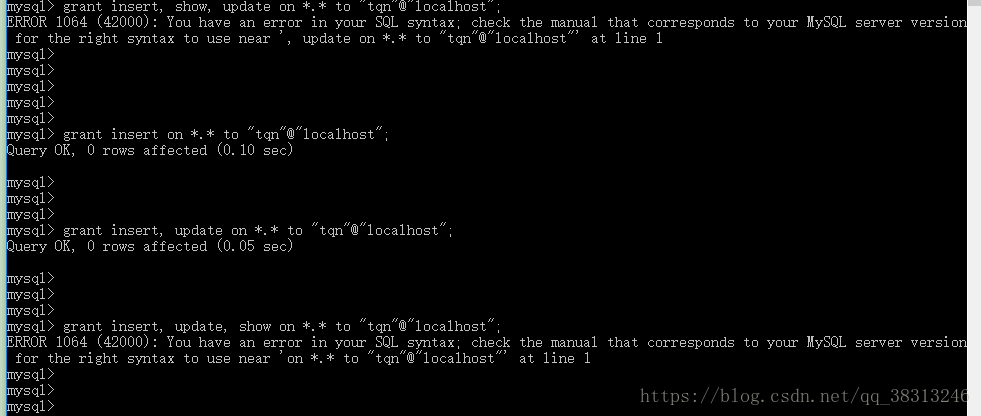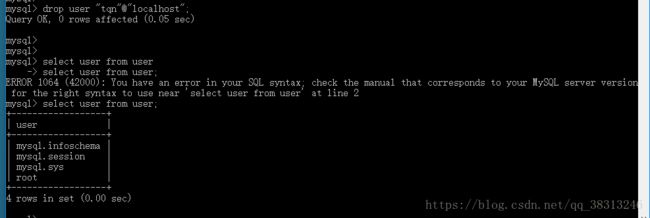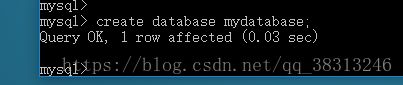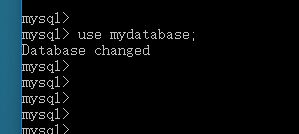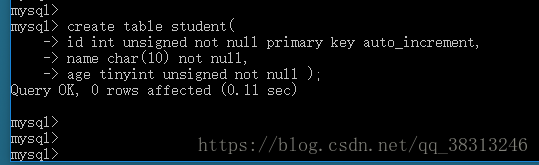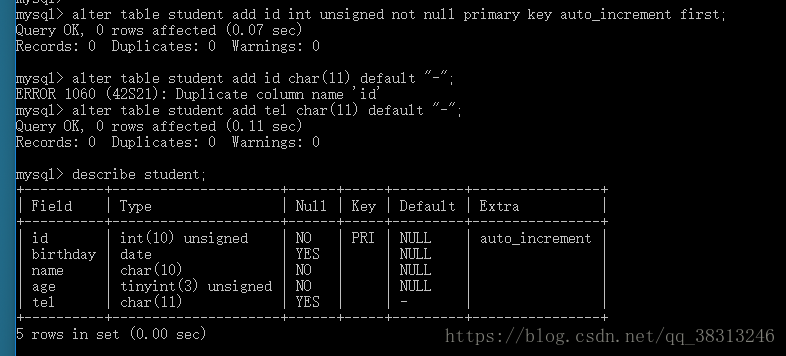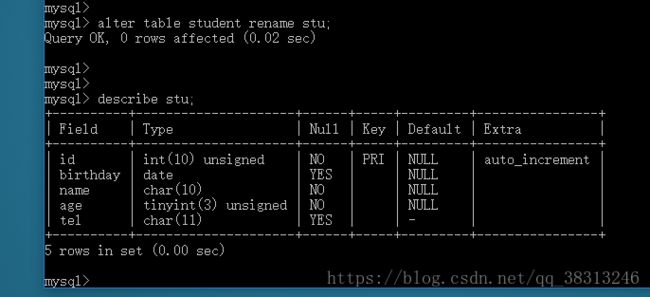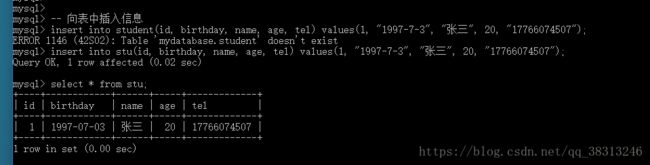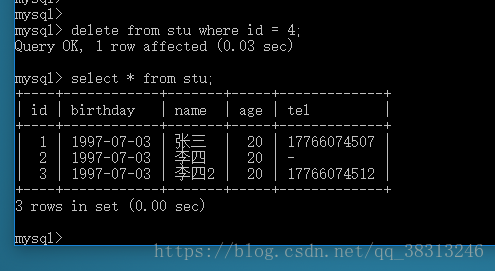mysql常用命令集合 及附图操作
按电脑左下角window图标 找到添加的mysql(如果要经常使用 右击打开文件位置 找到该文件 右击发送到桌面快捷方式 就行)
1.1打开mysql 输入你安装时定下的密码
1.2创建用户
--创建用户
create user "tqn"@"localhost" identified by "1234";
1.3使用此数据库
--使用数据库
use mysql --用户保存在mysql数据库中
1.4查看表格
--查询表
show tables;
1.5查询用户
--查询用户
select user from user;
1.6修改密码格式的两种 看你的系统支持哪个
--修改密码
set password for "tqn"@"localhost" = PASSWORD("12345");
set password for "tqn"@"localhost" = "12345";
1.7mysql 授权语句报错 原因是show本身就有不需要二次授权
--授权操作(指定用户可以)
grant insert, show, update on *.*to "tqn"@"localhost";
grant insert, update on *.*to "tqn"@"localhost";
1.8删除用户 然后查询用户 记得要加分号啊!
--删除用户
drop user "tqn"@"localhost";
1.9查看数据库
--查询数据库
show databases;
2.1创建一个数据库
-- 创建数据库
create database xxxx;
-- 删除数据库
drop databse xxxx;
2.2查看数据库
2.3使用自己创建的这个数据库
--
use mydatabase;
2.4创建student表
-- 创建表(tinyint -128+127)
create table student(
id int unsigned not null primary key auto_increment,
name char(10) not null,
age tinyint unsigned not null );
或者
-- 创建表(tinyint - 128 + 127)(支持中文格式的char字符输入)
create table student(
id int unsigned not null primary key auto_increment,
name char(10) not null,
age tinyint unsigned not null) charset utf8;
2.5查看表结构
-- 查看表结构
describe student;
2.6修改表 添加生日信息 加在id后面
-- 修改表 添加一个生日 加在id后面
alter table student add birthday date after id;
-- 查看表结构
describe student;
2.7删除id 查看一下
-- 删除id
alter table student drop id;
-- 查看表结构
describe student;
2.8再把id加回来 顺便加一个电话号码 默认11个杠 查看一下表信息
-- 再把它加回来
alter table student add id int unsigned not null primary key auto_increment first;
-- 添加电话 默认11个杠
alter table student add id char(11) default "-";
2.9重命名表格
-- 修改表的名字
alter table student rename stu;
3.1向表中插入数据 然后查看表的信息
-- 向表中插入信息
insert into student(id, birthday, name, age, tel) values(1, "1997-7-3", "张三", 20, "17766074507");
3.2表中插入信息的几种方式 有默认值的可以不写值 以默认值自动插入
-- 向表中插入信息
insert into stu(id, birthday, name, age) values(2, "1997-7-3", "李四", 20);
-- 向表中插入信息
insert into stu values
(3, "1997-7-3", "李四2", 20, "17766074512"),
(4, "1997-7-3", "李四3", 20, "17766074532");
3.3删除表中数据信息 条件可以自己想想
--删除数据
delete from student where id = 3;
--删除表
drop table xxxx;