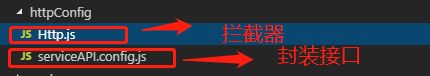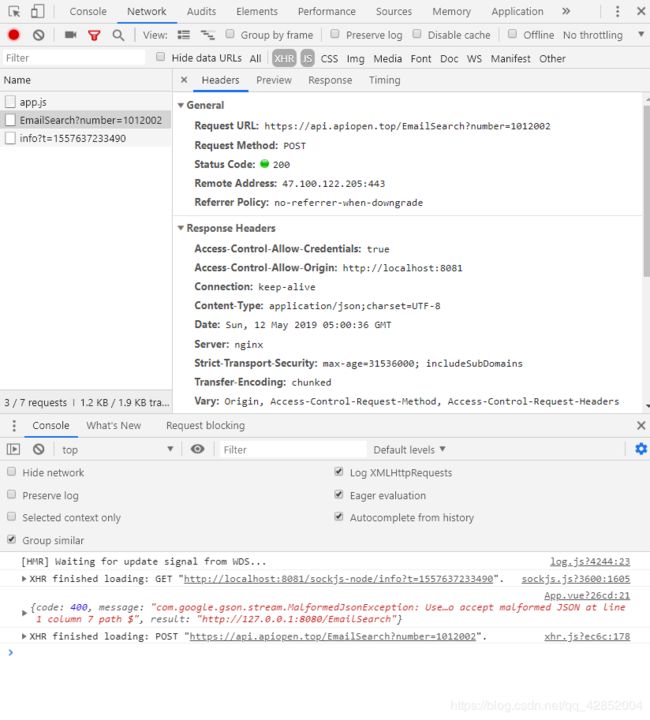vue封装axios和利用拦截器监控返回的token的变化和报错信息
一、axios的封装
点击此处查看axios官方文档
步骤一:安装axios进入vue-cli
npm install axios
步骤二:新建一个httpConfig文件下,创建两个js文件,一个作为axios拦截器用,一个封装接口
步骤三:在serviceAPI.config.js中封装所有的API接口
const BASEURL = 'http://192.168.1.112/' //设定一个常量BASEURL,引号内的是接口地址
const URL ={
mainPage:[{
mainPage:BASEURL+'api/mainPage/getMainPage',//引号内的接口地址
loginOn: BASEURL + 'api/system/login',//获取token
}]
}
//外溢到其他组件
export default{
URL
}
步骤三:在Http.js中封装axios拦截器
import axios from 'axios' //引入axios组件
import router from '../router'; //引入vue-router组件
import url from './serviceAPI.config' //引入serviceAPI接口
// request拦截器:对请求参数做监听和处理
axios.interceptors.request.use(
config => {
//从session storage中获取token
let token = sessionStorage.getItem("token");
//在每一个接口的请求头上增加一个token
if (config.url == url.URL.login[0].loginOn) {
} else {
config.headers = {
'Authorization': token
}
}
return config;
},
error => {//请求错误处理
return Promise.reject(error.response);
}
);
// 添加response响应拦截器
axios.interceptors.response.use(function (response) {
// console.log(response.headers.authorization);
//如果token值发生改变的时候,替换token值
if (response.headers.authorization) {
sessionStorage.setItem("token", response.headers.authorization);
}
// 对响应数据做点什么
return response;
}, function (error) {
// 响应头发生错误发生的操作
if (error.response.status) {
switch (error.response.status) {
// 在登录成功后返回当前页面,这一步需要在登录页操作。
// 401 token过期
// 登录过期对用户进行提示
// 清除本地token和清空sessionStorage的
// // 跳转登录页面
case 401:
// 清除token
localStorage.removeItem('token');
// this.$message.error="token已过期";
// store.commit('loginSuccess', null);
// 跳转登录页面,并将要浏览的页面fullPath传过去,登录成功后跳转需要访问的页面
router.replace({
path: '/login',
query: {
redirect: router.currentRoute.fullPath
}
});
this.$message.error("登入已经过期")
break;
// 404请求不存在 /* */
case 403:
Toast({
message: '没有当前操作的权限',
duration: 1500,
forbidClick: true
});
// 跳转登录页面,并将要浏览的页面fullPath传过去,登录成功后跳转需要访问的页面
setTimeout(() => {
router.replace({
path: '/',
query: {
redirect: router.currentRoute.fullPath
}
});
}, 1000);
break;
case 400:
Toast({
message: '参数错误',
duration: 1500,
forbidClick: true
});
// localStorage.removeItem('token');
// store.commit('loginSuccess', null);
// 跳转登录页面,并将要浏览的页面fullPath传过去,登录成功后跳转需要访问的页面
setTimeout(() => {
router.replace({
path: '/',
query: {
redirect: router.currentRoute.fullPath
}
});
}, 1000);
break;
// 其他错误,直接抛出错误提示
default:
}
return Promise.reject(error.response);
}
});
export default axios;
步骤四:在main.js中引入在分配到其他组件中
// The Vue build version to load with the `import` command
// (runtime-only or standalone) has been set in webpack.base.conf with an alias.
import Vue from 'vue' //引入vue组件
import App from './App' // 引入APP.vue组件
import router from './router' //引入router组件
//引入Http.js拦截器
import axios from './httpConfig/Http'
//引入serviceAPI.config.js管理API接口
import URL from '@/httpConfig/serviceAPI.config.js'
Vue.config.productionTip = false
//把axios拦截器存入vue的变量$axios引用
Vue.prototype.$axios = axios
//把API接口管理URL存入vue的Globel变量中
Vue.prototype.GLOBAL = URL;
/* eslint-disable no-new */
new Vue({
el: '#app',
router,
components: { App },
template: '步驟五:在子组件中引入接口

拓展:怎么封装post和get
封装axios的get方法:
/*
* axios:get方法封装
* @param {String} url [请求的接口地址]
* @param {Object} params [请求时携带的参数]
*/
export function get(url,params) {
return new Promise( (resolve,reject)=>{
axios.get( url, {
params:params
} ).then( res => {
resolve(res.data);
}).catch( err => {
reject(err.data);
})
} )
}
封装axios的post方法:
post方法和get方法相比,提交params参数的时候需要通过node的qs模块进行序列化参数,没有序列化,可能造成后台拿不到前台提交的数据
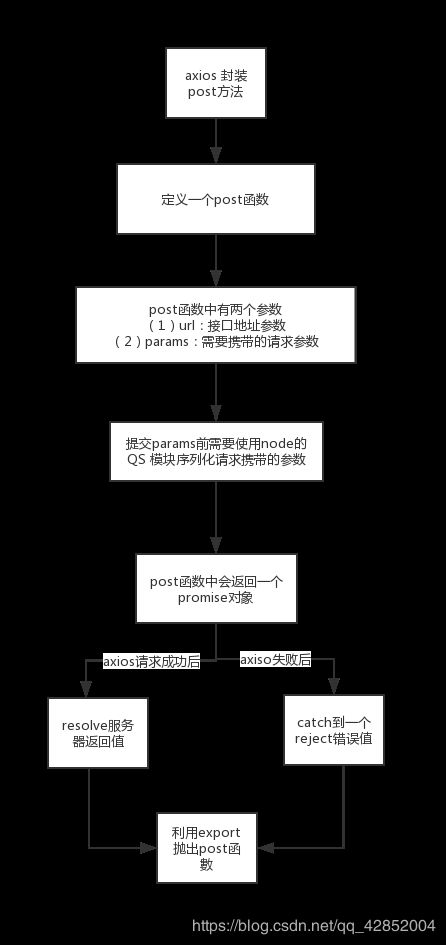
/*
*axios:post方法封装
*@param {string} url [请求接口的地址]
* @param {object} params [请求时携带的参数]
* QS.stringify(params) 序列化请求时携带的参数
*
*/
export function post (url,params){
return new Promise( (resolve,reject) =>{
axios.post( url, QS.stringify(params) )
.then( res => {
resolve(res.data);
} )
.catch( err => {
reject(err.data)
} )
} );
}
把axios get 和post方法引入到serviceAPI.config.js 管理公共接口
在serviceAPI.config中定义一个api的方法,这个方法有一个参数是p,p是作为前端向后端请求接口时候所需要携带的参数,通过export抛出post方法
提供一个公共API 接口:https://api.apiopen.top/EmailSearch?number=1012002
import {get,post} from './Http' //引入axios的get 和post方法
/*
*定义一个变量为p,p为所携带的参数
*/
export const api = p => post('https://api.apiopen.top/EmailSearch?number=1012002',p)
在各个子组件的引用
template>