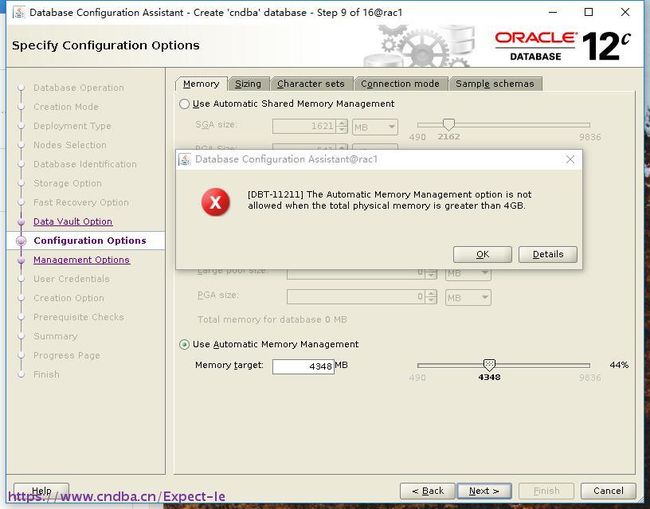- 达梦dsc与mpp集群机制比较
wyllove97
数据库dba
达梦数据库现有2套分布式产品,即DMdsc共享存储集群以及DMmpp非共享存储集群DMdsc共享存储集群:该产品功能类似于oraclerac,具有高可用性和高伸缩性的特征,可提供横向扩展,实现超单一服务器的功能。其提升了错误恢复能力,并且随着系统增长而逐步扩展。一旦系统发生失败,该集群对用户保证最高可用性,保障关键业务数据不被丢失。拓扑图如下图所示:在配置DMdsc时,需配置两套网络,一套用于提供
- DM8 DSC共享集群搭建部署
LeeWen2020
达梦
DMDSC共享集群属于达梦数据库集群架构产品之一,类似于OracleRAC架构。一、环境说明主机规划:IPAddrDBVersionOSVersion节点1192.168.15.11(外网)192.168.25.11(内网)DMV81-1-72-20.04.03-119959-ENTDSCVeriosn:V2.0中标麒麟6节点2192.168.15.12(外网)192.168.25.12(内网)D
- ORACLE数据库转国产阿里OceanBase数据库
1.BLOB类型修改将接口内oracle.sql.BLOB改为java.sql.Blob2.REGEXP_LIKE判断函数正则表达式中字符转义问题OB的正则表达式使用的是标准的Linux模式,oracle是黑盒子,在处理部分转义符([]+)的时候,Oracle无需使用转义符,OB务必使用转义符,加/转义处理,例如在regexp_like(t.xx,’^(+|[0-9]+)$’)改为regexp_l
- Oracle 角色与自定义角色深度解析
不辉放弃
oracle数据库大数据开发
一、角色(Role)的核心概念在Oracle中,角色是权限的逻辑集合,通过将多个权限封装到角色中,可实现权限的批量管理。角色具有以下特性:权限容器:可包含系统权限、对象权限甚至其他角色简化管理:通过角色分配权限,避免直接对用户授权的繁琐操作动态权限控制:可通过激活/禁用角色临时调整用户权限二、系统预定义角色Oracle数据库自带多种预定义角色,按功能可分为以下几类:1.核心管理角色角色名称权限范围
- Oracle身份证号码校验函数
ithadoop
oracleoracle身份证身份证校验
Oracle身份证号码校验函数CREATEORREPLACEFUNCTIONFUNC_AAC002_15_18(prm_aac002varchar2)returnvarchar2isll_inumber(4):=18;ll_rownumber(5):=0;var_aac002varchar2(18);ll_sfz18number(3);ll_sfzvarchar2(3);var_sfz18varc
- SeaTunnel 社区月报(5-6 月):全新功能上线、Bug 大扫除、Merge 之星是谁?
数据库
在5月和6月,SeaTunnel社区迎来了一轮密集更新:2.3.11正式发布,新增对Databend、Elasticsearch向量、HTTP批量写入、ClickHouse多表写入等多个连接器能力,全面提升了数据同步灵活性。同时,近100个修复与优化PR合入,涵盖Spark引擎并行性修复、Paimon精度兼容性增强、Mongo-CDCExactlyOnce默认值优化、OracleDDL类型支持补全
- OracleLinux 10 发布!UEK 8.1内核+ GCC强化+零停机补丁+量子加密,码农狂喜!
在RHEL10、AlmaLinux10和RockyLinux10相继亮相后,Oracle终于揭开了OracleLinux10的神秘面纱。这款专为企业级环境打造的操作系统,与RedHatEnterpriseLinux10实现了完全二进制兼容,同时带来了多项突破性升级,堪称企业IT基础设施的“性能怪兽”。一、关于OracleLinux操作系统OracleLinux是由Oracle公司开发的企业级Lin
- 袋鼠数据库工具 7.99.1 版已上线
袋鼠数据库工具是一款AI驱动的热门数据库系统客户端(MariaDB/MySQL/Oracle/PostgreSQL/Redis/SQLite/SQLServer/...),支持建表、查询、模型、同步、导入导出等功能,支持Windows/Mac/Linux等操作系统,致力于打造一款好用、好玩、开发友好的开发者工具。重点特性介绍这个版本继续完善Redis支持,实现了Redis用户管理支持,实现了数据格
- Redis 与其他数据库的比较
jarenyVO
redis数据库redis缓存
Redis与其他数据库的比较以下是Redis与传统关系型数据库及其他NoSQL数据库的对比列表:Redisvs关系型数据库(MySQL/Oracle)对比维度Redis关系型数据库数据模型键值对、丰富数据结构(String/Hash/Set等)表结构,严格的行列模型持久化可配置(RDB快照/AOF日志)默认持久化,WAL日志+数据文件事务支持简单事务(无回滚)ACID事务,支持复杂回滚查询能力仅支
- Oracle应急处理:Oracle RAC 集群节点进程通信出现报错
小亦平台会持续给大家科普一些Oracle数据库的应急处理方案,运维朋友们可以在往期文章中查看更多案例。问题概述•核心问题:监控日志中出现IPCSENDTimeout错误。•主要现象:RAC集群监控日志中报告了Inter-ProcessCommunication(IPC)发送超时错误。问题分析IPCSENDTimeout错误通常表明OracleRAC集群中节点间进程通信(IPC)出现了问题。IPC是
- Oracle调优总结
Simon格子
工作总结Oracle性能调优
ProblemDescription:1.每个表的结构及主键索引情况2.每个表的count(*)记录是多少3.对于创建索引的列,索引的类型是什么?count(distinctindexcol)的值是多少?4.最后一次对表进行分析是在什么时间,分析后,是否又对相关表做过大的操作5.索引最后一次rebuild,是在什么时间,此后对表的操作类型又是什么状况?索引中浪费的空间是多少?6.这些表的存储情况,
- 国产化关系型数据库都有哪些?哪些数据库使用的频次最高?
信创天地
数据库开发语言java大数据网络安全运维开发
以下是国产化关系型数据库的主要产品及其在信创项目中的应用频次分析,结合技术特性、行业适配性和市场占有率综合评估:一、主流国产关系型数据库列表1.传统集中式数据库数据库名称厂商技术路线核心特点达梦DM武汉达梦自研内核(兼容Oracle)高兼容Oracle,政务/金融领域占有率第一人大金仓KingBase人大金仓PostgreSQL分支优化军工背景,党政机关标配GaussDB华为自研(兼容Postgr
- Oracle 树形统计再进阶:类型多样性与高频类型分析(第三课)
AI、少年郎
oracle数据库
在《Oracle递归+Decode+分组函数实现复杂树形统计(第二课)》基础上,我们进一步攻克部门级请假数据的深度分析需求:1、统计每个部门(含所有下级)的请假类型多样性(共发生多少种类型)2、识别每个部门的高频请假类型(出现次数最多的类型,支持并列情况)3、扩展时间维度统计(按季度/月份分析趋势,示例以季度为例)通过DECODE、递归CTE与高级聚合函数的组合,实现从基础统计到业务洞察的跨越。一
- Oracle 进阶语法实战:从多维分析到数据清洗的深度应用(第四课)
AI、少年郎
oracle数据库
在《Oracle树形统计再进阶》(第三课)基础上,我们跳出传统SQL聚合框架,探索Oracle特有的高级语法特性,包括多维分析神器MODEL子句、数据清洗利器正则表达式、PL/SQL存储过程优化,以及基于执行计划的查询调优技巧。这些技术能解决传统方法难以处理的复杂场景,如动态列生成、不规则数据清洗、批量数据处理等。一、MODEL子句:多维数据建模与动态透视业务场景:动态生成各部门全年度各季度请假类
- AlpineLinux安装部署MariaDB
山岚的运维笔记
Linux运维及使用mariadb数据库
简单来说,MariaDB被视为MySQL的一个社区驱动的分支,它保留了MySQL的许多特性和功能,同时引入了一些新的特性和改进。许多用户和组织选择使用MariaDB,因为它提供了更多的自由度和对未来许可证变更的保护。而对于一些需要特定Oracle支持或特定MySQL功能的用例,依然使用MySQL是首选。这里不对两者间的差异做任何介绍,仅介绍如何在AlpineLinux下安装MariaDB。在Alp
- Oracle 递归 + Decode + 分组函数实现复杂树形统计进阶(第二课)
AI、少年郎
数据库ORACLE分组求和自动递归树形数据统计
在上篇文章基础上,我们进一步解决层级数据递归汇总问题——让上级部门的统计结果自动包含所有下级部门数据(含多级子部门),并新增请假天数大于3天的统计维度。通过递归CTE、DECODE函数与分组函数的深度结合,实现真正意义上的树形结构数据聚合。一、业务需求升级:层级汇总与新增统计维度核心目标递归汇总:上级部门数据包含所有直属/非直属下级部门数据(如集团总部需汇总技术研发部、产品运营部及其子部门数据)新
- oracle 归档日志与RECOVERY_FILE_DEST 视图
是桃萌萌鸭~
oracle数据库
1.RECOVERY_FILE_DEST视图的作用RECOVERY_FILE_DEST是Oracle数据库用于管理快速恢复区(FastRecoveryArea,FRA)的一个视图。FRA是Oracle提供的一种集中存储恢复相关文件(如归档日志、备份文件、闪回日志等)的区域。RECOVERY_FILE_DEST视图的主要作用显示快速恢复区的路径和状态:快速恢复区的配置路径。快速恢复区的总大小和当前使
- 使用datax进行mysql的表恢复
是桃萌萌鸭~
mysql数据库
DataXDataX是阿里巴巴集团内被广泛使用的离线数据同步工具/平台,实现包括MySQL、SQLServer、Oracle、PostgreSQL、HDFS、Hive、HBase、OTS、ODPS等各种异构数据源之间高效的数据同步功能。FeaturesDataX本身作为数据同步框架,将不同数据源的同步抽象为从源头数据源读取数据的Reader插件,以及向目标端写入数据的Writer插件,理论上Dat
- Oracle 导入导出 dmp 数据文件实战
dazhong2012
数据库oracle数据库
一、DMP文件基础知识1.DMP文件定义DMP(DataPumpDumpFile)是Oracle数据库专用的二进制格式文件,由expdp/impdp或旧版exp/imp工具生成。它包含数据库对象的元数据(表结构、索引等)和实际数据,是数据备份、迁移和恢复的核心载体。2.DMP文件结构文件头:记录Oracle版本、字符集、导出时间等元信息。数据段:存储表数据,按数据块组织,支持并行读写。索引段:加速
- Oracle 临时表空间相关操作
dazhong2012
数据库oracle数据库
一、临时表空间概述临时表空间(TemporaryTablespace)是Oracle数据库中用于存储临时数据的特殊存储区域,其数据在会话结束或事务提交后自动清除,重启数据库后彻底消失。主要用途包括:存储排序操作(如ORDERBY)的中间结果支持哈希连接(HashJoin)等复杂查询索引创建时的临时数据存储核心特点:数据非永久性,关闭数据库后自动删除不能存储永久性对象(如表、视图)独立于永久表空间管
- SmartSoftHelp NetCoreApi+MySQL/Oracle/SqlServer 部署Windows/Linux--深度优化版:SmartSoftHelp DeepCore XSuite
SmartSoftHelp魔法精灵工作室
优化安全科技mysqloraclesqlserver
NetCoreAPI优势明显:SmartSofHelp菜单之Net9API智能微代码(SmartNetCoreAIDeep)NetCoreAPI与数据库组合在Linux/Windows部署的深度分析一、跨平台部署基础架构对比组合类型Linux部署方案Windows部署方案NetCoreAPI+MySQLDocker+MySQLDockerImageIIS+MySQLInstaller(MSI)Ne
- 【赵渝强老师】OceanBase数据库从零开始:Oracle模式
这里我们来介绍一下新上线的课程《OceanBase数据库从零开始:Oracle模式》,本门课程共11章,视频讲解如下:https://www.bilibili.com/video/BV1r4NCzHEka/?aid=114720556191...下面详细介绍一下每一章的主要内容:第01章-OceanBase的体系架构本章主要介绍OceanBase分布式数据库集群的体系架构,包括:OBServer节
- 阿里云Redhat系Linux修改ssh默认端口
z同学的编程之旅
环境搭建阿里云linuxssh
阿里云Redhat系Linux修改ssh默认端口在阿里云买了个服务器,想着ssh的默认端口是22,这不安全。我就将修改ssh默认端口的过程记录下来了,方便日后回看。本命令适用于Redhat系Linux,例如Redhat、Centos、AlibabaCloudLinux、OracleLinux、RockyLinux、AlmaLinux等。我为什么知道这些Linux?因为公司有内核相关业务,接触的多了
- Oracle 神级函数 Decode 实战:一条 SQL 替代 3000 行代码的计算逻辑
AI、少年郎
oraclesql数据库递归组织树
在企业级应用开发中,复杂的业务统计需求往往需要编写大量代码进行数据处理。本文将通过Oracle的DECODE函数与分组函数的巧妙结合,展示如何用一条SQL语句实现原本需要3000行代码的复杂计算逻辑,尤其针对企业组织架构中的部门级请假数据统计场景。一、基础准备:构建业务数据表1.创建单位部门表(模拟组织架构)CREATETABLEt_dept(dept_idNUMBERPRIMARYKEY,--部
- SnowConvert:自动化数据迁移的技术解析与最佳实践
weixin_30777913
迁移学习数据库运维
SnowConvert是Snowflake生态系统的关键迁移工具,专为将传统数据仓库(如Oracle、Teradata、SQLServer等)的代码资产高效、准确地转换为Snowflake原生语法而设计。以下基于官方文档对其技术原理、工作流程及最佳实践进行深入分析:一、SnowConvert核心技术解析精准的语法映射引擎语言支持:深度解析源系统特有语法(OraclePL/SQL,TeradataB
- 【Python常用模块】_Pandas模块3-DataFrame对象
失心疯_2023
Python常用模块数据分析pandas数据挖掘python数据统计数据处理
课程推荐我的个人主页:失心疯的个人主页入门教程推荐:Python零基础入门教程合集虚拟环境搭建:Python项目虚拟环境(超详细讲解)PyQt5系列教程:PythonGUI(PyQt5)教程合集Oracle数据库教程:Oracle数据库教程合集MySQL数据库教程:MySQL数据库教程合集优质资源下载:资源下载合集
- linux网络编程之SCTP套接字常用接口
码莎拉蒂 .
Linux网络编程linux网络编程SCTP套接字常用接口
转载地址:oracle开发帮助文档:http://docs.oracle.com/cd/E19253-01/819-7052/index.htmlSCTP套接字接口当socket()调用为IPPROTO_SCTP创建套接字时,它会调用特定于SCTP的套接字创建例程。针对SCTP套接字执行的套接字调用会自动调用相应的SCTP套接字例程。在一对一套接字中,每个套接字都对应一个SCTP关联。可以通过调用
- 数据库技术演进史:从穿孔卡片到云原生
小李独爱秋
计算机那些事儿~数据库云原生mysql
一、数据库的定义与核心地位数据库(Database)是“长期存储在计算机内、有组织的、可共享的统一管理数据集合”,与芯片、操作系统并称IT系统三大核心。其核心价值在于:结构化存储:通过数据模型组织信息,解决文件系统冗余问题;高效访问:支持并发查询与事务处理;安全共享:权限控制保障数据安全。分类维度全景图:分类维度类型代表产品数据模型关系型(SQL)MySQL,Oracle,PostgreSQL非关
- Flink CDC同步Oracle无主键表
Zzz...209
javaflinkoracle
FlinkCDC同步Oracle无主键表问题背景问题解决问题背景FlinkCDC是一种很强大且实用的实时数据同步工具,官网如下。链接:link但是在实际使用过程中还是会有些不足之处,比如说同步Oracle数据库中无主键以及唯一键的表时,关于目标端的幂等性时无法保证的。问题解决在Oracle数据库中,表中有一个伪列ROWID,而在CDC同步过来的数据中是不包含此列的。修改源码如下,使之携带ROWID
- Flink Oracle CDC Connector详解
24k小善
flinkjava大数据
1.FlinkOracleCDCConnector核心功能功能模块描述实时数据捕获实时捕捉Oracle数据库中的DML操作(INSERT,UPDATE,DELETE)。Schema变更支持支持部分DDL操作的检测(如表结构变更)。端到端一致性确保数据从Oracle到Flink的传输过程中的完整性和一致性。可扩展性支持高吞吐量和大规模数据处理需求。容错机制具备断点续传能力,确保在中断后能够从上次的位
- 如何用ruby来写hadoop的mapreduce并生成jar包
wudixiaotie
mapreduce
ruby来写hadoop的mapreduce,我用的方法是rubydoop。怎么配置环境呢:
1.安装rvm:
不说了 网上有
2.安装ruby:
由于我以前是做ruby的,所以习惯性的先安装了ruby,起码调试起来比jruby快多了。
3.安装jruby:
rvm install jruby然后等待安
- java编程思想 -- 访问控制权限
百合不是茶
java访问控制权限单例模式
访问权限是java中一个比较中要的知识点,它规定者什么方法可以访问,什么不可以访问
一:包访问权限;
自定义包:
package com.wj.control;
//包
public class Demo {
//定义一个无参的方法
public void DemoPackage(){
System.out.println("调用
- [生物与医学]请审慎食用小龙虾
comsci
生物
现在的餐馆里面出售的小龙虾,有一些是在野外捕捉的,这些小龙虾身体里面可能带有某些病毒和细菌,人食用以后可能会导致一些疾病,严重的甚至会死亡.....
所以,参加聚餐的时候,最好不要点小龙虾...就吃养殖的猪肉,牛肉,羊肉和鱼,等动物蛋白质
- org.apache.jasper.JasperException: Unable to compile class for JSP:
商人shang
maven2.2jdk1.8
环境: jdk1.8 maven tomcat7-maven-plugin 2.0
原因: tomcat7-maven-plugin 2.0 不知吃 jdk 1.8,换成 tomcat7-maven-plugin 2.2就行,即
<plugin>
- 你的垃圾你处理掉了吗?GC
oloz
GC
前序:本人菜鸟,此文研究学习来自网络,各位牛牛多指教
1.垃圾收集算法的核心思想
Java语言建立了垃圾收集机制,用以跟踪正在使用的对象和发现并回收不再使用(引用)的对象。该机制可以有效防范动态内存分配中可能发生的两个危险:因内存垃圾过多而引发的内存耗尽,以及不恰当的内存释放所造成的内存非法引用。
垃圾收集算法的核心思想是:对虚拟机可用内存空间,即堆空间中的对象进行识别
- shiro 和 SESSSION
杨白白
shiro
shiro 在web项目里默认使用的是web容器提供的session,也就是说shiro使用的session是web容器产生的,并不是自己产生的,在用于非web环境时可用其他来源代替。在web工程启动的时候它就和容器绑定在了一起,这是通过web.xml里面的shiroFilter实现的。通过session.getSession()方法会在浏览器cokkice产生JESSIONID,当关闭浏览器,此
- 移动互联网终端 淘宝客如何实现盈利
小桔子
移動客戶端淘客淘寶App
2012年淘宝联盟平台为站长和淘宝客带来的分成收入突破30亿元,同比增长100%。而来自移动端的分成达1亿元,其中美丽说、蘑菇街、果库、口袋购物等App运营商分成近5000万元。 可以看出,虽然目前阶段PC端对于淘客而言仍旧是盈利的大头,但移动端已经呈现出爆发之势。而且这个势头将随着智能终端(手机,平板)的加速普及而更加迅猛
- wordpress小工具制作
aichenglong
wordpress小工具
wordpress 使用侧边栏的小工具,很方便调整页面结构
小工具的制作过程
1 在自己的主题文件中新建一个文件夹(如widget),在文件夹中创建一个php(AWP_posts-category.php)
小工具是一个类,想侧边栏一样,还得使用代码注册,他才可以再后台使用,基本的代码一层不变
<?php
class AWP_Post_Category extends WP_Wi
- JS微信分享
AILIKES
js
// 所有功能必须包含在 WeixinApi.ready 中进行
WeixinApi.ready(function(Api) {
// 微信分享的数据
var wxData = {
&nb
- 封装探讨
百合不是茶
JAVA面向对象 封装
//封装 属性 方法 将某些东西包装在一起,通过创建对象或使用静态的方法来调用,称为封装;封装其实就是有选择性地公开或隐藏某些信息,它解决了数据的安全性问题,增加代码的可读性和可维护性
在 Aname类中申明三个属性,将其封装在一个类中:通过对象来调用
例如 1:
//属性 将其设为私有
姓名 name 可以公开
- jquery radio/checkbox change事件不能触发的问题
bijian1013
JavaScriptjquery
我想让radio来控制当前我选择的是机动车还是特种车,如下所示:
<html>
<head>
<script src="http://ajax.googleapis.com/ajax/libs/jquery/1.7.1/jquery.min.js" type="text/javascript"><
- AngularJS中安全性措施
bijian1013
JavaScriptAngularJS安全性XSRFJSON漏洞
在使用web应用中,安全性是应该首要考虑的一个问题。AngularJS提供了一些辅助机制,用来防护来自两个常见攻击方向的网络攻击。
一.JSON漏洞
当使用一个GET请求获取JSON数组信息的时候(尤其是当这一信息非常敏感,
- [Maven学习笔记九]Maven发布web项目
bit1129
maven
基于Maven的web项目的标准项目结构
user-project
user-core
user-service
user-web
src
- 【Hive七】Hive用户自定义聚合函数(UDAF)
bit1129
hive
用户自定义聚合函数,用户提供的多个入参通过聚合计算(求和、求最大值、求最小值)得到一个聚合计算结果的函数。
问题:UDF也可以提供输入多个参数然后输出一个结果的运算,比如加法运算add(3,5),add这个UDF需要实现UDF的evaluate方法,那么UDF和UDAF的实质分别究竟是什么?
Double evaluate(Double a, Double b)
- 通过 nginx-lua 给 Nginx 增加 OAuth 支持
ronin47
前言:我们使用Nginx的Lua中间件建立了OAuth2认证和授权层。如果你也有此打算,阅读下面的文档,实现自动化并获得收益。SeatGeek 在过去几年中取得了发展,我们已经积累了不少针对各种任务的不同管理接口。我们通常为新的展示需求创建新模块,比如我们自己的博客、图表等。我们还定期开发内部工具来处理诸如部署、可视化操作及事件处理等事务。在处理这些事务中,我们使用了几个不同的接口来认证:
&n
- 利用tomcat-redis-session-manager做session同步时自定义类对象属性保存不上的解决方法
bsr1983
session
在利用tomcat-redis-session-manager做session同步时,遇到了在session保存一个自定义对象时,修改该对象中的某个属性,session未进行序列化,属性没有被存储到redis中。 在 tomcat-redis-session-manager的github上有如下说明: Session Change Tracking
As noted in the &qu
- 《代码大全》表驱动法-Table Driven Approach-1
bylijinnan
java算法
关于Table Driven Approach的一篇非常好的文章:
http://www.codeproject.com/Articles/42732/Table-driven-Approach
package com.ljn.base;
import java.util.Random;
public class TableDriven {
public
- Sybase封锁原理
chicony
Sybase
昨天在操作Sybase IQ12.7时意外操作造成了数据库表锁定,不能删除被锁定表数据也不能往其中写入数据。由于着急往该表抽入数据,因此立马着手解决该表的解锁问题。 无奈此前没有接触过Sybase IQ12.7这套数据库产品,加之当时已属于下班时间无法求助于支持人员支持,因此只有借助搜索引擎强大的
- java异常处理机制
CrazyMizzz
java
java异常关键字有以下几个,分别为 try catch final throw throws
他们的定义分别为
try: Opening exception-handling statement.
catch: Captures the exception.
finally: Runs its code before terminating
- hive 数据插入DML语法汇总
daizj
hiveDML数据插入
Hive的数据插入DML语法汇总1、Loading files into tables语法:1) LOAD DATA [LOCAL] INPATH 'filepath' [OVERWRITE] INTO TABLE tablename [PARTITION (partcol1=val1, partcol2=val2 ...)]解释:1)、上面命令执行环境为hive客户端环境下: hive>l
- 工厂设计模式
dcj3sjt126com
设计模式
使用设计模式是促进最佳实践和良好设计的好办法。设计模式可以提供针对常见的编程问题的灵活的解决方案。 工厂模式
工厂模式(Factory)允许你在代码执行时实例化对象。它之所以被称为工厂模式是因为它负责“生产”对象。工厂方法的参数是你要生成的对象对应的类名称。
Example #1 调用工厂方法(带参数)
<?phpclass Example{
- mysql字符串查找函数
dcj3sjt126com
mysql
FIND_IN_SET(str,strlist)
假如字符串str 在由N 子链组成的字符串列表strlist 中,则返回值的范围在1到 N 之间。一个字符串列表就是一个由一些被‘,’符号分开的自链组成的字符串。如果第一个参数是一个常数字符串,而第二个是type SET列,则 FIND_IN_SET() 函数被优化,使用比特计算。如果str不在strlist 或st
- jvm内存管理
easterfly
jvm
一、JVM堆内存的划分
分为年轻代和年老代。年轻代又分为三部分:一个eden,两个survivor。
工作过程是这样的:e区空间满了后,执行minor gc,存活下来的对象放入s0, 对s0仍会进行minor gc,存活下来的的对象放入s1中,对s1同样执行minor gc,依旧存活的对象就放入年老代中;
年老代满了之后会执行major gc,这个是stop the word模式,执行
- CentOS-6.3安装配置JDK-8
gengzg
centos
JAVA_HOME=/usr/java/jdk1.8.0_45
JRE_HOME=/usr/java/jdk1.8.0_45/jre
PATH=$PATH:$JAVA_HOME/bin:$JRE_HOME/bin
CLASSPATH=.:$JAVA_HOME/lib/dt.jar:$JAVA_HOME/lib/tools.jar:$JRE_HOME/lib
export JAVA_HOME
- 【转】关于web路径的获取方法
huangyc1210
Web路径
假定你的web application 名称为news,你在浏览器中输入请求路径: http://localhost:8080/news/main/list.jsp 则执行下面向行代码后打印出如下结果: 1、 System.out.println(request.getContextPath()); //可返回站点的根路径。也就是项
- php里获取第一个中文首字母并排序
远去的渡口
数据结构PHP
很久没来更新博客了,还是觉得工作需要多总结的好。今天来更新一个自己认为比较有成就的问题吧。 最近在做储值结算,需求里结算首页需要按门店的首字母A-Z排序。我的数据结构原本是这样的:
Array
(
[0] => Array
(
[sid] => 2885842
[recetcstoredpay] =&g
- java内部类
hm4123660
java内部类匿名内部类成员内部类方法内部类
在Java中,可以将一个类定义在另一个类里面或者一个方法里面,这样的类称为内部类。内部类仍然是一个独立的类,在编译之后内部类会被编译成独立的.class文件,但是前面冠以外部类的类名和$符号。内部类可以间接解决多继承问题,可以使用内部类继承一个类,外部类继承一个类,实现多继承。
&nb
- Caused by: java.lang.IncompatibleClassChangeError: class org.hibernate.cfg.Exten
zhb8015
maven pom.xml关于hibernate的配置和异常信息如下,查了好多资料,问题还是没有解决。只知道是包冲突,就是不知道是哪个包....遇到这个问题的分享下是怎么解决的。。
maven pom:
<dependency>
<groupId>org.hibernate</groupId>
<ar
- Spark 性能相关参数配置详解-任务调度篇
Stark_Summer
sparkcachecpu任务调度yarn
随着Spark的逐渐成熟完善, 越来越多的可配置参数被添加到Spark中来, 本文试图通过阐述这其中部分参数的工作原理和配置思路, 和大家一起探讨一下如何根据实际场合对Spark进行配置优化。
由于篇幅较长,所以在这里分篇组织,如果要看最新完整的网页版内容,可以戳这里:http://spark-config.readthedocs.org/,主要是便
- css3滤镜
wangkeheng
htmlcss
经常看到一些网站的底部有一些灰色的图标,鼠标移入的时候会变亮,开始以为是js操作src或者bg呢,搜索了一下,发现了一个更好的方法:通过css3的滤镜方法。
html代码:
<a href='' class='icon'><img src='utv.jpg' /></a>
css代码:
.icon{-webkit-filter: graysc