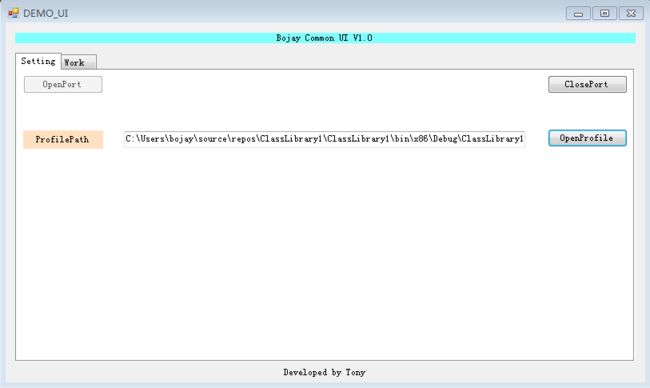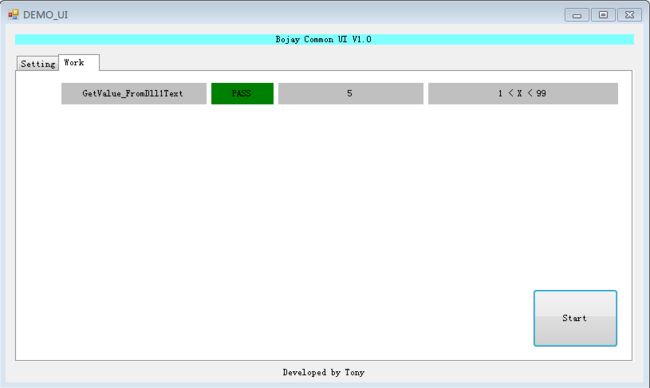C# 反射(Reflection)
反射指程序可以访问、检测和修改它本身状态或行为的一种能力。
程序集包含模块,而模块包含类型,类型又包含成员。反射则提供了封装程序集、模块和类型的对象。
您可以使用反射动态地创建类型的实例,将类型绑定到现有对象,或从现有对象中获取类型。然后,可以调用类型的方法或访问其字段和属性。
优缺点
优点:
- 1、反射提高了程序的灵活性和扩展性。
- 2、降低耦合性,提高自适应能力。
- 3、它允许程序创建和控制任何类的对象,无需提前硬编码目标类。
缺点:
- 1、性能问题:使用反射基本上是一种解释操作,用于字段和方法接入时要远慢于直接代码。因此反射机制主要应用在对灵活性和拓展性要求很高的系统框架上,普通程序不建议使用。
- 2、使用反射会模糊程序内部逻辑;程序员希望在源代码中看到程序的逻辑,反射却绕过了源代码的技术,因而会带来维护的问题,反射代码比相应的直接代码更复杂。
以上来自菜鸟教程解释
假如我需要让代码自动识别并执行dll里面所有的方法,这个时候就可以用到c#反射;
1.先用C#写个简单的UI,效果图如下:
代码部分
using System;
using System.Collections.Generic;
using System.ComponentModel;
using System.Data;
using System.Drawing;
using System.Linq;
using System.Text;
using System.Threading.Tasks;
using System.Windows.Forms;
using System.IO;
using System.Reflection;
using System.Reflection.Emit;
using System.Text.RegularExpressions;
using System.Threading;
namespace BojayUI
{
public partial class Form1 : Form
{
public Form1()
{
InitializeComponent();
}
private void buttonOpenPort_Click(object sender, EventArgs e)
{
this.buttonClosePort.Enabled = true;
this.buttonOpenPort.Enabled = false;
this.buttonOpenProfile.Enabled = true;
//this.buttonBojay.Enabled = true;
MessageBox.Show("OpenPort finish!");
}
private void buttonClosePort_Click(object sender, EventArgs e)
{
this.buttonClosePort.Enabled = false;
this.buttonOpenPort.Enabled = true;
this.buttonOpenProfile.Enabled = false;
//this.buttonBojay.Enabled = false;
MessageBox.Show("ClosePort finish!");
}
private void buttonOpenFile_Click(object sender, EventArgs e)
{
OpenProfileDialog.InitialDirectory = "C:\\";
OpenProfileDialog.Filter = "Dynamic Link Library (*.dll)|*.dll|Text Document (*.txt)|*.txt|Comma-Separated Values (*.csv)|*.csv|All files (*.*)|*.*";
if (this.OpenProfileDialog.ShowDialog() == DialogResult.OK)
{
this.textBoxProfilePath.Text = OpenProfileDialog.FileName;
//save the file……
//system.io.streamreader sr = new system.io.streamreader(openfiledialog1.filename);
//this.textbox1.text = sr.readtoend();
//sr.close();
}
}
private void textBoxProfilePath_TextChanged(object sender, EventArgs e)
{
}
private void button_start_Click(object sender, EventArgs e)
{
//******************执行所有类所有函数**************************//
string path = this.textBoxProfilePath.Text;
//string path = @"C:\Users\bojay\Desktop\ClassLibrary1\ClassLibrary1\bin\x86\Debug\ClassLibrary1.dll";
//加载dll文件
Assembly asm = Assembly.LoadFile(path);
//正则表达式匹配
string pattern = @"\w*\.";
Match match = Regex.Match(path, pattern);
//string[] StrArray_dll = path.Split(new string[] { "\\" }, StringSplitOptions.None);
//string StrArray_namespace = StrArray_dll[StrArray_dll.Length - 1];
//string[] String_class = StrArray_namespace.Split(new string[] { ".dl" }, StringSplitOptions.None);
Type[] T = asm.GetTypes();
for (int i = 0; i < T.Length; i++)
{
//********************c#****************************
//Type type_1 = asm.GetType(T[i].Name);
//string final_str = String_class[0] + "." + T[i].Name;
string namespace_class = match.Value + T[i].Name;
//获取类
Type type = asm.GetType(namespace_class);
//创建该类的实例
object obj = Activator.CreateInstance(type);
MethodInfo[] methods = type.GetMethods();
try
{
//c#:method.Length-4
//c++:method.Length-5
for (int index = 0; index < methods.Length - 4; index++)
{
MethodInfo mf = type.GetMethod(methods[index].Name);
mf.Invoke(obj, null);
//**************dll--function return value and parameters***************//
//object result = mf.Invoke(obj, null);
//Console.WriteLine(result);
//ParameterInfo[] para = me.GetParameters();
}
}
catch (Exception ex)
{
throw ex;
}
}
//****************************************************************//
//****************************************************************//
Type temp_type = asm.GetType(match.Value + T[0].Name);
object temp_obj = Activator.CreateInstance(temp_type);
//FieldInfo[] pi = temp_type.GetFields();
//get min
FieldInfo Minlimit = temp_type.GetField("Minlimit");
string str_min = Minlimit.GetValue(temp_obj).ToString();
//get max
FieldInfo Maxlimit = temp_type.GetField("Maxlimit");
string str_max = Maxlimit.GetValue(temp_obj).ToString();
//scope
this.label_dll1scop.Text = str_min + " < X < " + str_max;
//get target data
string line;
using (StreamReader sr = new StreamReader("common.txt"))
{
if ((line = sr.ReadLine()) != null)
{
this.label_dll1Data.Text = line;
}
}
int MIN = Convert.ToInt32(str_min);
int MAX = Convert.ToInt32(str_max);
int Target = Convert.ToInt32(line);
if (MIN < Target && Target < MAX)
{
this.label_dll1Result.BackColor = Color.Green;
this.label_dll1Result.Text = "PASS";
}
else
{
this.label_dll1Result.BackColor = Color.Red;
this.label_dll1Result.Text = "Fail";
}
//this.label_dll1scop.Text = "1.0 < X < 100.0";
//this.label_dll1Data.Text = "9.0";
//this.label_dll1Result.BackColor = Color.Green;
//this.label_dll1Result.Text = "PASS";
//Console.ReadKey();
}
}
}
namespace BojayUI
{
partial class Form1
{
///
using System;
using System.Collections.Generic;
using System.Linq;
using System.Threading.Tasks;
using System.Windows.Forms;
namespace BojayUI
{
static class Program
{
///
2.C#写个dll
using System;
using System.Collections.Generic;
using System.Linq;
using System.Text;
using System.Threading.Tasks;
using System.IO;
namespace ClassLibrary1
{
public class Common
{
public int Maxlimit = 99;
public int Minlimit = 1;
public int common = 0;
}
public class Class1:Common
{
public void WriteFile()
{
int temp = this.common+5;
using (StreamWriter sw = new StreamWriter("common.txt"))
{
sw.WriteLine(temp);
}
}
}
}
3.运行UI,加载dll路径
4.执行dll所有类里面的所有方法和属性
5.结果pass,说明该dll里面的函数功能运行结果达到我们的要求;当然啦,这个dll里面只是简单的通过文件写读,将某个目标值进行判断而已,而且我们还需要定义某个公用的类Common,及对应公用属性Maxlimit、Minlimit、common
总结:
<1>dll的C#代码里的namespace命名空间必须和dll文件名一致,因为我们进行匹配的时候只是匹配dll文件名;当然,我们也可以有更好的方法,例如将dll命名空间保持不变,这样我们还不需要对dll路径进行解析
<2>解析字符串的方式可以用正则,也可以用split等较为通俗简便的方法,但可能步骤会稍微多点,建议能用正则还是用正则
<3>dll是用C#写的,可以考虑能否写个.net 平台的C++dll