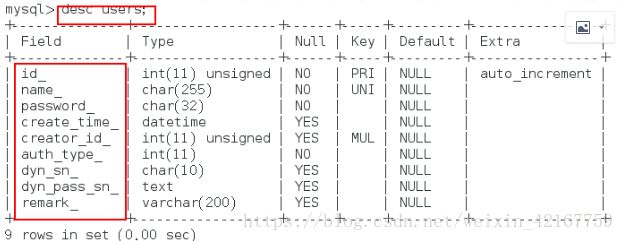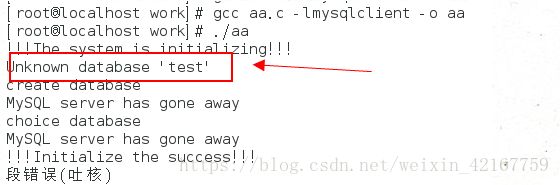Mysql —— linux下使用c语言访问mySql数据库
示例1:
#include
#include
int
main()
{
MYSQL mysql;
mysql_init(&mysql);
if
(!mysql_real_connect(&mysql,
"host"
,
"user"
,
"passwd"
,
"database"
,0,NULL,0))
{
fprintf
(stderr,
"Failedtoconnecttodatabase:Error:%s\n"
,mysql_error(&mysql));
}
mysql_close(&mysql);
return
0;
}
示例2(
linux下使用c语言访问mySql数据库
):
|
1、联接数据库 (test需要提前创建好)
2、创建新的数据库(workdata)
3、创建user表
4、向表中插入信息 作为管理员的信息
5、使用sql语句查询表中的信息
|
/********************************************
* 编译命令:gcc aa.c -lmysqlclient -o aa
* 执行命令:./aa
* ******************************************/
#include
#include
#include
#include
#include "mysql/mysql.h"
MYSQL *g_conn;//mysql 链接
MYSQL_RES *g_res;//mysql 记录集
MYSQL_ROW g_row;//字符串数组,mysql 记录行
const char *g_host_name = "localhost";
const char *g_user_name = "root";
const char *g_password = "asdfgh";
const char *g_db_name = "test";
const unsigned int g_db_port = 3306;
#define MAX_BUF_SIZE 1024 //缓冲区最大字节数
char sql[MAX_BUF_SIZE];
char Time[MAX_BUF_SIZE];
int iNum_rows = 0;//mysql语句执行结果返回行数赋初值
int flag = 0;//管理员权限开关
int i = 1;//系统运行开关
/****************************************************
* time : 20180622
* addby : swj
* function :print_mysql_error() 打印错误信息
* ******************************************************/
void print_mysql_error(const char *msg)
{
if(msg)
printf("%s: %s\n",msg,mysql_error(g_conn));
else
puts(mysql_error(g_conn));
}
/****************************************************
* time : 20180622
* addby : swj
* function :executesql() 执行sql语句,成功返回0,失败返回-1
******************************************************/
int executesql(const char * sql)
{
if(mysql_real_query(g_conn,sql,strlen(sql)))
return -1;
return 0;
}
/****************************************************
* time : 20180622
* addby : swj
* function :init_mysql() 初始化链接
******************************************************/
int init_mysql()
{
//init the database connection
g_conn = mysql_init(NULL);
//connection the database
if(!mysql_real_connect(g_conn,g_host_name,g_user_name,g_password,g_db_name,g_db_port,NULL,0))
return -1;//链接失败
if(executesql("set names utf8"))
return -1;
return 0; //返回成功
}
/****************************************************
* * time : 20180622
* * addby : swj
* * function :create_database() 选择数据库 没有的时候 创建数据;有的时候 进去数据
* 库
* ******************************************************/
void create_database()
{
sprintf(sql,"use workdata");
if(executesql(sql) == -1)
{
puts("create database");
executesql("create database workdata;");
print_mysql_error(NULL);
puts("choice database");
executesql("use workdata;");
print_mysql_error(NULL);
puts("!!!Initialize the success!!!");
}
else
{
executesql("use workdata;");
print_mysql_error(NULL);
}
}
/****************************************************
* * time : 20180622
* * addby : swj
* * function :create_table() 创建表
* ******************************************************/
void create_table()
{
sprintf(sql,"show tables;");
executesql(sql);
g_res = mysql_store_result(g_conn);
iNum_rows = mysql_num_rows(g_res);
if(iNum_rows == 0)
{
puts("create users table");
executesql("create table users(id_ int(11) unsigned primary key auto_increment,name_ char(255) not null unique,password_ char(32) not null,create_time_ datetime,creator_id_ int(11) unsigned,auth_type_ int(11) not null,dyn_sn_ char(10),dyn_pass_sn_ text,remark_ varchar(200),foreign key(creator_id_) references users(id_));");
}
mysql_free_result(g_res);//释放结果集
}
/****************************************************
* * time : 20180622
* * addby : swj
* * function :init_administrator() 初始化管理员账户
* * 管理员用户名:root 密码:root
* * ******************************************************/
void init_administrator()
{
sprintf(sql,"select * from users where id_='1' and name_='root';");
executesql(sql);
g_res = mysql_store_result(g_conn);
iNum_rows = mysql_num_rows(g_res);
if(iNum_rows == 0)
{
puts("Init Administrtor User");
sprintf(sql,"insert into users values(1,'root','root','2017-08-18 12:21:11',1,0,'','','0:VIP 1:local pwd 2:local cert');");
executesql(sql);
}
mysql_free_result(g_res);//释放结果集
}
int main(void)
{
puts("!!!The system is initializing!!!");
/*初始化链接*/
//在初始化的时候 数据库 test 是必须事先创建好的 否则会报错Unknown database 'test'
if(init_mysql())
print_mysql_error(NULL);//当链接数据库时候 有错误 会报错
//选择数据库workdata 没有的时候 创建数据库 有的时候 进去数据库
create_database();
//创建表
create_table();
//初始化管理员账户
init_administrator();
//操作数据库 查询数据库 表中的信息
if(executesql("select * from users"))
print_mysql_error(NULL);
g_res = mysql_store_result(g_conn); // 从服务器传送结果集至本地,mysql_use_result直接使用服务器上的记录集
int iNum_rows = mysql_num_rows(g_res); // 得到记录的行数
int iNum_fields = mysql_num_fields(g_res); // 得到记录的列数
printf("共%d个记录,每个记录%d字段\n", iNum_rows, iNum_fields);
printf("id_ | name_ |password_| create_time_ |creator_id_ | auth_type_ |dyn_sn_| dyn_pass_sn_ |remark_ \n");
while ((g_row=mysql_fetch_row(g_res))) // 打印结果集
printf("%s\t%s\t%s\t%s\t%s\t%s\t%s\t%s\t%s\n",g_row[0],g_row[1],g_row[2],g_row[3],g_row[4],g_row[5],g_row[6],g_row[7],g_row[8]); // 第一,第二字段
mysql_free_result(g_res); // 释放结果集
mysql_close(g_conn);
return EXIT_SUCCESS;
}
当直接编译.c文件的时候:
会出现
/tmp/ccp5dIsd.o:在函数‘print_mysql_error’中:
aa.c:(.text+0x1e):对‘mysql_error’未定义的引用
aa.c:(.text+0x48):对‘mysql_error’未定义的引用
/tmp/ccp5dIsd.o:在函数‘executesql’中:
aa.c:(.text+0x83):对‘mysql_real_query’未定义的引用
………………错误是因为没有进行编译
gcc aa.c -lmysqlclient -o aa
当test数据库没有事先创建好(Unknown database 'test'):
当test数据库事先创建好:
https://baike.baidu.com/item/mysql_real_connect/4007597?fr=aladdin
mysql_real_connect
中文名
数据库联接参数
外文名
mysql_real_connect
头文件
#include
函数说明
运行MySQL数据库引擎建立连接
函数原型
MYSQL *mysql_real_connect(MYSQL *mysql, const char *host, const char *user, const char *passwd, const char *db, unsigned int port, const char *unix_socket, unsigned long client_flag)
第1个参数应是已有MYSQL结构的地址。调用mysql_real_connect()之前,必须调用mysql_init()来初始化MYSQL结构。通过
mysql_options
()调用,可更改多种连接选项。
“host”的值必须是
主机名
或IP地址。如果“host”是NULL或字符串"localhost",连接将被视为与
本地主机
的连接。如果操作系统支持
套接字
(Unix)或
命名管道
(Windows),将使用它们而不是TCP/IP连接到服务器。(host参数决定了联接的类型)
“user”参数包含用户的MySQL登录ID。如果“user”是NULL或空字符串"",用户将被视为当前用户。在UNIX环境下,它是当前的
登录名
。在Windows ODBC下,必须明确指定当前用户名。
“passwd”参数包含用户的密码。如果“passwd”是NULL,仅会对该用户的(拥有1个空密码字段的)用户表中的条目进行匹配检查。这样,
数据库管理员
就能按特定的方式设置MySQL权限系统,根据用户是否拥有指定的密码,用户将获得不同的权限。
“db”是数据库名称。如果db为NULL,连接会将默认的数据库设为该值。
如果“port”不是0,其值将用作TCP/IP连接的
端口号
。注意,“host”参数决定了连接的类型。
如果unix_socket不是NULL,该字符串描述了应使用的
套接字
或
命名管道
。注意,“host”参数决定了连接的类型。
client_flag的值通常为0,但是,也能将其设置为下述标志的组合,以允许特定功能:
|
标志名称
标志描述
CLIENT_COMPRESS
使用压缩协议。
CLIENT_FOUND_ROWS
返回发现的行数(匹配的),而不是受影响的行数。
CLIENT_IGNORE_SPACE
允许在函数名后使用空格。使所有的函数名成为保留字。
CLIENT_INTERACTIVE
关闭连接之前,允许interactive_timeout秒的不活动时间。
CLIENT_LOCAL_FILES
允许LOAD DATA LOCAL处理功能。
CLIENT_MULTI_STATEMENTS
通知服务器,客户端可能在单个字符串内发送多条语句。
CLIENT_MULTI_RESULTS
通知服务器,客户端能够处理来自多语句执行。
CLIENT_NO_SCHEMA
禁止
db_name.tbl_name.col_name
语法。
CLIENT_ODBC
客户端是ODBC客户端。它将
mysqld
变得更为ODBC友好。
CLIENT_SSL
使用SSL,该选项不应由应用程序设置,而是在客户端库内部设置。
对于某些参数,能够从选项文件获得取值,而不是取得mysql_real_connect()调用中的确切值。为此,在调用mysql_real_connect()之前,应与MYSQL_READ_DEFAULT_FILE或MYSQL_READ_DEFAULT_GROUP选项一起调用
mysql_options
()。随后,在mysql_real_connect()调用中,为准备从选项文件读取值的每个参数指定“无值”值:
对于host,指定NULL值或
空字符串
("")。
对于user,指定NULL值或空字符串。
对于passwd,指定NULL值。(对于密码,mysql_real_connect()调用中的空字符串的值不能被选项文件中的字符串覆盖,这是因为,空字符串明确指明MySQL账户必须有空密码)。
对于db,指定NULL值或空字符串
对于port,指定“0”值。
对于unix_socket,指定NULL值。
对于某一参数,如果在选项文件中未发现值,将使用它的默认值,如本节前面介绍的那样。
|
返回值
如果连接成功,返回MYSQL*连接句柄。如果连接失败,返回NULL。对于成功的连接,返回值与第1个参数的值相同
参考链接:
https://blog.csdn.net/happy_stars_2016/article/details/52664656