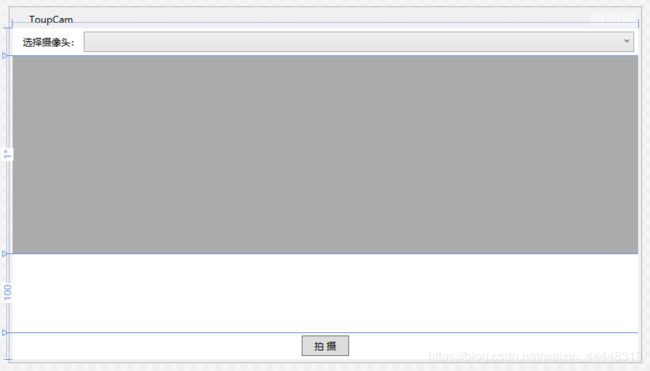ToupCam API 使用手册(1)
基于官方SDK,API手册版本
1.7.6855.20160217,cs文件版本44.16010.2019.1128
官方SDK下载地址:SDK
本文章不讲解一些细微的东西,具体细节的东西,在官方压缩包里提供有文档,可以自行查看,这里主要介绍如何使用(本例子基于WPF)。
文章目录
- 构建前端
- 后台对Toupcam进行初始化
- 新建WPF项目ToupCamTestWPF
- 运行效果
构建前端
后台对Toupcam进行初始化
实例化一个相机对象Toupcam toupcam_ = null;
| 函数 | 说明 |
|---|---|
| Toupcam.EnumV2() | 调用该函数枚举计算机上当前插上的Toupcam相机,返回Toupcam.DeviceV2[] |
| Toupcam.Open(string id) | 传入相机的ID,打开第对应相机,如果传入null,则自动打开第一个相机,返回一个Toupcam类型的实例,打开失败时返回NULL |
函数调用如下:
 获取支持的分辨率个数:
获取支持的分辨率个数:uint resnum = toupcam_.ResolutionNumber;
在通过对象方法get_Resolution可以得到每种分辨率的高度/宽度
for (uint i = 0; i < resnum; ++i)
{
int w = 0, h = 0;
if (toupcam_.get_Resolution(i, out w, out h))
{
cmb_camera_get_resolution.AddItemBindUidAndContent(w.ToString() + "*" + h.ToString(), w.ToString() + "*" + h.ToString());
cmb_camera_resolution.AddItemBindUidAndContent(w.ToString() + "*" + h.ToString(), w.ToString() + "*" + h.ToString());
}
}
获取当前预览情况下的分辨率序号:toupcam_.get_eSize(out eSize)
设置当前预览情况下的分辨率序号:toupcam_.put_eSize(out eSize)
新建WPF项目ToupCamTestWPF
- 添加对WinFrom控件支持的引用
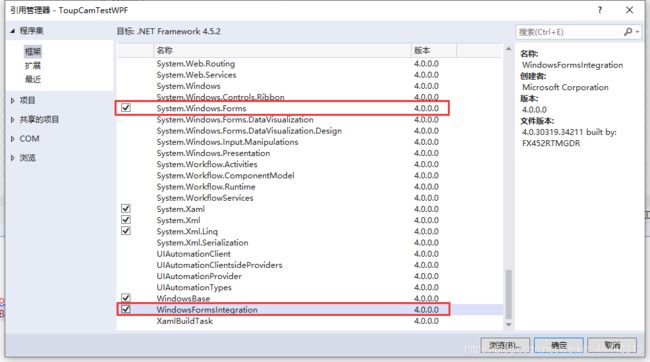
- 添加ToupCam官方的cs文件和dll文件到工程目录,
ComboBoxExtendMethod.cs和StringExtendMethod.cs是我常用的扩展

并设置toupcam.dll属性如下:

- 前端代码如下:
<Window x:Class="ToupCamTestWPF.MainWindow"
xmlns="http://schemas.microsoft.com/winfx/2006/xaml/presentation"
xmlns:x="http://schemas.microsoft.com/winfx/2006/xaml"
xmlns:d="http://schemas.microsoft.com/expression/blend/2008"
xmlns:mc="http://schemas.openxmlformats.org/markup-compatibility/2006"
xmlns:wf="clr-namespace:System.Windows.Forms;assembly=System.Windows.Forms"
mc:Ignorable="d" Loaded="Window_Loaded"
Title="ToupCam" Height="450" Width="800">
<Grid>
<Grid.RowDefinitions>
<RowDefinition Height="34"></RowDefinition>
<RowDefinition Height="*"></RowDefinition>
<RowDefinition Height="100"></RowDefinition>
<RowDefinition Height="34"></RowDefinition>
</Grid.RowDefinitions>
<Grid Grid.Row="0">
<Grid.ColumnDefinitions>
<ColumnDefinition Width="90"></ColumnDefinition>
<ColumnDefinition Width="*"></ColumnDefinition>
</Grid.ColumnDefinitions>
<Label Content="选择摄像头:" HorizontalContentAlignment="Right" VerticalContentAlignment="Center"></Label>
<ComboBox Name="cmb_camera" Grid.Column="1" Height="26" Margin="0 0 5 0" VerticalContentAlignment="Center"></ComboBox>
</Grid>
<WindowsFormsHost Grid.Row="1" HorizontalAlignment="Stretch" Margin="0,0,0,0" VerticalAlignment="Stretch">
<wf:PictureBox x:Name="toupcam_vce"></wf:PictureBox>
</WindowsFormsHost>
<Button x:Name="btn_save" Grid.Row="3" Height="26" Width="60" Content="拍 摄" Margin="0 0 0 0" Click="btn_save_Click"></Button>
</Grid>
</Window>
- 后台代码如下:
using System;
using System.IO;
using System.Drawing;
using System.Drawing.Imaging;
using System.Windows;
using System.Windows.Controls;
using System.Windows.Interop;
using PixelFormat = System.Drawing.Imaging.PixelFormat;
using ToupCamTestWPF.ExtendMethod;
namespace ToupCamTestWPF
{
///