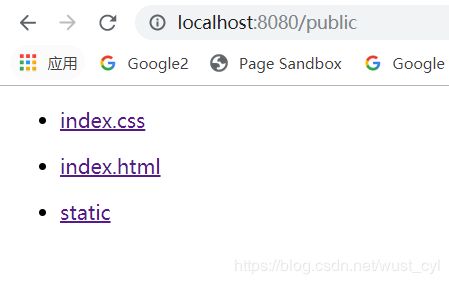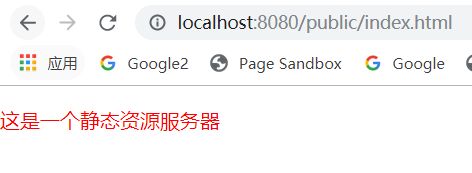NodeJS -- 一个简单的静态资源服务器
我们的目标是创建一个静态服务器,我们可以指定主机,端口,和根目录,如果访问的是文件夹,那么就显示文件目录,如果是文件,那么就显示出来。
思路:我们使用http模块创建一个服务器,我们从req.url获取pathname,然后和根目录合成文件路径,通过fs.stat模块来判断文件是文件夹还是文件。
如果是文件夹,那么通过fs.readdir读取所有文件的文件名,通过handlebars模板html来简单展示。
如何是文件,那么读取文件(比如我们可以创建一个可读流然后pipe(res),我们需要简单的利用mime模块来获取文件的文件类型,然后设置Content-type.)
对于如何修改主机,端口,文件目录,我们使用yargs,来获取命令行里面的参数,然后在创建http服务器时,设置这些参数。
简单代码如下。
核心代码,创建http服务器
const path = require("path");
const fs = require("fs");
const http = require("http");
const url = require("url");
const { promisify } = require("util");
const mime = require("mime");
const handlebars = require("handlebars"); //用户生成模板html
const chalk = require("chalk"); //用于命令行显示颜色
const config = require("./config/config"); //基础配置项s
const stat = promisify(fs.stat); //返回一个用promise改写的fs.stat
const readdir = promisify(fs.readdir);//读取文件夹
class Server {
constructor (argv = {}) {
const source = fs.readFileSync(path.resolve(__dirname, "..", "./template/index.html"), { encoding: "utf8" });
this.template = handlebars.compile(source); //编译一下模板html
this.config = Object.assign({}, config, argv)
}
start () { //开启服务器
const server = http.createServer(this.server.bind(this));
server.listen(this.config.port, () => {
console.log(`${chalk.red(""+this.config.host+":"+this.config.port)}服务器${chalk.green('已经启动')}`)
})
}
async server (req, res) { //异步函数
const { pathname } = url.parse(req.url); //获取请求路径
if (pathname === "/favicon.ico") return ; //
const filename = path.join(this.config.root, pathname);
try {
const status = await stat(filename); //获取文件的状态
if (status.isDirectory()) { //如果是文件夹,那么就显示所有文件 使用模板html
let dir = await readdir(filename); //获取文件 使用
dir.forEach((file, index, arr) => {
arr[index] = {
url: path.join(pathname, file),
name: file
}
});
res.setHeader("Content-Type", "text/html");
let html = this.template({ title: "当前文件夹如下", file: dir });
res.write(html);
res.end();
} else { //如果是文件 那么就读处理显示
res.setHeader("Content-Type", mime.getType(filename)); //设置Content-type属性
fs.createReadStream(filename).pipe(res);
}
} catch (err) { //读取文件状态出现问题情况
console.log(err);
}
}
}
module.exports = Server;这个config的导出基础配置项
module.exports = {
host: "localhost",
port: 8080,
root: process.cwd()
}这是模板HTML
{{title}}
{{#each file}}
{{/each}}
这是启动的文件。
//使用yargs 来获取命令行的参数
const Server = require("../src/app");
const yargs = require("yargs");
const argv = yargs.option("d", {
alias: "root", //别名 -d -root 一样
demand: true,
description: "根目录",
default: process.cwd() //默认值
}).option("p", {
alias: "port", //端口
demand: true,
description: "端口",
default: 8080 //默认值
}).option("o", {
alias: "host", //主机
demand: true,
description: "主机",
default: "localhost" //默认值
}).usage("node app.js -d / -p 8080 -o localhost") //用法格式
.example("node app.js -d / -p 8080 -o localhost", "设置/为根目录 8080为端口 localhost为主机")
.argv;
new Server(argv).start();public目录下面是我模拟的一些静态资源
当这很简单,比如缓存,加密(摘要),多语言等还没有处理,仅仅是一个基础服务器。
浏览器缓存