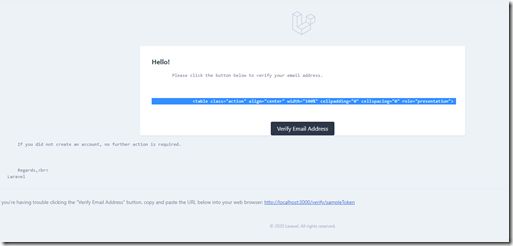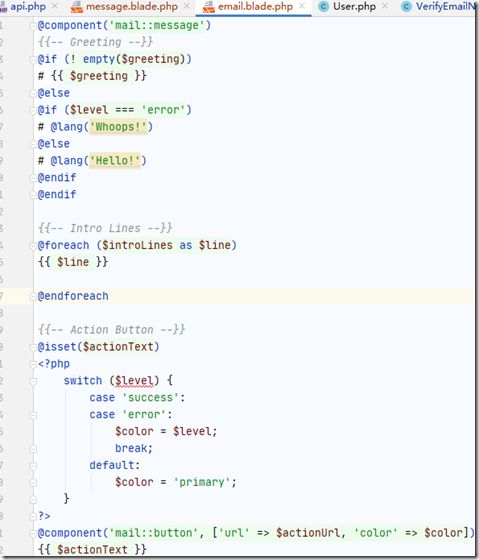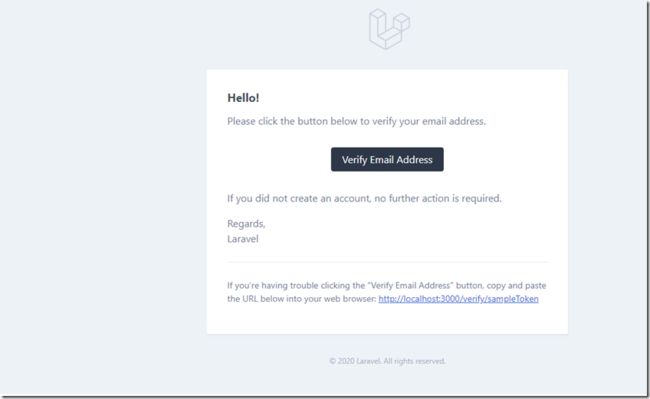之前在自定义邮件的时候出现如下情况:
莫名奇妙的多了
<table class="action" align="center" width="100%" cellpadding="0" cellspacing="0" role="presentation">
其实是因为markdown语法会把所有的intent【缩进】也给解析了,
cite:
https://stackoverflow.com/questions/59113726/getting-markdown-email-as-a-plain-text
https://laracasts.com/discuss/channels/laravel/weird-table-tag-at-markdown-email?page=0
然后把之前习惯性打开就格式化的邮件的模板拉出来挨个恢复了就OK了
恢复前:
恢复后:
查看一下OK的;
这种自定义的时候最好是在路由里加一个测试的 比如这个:
cite:
https://laravel.com/docs/7.x/notifications#previewing-mail-notifications