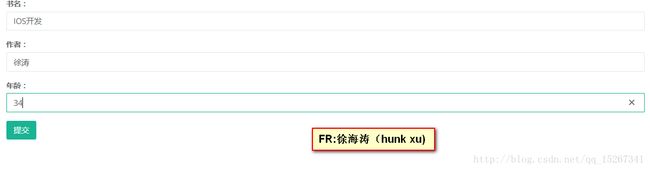JSP实现添加图书、修改图书以及删除图书
所用软件:
1 myeclipse
2 mysql数据库
3 dbutils连接数据库
4 bootstrap前段框架
5 EL表达式+JSTL标签库
6 c3p0连接池
过滤器(filter)解决全站的字符乱码问题
bookServlet如下:
package com.hai.servlet;
import java.io.IOException;
import java.io.PrintWriter;
import java.util.List;
import javax.servlet.ServletException;
import javax.servlet.http.HttpServlet;
import javax.servlet.http.HttpServletRequest;
import javax.servlet.http.HttpServletResponse;
import com.hai.dao.bookDao;
import com.hai.domain.book;
import com.hai.utils.WebUtils;
public class bookServlet extends HttpServlet {
public bookServlet() {
super();
}
public void doGet(HttpServletRequest request, HttpServletResponse response)
throws ServletException, IOException {
String type = request.getParameter("type");
if (type.equalsIgnoreCase("charu")) {
charu(request, response);
} else if (type.equalsIgnoreCase("chaxun")) {
chaxun(request, response);
} else if (type.equalsIgnoreCase("shan")) {
shanchu(request, response);
} else if (type.equalsIgnoreCase("xiu01")) {
xiugai01(request, response);
} else if (type.equalsIgnoreCase("xiu02")) {
xiugai02(request, response);
}
}
private void xiugai02(HttpServletRequest request, //修改图书
HttpServletResponse response) {
String id = request.getParameter("id");
String bookname = request.getParameter("bookname");
String author = request.getParameter("author");
String age = request.getParameter("age");
book shu = new book();
shu.setId(id);
shu.setBooknamee(bookname);
shu.setAuthorr(author);
shu.setAgee(Integer.parseInt(age));
bookDao mm=new bookDao();
mm.xiugai(shu);
try {
response.getWriter().write("修改完毕!!!");
} catch (IOException e) {
e.printStackTrace();
}
}
private void xiugai01(HttpServletRequest request, //用于回显该图书的数据
HttpServletResponse response) {
String id = request.getParameter("id");
bookDao mmBookDao = new bookDao();
book shu = mmBookDao.chaxun(id);
request.setAttribute("book", shu);
try {
request.getRequestDispatcher("/WEB-INF/xiugai.jsp").forward(
request, response);
} catch (ServletException e) {
// TODO Auto-generated catch block
e.printStackTrace();
} catch (IOException e) {
// TODO Auto-generated catch block
e.printStackTrace();
}
}
private void shanchu(HttpServletRequest request, //删除图书
HttpServletResponse response) {
String id = request.getParameter("id");
bookDao mm = new bookDao();
mm.shanchu(id);
List listt = mm.chaxun();
request.setAttribute("listt", listt);
try {
request.getRequestDispatcher("/chaxun.jsp").forward(request,
response);
} catch (ServletException e) {
// TODO Auto-generated catch block
e.printStackTrace();
} catch (IOException e) {
// TODO Auto-generated catch block
e.printStackTrace();
}
}
private void chaxun(HttpServletRequest request, HttpServletResponse response) { //图书查询
bookDao mm = new bookDao();
List listt = mm.chaxun();
request.setAttribute("listt", listt);
try {
request.getRequestDispatcher("/chaxun.jsp").forward(request,
response);
} catch (ServletException e) {
// TODO Auto-generated catch block
e.printStackTrace();
} catch (IOException e) {
// TODO Auto-generated catch block
e.printStackTrace();
}
}
private void charu(HttpServletRequest request, HttpServletResponse response) { //添加图书
String bookname = request.getParameter("bookname");
String author = request.getParameter("author");
String age = request.getParameter("age");
book shu = new book();
shu.setId(WebUtils.makeID());
shu.setBooknamee(bookname);
shu.setAuthorr(author);
shu.setAgee(Integer.parseInt(age));
bookDao mm = new bookDao();
mm.charu(shu);
try {
response.getWriter().write("cha ru wan bi");
} catch (IOException e) {
e.printStackTrace();
}
}
public void doPost(HttpServletRequest request, HttpServletResponse response)
throws ServletException, IOException {
doGet(request, response);
}
}
dao对象:
package com.hai.dao;
import java.awt.print.Book;
import java.util.List;
import org.apache.commons.dbutils.QueryRunner;
import org.apache.commons.dbutils.handlers.BeanHandler;
import org.apache.commons.dbutils.handlers.BeanListHandler;
import com.hai.domain.book;
import com.hai.utils.JdbcUtils;
public class bookDao {
public void charu(book book){ //添加一本书
try{
QueryRunner runner = new QueryRunner(JdbcUtils.getDataSource());
String sql = "insert into book(id,booknamee,authorr,agee) values(?,?,?,?)";
Object params[] = {book.getId(),book.getBooknamee(),book.getAuthorr(),book.getAgee()};
runner.update(sql, params);
}catch (Exception e) {
throw new RuntimeException(e);
}
}
public void xiugai(book book){//修改某本书
try{
QueryRunner runner = new QueryRunner(JdbcUtils.getDataSource());
String sql = "update book set booknamee=?,authorr=?,agee=? where id=? ";
Object params[] = {book.getBooknamee(),book.getAuthorr(),book.getAgee(),book.getId()};
runner.update(sql, params);
}catch (Exception e) {
throw new RuntimeException(e);
}
}
public void shanchu(String id){ //删除具体ID所对应的图书
try{
QueryRunner runner = new QueryRunner(JdbcUtils.getDataSource());
String sql = "delete from book where id=?";
runner.update(sql, id);
}catch (Exception e) {
throw new RuntimeException(e);
}
}
public List chaxun(){ //查询所有图书
try{
QueryRunner runner = new QueryRunner(JdbcUtils.getDataSource());
String sql = "select * from book";
List listt= (List) runner.query(sql, new BeanListHandler(book.class));
return listt;
}catch (Exception e) {
throw new RuntimeException(e);
}
}
public book chaxun(String id){ //查询具体ID所对应的书
try{
QueryRunner runner = new QueryRunner(JdbcUtils.getDataSource());
String sql = "select * from book where id=?";
book shu= (book) runner.query(sql,id,new BeanHandler(book.class));
return shu;
}catch (Exception e) {
throw new RuntimeException(e);
}
}
}
封装book的数据实体(domain):
package com.hai.domain;
public class book {
private String id;
private String booknamee;
private String authorr;
private int agee;
public String getBooknamee() {
return booknamee;
}
public void setBooknamee(String booknamee) {
this.booknamee = booknamee;
}
public String getId() {
return id;
}
public void setId(String id) {
this.id = id;
}
public String getAuthorr() {
return authorr;
}
public void setAuthorr(String authorr) {
this.authorr = authorr;
}
public int getAgee() {
return agee;
}
public void setAgee(int agee) {
this.agee = agee;
}
}
解决全站字符编码的过滤器:
package com.hai.filters;
import java.io.BufferedReader;
import java.io.IOException;
import java.io.UnsupportedEncodingException;
import java.security.Principal;
import java.util.Enumeration;
import java.util.Locale;
import java.util.Map;
import javax.servlet.Filter;
import javax.servlet.FilterChain;
import javax.servlet.FilterConfig;
import javax.servlet.RequestDispatcher;
import javax.servlet.ServletException;
import javax.servlet.ServletInputStream;
import javax.servlet.ServletRequest;
import javax.servlet.ServletResponse;
import javax.servlet.http.Cookie;
import javax.servlet.http.HttpServletRequest;
import javax.servlet.http.HttpServletRequestWrapper;
import javax.servlet.http.HttpServletResponse;
import javax.servlet.http.HttpSession;
//为解决全站乱码
public class character implements Filter {
public void destroy() {
// TODO Auto-generated method stub
}
public void doFilter(ServletRequest req, ServletResponse resp,
FilterChain chain) throws IOException, ServletException {
HttpServletRequest request = (HttpServletRequest) req;
HttpServletResponse response = (HttpServletResponse) resp;
request.setCharacterEncoding("utf-8");
response.setCharacterEncoding("utf-8");
response.setContentType("text/html;charset=utf-8");
MyCharacterEncodingRequest requestWrapper = new MyCharacterEncodingRequest(
request);
chain.doFilter(requestWrapper, response);
}
public void init(FilterConfig filterConfig) throws ServletException {
// TODO Auto-generated method stub
}
}
/*
* 1.实现与被增强对象相同的接口 2、定义一个变量记住被增强对象 3、定义一个构造器,接收被增强对象 4、覆盖需要增强的方法
* 5、对于不想增强的方法,直接调用被增强对象(目标对象)的方法
*/
class MyCharacterEncodingRequest extends HttpServletRequestWrapper {
private HttpServletRequest request;
public MyCharacterEncodingRequest(HttpServletRequest request) {
super(request);
this.request = request;
}
@Override
public String getParameter(String name) {
try {
String value = this.request.getParameter(name);
if (value == null) {
return null;
}
if (!this.request.getMethod().equalsIgnoreCase("get")) {
return value;
}
value = new String(value.getBytes("ISO8859-1"),
this.request.getCharacterEncoding());
return value;
} catch (Exception e) {
throw new RuntimeException(e);
}
}
}web.xml
<web-app version="3.0"
xmlns="http://java.sun.com/xml/ns/javaee"
xmlns:xsi="http://www.w3.org/2001/XMLSchema-instance"
xsi:schemaLocation="http://java.sun.com/xml/ns/javaee
http://java.sun.com/xml/ns/javaee/web-app_3_0.xsd">
<display-name>display-name>
<filter>
<filter-name>haitaofilter-name>
<filter-class>com.hai.filters.characterfilter-class>
filter>
<filter-mapping>
<filter-name>haitaofilter-name>
<url-pattern>/*url-pattern>
filter-mapping>
<servlet>
<description>This is the description of my J2EE componentdescription>
<display-name>This is the display name of my J2EE componentdisplay-name>
<servlet-name>bookServletservlet-name>
<servlet-class>com.hai.servlet.bookServletservlet-class>
servlet>
<servlet-mapping>
<servlet-name>bookServletservlet-name>
<url-pattern>/servlet/bookServleturl-pattern>
servlet-mapping>
<welcome-file-list>
<welcome-file>index.jspwelcome-file>
welcome-file-list>
web-app>提供连接池的工具类:
package com.hai.utils;
import java.sql.Connection;
import java.sql.SQLException;
import javax.sql.DataSource;
import com.mchange.v2.c3p0.ComboPooledDataSource;
public class JdbcUtils {
private static DataSource ds = null;
static{
ds = new ComboPooledDataSource();
}
public static DataSource getDataSource(){
return ds;
}
public static Connection getConnection() throws SQLException{
return ds.getConnection();
}
}
UUID字符串类:
package com.hai.utils;
import java.util.UUID;
public class WebUtils {
public static String makeID(){
return UUID.randomUUID().toString();
}
}
c3p0-config.xml 如下:
<c3p0-config>
<default-config>
<property name="driverClass">com.mysql.jdbc.Driverproperty>
<property name="jdbcUrl">jdbc:mysql://localhost:3306/xuhaitaoproperty>
<property name="user">rootproperty>
<property name="password">rootproperty>
<property name="acquireIncrement">5property>
<property name="initialPoolSize">10property>
<property name="minPoolSize">5property>
<property name="maxPoolSize">20property>
default-config>
<named-config name="flx">
<property name="driverClass">com.mysql.jdbc.Driverproperty>
<property name="jdbcUrl">jdbc:mysql://localhost:3306/day16property>
<property name="user">rootproperty>
<property name="password">rootproperty>
<property name="acquireIncrement">50property>
<property name="initialPoolSize">100property>
<property name="minPoolSize">50property>
<property name="maxPoolSize">1000property>
named-config>
c3p0-config>
charu.jsp
<%@ page language="java" import="java.util.*" pageEncoding="utf-8"%>
<html>
<head>
<title>My JSP 'charu.jsp' starting pagetitle>
<meta http-equiv="pragma" content="no-cache">
<meta http-equiv="cache-control" content="no-cache">
<meta http-equiv="expires" content="0">
<meta http-equiv="keywords" content="keyword1,keyword2,keyword3">
<meta http-equiv="description" content="This is my page">
<link rel="stylesheet" type="text/css" href="css/bootstrap.min.css">
<link rel="stylesheet" type="text/css" href="css/style.min.css">
<script type="text/javascript" src="js/jquery-2.1.1.js">script>
<script type="text/javascript" src="js/bootstrap.min.js">script>
head>
<body class="container">
<form method="post"
action="${pageContext.request.contextPath}/servlet/bookServlet?type=charu">
<div class="form-group">
<label class="control-label">书名:label> <input type="text"
class="form-control" name="bookname" />
div>
<div class="form-group">
<label class="control-label">作者:label> <input type="text"
class="form-control" name="author" />
div>
<div class="form-group">
<label class="control-label">年龄:label> <input type="text"
class="form-control" name="age" />
div>
<div class="form-group">
<input type="submit" value="提交" class="btn btn-primary" />
div>
form>
body>
html>chaxun.jsp
<%@ page language="java" import="java.util.*" pageEncoding="utf-8"%>
<%@ taglib uri="http://java.sun.com/jsp/jstl/core" prefix="c"%>
<html>
<head>
<title>My JSP 'chaxun.jsp' starting pagetitle>
<meta http-equiv="pragma" content="no-cache">
<meta http-equiv="cache-control" content="no-cache">
<meta http-equiv="expires" content="0">
<meta http-equiv="keywords" content="keyword1,keyword2,keyword3">
<meta http-equiv="description" content="This is my page">
<link rel="stylesheet"
href="http://cdn.static.runoob.com/libs/bootstrap/3.3.7/css/bootstrap.min.css">
<script
src="http://cdn.static.runoob.com/libs/jquery/2.1.1/jquery.min.js">script>
<script
src="http://cdn.static.runoob.com/libs/bootstrap/3.3.7/js/bootstrap.min.js">script>
<style type="text/css">
td{
vertical-align: middle !important;
}
style>
head>
<body class="container">
<table class="table">
<tr>
<td style="padding:30px;">书名td>
<td style="padding:30px;">作者td>
<td style="padding:30px;">年龄td>
<td style="padding:30px;" align="left">操作td>
tr>
<c:forEach var="mm" items="${listt }">
<tr>
<td style="padding:30px;">${mm.booknamee }td>
<td style="padding:30px;">${mm.authorr}td>
<td style="padding:30px;">${mm.agee }td>
<td align="left" style="padding-left:25px;"><a class="btn btn-primary btn-sm" href="${pageContext.request.contextPath}/servlet/bookServlet?type=shan&id=${mm.id}">删除a><br>
<a style="margin-top:5px;" class="btn btn-primary btn-sm" href="${pageContext.request.contextPath}/servlet/bookServlet?type=xiu01&id=${mm.id}"">修改