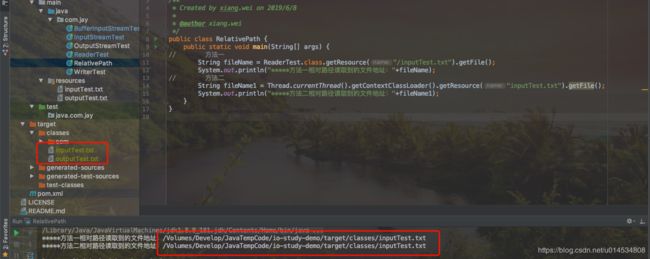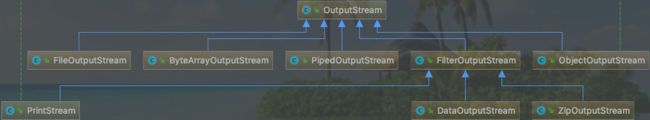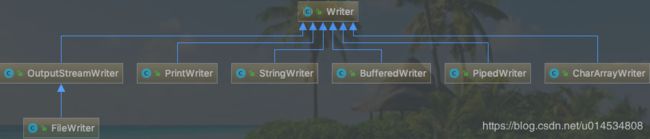Java IO基础(同步阻塞IO)
概述
Java IO是一套Java 用来读写数据(输入和输出)的API,大部分程序都需要处理一些输入,并由输入产生一些输出(PS: 输入和输出是相对CPU而言的,input 就是从外面到CPU,output就是从CPU到外面,CPU是主人公)。java.io 包下有大约80多个类,大概可以分成四组:
- 基于字节操作的I/O接口: InputStream和OutputStream
- 基于字符操作的I/O接口:Writer和Reader
- 基于磁盘操作的I/O接口:File
- 基于网络操作的I/O接口:Socket
java.io 包下的类如下:

File类
Java IO API中的File类可以让你访问底层文件系统,通过File类。你可以做到如下几点:
1.检测文件是否存在 (file.exists())
2.读取文件长度 (file.length())
3.重命名或者移动文件(file.renameTo(new File(“c:\data\new-file.txt”));)
4.删除文件(file.delete())
5.检测某个路径是文件还是目录。(file.isDirectory())
6.读取目录中的文件列表。(String[] fileNames = file.list())
PS: 在项目中用相对路径读取文件
运用相对路径读取文件,其实就是要找到Java编译(class 文件所在的目录)后的存放目录,然后在该目录下找文件。读取方法有如下两种。
public class RelativePath {
public static void main(String[] args) {
// 方法一
String fileName = ReaderTest.class.getResource("/inputTest.txt").getFile();
System.out.println("*****方法一相对路径读取到的文件地址:"+fileName);
// 方法二
String fileName1 = Thread.currentThread().getContextClassLoader().getResource("inputTest.txt").getFile();
System.out.println("*****方法二相对路径读取到的文件地址:"+fileName1);
}
}
运行结果:
输入和输出
输入流 用来表示那些从不同数据源产生输入的类。这些数据源包括:
1.字节数组
2.String 对象
3.文件
4.“管道”,工作方式与实际管道类似,即,从一端输入,从另一端输出
5.一个由其他种类的流组成的序列,以便我们可以将它们收集合并到一个流内
输出流: 决定输出所要去往的目标,目标包括:
- 字节数组
- 文件
- 管道
基于字节操作的I/O接口: InputStream和OutputStream
InputStream 的类图
运用InputStream的实现类读取文件
- 方法1️⃣
/**
* 以字节为单位读取文件,常用于读二进制文件,如图片、声音、影像等文件。
* 当然也是可以读字符串的。
*
* @param fileName
*/
public static void readString1(String fileName) throws IOException {
// FileInputStream 用于读取诸如图像数据之类的原始字节流,读取字符流,请使用FileReader
InputStream is = new FileInputStream(fileName);
StringBuilder stringBuilder;
try {
stringBuilder = new StringBuilder();
byte[] bytes = new byte[1024];
while (is.read(bytes) != -1) {
stringBuilder.append(bytes);
}
} finally {
if (is != null) {
is.close();
}
}
System.out.println("读取到的结果:" + stringBuilder.toString());
}
- 方法2️⃣
/**
* 按字节读取字符串,一次性读取完
* @param fileName
* @throws IOException
*/
public static void readString2(String fileName) throws IOException {
InputStream inputStream = new FileInputStream(fileName);
try {
// size 为字串的长度 ,这里一次性读完
byte[] bytes = new byte[inputStream.available()];
inputStream.read(bytes);
System.out.println("读取到的结果是:"+new String(bytes,"UTF-8"));
} finally {
if (inputStream != null) {
inputStream.close();
}
}
}
OutputStream 的类图
运用OutputStream的实现类写入文件
- 方法1️⃣
使用FileOutputStream进行写入。
/**
* 使用FileOutputStream
* @param file
* @throws IOException
*/
public static void writeStringToFile1(File file) throws IOException {
FileOutputStream fos = new FileOutputStream(file);
try {
fos.write("www.jay".getBytes());
fos.flush();
} finally {
if (fos != null) {
fos.close();
}
}
}
- 方法2️⃣
使用PrintStream进行写入
/**
* 使用PrintStream写入
* @param file
* @throws FileNotFoundException
*/
public static void writeStringToFile2(File file) throws FileNotFoundException {
PrintStream printStream = null;
try {
printStream = new PrintStream(new FileOutputStream(file));
printStream.append("你好");
printStream.append("java");
} finally {
if (printStream != null) {
printStream.close();
}
}
}
基于字符操作的I/O接口:Writer和Reader
Reader 和Writer 与InputStream和OutputStream 的最大区别是,InputStream和OutputStream是基于字节操作的I/O接口。而Reader 和Writer是基于字符操作I/O 接口。通过InputStreamReader适配器可以把InpuStream转换成Reader。通过OutputStreamWriter 适配器可以把OutputStream 转换成Writer。
如下图表示在两个继承层次结构中,信息的来源于去处。

Reader 的类图
运用Reader的实现类读取文件内容(只能读取字符流)
- 方法1️⃣
public static void readFileToString1(String fileName ) throws IOException {
File file = new File(fileName);
FileReader fileReader = new FileReader(file);
int length = Integer.valueOf(String.valueOf(file.length()));
//定义一个大小等于文件大小的字符数组
char[] chars = new char[length];
StringBuilder str = new StringBuilder();
try {
int data;
while ((data=fileReader.read(chars))>0) {
System.out.println("读取到的字符是="+data);
str.append(chars);
}
System.out.println("读取到的结果:"+str.toString());
} finally {
if (fileReader != null) {
fileReader.close();
}
}
}
- 方法2️⃣
/**
* InputStreamReader+BufferedReader读取字符串 ,
* InputStreamReader类是从字节流到字符流的桥梁,
* 按行读对于要处理的格式化数据是一种读取的好方式
* @param fileName
* @throws IOException
*/
public static void readFileToString2(String fileName) throws IOException {
BufferedReader bufferedReader = new BufferedReader(new FileReader(fileName));
try {
StringBuilder stringBuilder = new StringBuilder();
String data = null;
while ((data = bufferedReader.readLine()) != null) {
stringBuilder.append(data);
}
System.out.println("读取到的结果:"+stringBuilder.toString());
} finally {
if (bufferedReader != null) {
bufferedReader.close();
}
}
}
方法三
通过 IOUtil
ByteArrayOutputStream outputStream = new ByteArrayOutputStream();
IOUtils.copy(inputStream, outputStream);
byte[] buffer=outputStream.toByteArray()
Writer 的类图
运用Writer的实现类写入内容到文件
- 方法1️⃣
/**
* 使用BufferedWriter写入
* @param file
* @throws IOException
*/
public static void writeStringToFile1(FileWriter file) throws IOException {
BufferedWriter bufferedWriter = new BufferedWriter(file);
bufferedWriter.append("bufferedWriter");
bufferedWriter.append("测试2111");
bufferedWriter.close();
}
- 方法2️⃣
/**
* 使用PrintWriter写入
* @param fileWriter
* @throws IOException
*/
public static void writeStringToFile2(FileWriter fileWriter) throws IOException {
PrintWriter printWriter = new PrintWriter(fileWriter);
printWriter.append("printWriter");
printWriter.append("实验");
printWriter.close();
}
总结
本文首先介绍了java.io 包中的重要接口和类,如InputStream接口,OutputStream接口,Reader接口和Writer接口。然后,通过几个小demo阐述了如何运用这些接口的实现类来操作文件。希望多读者朋友有所帮助。
源代码
https://github.com/XWxiaowei/JavaCode/tree/master/io-study-demo