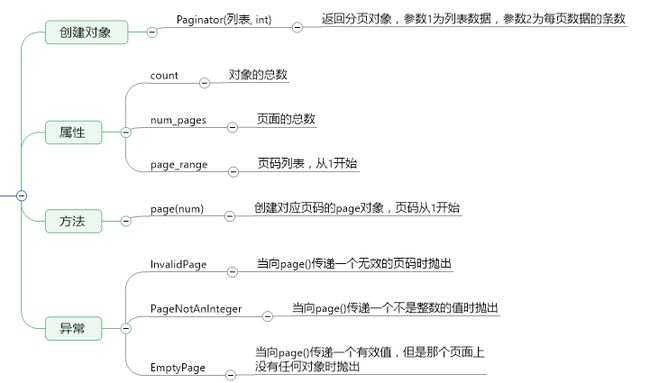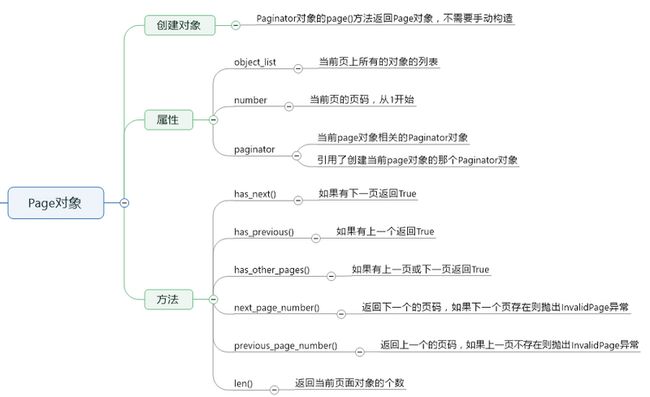上传文件
概述
当Django在处理文件上传时,文件的数据被存储在request.FILES属性中
FILES只有在请求的方法为POST且提交的form表单带有enctype="multipart/form-data"属性的情况才会包含数据。否则,FILES将为一个空的类似字典的对象
FILES中的键为input的name属性值
上传界面
文件上传
文件存储路径
在static目录下创建名为media的目录
配置路径:
settings
# 文件上传的路径
MEDIA_URL = '/media/' # 访问资源的地址如 http://127.0.0.1:5000/media/1.jpg
# 写相对路径也可以
MEDIA_ROOT=os.path.join(BASE_DIR,"static/media")request.FILES数据结构
{
'file': [
,
],
'pic': [
]
} 视图实现
from django.conf import settings
def upfile(request):
if request.method == "GET":
return render(request, "upfile.html")
else:
# print(request.FILES)
for name in request.FILES:
files = request.FILES.getlist(name)
# print(files)
for file in files:
#处理每个文件
filePath = r"%s\%s"%(settings.MEDIA_ROOT,file.name)
with open(filePath, "wb") as fp:
# 将文件数据切片写入描述符
for part in file.chunks():
fp.write(part)
return HttpResponse("上传文件成功")图片生成缩略图
# 生成缩略图
from PIL import Image
im = Image.open('c.jpg')
print(im.format, im.size, im.mode)
# JPEG (840, 1024) RGB
im.thumbnail((100,200))
im.save("c1.jpg", "JPEG")分页
Paginator对象
Page对象
示例
from django.core.paginator import Paginator
def students(request, num):
allStudents = Student.objects.all()
#分页 每页6条数据
paginator = Paginator(allStudents, 6)
print(paginator.count, paginator.num_pages, paginator.page_range)
pageStus = paginator.page(num)
return render(request, "students.html", {"stus":pageStus})
学生信息
学生信息
{% for stu in stus %}
- {{ stu.name }}--{{ stu.grade }}--{{ stu.age }}
{% endfor %}
{% if stus.has_previous %}
上一页
{% endif %}
{% for index in stus.paginator.page_range %}
{% if index == stus.number %}
{{ index }}
{% else %}
{{ index }}
{% endif %}
{% endfor %}
{% if stus.has_next %}
下一页
{% endif %}
Ajax
问题
使用视图通过上下文向模板中传递数据,需要先加载完成模板的静态页面,再执行模板模型代码,生成最后的HTML代码,返回给浏览器,这个过程将页面与数据集成到了一起,扩展性差
解决
通过ajax的方式获取数据,再通过DOM操作将数据呈现到界面上
异步:如发邮件(注册的时候提示邮件已经发送成功,其实并没有) 能提高用户体验。 如豆瓣,防止页面卡死。
前端代码
展示学生
def allStudents(request):
if request.method == "GET":
if not request.is_ajax():
return render(request, "allStudents.html")
else:
stus = Student.objects.all()
arr = []
for stu in stus:
arr.append({"name":stu.name, "age":stu.age})
return JsonResponse({"data":arr})富文本
安装:pip install django-tinymce
在站点中使用
激活应用
INSTALLED_APPS = [
'django.contrib.admin',
'django.contrib.auth',
'django.contrib.contenttypes',
'django.contrib.sessions',
'django.contrib.messages',
'django.contrib.staticfiles',
'myApp',
'tinymce',
]配置
TINYMCE_DEFAULT_CONFIG={
'theme':'advanced',
'width':600,
'height':400
}模型
from tinymce.models import HTMLField
class Article(models.Model):
title = models.CharField(max_length=20)
content = HTMLField()admin.py
admin.site.register(Article)在自定义页面中使用
书写博客
Celery
问题
用户发起request请求,并等待response返回。在本次views中,可能需要执行一段耗时的程序,那么用户会等待很长时间,造成不好的用户体验
网站每小时需要同步数据(天气预报信息),但是http是需要触发的,难道要一个小时请求一次吗?
解决方案
使用celery:将耗时的程序放到celery中执行 使用celery定时执行
celery
任务task:就是一个python函数
队列queue:将需要执行的任务加入队列中
工人worker:在一个新的进程中负责执行队列中的任务
代理broker:负责调度,在布置环境中使用redis
安装
pip install celery==3.1.25
pip install celery-with-redis==3.0
pip install django-celery==3.2.1配置
激活应用
INSTALLED_APPS = [
'django.contrib.admin',
'django.contrib.auth',
'django.contrib.contenttypes',
'django.contrib.sessions',
'django.contrib.messages',
'django.contrib.staticfiles',
'myApp',
'tinymce',
'djcelery',
]配置redis
#celery
import djcelery
djcelery.setup_loader()
#配置redis数据库
#redis://:密码@ip:端口/库
BROKER_URL='redis://:[email protected]:6379/0'
#配置任务文件
CELERY_IMPORTS=("myApp.task")创建任务文件,并分装任务
# 在应用目录下创建名为task.py的文件
# -*- coding:utf-8 -*-
from celery import task
import time
@task
def longIO():
print("开始耗时操作……")
time.sleep(5)
print("结束耗时操作……")迁移
python manage.py migrate
生成celery所需要的表
添加celery.py文件
将已存在的celery.py添加到工程目录下的与工程目录同名的目录下
celery.py
from __future__ import absolute_import
import os
from celery import Celery
from django.conf import settings
os.environ.setdefault('DJANGO_SETTINGS_MODULE', 'whthas_home.settings')
app = Celery('portal')
app.config_from_object('django.conf:settings')
app.autodiscover_tasks(lambda: settings.INSTALLED_APPS)
@app.task(bind=True)
def debug_task(self):
print('Request: {0!r}'.format(self.request))导入celery
在工程目录下的与工程目录同名的目录中的__init__.py文件中添加from .celery import app as celery_app
在视图使用任务
from myApp.task import longIO
def registe(request):
longIO.delay()
return HttpResponse("sunck is a good man")启动redis
redis-server.exe redis.windows.conf启动worker
python manage.py celery worker --loglevel=info启动Django服务
python manage.py runserver