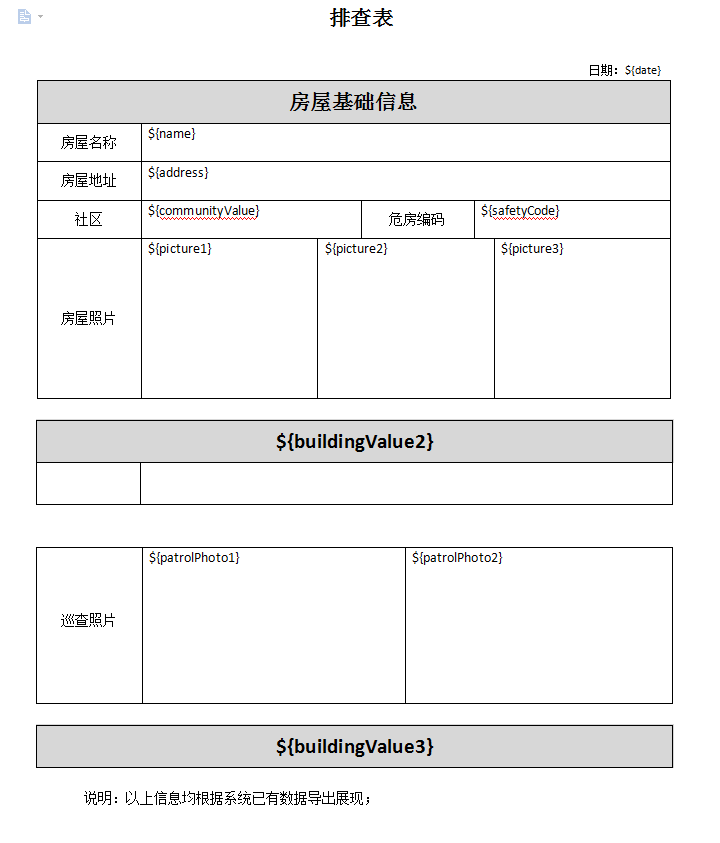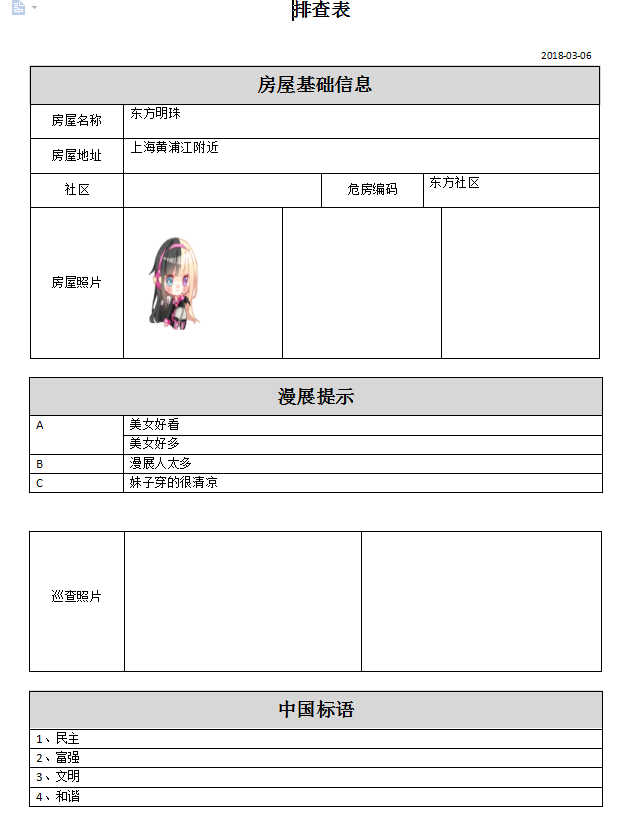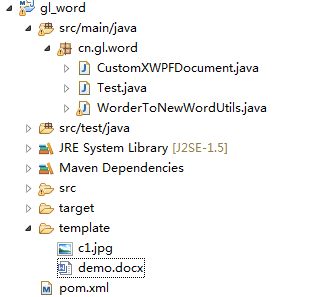poi根据模板导出word(包含图片、动态生成表格、合并单元格)
模板样式:
运行结果:
需要的jar包:
-
-
<dependency>
-
<groupId>org.apache.poi
groupId>
-
<artifactId>poi
artifactId>
-
<version>3.9
version>
-
dependency>
-
<dependency>
-
<groupId>org.apache.poi
groupId>
-
<artifactId>poi-ooxml
artifactId>
-
<version>3.7
version>
-
dependency>
-
<dependency>
-
<groupId>org.apache.poi
groupId>
-
<artifactId>poi-ooxml-schemas
artifactId>
-
<version>3.9
version>
-
dependency>
文件目录结构:
Test类:
-
package cn.gl.word;
-
-
import java.io.FileInputStream;
-
import java.io.FileOutputStream;
-
import java.util.ArrayList;
-
import java.util.HashMap;
-
import java.util.List;
-
import java.util.Map;
-
-
-
public class Test {
-
-
public static void main(String[] args) throws Exception {
-
//需要进行
文本替换的信息
-
Map
<String, Object> data = new HashMap
<String, Object>();
-
data.put("${date}", "2018-03-06");
-
data.put("${name}", "
东方明珠");
-
data.put("${address}", "上海黄浦江附近");
-
data.put("${communityValue}", "");
-
data.put("${safetyCode}", "
东方社区");
-
data.put("${picture2}", "");
-
data.put("${picture3}", "");
-
data.put("${buildingValue2}", "漫展提示");
-
data.put("${patrolPhoto1}", "");
-
data.put("${patrolPhoto2}", "");
-
data.put("${buildingValue3}", "中国标语");
-
-
//图片,如果是多个图片,就新建多个map
-
Map
<String,Object> picture1 = new HashMap
<String, Object>();
-
picture1.put("width", 100);
-
picture1.put("height", 150);
-
picture1.put("type", "jpg");
-
picture1.put("content", WorderToNewWordUtils.inputStream2ByteArray(new FileInputStream("template/c1.jpg"), true));
-
data.put("${picture1}",picture1);
-
-
//需要进行动态生成的信息
-
Map
<String,Object> mapList = new HashMap
<String, Object>();
-
-
//第一个动态生成的数据列表
-
List
<String[]> list01 = new ArrayList
<String[]>();
-
list01.add(new String[]{"A","美女好看"});
-
list01.add(new String[]{"A","美女好多"});
-
list01.add(new String[]{"B","漫展人太多"});
-
list01.add(new String[]{"C","妹子穿的很清凉"});
-
-
//第二个动态生成的数据列表
-
List
<String> list02 = new ArrayList
<String>();
-
list02.add("1、民主");
-
list02.add("2、富强");
-
list02.add("3、文明");
-
list02.add("4、和谐");
-
-
mapList.put("list01", list01);
-
mapList.put("list02", list02);
-
-
CustomXWPFDocument doc = WorderToNewWordUtils.changWord("template/demo.docx",data,mapList);
-
FileOutputStream fopts = new FileOutputStream("D:/呵呵.docx");
-
doc.write(fopts);
-
fopts.close();
-
}
-
}
WorderToNewWordUtils类:
-
package cn.gl.word;
-
-
import java.io.ByteArrayInputStream;
-
import java.io.IOException;
-
import java.io.InputStream;
-
import java.io.OutputStream;
-
import java.util.ArrayList;
-
import java.util.HashMap;
-
import java.util.List;
-
import java.util.Map;
-
import java.util.Map.Entry;
-
import java.util.Set;
-
-
import org.apache.poi.POIXMLDocument;
-
import org.apache.poi.xwpf.usermodel.XWPFParagraph;
-
import org.apache.poi.xwpf.usermodel.XWPFRun;
-
import org.apache.poi.xwpf.usermodel.XWPFTable;
-
import org.apache.poi.xwpf.usermodel.XWPFTableCell;
-
import org.apache.poi.xwpf.usermodel.XWPFTableRow;
-
import org.openxmlformats.schemas.wordprocessingml.x2006.main.CTHMerge;
-
import org.openxmlformats.schemas.wordprocessingml.x2006.main.CTTcPr;
-
import org.openxmlformats.schemas.wordprocessingml.x2006.main.CTVMerge;
-
import org.openxmlformats.schemas.wordprocessingml.x2006.main.STMerge;
-
-
public class WorderToNewWordUtils {
-
/**
-
* 根据模板生成word文档
-
* @param inputUrl 模板路径
-
* @param textMap 需要替换的文本内容
-
* @param mapList 需要动态生成的内容
-
* @return
-
*/
-
public static CustomXWPFDocument changWord(String inputUrl, Map
<String, Object> textMap, Map
<String, Object> mapList) {
-
CustomXWPFDocument document = null;
-
try {
-
//获取docx解析对象
-
document = new CustomXWPFDocument(POIXMLDocument.openPackage(inputUrl));
-
-
//解析替换文本段落对象
-
WorderToNewWordUtils.changeText(document, textMap);
-
-
//解析替换表格对象
-
WorderToNewWordUtils.changeTable(document, textMap, mapList);
-
} catch (IOException e) {
-
e.printStackTrace();
-
}
-
return document;
-
}
-
-
/**
-
* 替换段落文本
-
* @param document docx解析对象
-
* @param textMap 需要替换的信息集合
-
*/
-
public static void changeText(CustomXWPFDocument document, Map
<String, Object> textMap){
-
//获取段落集合
-
List
<XWPFParagraph> paragraphs = document.getParagraphs();
-
-
for (XWPFParagraph paragraph : paragraphs) {
-
//判断此段落时候需要进行替换
-
String text = paragraph.getText();
-
System.out.println(text);
-
if(checkText(text)){
-
List
<XWPFRun> runs = paragraph.getRuns();
-
for (XWPFRun run : runs) {
-
//替换模板原来位置
-
Object ob = changeValue(run.toString(), textMap);
-
if (ob instanceof String){
-
run.setText((String)ob,0);
-
}
-
}
-
}
-
}
-
}
-
-
/**
-
* 替换表格对象方法
-
* @param document docx解析对象
-
* @param textMap 需要替换的信息集合
-
* @param mapList 需要动态生成的内容
-
*/
-
public static void changeTable(CustomXWPFDocument document, Map
<String, Object> textMap,Map
<String, Object> mapList){
-
//获取表格对象集合
-
List
<XWPFTable> tables = document.getTables();
-
-
//循环所有需要进行替换的文本,进行替换
-
for (int i = 0; i
< tables.size(); i++) {
-
XWPFTable
table =
tables.get(i);
-
if(
checkText(
table.getText())){
-
List<
XWPFTableRow> rows = table.getRows();
-
//遍历表格,并替换模板
-
eachTable(document,rows, textMap);
-
}
-
}
-
-
List
<String[]> list01 = (List
<String[]>) mapList.get("list01");
-
List
<String> list02 = (List
<String>) mapList.get("list02");
-
//操作word中的表格
-
for (int i = 0; i
< tables.size(); i++) {
-
//只处理行数大于等于2的表格,且不循环表头
-
XWPFTable table = tables.get(i);
-
//第二个表格使用daList,插入数据
-
if (null != list01 && 0 < list01.size() && i == 1){
-
insertTable(table, null,list01,2);
-
-
List<Integer[]> indexList = startEnd(list01);
-
for (int c=0;c
<indexList.size();c++){
-
//合并行
-
mergeCellVertically(table,0,indexList.get(c)[0]+1,indexList.get(c)[1]+1);
-
}
-
}
-
//第四个表格使用tableList,插入数据
-
if (null != list02 && 0 < list02.size() && i == 3){
-
insertTable(table, list02,null,4);
-
}
-
}
-
}
-
-
/**
-
* 遍历表格
-
* @param rows 表格行对象
-
* @param textMap 需要替换的信息集合
-
*/
-
public static void eachTable(CustomXWPFDocument document,List<XWPFTableRow> rows ,Map
<String, Object> textMap){
-
for (XWPFTableRow row : rows) {
-
List
<XWPFTableCell> cells = row.getTableCells();
-
for (XWPFTableCell cell : cells) {
-
//判断单元格是否需要替换
-
if(checkText(cell.getText())){
-
List
<XWPFParagraph> paragraphs = cell.getParagraphs();
-
for (XWPFParagraph paragraph : paragraphs) {
-
List
<XWPFRun> runs = paragraph.getRuns();
-
for (XWPFRun run : runs) {
-
Object ob = changeValue(run.toString(), textMap);
-
if (ob instanceof String){
-
run.setText((String)ob,0);
-
}else if (ob instanceof Map){
-
run.setText("",0);
-
Map pic = (Map)ob;
-
int width = Integer.parseInt(pic.get("width").toString());
-
int height = Integer.parseInt(pic.get("height").toString());
-
int picType = getPictureType(pic.get("type").toString());
-
byte[] byteArray = (byte[]) pic.get("content");
-
ByteArrayInputStream byteInputStream = new ByteArrayInputStream(byteArray);
-
try {
-
int ind = document.addPicture(byteInputStream,picType);
-
document.createPicture(ind, width , height,paragraph);
-
} catch (Exception e) {
-
e.printStackTrace();
-
}
-
}
-
}
-
}
-
}
-
}
-
}
-
}
-
-
/**
-
* 为表格插入数据,行数不够添加新行
-
* @param table 需要插入数据的表格
-
* @param tableList 第四个表格的插入数据
-
* @param daList 第二个表格的插入数据
-
* @param type 表格类型:1-第一个表格 2-第二个表格 3-第三个表格 4-第四个表格
-
*/
-
public static void insertTable(XWPFTable table, List
<String> tableList,List
<String[]> daList,Integer type){
-
if (2 == type){
-
//创建行和创建需要的列
-
for(int i = 1; i
< daList.size(); i++){
-
XWPFTableRow row = table.insertNewTableRow(1);//添加一个新行
-
row.createCell();//添加第一个列
-
row.createCell();//添加第二个列
-
}
-
-
//创建行,根据需要插入的数据添加新行,不处理表头
-
for(int i = 0; i < daList.size(); i++){
-
List<XWPFTableCell> cells = table.getRow(i+1).getTableCells();
-
for(int j = 0; j
< cells.size(); j++){
-
XWPFTableCell cell02 = cells.get(j);
-
cell02.setText(daList.get(i)[j]);
-
}
-
}
-
}else if (4 == type){
-
//插入表头下面第一行的数据
-
for(int i = 0; i < tableList.size(); i++){
-
XWPFTableRow row = table.createRow();
-
List<XWPFTableCell> cells = row.getTableCells();
-
cells.get(0).setText(tableList.get(i));
-
}
-
}
-
}
-
-
/**
-
* 判断文本中时候包含$
-
* @param text 文本
-
* @return 包含返回true,不包含返回false
-
*/
-
public static boolean checkText(String text){
-
boolean check = false;
-
if(text.indexOf("$")!= -1){
-
check = true;
-
}
-
return check;
-
}
-
-
/**
-
* 匹配传入信息集合与模板
-
* @param value 模板需要替换的区域
-
* @param textMap 传入信息集合
-
* @return 模板需要替换区域信息集合对应值
-
*/
-
public static Object changeValue(String value, Map
<String, Object> textMap){
-
Set
<Entry<String, Object>> textSets = textMap.entrySet();
-
Object valu = "";
-
for (Entry
<String, Object> textSet : textSets) {
-
//匹配模板与替换值 格式${key}
-
String key = textSet.getKey();
-
if(value.indexOf(key)!= -1){
-
valu = textSet.getValue();
-
}
-
}
-
return valu;
-
}
-
-
/**
-
* 将输入流中的数据写入字节数组
-
* @param in
-
* @return
-
*/
-
public static byte[] inputStream2ByteArray(InputStream in,boolean isClose){
-
byte[] byteArray = null;
-
try {
-
int total = in.available();
-
byteArray = new byte[total];
-
in.read(byteArray);
-
} catch (IOException e) {
-
e.printStackTrace();
-
}finally{
-
if(isClose){
-
try {
-
in.close();
-
} catch (Exception e2) {
-
System.out.println("关闭流失败");
-
}
-
}
-
}
-
return byteArray;
-
}
-
-
/**
-
* 根据图片类型,取得对应的图片类型代码
-
* @param picType
-
* @return int
-
*/
-
private static int getPictureType(String picType){
-
int res = CustomXWPFDocument.PICTURE_TYPE_PICT;
-
if(picType != null){
-
if(picType.equalsIgnoreCase("png")){
-
res = CustomXWPFDocument.PICTURE_TYPE_PNG;
-
}else if(picType.equalsIgnoreCase("dib")){
-
res = CustomXWPFDocument.PICTURE_TYPE_DIB;
-
}else if(picType.equalsIgnoreCase("emf")){
-
res = CustomXWPFDocument.PICTURE_TYPE_EMF;
-
}else if(picType.equalsIgnoreCase("jpg") || picType.equalsIgnoreCase("jpeg")){
-
res = CustomXWPFDocument.PICTURE_TYPE_JPEG;
-
}else if(picType.equalsIgnoreCase("wmf")){
-
res = CustomXWPFDocument.PICTURE_TYPE_WMF;
-
}
-
}
-
return res;
-
}
-
-
/**
-
* 合并行
-
* @param table
-
* @param col 需要合并的列
-
* @param fromRow 开始行
-
* @param toRow 结束行
-
*/
-
public static void mergeCellVertically(XWPFTable table, int col, int fromRow, int toRow) {
-
for(int rowIndex = fromRow; rowIndex
<= toRow; rowIndex++){
-
CTVMerge vmerge = CTVMerge.Factory.newInstance();
-
if(rowIndex == fromRow){
-
vmerge.setVal(STMerge.RESTART);
-
} else {
-
vmerge.setVal(STMerge.CONTINUE);
-
}
-
XWPFTableCell cell = table.getRow(rowIndex).getCell(col);
-
CTTcPr tcPr = cell.getCTTc().getTcPr();
-
if (tcPr != null) {
-
tcPr.setVMerge(vmerge);
-
} else {
-
tcPr = CTTcPr.Factory.newInstance();
-
tcPr.setVMerge(vmerge);
-
cell.getCTTc().setTcPr(tcPr);
-
}
-
}
-
}
-
-
//列合并 ,有点问题,用不了
-
public static void mergeCellHorizontally(XWPFTable table, int row, int fromCol, int toCol) {
-
for(int colIndex = fromCol; colIndex <= toCol; colIndex++){
-
CTHMerge hmerge = CTHMerge.Factory.newInstance();
-
if(colIndex == fromCol){
-
hmerge.setVal(STMerge.RESTART);
-
} else {
-
hmerge.setVal(STMerge.CONTINUE);
-
}
-
XWPFTableCell cell = table.getRow(row).getCell(colIndex);
-
CTTcPr tcPr = cell.getCTTc().getTcPr();
-
if (tcPr != null) {
-
tcPr.setHMerge(hmerge);
-
} else {
-
tcPr = CTTcPr.Factory.newInstance();
-
tcPr.setHMerge(hmerge);
-
cell.getCTTc().setTcPr(tcPr);
-
}
-
}
-
}
-
-
/**
-
* 获取需要合并单元格的下标
-
* @return
-
*/
-
public static List<Integer[]> startEnd(List
<String[]> daList){
-
List
<Integer[]> indexList = new ArrayList
<Integer[]>();
-
-
List
<String> list = new ArrayList
<String>();
-
for (int i=0;i
<daList.size();i++){
-
list.add(daList.get(i)[0]);
-
}
-
Map<Object, Integer> tm = new HashMap
<Object, Integer>();
-
for (int i=0;i
<daList.size();i++){
-
if (!tm.containsKey(daList.get(i)[0])) {
-
tm.put(daList.get(i)[0], 1);
-
} else {
-
int count = tm.get(daList.get(i)[0]) + 1;
-
tm.put(daList.get(i)[0], count);
-
}
-
}
-
for (Map.Entry<Object, Integer> entry : tm.entrySet()) {
-
String key = entry.getKey().toString();
-
String value = entry.getValue().toString();
-
if (list.indexOf(key) != (-1)){
-
Integer[] index = new Integer[2];
-
index[0] = list.indexOf(key);
-
index[1] = list.lastIndexOf(key);
-
indexList.add(index);
-
}
-
}
-
return indexList;
-
}
-
}
CustomXWPFDocument类:
-
package cn.gl.word;
-
-
import java.io.IOException;
-
import java.io.InputStream;
-
import org.apache.poi.openxml4j.opc.OPCPackage;
-
import org.apache.poi.xwpf.usermodel.XWPFDocument;
-
import org.apache.poi.xwpf.usermodel.XWPFParagraph;
-
import org.apache.xmlbeans.XmlException;
-
import org.apache.xmlbeans.XmlToken;
-
import org.openxmlformats.schemas.drawingml.x2006.main.CTNonVisualDrawingProps;
-
import org.openxmlformats.schemas.drawingml.x2006.main.CTPositiveSize2D;
-
import org.openxmlformats.schemas.drawingml.x2006.wordprocessingDrawing.CTInline;
-
-
/**
-
* 自定义 XWPFDocument,并重写 createPicture()方法
-
*/
-
public class CustomXWPFDocument extends XWPFDocument {
-
public CustomXWPFDocument(InputStream in) throws IOException {
-
super(in);
-
}
-
-
public CustomXWPFDocument() {
-
super();
-
}
-
-
public CustomXWPFDocument(OPCPackage pkg) throws IOException {
-
super(pkg);
-
}
-
-
/**
-
* @param id
-
* @param width 宽
-
* @param height 高
-
* @param paragraph 段落
-
*/
-
public void createPicture(int id, int width, int height,XWPFParagraph paragraph) {
-
final int EMU = 9525;
-
width *= EMU;
-
height *= EMU;
-
String blipId = getAllPictures().get(id).getPackageRelationship().getId();
-
CTInline inline = paragraph.createRun().getCTR().addNewDrawing().addNewInline();
-
-
System.out.println(blipId+":"+inline);
-
-
String picXml = ""
-
+ "
<a:graphic xmlns:a=\"http://schemas.openxmlformats.org/drawingml/2006/main\">"
-
+ "
<a:graphicData uri=\"http://schemas.openxmlformats.org/drawingml/2006/picture\">"
-
+ "
<pic:pic xmlns:pic=\"http://schemas.openxmlformats.org/drawingml/2006/picture\">"
-
+ "
<pic:nvPicPr>" + "
<pic:cNvPr id=\""
-
+ id
-
+ "\" name=\"Generated\"/>"
-
+ "
<pic:cNvPicPr/>"
-
+ "
pic:nvPicPr>"
-
+ "
<pic:blipFill>"
-
+ "
<a:blip r:embed=\""
-
+ blipId
-
+ "\" xmlns:r=\"http://schemas.openxmlformats.org/officeDocument/2006/relationships\"/>"
-
+ "
<a:stretch>"
-
+ "
<a:fillRect/>"
-
+ "
a:stretch>"
-
+ "
pic:blipFill>"
-
+ "
<pic:spPr>"
-
+ "
<a:xfrm>"
-
+ "
<a:off x=\"0\" y=\"0\"/>"
-
+ "
<a:ext cx=\""
-
+ width
-
+ "\" cy=\""
-
+ height
-
+ "\"/>"
-
+ "
a:xfrm>"
-
+ "
<a:prstGeom prst=\"rect\">"
-
+ "
<a:avLst/>"
-
+ "
a:prstGeom>"
-
+ "
pic:spPr>"
-
+ "
pic:pic>"
-
+ "
a:graphicData>" + "
a:graphic>";
-
-
inline.addNewGraphic().addNewGraphicData();
-
XmlToken xmlToken = null;
-
try {
-
xmlToken = XmlToken.Factory.parse(picXml);
-
} catch (XmlException xe) {
-
xe.printStackTrace();
-
}
-
inline.set(xmlToken);
-
-
inline.setDistT(0);
-
inline.setDistB(0);
-
inline.setDistL(0);
-
inline.setDistR(0);
-
-
CTPositiveSize2D extent = inline.addNewExtent();
-
extent.setCx(width);
-
extent.setCy(height);
-
-
CTNonVisualDrawingProps docPr = inline.addNewDocPr();
-
docPr.setId(id);
-
docPr.setName("图片" + id);
-
docPr.setDescr("测试");
-
}
-
}