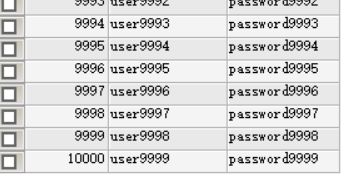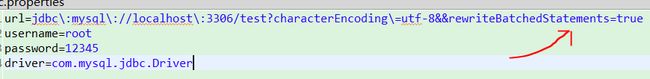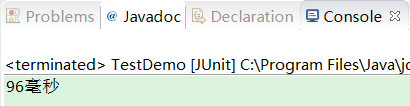Java使用PreparedStatement和Statement实现批处理
批处理就是将一批一批SQL语句的处理,而不是一条一条语句进行处理。如当你有多条SQL语句要执行时,一次向服务器发送一条语句,这样虽然也可以达到效果,但是效率很差,而处理这个问题就可以使用批处理(即是一次向服务器发送多条SQL语句,然后让服务器一次性处理),批处理只针对更新语句(新增、删除、修改),所有批处理跟查询没有关系。
批处理:如通过多次调用PreparedStatement类的addBatch()方法把所有需要执行的SQL语句添加到“批”中,然后调用PreparedStatement的executeBatch()方法来执行当前“批”中的语句。
例:使用PreparedStatement对象进行批处理(向表中批量新增10000条数据)
Connection conn=null;
PreparedStatement ps=null;
ResultSet rs =null;
String sql ="INSERT INTO user VALUES(?,?,?)";
@Test
public void test() throws SQLException{
try {
conn= JDBCUtil.getConnection();
ps = conn.prepareStatement(sql);
for (int i = 0; i < 10000; i++) {
ps.setInt(1, i+1);
ps.setString(2, "name"+i);
ps.setString(3, "password"+i);
ps.addBatch();
}
long start = System.currentTimeMillis();
ps.executeBatch();
long end = System.currentTimeMillis();
long time ; //输出完成时间
if(((end-start)/1000)==0){
time =end-start;
System.out.println(time+"毫秒");
}else {
time= (end-start)/1000 ;
System.out.println(time+"秒");
}
} catch (SQLException e) {
e.printStackTrace();
}
finally {
JDBCUtil.close(rs, ps, conn);
}
}运行上面代码,效果如下
发现完成批处理也需要9秒,其实是因为我使用的My SQL数据库,它默认批处理是关闭的,所以需要打开My SQL批处理,使用参数来打开rewriteBatchedStatements=true
修改完成后重新运行,控制台输出结果如下
使用Statement对象实现批处理
使用Statement对象虽然也可以实现批处理,但是这种方式效率太低,因为它所有的SQL语句都是没有预编译的,而通过PreparedStatement对象实现的批处理,addBatch()方法发送出去的都是预编译后的SQL语句,所以执行效率更高。(一般应用在SQL语句相同,参数不同的批处理),使用PreparedStatement对象实现的批处理比较常用于同一个表批量新增数据或更新数据。
Statement对象实现批处理代码
@Test
public void test1() {
Statement st = null;
Connection conn =null;
try {
conn= JDBCUtil.getConnection();
st = conn.createStatement();
for (int i = 0; i < 10000; i++) {
int user_id=i+1;
String username ="user"+i;
String password ="password"+i;
String sql ="INSERT INTO user VALUES('"+user_id+"','"+username+"','"+password+"')";
st.addBatch(sql);
}
long start = System.currentTimeMillis();
st.executeBatch();
long end = System.currentTimeMillis();
long time ;
if(((end-start)/1000)==0){ //输出完成时间
time =end-start;
System.out.println(time+"毫秒");
}else {
time= (end-start)/1000 ;
System.out.println(time+"秒");
}
} catch (SQLException e) {
e.printStackTrace();
}finally {
try {
st.close();
conn.close();
} catch (SQLException e) {
e.printStackTrace();
}
}}
结果