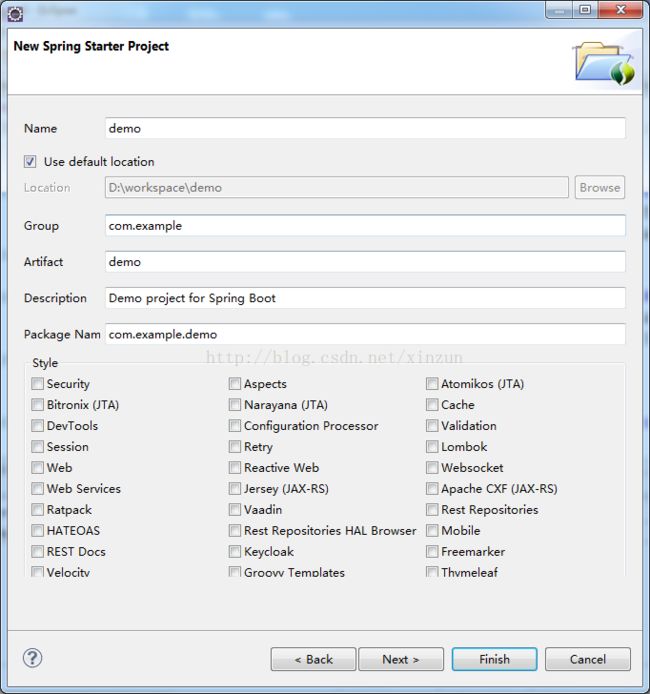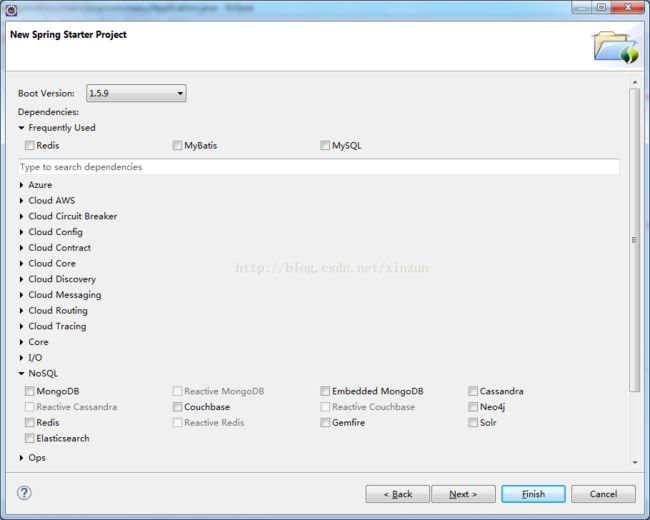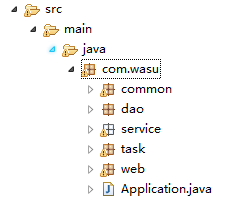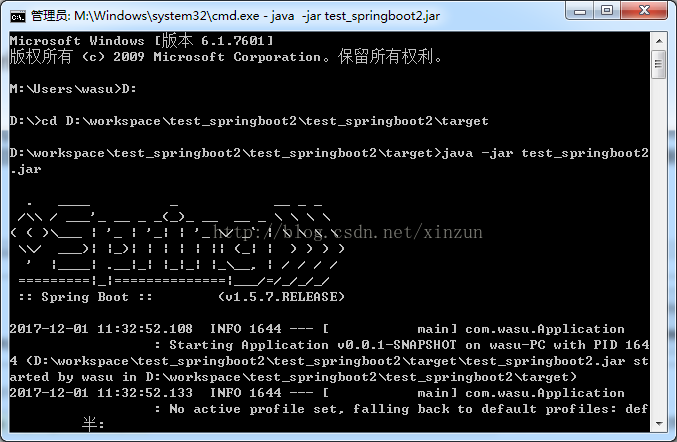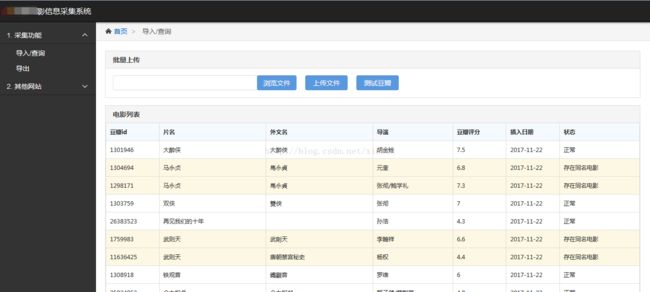spring boot项目搭建 发布 打包弯路全纪录
这几天在学习spring boot,因为当前手头没有需求,就尝试将之前一个小工程转换为spring boot项目。同时由于目前手头的IDE实在太老(Eclipse indigo),很多步骤都是手动完成的,走了不少弯路。记录如下,也方便以后查阅:
一、Eclipse Indigo安装sts插件
sts全称是springsource-tool-suite,是Spring官方提供给各IDE的工具包。由于eclipse版本众多,因此不同版本对应的sts版本也是不一样的。indigo版本对应的是这个版本,但是经我安装测试,由于版本久远,其对spring boot的支持也相当有限,用于创建普通的spring maven项目尚可,其默认的spring版本为3.2.3,的确是远古的产物了。
如果使用新版本的eclipse,功能会很强大:
二、添加spring-boot-starter依赖
由于我的eclipse版本不支持一键创建spring-boot-starter项目,所以只能自己先创建maven项目,然后手工在pom文件中添加依赖如下:
spring-boot-starter-parent
org.springframework.boot
1.5.7.RELEASE
org.springframework.boot
spring-boot-starter-web
1.5.7.RELEASE
pom
compile
test_springboot
org.springframework.boot
spring-boot-maven-plugin
注意:上面的
三、spring boot调试找不到类
@SpringBootApplication
public class Application{
public static void main(String[] args) {
SpringApplication.run(Application.class, args);
}
}注意:1.要添加@springBootApplication的注解,否则springboot无法找到启动的配置类;
2.这个Application类要放在包的根目录下,因为其只对自己路径下的子包进行扫描和注入bean;
四、spring boot和mybatis集成
当我测试的时候发现一个问题,在如上面代码配置的前提下,当我的web层单独注入一个service是没有问题的,在单独注入一个dao(mybatis mapper)也是没有问题的,但是当注入一个已注入mapper的service的时候就会抛出如下异常org.springframework.beans.factory.NoUniqueBeanDefinitionException:No qualifying bean of type ... available: expected single matching bean but found 2。
Caused by: org.springframework.beans.factory.NoUniqueBeanDefinitionException: No qualifying bean of type 'com.wasu.service.interfaces.ITaskSV' available: expected single matching bean but found 2: taskSVImpl,ITaskSV
at org.springframework.beans.factory.config.DependencyDescriptor.resolveNotUnique(DependencyDescriptor.java:173) ~[spring-beans-4.3.11.RELEASE.jar:4.3.11.RELEASE]
at org.springframework.beans.factory.support.DefaultListableBeanFactory.doResolveDependency(DefaultListableBeanFactory.java:1116) ~[spring-beans-4.3.11.RELEASE.jar:4.3.11.RELEASE]
at org.springframework.beans.factory.support.DefaultListableBeanFactory.resolveDependency(DefaultListableBeanFactory.java:1066) ~[spring-beans-4.3.11.RELEASE.jar:4.3.11.RELEASE]
at org.springframework.context.annotation.CommonAnnotationBeanPostProcessor.autowireResource(CommonAnnotationBeanPostProcessor.java:518) ~[spring-context-4.3.11.RELEASE.jar:4.3.11.RELEASE]
at org.springframework.context.annotation.CommonAnnotationBeanPostProcessor.getResource(CommonAnnotationBeanPostProcessor.java:496) ~[spring-context-4.3.11.RELEASE.jar:4.3.11.RELEASE]
at org.springframework.context.annotation.CommonAnnotationBeanPostProcessor$ResourceElement.getResourceToInject(CommonAnnotationBeanPostProcessor.java:627) ~[spring-context-4.3.11.RELEASE.jar:4.3.11.RELEASE]
at org.springframework.beans.factory.annotation.InjectionMetadata$InjectedElement.inject(InjectionMetadata.java:169) ~[spring-beans-4.3.11.RELEASE.jar:4.3.11.RELEASE]
at org.springframework.beans.factory.annotation.InjectionMetadata.inject(InjectionMetadata.java:88) ~[spring-beans-4.3.11.RELEASE.jar:4.3.11.RELEASE]
at org.springframework.context.annotation.CommonAnnotationBeanPostProcessor.postProcessPropertyValues(CommonAnnotationBeanPostProcessor.java:318) ~[spring-context-4.3.11.RELEASE.jar:4.3.11.RELEASE]
... 25 common frames omitted观其异常信息是由于我的service被注入了2遍,分别为接口和其实现类。这个问题诡异之处在于,一般抛出这个异常都是发生在有2个实现类同时实现了同一接口时,而我们的情况并不是如此。其原因是这样,由于我们在集成mybatis时还添加了如下的依赖:
org.mybatis.spring.boot
mybatis-spring-boot-starter
1.0.0
@SpringBootApplication
@EnableAutoConfiguration
@MapperScan("com.wasu.dao")
public class Application{
public static void main(String[] args) {
SpringApplication.run(Application.class, args);
}
}五、spring boot集成mybati分页插件PageHelper
这里也走了一个弯路,最初我以为spring boot项目也和其他普通maven项目一样添加PageHelper的依赖就好了,其实不是的,因为我们用的mybatis依赖就已经是spring boot官方注入的了,因此其对应的分页插件也要使用其官方提供的版本:
com.github.pagehelper
pagehelper-spring-boot-starter
1.0.0
顺便贴一下spring boot推荐使用的yml配置文件的参考版本:
# Server settings
server:
port: 9000
address: localhost
# SPRING PROFILES
spring:
datasource:
name: test
url: jdbc:mysql://localhost:3306/xxxx
username: root
password: xxxx
# 使用druid数据源
type: com.alibaba.druid.pool.DruidDataSource
driver-class-name: com.mysql.jdbc.Driver
filters: stat
maxActive: 20
initialSize: 1
maxWait: 60000
minIdle: 1
timeBetweenEvictionRunsMillis: 60000
minEvictableIdleTimeMillis: 300000
validationQuery: select 'x'
testWhileIdle: true
testOnBorrow: false
testOnReturn: false
poolPreparedStatements: true
maxOpenPreparedStatements: 20
# HTTP ENCODING
http:
encoding.charset: UTF-8
encoding.enable: true
encoding.force: true
# MyBatis
mybatis:
mapperLocations: classpath:mapper/*.xml
typeAliasesPackage: com.wasu.common.bean
# pagehelper分页插件配置
pagehelper:
helperDialect: mysql
reasonable: true
supportMethodsArguments: true
params: count=countSql
# LOGGING
logging:
level:
com.ibatis:DEBUG yml文件有一点要特别注意:key后面的冒号":"后面一定要加一个空格,否则该行配置将无法服务。这里推荐使用org.dadacoalition.yedit_1.0.20.201509041456-RELEASE.jar插件。
六、spring boot项目打包时html页面文件找不到
因为spring boot项目和普通的maven项目的静态文件路径不同,spring boot项目的为main/resources/static,而maven项目的为main/webapps,当从普通maven项目向spring boot项目转换的时候注意复制一下就好了。
七、spring boot项目发布
使用java -jar xxx.jar即可发布项目
终于见到了久违的项目页面: