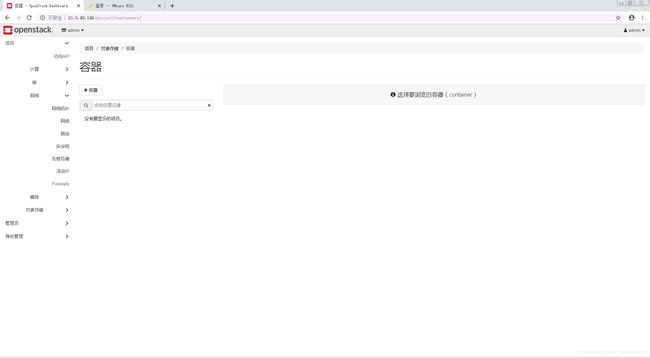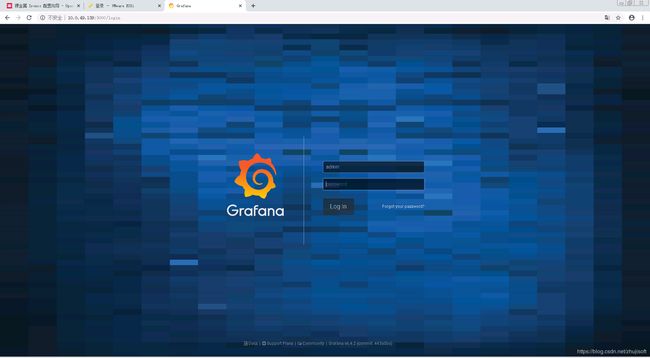Kolla-ansible 离线部署 多节点 高可用性 queens(ceph baremetal aodh ceilometer gnocchi grafana)
环境
vmware exsi 6.5虚拟平台
centos 7.6
openstack queens版本,三controller节点启用高可用性,三compute节点多挂硬盘复用为ceph的osd,monitoring节点启用ceilometer、aodh数据存至gnocchi,grafana展示。cinder、glance、gnocchi后端存储均为ceph。启用裸金属ironic。
kolla-ansible离线部署
机器列表
| 机器名称 | IP地址 | 角色 | 备注 |
| kolla-ansible-master | 10.0.49.130 | kolla主机 | |
| controller01 | 10.0.49.131 | controller | 所有目标主机均为双网卡,一内一外,对外IP可以不配 |
| controller02 | 10.0.49.132 | controller | |
| controller03 | 10.0.49.133 | controller | |
| compute01 | 10.0.49.134 | compute,storage | 挂第二个硬盘160G,为ceph的osd |
| compute02 | 10.0.49.135 | compute,storage | 挂第二个硬盘160G,为ceph的osd |
| compute03 | 10.0.49.136 | compute,storage | 挂第二个硬盘160G,为ceph的osd |
| monitoring01 | 10.0.49.139 | monitoring | aodh,ceilometer,gnocchi,grafana |
| network01 | 10.0.49.148 | network | |
| 10.0.49.149 | VirtualIPAddress |
所有主机准备
- 配置网卡和主机名
nmtui
将目标主机配为上表所示 - 关闭防火墙
systemctl stop firewalld
systemctl disable firewalld
vi /etc/selinux/config
SELINUX=disabled - 安装docker
yum update -y
yum install -y wget vim net-tools
wget -P /etc/yum.repos.d/ https://mirrors.aliyun.com/docker-ce/linux/centos/docker-ce.repo
yum install -y docker-ce
mkdir -pv /etc/docker
#修改docker配置使用国内仓库
vi /etc/docker/daemon.json
{
"registry-mirrors": ["http://hub-mirror.c.163.com"]
}
systemctl daemon-reload && systemctl enable docker && systemctl restart docker
#测试docker是够正常运行
docker run hello-world
- 修改/etc/hosts
vim /etc/hosts
10.0.49.130 kolla-ansible-master
10.0.49.131 controller01
10.0.49.132 controller02
10.0.49.133 controller03
10.0.49.134 compute01
10.0.49.135 compute02
10.0.49.136 compute03
10.0.49.148 network01
10.0.49.139 monitoring01 -
下载安装基本工具
yum install -y epel-release
yum install -y python-pip
pip install -U pip
yum install -y python-devel libffi-devel gcc openssl-devel libselinux-python git
yum install -y ansible
#修改pip源
mkdir ~/.pip
vim ~/.pip/pip.conf
[global]
index-url = https://pypi.tuna.tsinghua.edu.cn/simple
[install]
trusted-host = https://pypi.tuna.tsinghua.edu.cn
- 配置各主机间免密登录
#在各主机依次执行
ssh-keygen
ssh-copy-id -i ~/.ssh/id_rsa.pub root@controller01
#将authorized_key文件发放到各主机的~/.ssh/目录
scp authorized_keys kolla-ansible-master:~/.ssh/
scp authorized_keys controller01:~/.ssh/
scp authorized_keys controller02:~/.ssh/
scp authorized_keys controller03:~/.ssh/
scp authorized_keys compute01:~/.ssh/
scp authorized_keys compute02:~/.ssh/
scp authorized_keys compute03:~/.ssh/
scp authorized_keys monitoring01:~/.ssh/
scp authorized_keys network01:~/.ssh/
kolla-ansible-master准备
- 下载安装基本工具
yum install -y epel-release
yum install -y python-pip
pip install -U pip
yum install -y yum-utils device-mapper-persistent-data lvm2
yum install -y python-devel libffi-devel gcc openssl-devel libselinux-python git openldap-devel
yum install -y ansible
#修改pip源
mkdir ~/.pip
vim ~/.pip/pip.conf
[global]
index-url = https://pypi.tuna.tsinghua.edu.cn/simple
[install]
trusted-host = https://pypi.tuna.tsinghua.edu.cn
- 下载kolla、kolla-ansible
git clone -b stable/queens https://github.com/openstack/kolla
git clone -b stable/queens https://github.com/openstack/kolla-ansible
- 安装kolla-ansible
# 先预装版本不匹配的包
pip install -U idna
pip install -I PyYAML
# 安装kolla-ansible
cd kolla-ansible
pip install .
- 配置kolla-ansible
vi /etc/ansible/ansible.cfg
[defaults]
host_key_checking=False
pipelining=True
forks=100 - 配置kolla-ansible-master离线源
cp -r kolla-ansible/etc/kolla /etc/kolla
cp kolla-ansible/ansible/inventory/* .
#编辑/etc/kolla/globals.yml,修改如下部分
vim /etc/kolla/globals.yml
kolla_base_distro: "centos"
kolla_install_type: "source"
openstack_release: "queens"
kolla_internal_vip_address: "10.0.49.149"
network_interface: "ens224"
neutron_external_interface: "ens192"
#下拉常用部分镜像
kolla-ansible pull -vvv
#再次修改/etc/kolla/globals.yml,打开所有功能
...
# OpenStack services can be enabled or disabled with these options
enable_aodh: "yes"enable_barbican: "yes"
enable_blazar: "yes"
enable_ceilometer: "yes"
enable_central_logging: "yes"
enable_ceph: "yes"
enable_ceph_mds: "yes"
enable_ceph_rgw: "yes"
enable_ceph_nfs: "yes"
enable_chrony: "yes"
enable_cinder: "yes"
enable_cinder_backup: "yes"
enable_cinder_backend_hnas_iscsi: "yes"
enable_cinder_backend_hnas_nfs: "yes"
enable_cinder_backend_iscsi: "yes"
enable_cinder_backend_lvm: "yes"
enable_cinder_backend_nfs: "yes"
enable_cloudkitty: "yes"
enable_collectd: "yes"
enable_congress: "yes"
enable_designate: "yes"
enable_destroy_images: "yes"
enable_etcd: "yes"
enable_fluentd: "yes"
enable_freezer: "yes"
enable_gnocchi: "yes"
enable_grafana: "yes"
enable_haproxy: "yes"
enable_heat: "yes"
enable_horizon: "yes"
enable_horizon_cloudkitty: "{{ enable_cloudkitty | bool }}"
enable_horizon_designate: "{{ enable_designate | bool }}"
enable_horizon_freezer: "{{ enable_freezer | bool }}"
enable_horizon_ironic: "{{ enable_ironic | bool }}"
enable_horizon_karbor: "{{ enable_karbor | bool }}"
enable_horizon_magnum: "{{ enable_magnum | bool }}"
enable_horizon_manila: "{{ enable_manila | bool }}"
enable_horizon_mistral: "{{ enable_mistral | bool }}"
enable_horizon_murano: "{{ enable_murano | bool }}"
enable_horizon_neutron_lbaas: "{{ enable_neutron_lbaas | bool }}"
enable_horizon_sahara: "{{ enable_sahara | bool }}"
enable_horizon_searchlight: "{{ enable_searchlight | bool }}"
enable_horizon_senlin: "{{ enable_senlin | bool }}"
enable_horizon_solum: "{{ enable_solum | bool }}"
enable_horizon_tacker: "{{ enable_tacker | bool }}"
enable_horizon_trove: "{{ enable_trove | bool }}"
enable_horizon_watcher: "{{ enable_watcher | bool }}"
enable_horizon_zun: "{{ enable_zun | bool }}"
enable_hyperv: "yes"
enable_influxdb: "yes"
enable_ironic: "yes"
enable_ironic_pxe_uefi: "yes"
enable_karbor: "yes"
enable_kuryr: "yes"
enable_magnum: "yes"
enable_manila: "yes"
enable_manila_backend_generic: "yes"
enable_manila_backend_hnas: "yes"
enable_manila_backend_cephfs_native: "yes"
enable_manila_backend_cephfs_nfs: "yes"
enable_mistral: "yes"
enable_mongodb: "yes"
enable_murano: "yes"
enable_multipathd: "yes"
enable_neutron_bgp_dragent: "yes"
enable_neutron_dvr: "yes"
enable_neutron_lbaas: "yes"
enable_neutron_fwaas: "yes"
enable_neutron_qos: "yes"
enable_neutron_agent_ha: "yes"
enable_neutron_aas: "yes"
enable_neutron_sriov: "yes"
enable_neutron_sfc: "yes"
enable_nova_fake: "yes"
enable_nova_serialconsole_proxy: "yes"
enable_octavia: "yes"
enable_opendaylight: "yes"
enable_openvswitch: "{{ neutron_plugin_agent != 'linuxbridge' }}"
enable_ovs_dpdk: "no"
enable_osprofiler: "yes"
enable_panko: "yes"
enable_qdrouterd: "yes"
enable_rally: "yes"
enable_redis: "yes"
enable_sahara: "yes"
enable_searchlight: "yes"
enable_senlin: "yes"
enable_skydive: "yes"
enable_solum: "yes"
enable_swift: "yes"
enable_telegraf: "yes"
enable_tacker: "yes"
enable_tempest: "yes"
enable_trove: "yes"
enable_vitrage: "yes"
enable_vmtp: "yes"
enable_watcher: "yes"
enable_zun: "yes"
...
#再次下拉所有镜像(耗时较长,至少数个小时)
kolla-ansible pull -vvv
- 上传镜像到本地registry仓库
配置Docker共享挂载
mkdir -p /etc/systemd/system/docker.service.d
vim /etc/systemd/system/docker.service.d/kolla.conf
[Service]
MountFlags=shared
systemctl daemon-reload && systemctl restart docker && systemctl status docker
启动registry容器,并将端口映射到4000端口
docker run -d --name registry --restart=always -p 4000:5000 -v /opt/registry:/var/lib/registry registry:2.6.2
修改Docker服务配置,信任本地Registry服务
vim /usr/lib/systemd/system/docker.service
ExecStart=/usr/bin/dockerd --insecure-registry kolla-ansible-master:4000
systemctl daemon-reload && systemctl restart docker
测试registry服务是否正常
[root@kolla ~]# curl -X GET http://kolla-ansible-master:4000/v2/_catalog
{"repositories":[]}
修改镜像tag
for i in `docker images|grep -v registry|grep -v R||awk '{print $1}'`;do docker image tag $i:queens kolla-ansible-master:4000/$i:queens;done
push到本地库
for i in `docker images|grep kolla-ansible-master:4000|awk '{print $1}'`;do docker push $i:queens;done
查看镜像是否上传成功
curl -XGET http://kolla-ansible-master:4000/v2/_catalog
{"repositories":["kolla/centos-source-aodh-api","kolla/centos-source-aodh-evaluator","kolla/centos-source-aodh-listener","kolla/centos-source-aodh-notifier","kolla/centos-source-barbican-api","kolla/centos-source-barbican-keystone-listener","kolla/centos-source-barbican-worker","kolla/centos-source-blazar-api","kolla/centos-source-blazar-manager","kolla/centos-source-ceilometer-central","kolla/centos-source-ceilometer-compute","kolla/centos-source-ceilometer-notification","kolla/centos-source-ceph-mds","kolla/centos-source-ceph-mgr","kolla/centos-source-ceph-mon","kolla/centos-source-ceph-nfs","kolla/centos-source-ceph-osd","kolla/centos-source-ceph-rgw","kolla/centos-source-chrony","kolla/centos-source-cinder-api","kolla/centos-source-cinder-backup","kolla/centos-source-cinder-scheduler","kolla/centos-source-cinder-volume","kolla/centos-source-cloudkitty-api","kolla/centos-source-cloudkitty-processor","kolla/centos-source-collectd","kolla/centos-source-congress-api","kolla/centos-source-congress-datasource","kolla/centos-source-congress-policy-engine","kolla/centos-source-cron","kolla/centos-source-designate-api","kolla/centos-source-designate-backend-bind9","kolla/centos-source-designate-central","kolla/centos-source-designate-mdns","kolla/centos-source-designate-producer","kolla/centos-source-designate-sink","kolla/centos-source-designate-worker","kolla/centos-source-dnsmasq","kolla/centos-source-elasticsearch","kolla/centos-source-etcd","kolla/centos-source-fluentd","kolla/centos-source-freezer-api","kolla/centos-source-glance-api","kolla/centos-source-glance-registry","kolla/centos-source-gnocchi-api","kolla/centos-source-gnocchi-metricd","kolla/centos-source-gnocchi-statsd","kolla/centos-source-grafana","kolla/centos-source-haproxy","kolla/centos-source-heat-api","kolla/centos-source-heat-api-cfn","kolla/centos-source-heat-engine","kolla/centos-source-horizon","kolla/centos-source-influxdb","kolla/centos-source-ironic-api","kolla/centos-source-ironic-conductor","kolla/centos-source-ironic-inspector","kolla/centos-source-ironic-pxe","kolla/centos-source-iscsid","kolla/centos-source-karbor-api","kolla/centos-source-karbor-operationengine","kolla/centos-source-karbor-protection","kolla/centos-source-keepalived","kolla/centos-source-keystone","kolla/centos-source-kibana","kolla/centos-source-kolla-toolbox","kolla/centos-source-kuryr-libnetwork","kolla/centos-source-magnum-api","kolla/centos-source-magnum-conductor","kolla/centos-source-manila-api","kolla/centos-source-manila-data","kolla/centos-source-manila-scheduler","kolla/centos-source-manila-share","kolla/centos-source-mariadb","kolla/centos-source-memcached","kolla/centos-source-mistral-api","kolla/centos-source-mistral-engine","kolla/centos-source-mistral-executor","kolla/centos-source-mongodb","kolla/centos-source-multipathd","kolla/centos-source-murano-api","kolla/centos-source-murano-engine","kolla/centos-source-neutron-bgp-dragent","kolla/centos-source-neutron-dhcp-agent","kolla/centos-source-neutron-l3-agent","kolla/centos-source-neutron-lbaas-agent","kolla/centos-source-neutron-metadata-agent","kolla/centos-source-neutron-openvswitch-agent","kolla/centos-source-neutron-server","kolla/centos-source-neutron-server-opendaylight","kolla/centos-source-neutron-sriov-agent","kolla/centos-source-nova-api","kolla/centos-source-nova-compute","kolla/centos-source-nova-compute-ironic","kolla/centos-source-nova-conductor","kolla/centos-source-nova-consoleauth","kolla/centos-source-nova-libvirt","kolla/centos-source-nova-novncproxy","kolla/centos-source-nova-placement-api","kolla/centos-source-nova-scheduler"]} - 修改globals.yml
kolla_base_distro: "centos"
kolla_install_type: "source"
openstack_release: "queens"
node_custom_config: "/etc/kolla/config"
kolla_internal_vip_address: "10.0.49.149"
docker_registry: "kolla-ansible-master:4000"
docker_namespace: "kolla"
network_interface: "ens224"
neutron_external_interface: "ens192"
neutron_plugin_agent: "openvswitch"
enable_aodh: "yes"
enable_ceilometer: "yes"
enable_ceph: "yes"
enable_ceph_rgw: "yes"
enable_cinder: "yes"
enable_cinder_backup: "yes"
enable_gnocchi: "yes"
enable_grafana: "yes"
enable_haproxy: "yes"
enable_heat: "yes"
enable_ironic: "yes"
enable_ironic_pxe_uefi: "yes"
enable_neutron_lbaas: "yes"
enable_neutron_fwaas: "yes"
enable_neutron_qos: "yes"
enable_neutron_aas: "yes"
详细如链接所示
globals.yml - 修改mutinode
详细如链接所示
multinode
准备ceph硬盘
在三个计算节点上运行
fdisk -l
...
Disk /dev/sdb: 171.8 GB, 171798691840 bytes, 335544320 sectors
Units = sectors of 1 * 512 = 512 bytes
Sector size (logical/physical): 512 bytes / 512 bytes
...
/dev/sdb为第二个硬盘,打上ceph标签
parted /dev/sdb -s -- mklabel gpt mkpart KOLLA_CEPH_OSD_BOOTSTRAP 1 -1
有第三个、第四个盘时依次为/dev/sdc /dev/sdd等
编辑ceph配置文件
vim /etc/kolla/config/ceph.conf
[global]
osd pool default size = 3
osd pool default min size = 3
若部署失败,开始第二次部署前需删除分区并重打标签
fdisk /dev/sdb
依次按键为 d 2 d w
parted /dev/sdb -s -- mklabel gpt mkpart KOLLA_CEPH_OSD_BOOTSTRAP 1 -1
生成密码
kolla-genpwd
# 生成的文件在/etc/kolla/passwords.yml,修改二行便于使用
vi /etc/kolla/passwords.yml
gnocchi_database_password: abcd@123 #gnocchi数据库密码,便于grafana使用
keystone_admin_password: abcd@123 #OpenStack登录密码
部署openstack
#检查
kolla-ansible -i ./multinode bootstrap-servers
PLAY RECAP *******************************************************************************************************************************************************************************************************************************************************************
compute01 : ok=39 changed=7 unreachable=0 failed=0 skipped=19 rescued=0 ignored=0
compute02 : ok=39 changed=7 unreachable=0 failed=0 skipped=19 rescued=0 ignored=0
compute03 : ok=39 changed=7 unreachable=0 failed=0 skipped=19 rescued=0 ignored=0
controller01 : ok=39 changed=7 unreachable=0 failed=0 skipped=19 rescued=0 ignored=0
controller02 : ok=39 changed=7 unreachable=0 failed=0 skipped=19 rescued=0 ignored=0
controller03 : ok=39 changed=7 unreachable=0 failed=0 skipped=19 rescued=0 ignored=0
localhost : ok=2 changed=0 unreachable=0 failed=0 skipped=0 rescued=0 ignored=0
monitoring01 : ok=39 changed=7 unreachable=0 failed=0 skipped=19 rescued=0 ignored=0
network01 : ok=39 changed=7 unreachable=0 failed=0 skipped=19 rescued=0 ignored=0
kolla-ansible -i ./multinode prechecks
PLAY RECAP *******************************************************************************************************************************************************************************************************************************************************************
compute01 : ok=25 changed=1 unreachable=0 failed=0 skipped=60 rescued=0 ignored=0
compute02 : ok=25 changed=1 unreachable=0 failed=0 skipped=60 rescued=0 ignored=0
compute03 : ok=25 changed=1 unreachable=0 failed=0 skipped=60 rescued=0 ignored=0
controller01 : ok=37 changed=1 unreachable=0 failed=0 skipped=181 rescued=0 ignored=0
controller02 : ok=36 changed=1 unreachable=0 failed=0 skipped=175 rescued=0 ignored=0
controller03 : ok=36 changed=1 unreachable=0 failed=0 skipped=175 rescued=0 ignored=0
localhost : ok=7 changed=1 unreachable=0 failed=0 skipped=12 rescued=0 ignored=0
monitoring01 : ok=20 changed=1 unreachable=0 failed=0 skipped=38 rescued=0 ignored=0
network01 : ok=25 changed=1 unreachable=0 failed=0 skipped=91 rescued=0 ignored=0
#开始部署
kolla-ansible -i ./multinode deploy
部署成功后可以用虚拟IP地址10.0.49.149登录
#摧毁集群
kolla-ansible destroy -i ./multinode --yes-i-really-really-mean-it
#grafana访问 10.0.49.139:3000
生成openrc文件
kolla-ansible -i ./multinode post-deploy
#使用文件
source /etc/kolla/admin-openrc.sh
#安装openstack部分客户端
pip install python-openstackclient python-glanceclient python-neutronclient[root@kolla-ansible-master ~]# openstack network agent list
+--------------------------------------+----------------------+-----------+-------------------+-------+-------+---------------------------+
| ID | Agent Type | Host | Availability Zone | Alive | State | Binary |
+--------------------------------------+----------------------+-----------+-------------------+-------+-------+---------------------------+
| 306ed9ef-3490-475e-b5b8-f736e337c7e0 | Open vSwitch agent | compute01 | None | :-) | UP | neutron-openvswitch-agent |
| a88e5126-6a39-4fed-8a50-d5d4f95d87d2 | Metadata agent | network01 | None | :-) | UP | neutron-metadata-agent |
| af71ed00-9d85-46ad-9a19-8eb0c11b7ace | Open vSwitch agent | network01 | None | :-) | UP | neutron-openvswitch-agent |
| d422f3f8-ac9a-44b2-9e88-e87e4027307f | L3 agent | network01 | nova | :-) | UP | neutron-l3-agent |
| dad9872f-4a93-4d0c-9bcd-7a20e0e71e3a | Open vSwitch agent | compute02 | None | :-) | UP | neutron-openvswitch-agent |
| dd0f0c52-3dde-4b28-bc1b-2f46d51892d6 | Loadbalancerv2 agent | network01 | None | :-) | UP | neutron-lbaasv2-agent |
| f0ec8c06-18a8-45f4-9ac0-4b6c19fdb306 | DHCP agent | network01 | nova | :-) | UP | neutron-dhcp-agent |
| f770b237-cdb1-4d39-9d3e-27352c772a2e | Open vSwitch agent | compute03 | None | :-) | UP | neutron-openvswitch-agent |
+--------------------------------------+----------------------+-----------+-------------------+-------+-------+---------------------------+
[root@kolla-ansible-master ~]# gnocchi resource-type list
+----------------------------+---------------------------------------------------------------------------------------+
| name | attributes |
+----------------------------+---------------------------------------------------------------------------------------+
| ceph_account | |
| generic | |
| host | - host_name: min_length: 0 , max_length: 255 , type: string , required: True |
| host_disk | - host_name: min_length: 0 , max_length: 255 , type: string , required: True |
| | - device_name: min_length: 0 , max_length: 255 , type: string , required: False |
| host_network_interface | - host_name: min_length: 0 , max_length: 255 , type: string , required: True |
| | - device_name: min_length: 0 , max_length: 255 , type: string , required: False |
| identity | |
| image | - container_format: min_length: 0 , max_length: 255 , type: string , required: True |
| | - disk_format: min_length: 0 , max_length: 255 , type: string , required: True |
| | - name: min_length: 0 , max_length: 255 , type: string , required: True |
| instance | - display_name: min_length: 0 , max_length: 255 , type: string , required: True |
| | - host: min_length: 0 , max_length: 255 , type: string , required: True |
| | - image_ref: min_length: 0 , max_length: 255 , type: string , required: False |
| | - flavor_name: min_length: 0 , max_length: 255 , type: string , required: True |
| | - server_group: min_length: 0 , max_length: 255 , type: string , required: False |
| | - flavor_id: min_length: 0 , max_length: 255 , type: string , required: True |
| instance_disk | - instance_id: required: True , type: uuid |
| | - name: min_length: 0 , max_length: 255 , type: string , required: True |
| instance_network_interface | - instance_id: required: True , type: uuid |
| | - name: min_length: 0 , max_length: 255 , type: string , required: True |
| ipmi | |
| manila_share | - status: min_length: 0 , max_length: 255 , type: string , required: True |
| | - host: min_length: 0 , max_length: 255 , type: string , required: True |
| | - protocol: min_length: 0 , max_length: 255 , type: string , required: False |
| | - name: min_length: 0 , max_length: 255 , type: string , required: False |
| | - availability_zone: min_length: 0 , max_length: 255 , type: string , required: False |
| network | |
| nova_compute | - host_name: min_length: 0 , max_length: 255 , type: string , required: True |
| port | - controller: min_length: 0 , max_length: 255 , type: string , required: True |
| stack | |
| swift_account | |
| switch | - controller: min_length: 0 , max_length: 255 , type: string , required: True |
| switch_port | - neutron_port_id: min_length: 0 , max_length: 255 , type: string , required: False |
| | - port_number_on_switch: max: 4294967295 , required: False , type: number , min: 0 |
| | - switch: min_length: 0 , max_length: 64 , type: string , required: True |
| | - controller: min_length: 0 , max_length: 255 , type: string , required: True |
| switch_table | - switch: min_length: 0 , max_length: 64 , type: string , required: True |
| | - controller: min_length: 0 , max_length: 255 , type: string , required: True |
| volume | - display_name: min_length: 0 , max_length: 255 , type: string , required: False |
| | - volume_type: min_length: 0 , max_length: 255 , type: string , required: False |
| volume_provider | |
| volume_provider_pool | - provider: min_length: 0 , max_length: 255 , type: string , required: True |
+----------------------------+---------------------------------------------------------------------------------------+
初始化openstack环境
#修改初始文件
vim /usr/share/kolla-ansible/init-runonce
#配置公网浮动网段
# This EXT_NET_CIDR is your public network,that you want to connect to the internet via.
EXT_NET_CIDR='10.0.53.0/24'
EXT_NET_RANGE='start=10.0.53.150,end=10.0.53.199'
EXT_NET_GATEWAY='10.0.53.1'
#修改演示内网为实际所需
openstack network create --provider-network-type vxlan demo-net
openstack subnet create --subnet-range 192.168.1.0/24 --network demo-net \
--gateway 192.168.1.1 --dns-nameserver 60.191.134.196 demo-subnet
#初始化
/usr/share/kolla-ansible/init-runonce
遇到的问题
- 部署成功后neutron 创建网络失败
经检查,controller与network节点复用,并启用haproxy的情况下neutron无法正常工作,将network移至独立节点后正常。 - 部署成功后glance没有访问权限
因后端存储启用了ceph,所以需要启用enable_ceph_rgw_keystone,启用后访问正常。 - 部署成功后horizon无法登录
因为使用了cloudkitty组件,而cloudkittyclient 7.0可能有bug,关闭此组件后登录正常
https://bugs.launchpad.net/kolla-ansible/+bug/1787014
- 开启裸金属服务的情况下,无法使用linuxbridge,并自动启用vlan网络
- 集群运行中若断电重启后,controller节点容器会不断重启,不能自动变为正常状态,不知是何原因,还在排查中。