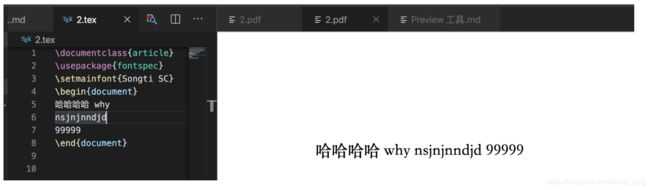mac 下配置vscode书写latex及模板
预先装好:
先安装好 MacTex 和 VSCode
打开 VSCode,安装 latex workshop 插件
- 安装mactex
安装mactex太大了,所以我选择 BasicTex。但是后来用basictex发现它使用起来有问题,还是下载了mactex
brew cask install basictex
export PATH=/usr/local/texlive/2019basic/bin/x86_64-darwin:$PATH
// 打开usr.local隐藏路径,可以打开finder然后shift+command+G
// 安装相关包,安装包使用 tlmgr install命令进行安装
sudo tlmgr update --self --repository http://mirrors.tuna.tsinghua.edu.cn/CTAN/systems/texlive/tlnet
sudo tlmgr install latexmk --repository http://mirrors.tuna.tsinghua.edu.cn/CTAN/systems/texlive/tlnet
- 安装latex workshop
网上很多教程
注意:找setting.json
改为:
{
"latex-workshop.latex.recipes": [{
"name": "xelatex",
"tools": [
"xelatex"
]
},
{
"name": "latexmk",
"tools": [
"latexmk"
]
},
{
"name": "pdflatex -> bibtex -> pdflatex*2",
"tools": [
"pdflatex",
"bibtex",
"pdflatex",
"pdflatex"
]
}
],
"latex-workshop.latex.tools": [
{
"name": "latexmk",
"command": "latexmk",
"args": [
"-synctex=1",
"-interaction=nonstopmode",
"-file-line-error",
"-pdf",
"%DOC%"
]
},
{
"name": "xelatex",
"command": "xelatex",
"args": [
"-synctex=1",
"-interaction=nonstopmode",
"-file-line-error",
"-pdf",
"%DOC%"]
}, {
"name": "pdflatex",
"command": "pdflatex",
"args": [
"-synctex=1",
"-interaction=nonstopmode",
"-file-line-error",
"%DOC%"
]
}, {
"name": "bibtex",
"command": "bibtex",
"args": [
"%DOCFILE%"
]
}],
"latex-workshop.view.pdf.viewer": "tab",
"latex-workshop.latex.clean.fileTypes": [
"*.aux",
"*.bbl",
"*.blg",
"*.idx",
"*.ind",
"*.lof",
"*.lot",
"*.out",
"*.toc",
"*.acn",
"*.acr",
"*.alg",
"*.glg",
"*.glo",
"*.gls",
"*.ist",
"*.fls",
"*.log",
"*.fdb_latexmk"
],
}
不赘述,一定重启vscode才生效!
- 但是上面安装完成后,只能书写英文.作如下修改
修改过后的显示状况:
-
相关latex模板
-
一份其实很短的 LaTeX 入门文档
-
如何使用美赛模板 mcmthesis
-
Latex使用说明教程—ACM模板实测
-