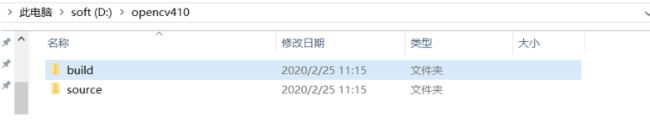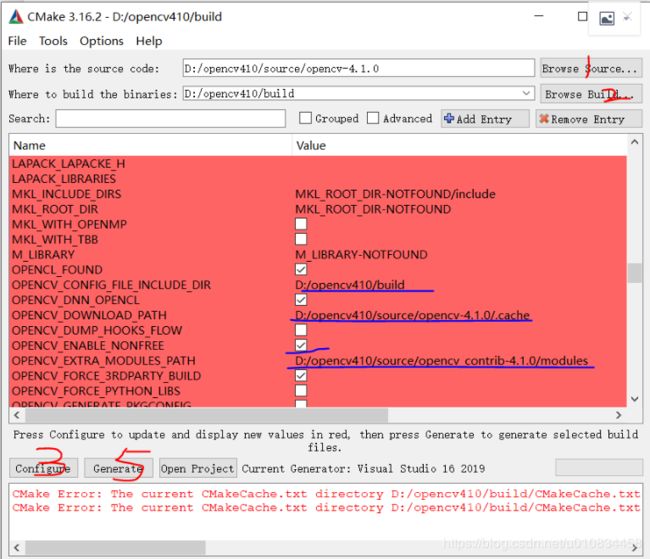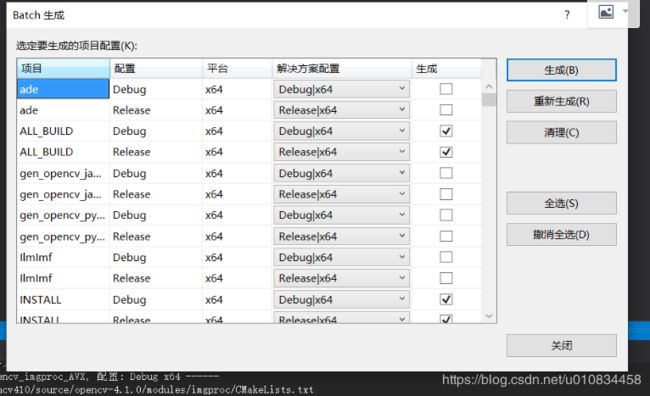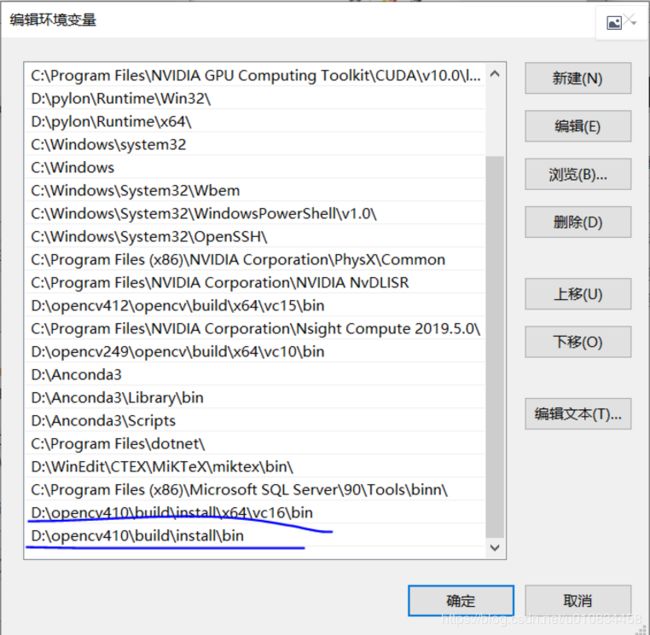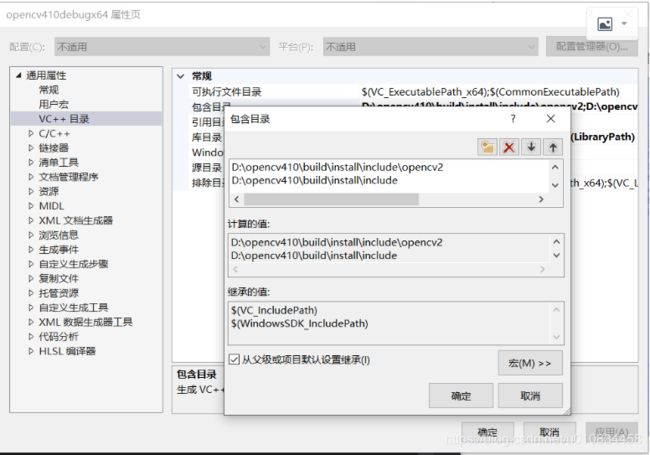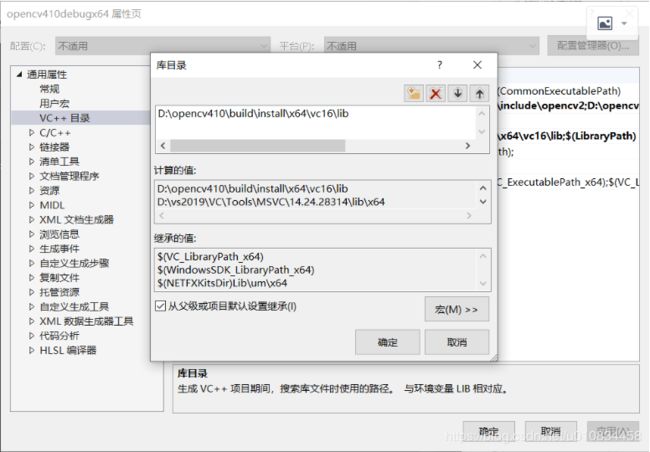VS2019+opencv 4.1.0+contribute 4.1.0配置
1.下载opencv 4.1.0+contribute 4.1.0的源码
2.新建一个文件夹opencv410,在该目录下新建文件夹source和build,把代码都解压放到一个source中。
3. 打开cmake,配置好目录,然后点击configure,这个过程会等好久,然后会出现下图中的红色。在红色中找到蓝色框住的两项。在nonfree中勾选对号,在下面加上contribute/modules的地址。再点击configure,直到所有红框变白。最后点击generate
4.用vs生成项目在build下有OpenCV.sln 点击生成->批生成->选中ALL_BUILD与INSTALL,然后生成。(编译生成需要花一定的时间)
5. 编译成功之后make目录中就会有install目录,该目录就是opencv的函数库
6. 配置opencv的环境变量,在PATH中添加*\build\install\x64\vc16\bin
(1) 创建空的C++工程;
(2) 打开该工程的属性,配置VC++目录中的包含目录与库目录
(3) 链接器->输入->添加依赖库,这里为D:\opencv410\build\install\x64\vc16\lib的lib文件,其中release是不带d的lib文件,debug是带d的lib文件。
PS:文件比较多,可以在cmd中输入dir /b *d.lib>debug.txt dir /b *412.lib>release.txt,方可得到debug和release模式不同的依赖项。
7. 测试sift特征
(1) 创建.cpp相关代码文件;
(2) 代码如下:
#include
#include
using namespace cv;
using namespace std;
int main(int argc, char** argv) {
Mat box = imread("1.png");
Mat box_in_sence = imread("2.png");
// 创建AKAZE
auto akaze_detector = AKAZE::create();
vector
Mat descriptors1, descriptors2;
akaze_detector->detectAndCompute(box, Mat(), kpts_01, descriptors1);
akaze_detector->detectAndCompute(box_in_sence, Mat(), kpts_02, descriptors2);
// 定义描述子匹配 - 暴力匹配
Ptr
std::vector< DMatch > matches;
matcher->match(descriptors1, descriptors2, matches);
// 绘制匹配
Mat img_matches;
drawMatches(box, kpts_01, box_in_sence, kpts_02, matches, img_matches);
imshow("AKAZE-Matches", img_matches);
imwrite("result.png", img_matches);
waitKey(0);
return 0;
}
(3) 效果图