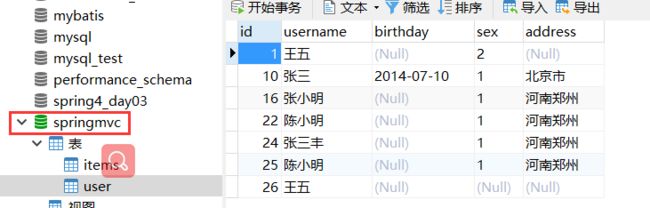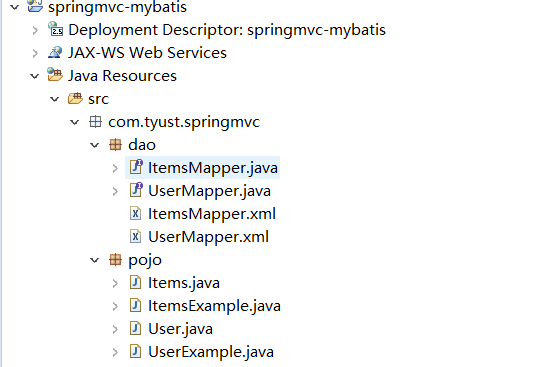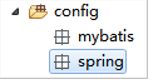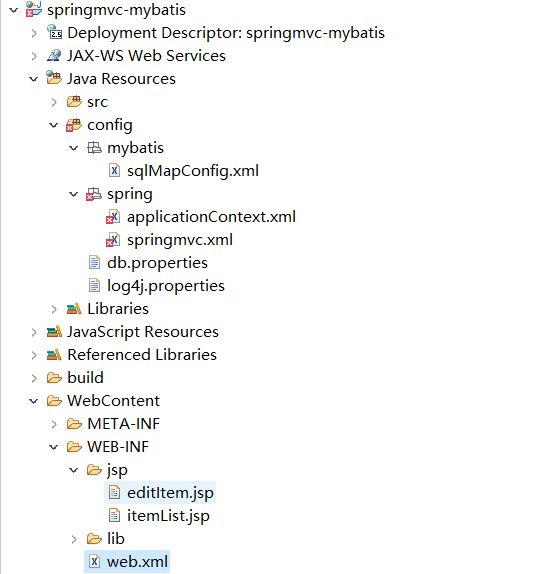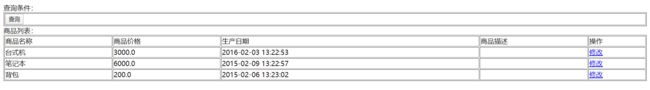【从零开始学SpringMVC笔记】SSM框架整合
整合思路
Dao层:
1、SqlMapConfig.xml,需要文件头并指定别名。
2、applicationContext-dao.xml
a) 数据库连接池
b) SqlSessionFactory对象,需要spring和mybatis整合包下的。
c) 配置mapper文件扫描器。
Service层:
1、applicationContext-service.xml包扫描器,扫描@service注解的类。
2、applicationContext-trans.xml配置事务。
Controller层:
1、Springmvc.xml
a) 包扫描器,扫描@Controller注解的类。
b) 配置注解驱动
c) 配置视图解析器
Web.xml文件:
1、配置spring
2、配置前端控制器。
创建数据库
/*
Navicat MySQL Data Transfer
Source Server : localhost_3306
Source Server Version : 50611
Source Host : localhost:3306
Source Database : springmvc
Target Server Type : MYSQL
Target Server Version : 50611
File Encoding : 65001
Date: 2016-05-09 19:45:13
*/
SET FOREIGN_KEY_CHECKS=0;
-- ----------------------------
-- Table structure for items
-- ----------------------------
DROP TABLE IF EXISTS `items`;
CREATE TABLE `items` (
`id` int(11) NOT NULL AUTO_INCREMENT,
`name` varchar(32) NOT NULL COMMENT '商品名称',
`price` float(10,1) NOT NULL COMMENT '商品定价',
`detail` text COMMENT '商品描述',
`pic` varchar(64) DEFAULT NULL COMMENT '商品图片',
`createtime` datetime NOT NULL COMMENT '生产日期',
PRIMARY KEY (`id`)
) ENGINE=InnoDB AUTO_INCREMENT=4 DEFAULT CHARSET=utf8;
-- ----------------------------
-- Records of items
-- ----------------------------
INSERT INTO `items` VALUES ('1', '台式机', '3000.0', '该电脑质量非常好!!!!', null, '2016-02-03 13:22:53');
INSERT INTO `items` VALUES ('2', '笔记本', '6000.0', '笔记本性能好,质量好!!!!!', null, '2015-02-09 13:22:57');
INSERT INTO `items` VALUES ('3', '背包', '200.0', '名牌背包,容量大质量好!!!!', null, '2015-02-06 13:23:02');
-- ----------------------------
-- Table structure for user
-- ----------------------------
DROP TABLE IF EXISTS `user`;
CREATE TABLE `user` (
`id` int(11) NOT NULL AUTO_INCREMENT,
`username` varchar(32) NOT NULL COMMENT '用户名称',
`birthday` date DEFAULT NULL COMMENT '生日',
`sex` char(1) DEFAULT NULL COMMENT '性别',
`address` varchar(256) DEFAULT NULL COMMENT '地址',
PRIMARY KEY (`id`)
) ENGINE=InnoDB AUTO_INCREMENT=27 DEFAULT CHARSET=utf8;
-- ----------------------------
-- Records of user
-- ----------------------------
INSERT INTO `user` VALUES ('1', '王五', null, '2', null);
INSERT INTO `user` VALUES ('10', '张三', '2014-07-10', '1', '北京市');
INSERT INTO `user` VALUES ('16', '张小明', null, '1', '河南郑州');
INSERT INTO `user` VALUES ('22', '陈小明', null, '1', '河南郑州');
INSERT INTO `user` VALUES ('24', '张三丰', null, '1', '河南郑州');
INSERT INTO `user` VALUES ('25', '陈小明', null, '1', '河南郑州');
INSERT INTO `user` VALUES ('26', '王五', null, null, null);
逆向工程生成dao和pojo
如何使用逆向工程参考【从零开始学Mybatis笔记】-逆向工程相关博客
配置环境
创建资源文件夹config
在其下创建mybatis和spring文件夹,用来存放配置文件,如下图:
sqlMapConfig.xml
使用逆向工程来生成Mapper相关代码
在config/mybatis下创建sqlMapConfig.xml
applicationContext.xml
db.properties
配置数据库相关信息
jdbc.driver=com.mysql.jdbc.Driver
jdbc.url=jdbc:mysql://localhost:3306/springmvc?characterEncoding=utf-8
jdbc.username=root
jdbc.password=root
springmvc.xml
web.xml
springmvcday01
index.html
index.htm
index.jsp
default.html
default.htm
default.jsp
contextConfigLocation
classpath:spring/applicationContext*.xml
org.springframework.web.context.ContextLoaderListener
springmvc-web
org.springframework.web.servlet.DispatcherServlet
contextConfigLocation
classpath:spring/springmvc.xml
springmvc-web
*.action
加入jsp页面
复制之前资料的itemList.jsp和itemEdit.jsp到工程中
此处报错是编译器原因,表头报错,并不影响运行结果
测试:实现商品列表显示
需求
实现商品查询列表,从mysql数据库查询商品信息。
ItemService接口和实现类
public interface ItemsService {
/**
* 查询商品列表
*
* @return
*/
List queryItemList();
}
@Service
public class ItemsServiceImpl implements ItemsService {
@Autowired
private ItemsMapper itemsMapper;
@Override
public List queryItemList() {
List list = this.itemsMapper.selectByExample(null);
return list;
}
}
ItemController
@Controller
public class ItemController {
@Autowired
private ItemsService itemsService;
/**
* 显示商品列表
*
* @return
*/
@RequestMapping("/itemList.action")
public ModelAndView queryItemList() {
// 获取商品数据
List list = this.itemsService.queryItemList();
ModelAndView modelAndView = new ModelAndView();
// 把商品数据放到模型中
modelAndView.addObject("itemList", list);
// 设置逻辑视图
modelAndView.setViewName("itemList");
return modelAndView;
}
}
结果
访问url:http://localhost:8080/springmvc-mybatis/itemList.action