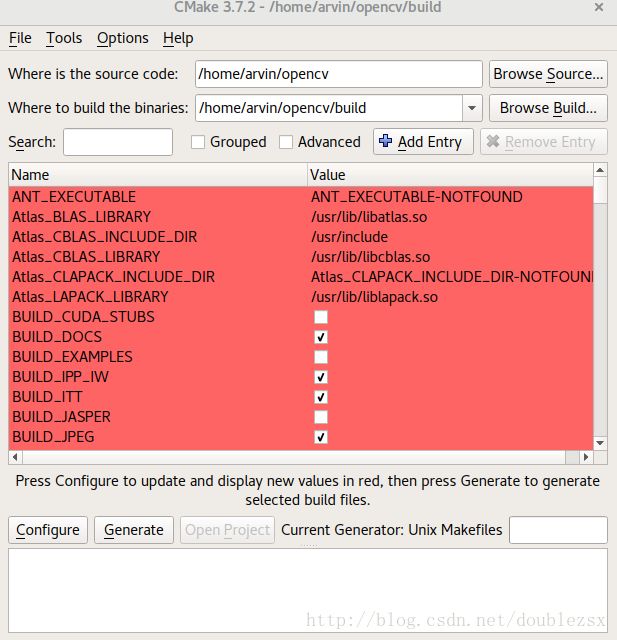ubuntu16.04,python2.7,opencv3.4.0,安装
啊啊啊啊啊啊啊啊啊啊啊啊啊啊啊啊啊啊啊啊啊啊啊啊啊啊啊啊啊啊啊啊啊啊啊啊啊啊啊啊啊啊啊啊啊啊啊啊啊啊啊啊啊啊啊啊啊啊啊啊啊啊啊啊啊
直接 pip install opencv-python
参考:官方教程:https://docs.opencv.org/master/d7/d9f/tutorial_linux_install.html
Ubuntu14.04 OpenCV编译安装:http://blog.csdn.net/honyniu/article/details/46390097
Ubuntu 17.04系统下源码编译安装opencv的步骤详解:http://www.jb51.net/article/121882.htm
The followingsteps have been tested for Ubuntu 10.04 but should work with other distros aswell.
Required Packages
- GCC 4.4.x or later
- CMake 2.8.7 or higher
- Git
- GTK+2.x or higher, including headers (libgtk2.0-dev)
- pkg-config
- Python 2.6 or later and Numpy 1.5 or later with developer packages (python-dev, python-numpy)
- ffmpeg or libav development packages: libavcodec-dev, libavformat-dev, libswscale-dev
- [optional] libtbb2 libtbb-dev
- [optional] libdc1394 2.x
- [optional] libjpeg-dev, libpng-dev, libtiff-dev, libjasper-dev, libdc1394-22-dev
- [optional] CUDA Toolkit 6.5 or higher
The packages canbe installed using a terminal and the following commands or by using SynapticManager:
[compiler] sudo apt-get installbuild-essential
[required] sudo apt-get install cmake gitlibgtk2.0-dev pkg-config libavcodec-dev libavformat-dev libswscale-dev
[optional] sudo apt-get install python-devpython-numpy libtbb2 libtbb-dev libjpeg-dev libpng-dev libtiff-devlibjasper-dev libdc1394-22-dev
检查numpy是否安装成功
Getting OpenCV Source Code
You can use thelatest stable OpenCV version or you can grab the latest snapshot from our Git repository.
Getting the Latest Stable OpenCV Version
- Go to our downloads page.
- Download the source archive and unpack it.
Getting the Cutting-edge OpenCV from the GitRepository
Launch Git clientand clone OpenCVrepository. If you need modules from OpenCV contrib repository thenclone it as well.
For example
cd ~/
git clone https://github.com/opencv/opencv.git
git clonehttps://github.com/opencv/opencv_contrib.git
Building OpenCV from Source Using CMake
- Create a temporary directory, which we denote as
, where you want to put the generated Makefiles, project files as well the object files and output binaries and enter there.
For example
cd ~/opencv
mkdir build
cd build
- Configuring. Run cmake [
]
For example
cmake-gui..
出现下面的界面,更改设置,
然后在 Whereis the source code中添加opencv 的目录路径,在where to build the binaries中添加刚才新建的build目录
然后点击下面的Configure,选择 UnixMakefiles,然后选择default ...。点击OK,从而处理 opencv目录下的CMakeLists.txt。并且在Build 目录下生成CMakeCache.txt及Makefile 等相关文件。
Configure配置结束后,将会出现类似以下配置界面
以下是需要修改的部分
- CMAKE_BUILD_TYPE 修改为 RELEASE
2. OPENCV_EXTRA_MODULES_PATH设为 opencv_contrib中的 modules 目录的路径(比如,/home/arvin/opencv_contrib/modules)
3. 在 BUILD_EXAMPLES的复选框里打勾
4. 在INSTALL_C_EXAMPLES的复选框里打勾
5. 在INSTALL_PYTHON_EXAMPLES的复选框里打勾
6. 在 WITH_FFMPEG的复选框里打勾
7. 在 WITH_GTK的复选框里打勾
8. 在 WITH_V4L的复选框里打勾
9. 在 WITH_TIFF的复选框里打勾
10. 在 WITH_PNG 的复选框里打勾
11. 在 WITH_JPEG 的复选框里打勾
12. 在 WITH_JASPER 的复选框里打勾
13. 取消 WITH_CUDA 的复选框里的勾
14. 取消 WITH_CUFFT 的复选框里的勾
然后点击Configure,应用刚才的修改并且将修改内容更新至 build目录下的 CMakeCache.txt中。然后点击 Generate,更新 Makefile。
Build. From builddirectory execute make, it is recommended to do this in severalthreads
For example
make -j7 # runs 7 jobs in parallel
Toinstall libraries, execute the following command from build directory
sudo make install
环境变量
安装成功后还需要设置opencv的环境变量
打开文件
sudo gedit /etc/profile##个人比较喜欢把环境变量放在/etc/profile里面,'~/.bashrc'一样
· 1
在文件最后添加
export PKG_CONFIG_PATH=$PKG_CONFIG_PATH:/usr/local/lib/pkgconfig
· 1
执行下列命令, 使环境变量立即生效
source /etc/profile
· 1
lib库路径
打开文件
sudo gedit /etc/ld.so.conf.d/opencv.conf
· 1
一般是新建文件,opencv的库一般安装在’/usr/local/lib’文件夹下,在文件内添加
/usr/local/lib
· 1
执行下列命令使之立刻生效
sudo ldconfig
测试环境是否配置成功
# 在命令行打开你的python解释器,输入以下命令
import cv2
cv2.__version__
# 若看到类似以下输出,则表示配置成功
'3.4.0-dev'
python3.5不行,怎么配置?
如果将默认的python先改成python3.5,再安装opencv,是不是opencv就装在python3.5里了呢?