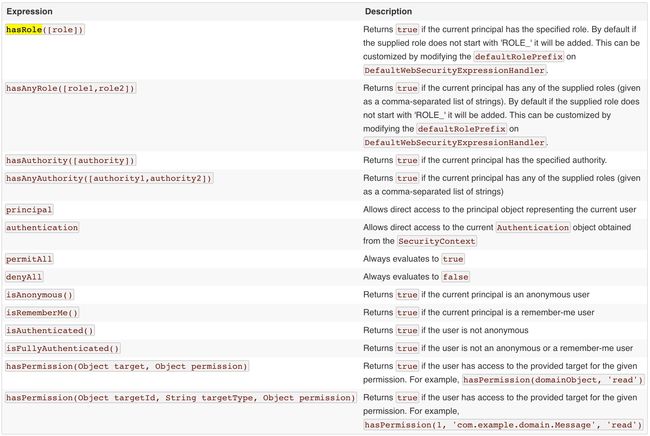Spring Security 快速入门
Spring Security
http://docs.spring.io/spring-security/site/docs/4.2.2.RELEASE/reference/htmlsingle/#el-permission-evaluator
准备工作
使用Maven搭建SpringMVC项目
添加Spring Security支持
添加相关Jar
4.2.2.RELEASE .....org.springframework.security spring-security-core ${spring.security.version} org.springframework.security spring-security-config ${spring.security.version} org.springframework.security spring-security-taglibs ${spring.security.version} org.springframework.security spring-security-web ${spring.security.version}
配置web.xml
添加filter DelegatingFilterProxy到web.xml
springSecurityFilterChain org.springframework.web.filter.DelegatingFilterProxy springSecurityFilterChain /*
自定义WebSecurityConfig
@Configuration
@EnableWebSecurity
//添加annotation 支持,包括(prePostEnabled,securedEnabled...)
@EnableGlobalMethodSecurity(prePostEnabled = true)
public class WebSecurityConfig extends WebSecurityConfigurerAdapter {
@Resource
private UserDetailsService userDetailsService;
@Override
protected void configure(HttpSecurity http) throws Exception {
http.csrf().disable().authorizeRequests()
//所有用户可以访问"/resources"目录下的资源以及访问"/home"和favicon.ico
.antMatchers("/resources/**", "/home","/**/favicon.ico").permitAll()
//以"/admin"开始的URL,并需拥有 "ROLE_ADMIN" 角色权限,这里用hasRole不需要写"ROLE_"前缀,会自动加上
.antMatchers("/admin/**").hasRole("ADMIN")
//以"/admin"开始的URL,并需拥有 "ROLE_ADMIN" 角色权限和 "ROLE_DBA" 角色,这里不需要写"ROLE_"前缀;
.antMatchers("/dba/**").access("hasRole('ADMIN') and hasRole('DBA')")
//前面没有匹配上的请求,全部需要认证;
.anyRequest().authenticated()
.and()
//指定登录界面,并且设置为所有人都能访问;
.formLogin().loginPage("/login").permitAll()
//如果登录失败会跳转到"/hello"
.successForwardUrl("/hello")
//如果登录失败会跳转到"/logout"
//.failureForwardUrl("/logout")
.and()
.logout()
.logoutUrl("/admin/logout") //指定登出的地址,默认是"/logout"
.logoutSuccessUrl("/admin/index") //登出后的跳转地址login?logout
//.logoutSuccessHandler(logoutSuccessHandler) //自定义LogoutSuccessHandler,在登出成功后调用,如果被定义则logoutSuccessUrl()就会被忽略
.invalidateHttpSession(true) //定义登出时是否invalidate HttpSession,默认为true
//.addLogoutHandler(logoutHandler) //添加自定义的LogoutHandler,默认会添加SecurityContextLogoutHandler
.deleteCookies("usernameCookie","urlCookie") //在登出同时清除cookies
.and().anonymous()
// .and()
// .exceptionHandling()
// .authenticationEntryPoint(new BasicAuthenticationEntryPoint())
// .accessDeniedHandler(accessDeniedHandler()); //测试发现accessDeniedHandler没生效,只会报Exception,没有跳转到实际page
;
}
@Autowired
public void configureGlobalSecurity(AuthenticationManagerBuilder auth) throws Exception {
auth.userDetailsService(userDetailsService)
//指定密码加密形式,如数据库中用户密码为md5加密,这里就用Md5PasswordEncoder
.passwordEncoder(passwordEncoder());
}
private Md5PasswordEncoder passwordEncoder() {
return new Md5PasswordEncoder();
}
private AccessDeniedHandler accessDeniedHandler(){
AccessDeniedHandlerImpl handler = new AccessDeniedHandlerImpl();
handler.setErrorPage("/login");
return handler;
}
}
创建User
创建军User 类实现自 org.springframework.security.core.userdetails.UserDetails 接口,包含一组权限的集合 authorities。
它和我们的领域类可能有部分属性重叠,可以把常用的部分字段存在里面。方便登录后调用。
public class User implements UserDetails {
private String username;
private String password;
private List authorities;
//....省略了其他需要用到字段,如做账号过期判断用到的一些字段,以及一些登录后常用的字段
@Override
public Collection getAuthorities() {
return authorities;
}
@Override
public String getPassword() {
return password;
}
@Override
public String getUsername() {
return username;
}
@Override
public boolean isAccountNonExpired() {
//...省略了判断逻辑
return true;
}
@Override
public boolean isAccountNonLocked() {
//...省略了判断逻辑
return true;
}
@Override
public boolean isCredentialsNonExpired() {
//...省略了判断逻辑
return true;
}
@Override
public boolean isEnabled() {
return true;
}
}
创建Authority
创建军Authority 类实现自 org.springframework.security.core.GrantedAuthority 接口,定义权限。
getAuthority 方法只返回一个表示权限名称的字符串
public class Authority implements GrantedAuthority {
private static final long serialVersionUID = 1L;
private String authority;
public Authority() { }
public Authority(String authority) {
this.setAuthority(authority);
}
@Override
public String getAuthority() {
return this.authority;
}
public void setAuthority(String authority) {
this.authority = authority;
}
}
创建UserDetailsServiceImpl
创建军UserDetailsServiceImpl 类实现自 org.springframework.security.core.userdetails.UserDetailsService 接口。
loadUserByUsername(String username) 方法根据用户名查询符合条件的用户,若没有找到符合条件的用户,必须抛出 UsernameNotFoundException 异常,而不能返回空。
这里可以从数据库查询用户,这里只为实验写死了数据。
@Service("userDetailsService")
public class UserDetailsServiceImpl implements UserDetailsService {
@Override
public UserDetails loadUserByUsername(String username) throws UsernameNotFoundException {
if(username.startsWith("a")){
User user = new User(username,"e10adc3949ba59abbe56e057f20f883e",Arrays.asList(new Authority("ROLE_ADMIN")));
return user;
}
if(username.startsWith("u")){
User user = new User(username,"e10adc3949ba59abbe56e057f20f883e",Arrays.asList(new Authority("ROLE_USER")));
return user;
}
if(username.startsWith("c")){
User user = new User(username,"e10adc3949ba59abbe56e057f20f883e",Arrays.asList(new Authority("ROLE_ANONYMOUS")));
return user;
}
if(username.startsWith("d")){
User user = new User(username,"e10adc3949ba59abbe56e057f20f883e",
Arrays.asList(
new Authority("ROLE_ANONYMOUS"),
new Authority("ROLE_ADMIN"),
new Authority("ROLE_USER"),
new Authority("ROLE_DBA")));
return user;
}
throw new UsernameNotFoundException("用户不存在!");
}
}
前端代码
login.jsp
<%@ page contentType="text/html;charset=UTF-8" language="java" %>
<%@taglib uri="http://java.sun.com/jsp/jstl/core" prefix="c" %>
<%
String path = request.getContextPath();
String basePath = request.getScheme() + "://" + request.getServerName() + ":" + request.getServerPort() + path ;
%>
Spring Security Example
Invalid username and password.
You have been logged out.
home.jsp
<%@ page contentType="text/html;charset=UTF-8" language="java" %>
<%@taglib uri="http://java.sun.com/jsp/jstl/core" prefix="c" %>
<%
String path = request.getContextPath();
String basePath = request.getScheme() + "://" + request.getServerName() + ":" + request.getServerPort() + path ;
%>
Spring Security Example
Welcome!
Click here to see a greeting.
hello.jsp
该页面包含一些security tgalib的使用,看代码:
<%@ page contentType="text/html;charset=UTF-8" language="java" %>
<%@ taglib prefix="sec" uri="http://www.springframework.org/security/tags" %>
<%@taglib uri="http://java.sun.com/jsp/jstl/core" prefix="c" %>
<%
String path = request.getContextPath();
String basePath = request.getScheme() + "://" + request.getServerName() + ":" + request.getServerPort() + path ;
%>
Hello World!
Hello
Controller
在WebSecurityConfig中配置了@EnableGlobalMethodSecurity(prePostEnabled = true)
在Controller中可以直接使有注解的方式配置权限,和WebSecurityConfig中配置的权限是可以共存的。
@PreAuthorize("hasAuthority('ROLE_ADMIN')")
@RequestMapping(value = "/home")
public String home(Model model,HttpServletRequest request){
Authentication auth =(Authentication)request.getUserPrincipal();
UserDetails userDetails = (UserDetails)auth.getPrincipal();
auth.isAuthenticated();
return "home";
}
@PreAuthorize("hasAnyRole('ADMIN','USER')")
@RequestMapping(value = "/hello")
public String hello(Model model,HttpServletRequest request){
return "hello";
}
可以通过HttpServletRequest取得当前用户状态和前面存在userDetail中的信息。
@PreAuthorize(“hasAnyRole('ADMIN','USER')”)配置了hello方法必须至少有“ADMIN”或“USER”中的一个角色,这里不需要有ROLE_前缀,会自动加上。
@PreAuthorize(“hasRole('ADMIN')”) 配置必须有“ADMIN”角色权限
@PreAuthorize(“hasAuthority('ROLE_ADMIN')”) 配置必须有“ADMIN”角色权限,这里用的hasAuthority,所以需要带上ROLE_前缀
@PreAuthorize 可以放在方法名上,也可以加在Controller名上。