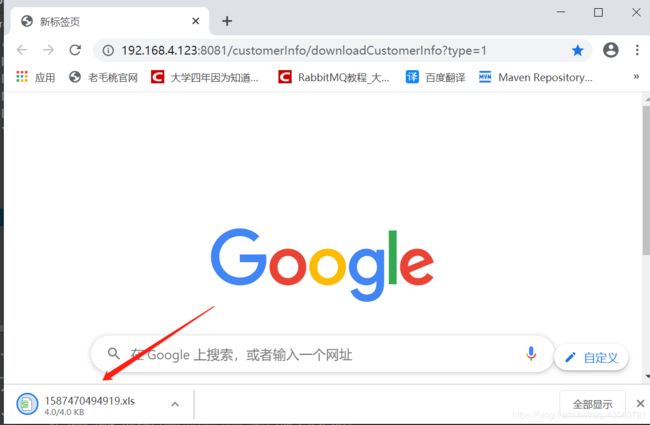spring boot导出数据到Excel表格
所需依赖:
org.apache.poi
poi
3.6
org.apache.poi
poi-ooxml
3.6
org.jetbrains
annotations
RELEASE
compile
实体类:CustomerInfo
package com.nz.entity;
import java.util.Date;
/**
* @Author xxs
* @Date 2020/4/16 17:29
*/
public class CustomerInfo {
private Integer id;
private String customerName;
private String customerPhone;
private String text;
private String type;
private Date addTime;
public Integer getId() {
return id;
}
public void setId(Integer id) {
this.id = id;
}
public String getCustomerName() {
return customerName;
}
public void setCustomerName(String customerName) {
this.customerName = customerName;
}
public String getCustomerPhone() {
return customerPhone;
}
public void setCustomerPhone(String customerPhone) {
this.customerPhone = customerPhone;
}
public String getText() {
return text;
}
public void setText(String text) {
this.text = text;
}
public String getType() {
return type;
}
public void setType(String type) {
this.type = type;
}
public Date getAddTime() {
return addTime;
}
public void setAddTime(Date addTime) {
this.addTime = addTime;
}
}
导出表格所要显示的信息实体:downloadProfitStatementExcelpackage com.nz.entity;
import java.text.SimpleDateFormat;
import java.util.Date;
/**
* @Author xxs
* @Date 2020/4/17 14:58
*/
public class downloadProfitStatementExcel {
private String customerName;
private String customerPhone;
private String text;
private String addTime;
SimpleDateFormat sdf = new SimpleDateFormat("yyyy-MM-dd HH:mm:ss");
public downloadProfitStatementExcel(String customerName, String customerPhone,
String text,String addTime) {
super();
this.customerName = customerName;
this.customerPhone = customerPhone;
this.text = text;
this.addTime = addTime;
}
public static downloadProfitStatementExcel getInit() {
return new downloadProfitStatementExcel("用户名", "手机号", "信息","提交时间");
}
public downloadProfitStatementExcel() {
super();
}
public String getCustomerName() {
return customerName;
}
public void setCustomerName(String customerName) {
this.customerName = customerName;
}
public String getCustomerPhone() {
return customerPhone;
}
public void setCustomerPhone(String customerPhone) {
this.customerPhone = customerPhone;
}
public String getText() {
return text;
}
public void setText(String text) {
this.text = text;
}
public String getAddTime() {
return addTime;
}
public void setAddTime(Date addTime) {
this.addTime = sdf.format(addTime);
}
}
CustomerInfoService接口:package com.nz.service;
import com.nz.entity.CustomerInfo;
import java.util.List;
/**
* @Author xxs
* @Date 2020/4/17 10:36
*/
public interface CustomerInfoService {
public List selectAll();
public List selectAllByType(String type);
int insert(CustomerInfo customerInfo);
}
CustomerInfoServiceImpl实现类:package com.nz.service.Impl;
import com.nz.dao.CustomerInfoDao;
import com.nz.entity.CustomerInfo;
import com.nz.service.CustomerInfoService;
import org.springframework.stereotype.Service;
import javax.annotation.Resource;
import java.util.List;
/**
* @Author xxs
* @Date 2020/4/17 10:39
*/
@Service
public class CustomerInfoServiceImpl implements CustomerInfoService {
@Resource
private CustomerInfoDao customerInfoDao;
@Override
public List selectAll() {
return customerInfoDao.selectAll();
}
@Override
public List selectAllByType(String type) {
return customerInfoDao.selectAllByType(type);
}
@Override
public int insert(CustomerInfo customerInfo) {
return customerInfoDao.insert(customerInfo);
}
}
CustomerInfoDao接口:package com.nz.dao;
import com.nz.entity.CustomerInfo;
import org.apache.ibatis.annotations.*;
import java.util.List;
/**
* @Author xxs
* @Date 2020/4/17 10:40
*/
public interface CustomerInfoDao {
@Select("select * from customer_info")
@Results(id="resultMap", value={
@Result(column="id", property="id", id=true),
@Result(column="customer_name", property="customerName"),
@Result(column="customer_phone", property="customerPhone"),
@Result(column="text", property="text"),
@Result(column="type", property="type"),
@Result(column="addtime", property="addTime")
})
public List selectAll();
@Select("select * from customer_info where type =#{type}")
@ResultMap(value={"resultMap"})
public List selectAllByType(String type);
@Insert("insert INTO customer_info (customer_name,customer_phone,text,type,addtime) values(#{customerName},#{customerPhone},#{text},#{type},#{addTime})")
int insert(CustomerInfo customerInfo);
}
controller层导出方法:
package com.nz.controller;
import com.nz.entity.CustomerInfo;
import com.nz.entity.downloadProfitStatementExcel;
import com.nz.response.ResponseMess;
import com.nz.service.CustomerInfoService;
import com.nz.util.ExcelUtil;
import org.springframework.beans.BeanUtils;
import org.springframework.web.bind.annotation.RequestMapping;
import org.springframework.web.bind.annotation.ResponseBody;
import org.springframework.web.bind.annotation.RestController;
import javax.annotation.Resource;
import javax.servlet.http.HttpServletResponse;
import java.io.IOException;
import java.util.ArrayList;
import java.util.Date;
import java.util.List;
/**
* @Author xxs
* @Date 2020/4/17 12:36
*/
@RestController
@ResponseBody
@RequestMapping("/customerInfo")
public class CustomerInfoController {
@Resource
private CustomerInfoService customerInfoService;
/**
* 导出信息表excel
* @param type 0-,1-
* @param response
* @returns
*/
@RequestMapping("/downloadCustomerInfo")
@ResponseBody
public ResponseMess downloadQueryProfitStatementEXCEL(String type, HttpServletResponse response) {
if(type.equals("")||type==null) {
return new ResponseMess("请求参数异常");
}
List qs = customerInfoService.selectAllByType(type);
List list = new ArrayList<>(qs.size()+1);
list.add(downloadProfitStatementExcel.getInit());
for(CustomerInfo q:qs) {
downloadProfitStatementExcel d = new downloadProfitStatementExcel();
try {
BeanUtils.copyProperties(q, d);
} catch (Exception e) {
e.printStackTrace();
}
list.add(d);
}
ExcelUtil e = new ExcelUtil();
//设置文件输出类型
response.setHeader("Content-disposition", "attachment; filename="
+ new Date().getTime() + ".xls");
String s = "";
if(type.equals("0")){
s = "1类型提交资料";
}else{
s = "2类型提交资料";
}
String[] strs = new String[] {s};
try {
e.exportDataToExcel(list, strs, s, response.getOutputStream());
} catch (IOException e1) {
e1.printStackTrace();
return new ResponseMess("失败");
}
return new ResponseMess(1,"成功");
}
}
ExcelUtil 表格工具类:
package com.nz.util;
import java.io.IOException;
import java.io.InputStream;
import java.io.OutputStream;
import java.lang.reflect.Field;
import java.lang.reflect.Method;
import java.util.ArrayList;
import java.util.List;
import javax.servlet.http.HttpServletRequest;
import org.apache.poi.hssf.usermodel.HSSFCell;
import org.apache.poi.hssf.usermodel.HSSFCellStyle;
import org.apache.poi.hssf.usermodel.HSSFFont;
import org.apache.poi.hssf.usermodel.HSSFRichTextString;
import org.apache.poi.hssf.usermodel.HSSFRow;
import org.apache.poi.hssf.usermodel.HSSFSheet;
import org.apache.poi.hssf.usermodel.HSSFWorkbook;
import org.apache.poi.hssf.util.HSSFColor;
import org.apache.poi.ss.usermodel.Cell;
import org.apache.poi.ss.usermodel.Row;
import org.apache.poi.ss.usermodel.Sheet;
import org.apache.poi.ss.usermodel.Workbook;
import org.apache.poi.ss.util.CellRangeAddress;
import org.apache.poi.xssf.usermodel.XSSFWorkbook;
/**
* @ClassName: ExcelUtil
* @Description: Excel导入导出工具类
*/
public class ExcelUtil {
/**
* @Title: createWorkbook
* @Description: 判断excel文件后缀名,生成不同的workbook
* @param @param is
* @param @param excelFileName
* @param @return
* @param @throws IOException
* @return Workbook
* @throws
*/
public Workbook createWorkbook(InputStream is,String excelFileName) throws IOException{
if (excelFileName.endsWith(".xls")) {
return new HSSFWorkbook(is);
}else if (excelFileName.endsWith(".xlsx")) {
return new XSSFWorkbook(is);
}
return null;
}
/**
* @Title: getSheet
* @Description: 根据sheet索引号获取对应的sheet
* @param @param workbook
* @param @param sheetIndex
* @param @return
* @return Sheet
* @throws
*/
public Sheet getSheet(Workbook workbook,int sheetIndex){
return workbook.getSheetAt(0);
}
/**
* @Title: isHasValues
* @Description: 判断一个对象所有属性是否有值,如果一个属性有值(分空),则返回true
* @param @param object
* @param @return
* @return boolean
* @throws
*/
public boolean isHasValues(Object object){
Field[] fields = object.getClass().getDeclaredFields();
boolean flag = false;
for (int i = 0; i < fields.length; i++) {
String fieldName = fields[i].getName();
String methodName = "get"+fieldName.substring(0, 1).toUpperCase()+fieldName.substring(1);
Method getMethod;
try {
getMethod = object.getClass().getMethod(methodName);
Object obj = getMethod.invoke(object);
if (null != obj || !"".equals(obj)) {
flag = true;
break;
}
} catch (Exception e) {
}
}
return flag;
}
public void exportDataToExcel(List list,String[] headers,String title,OutputStream os){
HSSFWorkbook workbook = new HSSFWorkbook();
//生成一个表格
HSSFSheet sheet = workbook.createSheet(title);
//设置表格默认列宽15个字节
sheet.setDefaultColumnWidth(15);
//生成一个样式
HSSFCellStyle style = this.getCellStyle(workbook);
//生成一个字体
HSSFFont font = this.getFont(workbook);
//把字体应用到当前样式
style.setFont(font);
//生成表格标题
HSSFRow row = sheet.createRow(0);
row.setHeight((short)300);
HSSFCell cell = null;
for (int i = 0; i < headers.length; i++) {
cell = row.createCell(i);
cell.setCellStyle(style);
HSSFRichTextString text = new HSSFRichTextString(headers[i]);
cell.setCellValue(text);
}
// 合并日期占两行(4个参数,分别为起始行,结束行,起始列,结束列)
CellRangeAddress region = new CellRangeAddress(0, 0, 0, 4);
sheet.addMergedRegion(region);
//将数据放入sheet中
for (int i = 0; i < list.size(); i++) {
HSSFRow r2 = sheet.createRow(i+1);
T t = list.get(i);
//利用反射,根据JavaBean属性的先后顺序,动态调用get方法得到属性的值
Field[] fields = t.getClass().getDeclaredFields();
try {
for (int j = 0; j < fields.length; j++) {
HSSFCell c2 = r2.createCell(j);
Field field = fields[j];
String fieldName = field.getName();
String methodName = "get"+fieldName.substring(0, 1).toUpperCase()+fieldName.substring(1);
Method getMethod = t.getClass().getMethod(methodName,new Class[]{});
Object value = getMethod.invoke(t, new Object[]{});
if(null == value)
value ="";
c2.setCellValue(value.toString());
}
} catch (Exception e) {
}
}
try {
workbook.write(os);
} catch (Exception e) {
}finally{
try {
os.flush();
os.close();
} catch (IOException e) {
}
}
}
/**
* @Title: getCellStyle
* @Description: 获取单元格格式
* @param @param workbook
* @param @return
* @return HSSFCellStyle
* @throws
*/
public HSSFCellStyle getCellStyle(HSSFWorkbook workbook){
HSSFCellStyle style = workbook.createCellStyle();
style.setFillForegroundColor(HSSFColor.GREY_25_PERCENT.index);
style.setFillPattern(HSSFCellStyle.SOLID_FOREGROUND);
style.setBorderBottom(HSSFCellStyle.BORDER_THIN);
style.setBorderTop(HSSFCellStyle.BORDER_THIN);
style.setLeftBorderColor(HSSFCellStyle.BORDER_THIN);
style.setRightBorderColor(HSSFCellStyle.BORDER_THIN);
style.setAlignment(HSSFCellStyle.ALIGN_CENTER);
return style;
}
/**
* @Title: getFont
* @Description: 生成字体样式
* @param @param workbook
* @param @return
* @return HSSFFont
* @throws
*/
public HSSFFont getFont(HSSFWorkbook workbook){
HSSFFont font = workbook.createFont();
font.setColor(HSSFColor.WHITE.index);
font.setFontHeightInPoints((short)12);
font.setBoldweight(HSSFFont.BOLDWEIGHT_BOLD);
return font;
}
public boolean isIE(HttpServletRequest request){
return request.getHeader("USER-AGENT").toLowerCase().indexOf("msie")>0?true:false;
}
} 看一下数据库我们需要导出的数据:
那么我们调导出方法测试一下: