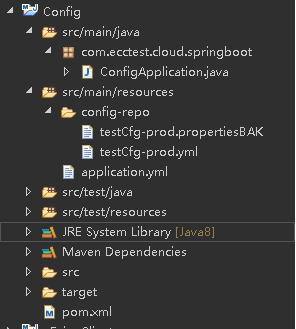Spring cloud示例源码,注册中心Config示例代码
参考文章:
https://blog.csdn.net/rishengcsdn/article/details/89956473
本章演示一下配置中心Config的功能,配置中心在Spring Cloud中并非必须选项,如果应用部署节点少于10个。还不如用本地化配置文件,避免带来麻烦的架构。
除了eureka 注册中心,端口:1112
本章还需要创建两个应用
5.Cloud配置中心 Config 端口:3333
6.普通的应用eTestCfg,测试远程配置:端口:8085
Config的目录结构如图:
Config的pom.xml
======================================================================
======================================================================
ConfigApplication.java内容:
package com.ecctest.cloud.springboot;
import org.springframework.boot.autoconfigure.SpringBootApplication;
import org.springframework.boot.builder.SpringApplicationBuilder;
import org.springframework.boot.web.support.SpringBootServletInitializer;
import org.springframework.cloud.config.server.EnableConfigServer;
import org.springframework.cloud.netflix.eureka.EnableEurekaClient;
@EnableConfigServer
@EnableEurekaClient
@SpringBootApplication
public class ConfigApplication extends SpringBootServletInitializer {
public static void main(String[] args) {
new SpringApplicationBuilder(ConfigApplication.class).run(args);
}
}
======================================================================
application.yml内容:
server:
port: 3333
spring:
application:
name: config
profiles:
active: native
cloud:
config:
label: master
server:
native:
searchLocations: classpath:/config-repo
eureka:
instance:
prefer-ip-address: true
client:
serviceUrl:
defaultZone: http://localhost:1112/eureka
======================================================================
testCfg-prod.yml内容:注意存放目录位置,另外,配置中心还支持properties的文件格式。
NamesrvAddr: 10.10.0.232
======================================================================
然后是eTestCfg应用项目的内容,主要是一个读取远程配置并且展示在页面的功能。
======================================================================
pom.xml的内容:
======================================================================
bootstrap.yml的内容,bootstrap.yml与application.yml的区别,自行百度,这里就不讲了。
server:
port: 8085
spring:
application:
name: testCfg
cloud:
config:
profile: prod
discovery:
enabled: true
serviceId: config
eureka:
instance:
preferIpAddress: true
client:
serviceUrl:
defaultZone: http://localhost:1112/eureka/
======================================================================
ConsumerController .java内容,就是一个普通的Contl,像页面输出配置的参数值。
package com.ecctest.testcfg;
import org.springframework.beans.factory.annotation.Value;
import org.springframework.web.bind.annotation.RequestMapping;
import org.springframework.web.bind.annotation.RestController;
/**
* Created by cong on 2018/5/17.
*/
@RestController
public class ConsumerController {
@Value("${NamesrvAddr:192.168.0.1}")
//@Value("${NamesrvAddr}")
private String namesrvAddr;
@RequestMapping("/consumer")
public String helloConsumer(){
return "hello:"+namesrvAddr;
}
}
======================================================================
启动类内容:
package com.ecctest.testcfg;
import org.springframework.boot.SpringApplication;
import org.springframework.boot.autoconfigure.SpringBootApplication;
import org.springframework.cloud.client.discovery.EnableDiscoveryClient;
import org.springframework.cloud.netflix.feign.EnableFeignClients;
import org.springframework.context.annotation.ComponentScan;
@ComponentScan(basePackages = "com.ecctest.testcfg")
@SpringBootApplication
@EnableDiscoveryClient
@EnableFeignClients
public class TestCfgApplication {
public static void main(String[] args) {
SpringApplication.run(TestCfgApplication.class, args);
}
}
======================================================================
代码写完后,分别启动eureka,config,eTestCfg三个应用。如果启动都正常的话可以看到如下结果:
eureka注册中心:
http://localhost:1112/
访问地址http://localhost:8085/consumer,看到结果如下:
远程配置读取正常。
如果关闭Config中心,然后再重新启动eTestCfg,再次访问http://localhost:8085/consumer地址,结果将变成本地配置。
hello:192.168.0.1
代码下载地址:
https://download.csdn.net/download/rishengcsdn/11183959