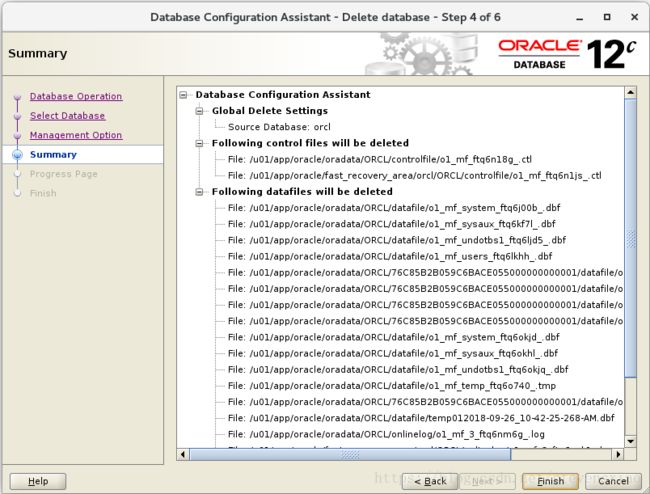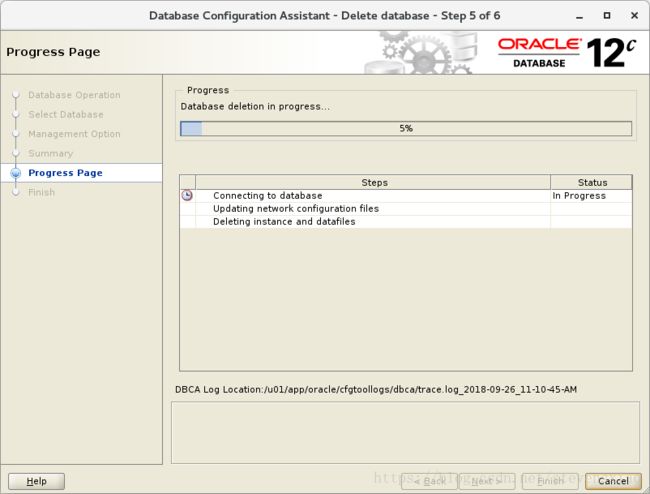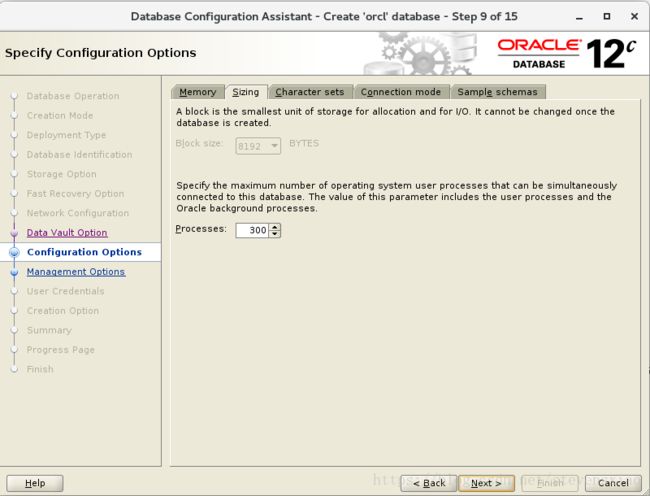在Oracle Linux 7U5上安装Oracle Database 12.2.0.1
环境准备
硬件准备
在VirtualBox上安装一台OL7u5的虚机,8G内存,一个vCPU,一块网卡(NAT,以便从公网下载包)。我是从现成的模板导入的。
# cat /etc/oracle-release
Oracle Linux Server release 7.5
# free -m
total used free shared buff/cache available
Mem: 7724 1003 3537 11 3183 6536
Swap: 3967 0 3967
# cat /proc/cpuinfo
processor : 0
vendor_id : GenuineIntel
cpu family : 6
model : 142
model name : Intel(R) Core(TM) i5-7300U CPU @ 2.60GHz
stepping : 9
cpu MHz : 2729.703
cache size : 3072 KB
physical id : 0
siblings : 1
core id : 0
cpu cores : 1
apicid : 0
initial apicid : 0
fpu : yes
fpu_exception : yes
cpuid level : 22
wp : yes
flags : fpu vme de pse tsc msr pae mce cx8 apic sep mtrr pge mca cmov pat pse36 clflush mmx fxsr sse sse2 syscall nx rdtscp lm constant_tsc rep_good nopl xtopology nonstop_tsc pni pclmulqdq monitor ssse3 cx16 pcid sse4_1 sse4_2 x2apic movbe popcnt aes xsave avx rdrand hypervisor lahf_lm abm 3dnowprefetch invpcid_single pti fsgsbase avx2 invpcid rdseed clflushopt
bugs : cpu_meltdown spectre_v1 spectre_v2 spec_store_bypass
bogomips : 5424.00
clflush size : 64
cache_alignment : 64
address sizes : 39 bits physical, 48 bits virtual
power management:
# ip link show
1: lo: mtu 65536 qdisc noqueue state UNKNOWN mode DEFAULT group default
link/loopback 00:00:00:00:00:00 brd 00:00:00:00:00:00
2: enp0s3: mtu 1500 qdisc pfifo_fast state UP mode DEFAULT group default qlen 1000
link/ether 08:00:27:e3:07:bf brd ff:ff:ff:ff:ff:ff
3: virbr0: mtu 1500 qdisc noqueue state DOWN mode DEFAULT group default
link/ether 52:54:00:f5:57:be brd ff:ff:ff:ff:ff:ff
4: virbr0-nic: mtu 1500 qdisc pfifo_fast master virbr0 state DOWN mode DEFAULT group default qlen 500
link/ether 52:54:00:f5:57:be brd ff:ff:ff:ff:ff:ff
# ip address show enp0s3
2: enp0s3: mtu 1500 qdisc pfifo_fast state UP group default qlen 1000
link/ether 08:00:27:e3:07:bf brd ff:ff:ff:ff:ff:ff
inet 10.0.2.15/24 brd 10.0.2.255 scope global noprefixroute dynamic enp0s3
valid_lft 84804sec preferred_lft 84804sec
inet6 fe80::a00:27ff:fee3:7bf/64 scope link
valid_lft forever preferred_lft forever
安装前剩余空间大于20G:
# df -h /
Filesystem Size Used Avail Use% Mounted on
/dev/mapper/ol-root 36G 9.3G 26G 27% /
软件准备
从OTN或E-Delivery下载。
版本为12.2.0.1,分为两个zip文件,分别用于数据库安装和Grid Infrastructure安装。
将安装介质所在目录共享到虚机,然后解压,解压后大约3.6G:
# cd /mnt
# ll
total 6297252
-rwxrwxrwx. 1 root root 3453696911 Feb 14 2017 linuxx64_12201_database.zip
-rwxrwxrwx. 1 root root 2994687209 Feb 14 2017 linuxx64_12201_grid_home.zip
# unzip linuxx64_12201_database.zip
# ls
database linuxx64_12201_database.zip linuxx64_12201_grid_home.zip
# du -sh database
3.6G database
在解压的文件中,oraparams.ini定义了一些安装的先决条件:
# find . -name oraparam.ini
./install/oraparam.ini
# cat ./install/oraparam.ini
[Oracle]
DISTRIBUTION=TRUE
SOURCE=../stage/products.xml
LICENSE_LOCATION=
BOOTSTRAP_COMPS="oracle.swd.oui:12.2.0.1.4,oracle.swd.oui.core:12.2.0.1.4,oracle.swd.oui.core.min:12.2.0.1.4,oracle.jdk:1.8.0.91.0"
JRE_SCRATCH_LOC=jdk/jre
JRE_MEMORY_OPTIONS=" -Xms150m -Xmx2048m -XX:-OmitStackTraceInFastThrow -XX:CompileCommand=quiet -XX:CompileCommand=exclude,javax/swing/text/GlyphView,getBreakSpot "
DEFAULT_HOME_LOCATION=product/12.2.0/dbhome
。。。
主机与网络设置
设置主机名为ol7-122
# echo "ol7-122.localdomain" > /etc/hostname
# hostname $(cat /etc/hostname)
# hostname
ol7-122.localdomain
禁用防火墙:
# systemctl status firewalld
● firewalld.service - firewalld - dynamic firewall daemon
Loaded: loaded (/usr/lib/systemd/system/firewalld.service; enabled; vendor preset: enabled)
Active: active (running) since Wed 2018-09-26 07:32:12 EDT; 55min ago
Docs: man:firewalld(1)
Main PID: 791 (firewalld)
CGroup: /system.slice/firewalld.service
└─791 /usr/bin/python -Es /usr/sbin/firewalld --nofork --nopid
Sep 26 07:32:03 localhost.localdomain systemd[1]: Starting firewalld - dynamic firewall daemon...
Sep 26 07:32:12 localhost.localdomain systemd[1]: Started firewalld - dynamic firewall daemon.
# systemctl disable firewalld
Removed symlink /etc/systemd/system/multi-user.target.wants/firewalld.service.
Removed symlink /etc/systemd/system/dbus-org.fedoraproject.FirewallD1.service.
禁用selinux:
# sestatus
SELinux status: enabled
SELinuxfs mount: /sys/fs/selinux
SELinux root directory: /etc/selinux
Loaded policy name: targeted
Current mode: enforcing
Mode from config file: enforcing
Policy MLS status: enabled
Policy deny_unknown status: allowed
Max kernel policy version: 29
# 编辑/etc/selinux/config文件,将SELINUX的值改为permissive
# cat /etc/selinux/config
# This file controls the state of SELinux on the system.
# SELINUX= can take one of these three values:
# enforcing - SELinux security policy is enforced.
# permissive - SELinux prints warnings instead of enforcing.
# disabled - No SELinux policy is loaded.
SELINUX=permissive
# SELINUXTYPE= can take one of three two values:
# targeted - Targeted processes are protected,
# minimum - Modification of targeted policy. Only selected processes are protected.
# mls - Multi Level Security protection.
SELINUXTYPE=targeted
selinux修改后需要重启,重启后确认各项改变生效:
# systemctl reboot
# 等待启动完成
# sestatus
SELinux status: enabled
SELinuxfs mount: /sys/fs/selinux
SELinux root directory: /etc/selinux
Loaded policy name: targeted
Current mode: permissive
Mode from config file: permissive
Policy MLS status: enabled
Policy deny_unknown status: allowed
Max kernel policy version: 29
# systemctl status firewalld
● firewalld.service - firewalld - dynamic firewall daemon
Loaded: loaded (/usr/lib/systemd/system/firewalld.service; disabled; vendor preset: enabled)
Active: inactive (dead)
Docs: man:firewalld(1)
# hostname
ol7-122.localdomain
安装先决条件包
此包会自动建立oracle用户,及调整内核参数。在执行前,请确保没有oracle用户,如果有,则删除:
# userdel -r oracle
# id oracle
id: oracle: no such user
# yum install oracle-database-server-12cR2-preinstall -y
Loaded plugins: langpacks, ulninfo
Resolving Dependencies
--> Running transaction check
---> Package oracle-database-server-12cR2-preinstall.x86_64 0:1.0-3.el7 will be installed
--> Processing Dependency: compat-libcap1 for package: oracle-database-server-12cR2-preinstall-1.0-3.el7.x86_64
--> Processing Dependency: ksh for package: oracle-database-server-12cR2-preinstall-1.0-3.el7.x86_64
--> Processing Dependency: libaio-devel for package: oracle-database-server-12cR2-preinstall-1.0-3.el7.x86_64
--> Processing Dependency: compat-libstdc++-33 for package: oracle-database-server-12cR2-preinstall-1.0-3.el7.x86_64
--> Processing Dependency: libstdc++-devel for package: oracle-database-server-12cR2-preinstall-1.0-3.el7.x86_64
--> Running transaction check
---> Package compat-libcap1.x86_64 0:1.10-7.el7 will be installed
---> Package compat-libstdc++-33.x86_64 0:3.2.3-72.el7 will be installed
---> Package ksh.x86_64 0:20120801-137.0.1.el7 will be installed
---> Package libaio-devel.x86_64 0:0.3.109-13.el7 will be installed
---> Package libstdc++-devel.x86_64 0:4.8.5-28.0.1.el7_5.1 will be installed
--> Processing Dependency: libstdc++(x86-64) = 4.8.5-28.0.1.el7_5.1 for package: libstdc++-devel-4.8.5-28.0.1.el7_5.1.x86_64
--> Running transaction check
---> Package libstdc++.x86_64 0:4.8.5-28.0.1.el7 will be updated
---> Package libstdc++.x86_64 0:4.8.5-28.0.1.el7_5.1 will be an update
--> Finished Dependency Resolution
Dependencies Resolved
===================================================================================================================================================================================================================
Package Arch Version Repository Size
===================================================================================================================================================================================================================
Installing:
oracle-database-server-12cR2-preinstall x86_64 1.0-3.el7 ol7_latest 19 k
Installing for dependencies:
compat-libcap1 x86_64 1.10-7.el7 ol7_latest 17 k
compat-libstdc++-33 x86_64 3.2.3-72.el7 ol7_latest 190 k
ksh x86_64 20120801-137.0.1.el7 ol7_latest 881 k
libaio-devel x86_64 0.3.109-13.el7 ol7_latest 12 k
libstdc++-devel x86_64 4.8.5-28.0.1.el7_5.1 ol7_latest 1.5 M
Updating for dependencies:
libstdc++ x86_64 4.8.5-28.0.1.el7_5.1 ol7_latest 303 k
Transaction Summary
===================================================================================================================================================================================================================
Install 1 Package (+5 Dependent packages)
Upgrade ( 1 Dependent package)
Total size: 2.9 M
Total download size: 2.6 M
Downloading packages:
(1/6): compat-libcap1-1.10-7.el7.x86_64.rpm | 17 kB 00:00:00
(2/6): compat-libstdc++-33-3.2.3-72.el7.x86_64.rpm | 190 kB 00:00:00
(3/6): libaio-devel-0.3.109-13.el7.x86_64.rpm | 12 kB 00:00:00
(4/6): ksh-20120801-137.0.1.el7.x86_64.rpm | 881 kB 00:00:00
(5/6): oracle-database-server-12cR2-preinstall-1.0-3.el7.x86_64.rpm | 19 kB 00:00:00
(6/6): libstdc++-devel-4.8.5-28.0.1.el7_5.1.x86_64.rpm | 1.5 MB 00:00:00
-------------------------------------------------------------------------------------------------------------------------------------------------------------------------------------------------------------------
Total 2.3 MB/s | 2.6 MB 00:00:01
Running transaction check
Running transaction test
Transaction test succeeded
Running transaction
Warning: RPMDB altered outside of yum.
Updating : libstdc++-4.8.5-28.0.1.el7_5.1.x86_64 1/8
Installing : libstdc++-devel-4.8.5-28.0.1.el7_5.1.x86_64 2/8
Installing : ksh-20120801-137.0.1.el7.x86_64 3/8
Installing : libaio-devel-0.3.109-13.el7.x86_64 4/8
Installing : compat-libcap1-1.10-7.el7.x86_64 5/8
Installing : compat-libstdc++-33-3.2.3-72.el7.x86_64 6/8
Installing : oracle-database-server-12cR2-preinstall-1.0-3.el7.x86_64 7/8
Cleanup : libstdc++-4.8.5-28.0.1.el7.x86_64 8/8
Verifying : libstdc++-4.8.5-28.0.1.el7_5.1.x86_64 1/8
Verifying : libstdc++-devel-4.8.5-28.0.1.el7_5.1.x86_64 2/8
Verifying : compat-libstdc++-33-3.2.3-72.el7.x86_64 3/8
Verifying : compat-libcap1-1.10-7.el7.x86_64 4/8
Verifying : libaio-devel-0.3.109-13.el7.x86_64 5/8
Verifying : oracle-database-server-12cR2-preinstall-1.0-3.el7.x86_64 6/8
Verifying : ksh-20120801-137.0.1.el7.x86_64 7/8
Verifying : libstdc++-4.8.5-28.0.1.el7.x86_64 8/8
Installed:
oracle-database-server-12cR2-preinstall.x86_64 0:1.0-3.el7
Dependency Installed:
compat-libcap1.x86_64 0:1.10-7.el7 compat-libstdc++-33.x86_64 0:3.2.3-72.el7 ksh.x86_64 0:20120801-137.0.1.el7 libaio-devel.x86_64 0:0.3.109-13.el7 libstdc++-devel.x86_64 0:4.8.5-28.0.1.el7_5.1
Dependency Updated:
libstdc++.x86_64 0:4.8.5-28.0.1.el7_5.1
Complete!
先决条件包安装完毕后,oracle用户及相关组已建立:
# id oracle
uid=54321(oracle) gid=54321(oinstall) groups=54321(oinstall),54322(dba),54323(oper),54324(backupdba),54325(dgdba),54326(kmdba),54330(racdba)
安装数据库软件用户,此处为oracle,必须属于oinstall和dba组,其中oinstall必须是主组。
创建安装目录
此处的/u01/app/oracle其实就是ORACLE_BASE:
mkdir -p /u01/app/oracle
chown -R oracle:oinstall /u01
chmod -R 775 /u01
按照Optimal Flexible Architecture (OFA)建议的目录结构,ORACLE_HOME应为:
/u01/app/oracle/product/12.2.0/dbhome_1
安装数据库软件
安装使用OUI(Oracle Universal Installer)。OUI不允许用root运行,否则报错:
# ./runInstaller
The user is root. Oracle Universal Installer cannot continue installation if the user is root.
使用oracle用户启动OUI:
# su - oracle
Last login: Wed Sep 26 09:10:32 EDT 2018 on pts/1
$ echo $DISPLAY
$ export DISPLAY=:0.0
$ cd /mnt/database
$ ./runInstaller
Starting Oracle Universal Installer...
Checking Temp space: must be greater than 500 MB. Actual 27294 MB Passed
Checking swap space: must be greater than 150 MB. Actual 3967 MB Passed
Checking monitor: must be configured to display at least 256 colors. Actual 16777216 Passed
Preparing to launch Oracle Universal Installer from /tmp/OraInstall2018-09-26_09-18-27AM. Please wait ...
进入图形界面:
- Configure Security Updates

- Select Install Option

- Select Database Installation Option

- Select Database Edition

- Specify Installation Location

- Create Inventory

- Privilege Operating System groups

- Perform Prerequisite Checks

- Summary

- Execute Configuration Scripts

以root用户执行脚本:
# /u01/app/oraInventory/orainstRoot.sh
Changing permissions of /u01/app/oraInventory.
Adding read,write permissions for group.
Removing read,write,execute permissions for world.
Changing groupname of /u01/app/oraInventory to oinstall.
The execution of the script is complete.
# /u01/app/oracle/product/12.2.0/dbhome_1/root.sh
Performing root user operation.
The following environment variables are set as:
ORACLE_OWNER= oracle
ORACLE_HOME= /u01/app/oracle/product/12.2.0/dbhome_1
Enter the full pathname of the local bin directory: [/usr/local/bin]:
Copying dbhome to /usr/local/bin ...
Copying oraenv to /usr/local/bin ...
Copying coraenv to /usr/local/bin ...
Creating /etc/oratab file...
Entries will be added to the /etc/oratab file as needed by
Database Configuration Assistant when a database is created
Finished running generic part of root script.
Now product-specific root actions will be performed.
Do you want to setup Oracle Trace File Analyzer (TFA) now ? yes|[no] :
yes
Installing Oracle Trace File Analyzer (TFA).
Log File: /u01/app/oracle/product/12.2.0/dbhome_1/install/root_ol7-122.localdomain_2018-09-26_09-41-56-711793085.log
Finished installing Oracle Trace File Analyzer (TFA)

21:31开始安装,整个过程不超过15分钟。
空间占用约为7.7G,和预估的差不多:
# df -h /
Filesystem Size Used Avail Use% Mounted on
/dev/mapper/ol-root 36G 17G 20G 46% /
验证安装,从oraInsta.loc文件中可查询到Oracle Inventory目录:
# cat /etc/oraInst.loc
inventory_loc=/u01/app/oraInventory
inst_group=oinstall
# ls /u01/app/oraInventory
ContentsXML logs oraInst.loc orainstRoot.sh oui
由于数据库尚未创建,因此oratab文件暂无条目:
# cat /etc/oratab
#
# This file is used by ORACLE utilities. It is created by root.sh
# and updated by either Database Configuration Assistant while creating
# a database or ASM Configuration Assistant while creating ASM instance.
# A colon, ':', is used as the field terminator. A new line terminates
# the entry. Lines beginning with a pound sign, '#', are comments.
#
# Entries are of the form:
# $ORACLE_SID:$ORACLE_HOME::
#
# The first and second fields are the system identifier and home
# directory of the database respectively. The third field indicates
# to the dbstart utility that the database should , "Y", or should not,
# "N", be brought up at system boot time.
#
# Multiple entries with the same $ORACLE_SID are not allowed.
#
#
#
创建数据库
在~oracle/.bash_profile中设置环境变量:
export ORACLE_BASE=/u01/app/oracle
export ORACLE_HOME=$ORACLE_BASE/product/12.2.0/dbhome_1
export PATH=$ORACLE_HOME/bin:$PATH
因为dbca在$ORACLE_HOME/bin目录中,必须将此目录放在PATH的最前面。
然后运行dbca:
$ dbca
$ tail -1 /etc/oratab
orcl:/u01/app/oracle/product/12.2.0/dbhome_1:N
验证可以登录数据库:
$ export ORACLE_SID=orcl
$ sqlplus / as sysdba
SQL*Plus: Release 12.2.0.1.0 Production on Wed Sep 26 11:09:05 2018
Copyright (c) 1982, 2016, Oracle. All rights reserved.
Connected to:
Oracle Database 12c Enterprise Edition Release 12.2.0.1.0 - 64bit Production
SQL>
查看空间,发现数据库占用空间在3-4G之间:
$ df -h /
Filesystem Size Used Avail Use% Mounted on
/dev/mapper/ol-root 36G 20G 16G 57% /

以下开始高级方式的安装。

选择Advanced configuration:

Deployment Type:

Database Identification:

Storage Option:

Fast Recovery Option:

Network Configuration:
这一步需要注意,如果没有listener,可以立即创建一个,或使用netca创建。如果利用之前创建的listener,则listener必须处于启动状态。

Data Vault Option:

Configuration Option(共五部分):


Management Option(EM DB Express):

User Credentials:

Creation Option,可以选择仅生成脚本或存为模板:

Summary:

Finish:

参考文档
- Oracle Database 12c Release 2 (12.2) Installation On Oracle Linux 6 (OL6) and 7 (OL7)
- Deploying Oracle Database 12c Release 2 on Red Hat Enterprise Linux 7
- Installation Guide for Linux