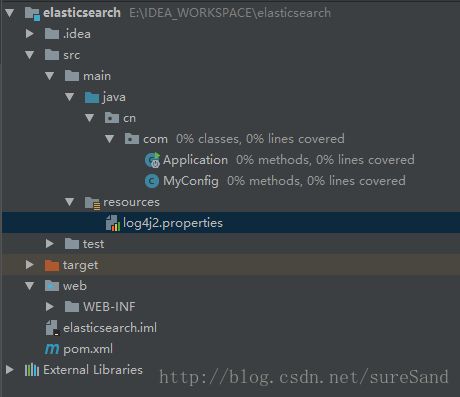Elasticsearch 6.1.1版本之spring操作api(三)
这个简单的例子我用的是spring-boot来操作的,实际上springmvc也是一样可以实现的,就是注解略微有所不同。为什么是Elasticsearch 6.1.1版本呢?
我觉得Elasticsearch 的兼容性对新手的学习来说不是很友好,2.x版本到5.x的版本有不同的api和依赖,5.x到目前最新的6.1.1又是不同的api,甚至依赖的log4j-core版本都有严格的要求,既然学习就按照最新的学吧,毕竟特性更多,api更灵活。
如果你下载的Elasticsearch是6.1.1,那么maven的依赖最好也是6.1.1,不然容易报org.elasticsearch.client.transport.NoNodeAvailableException: No node available
后面如果es再有更新,请参考官网文档:https://www.elastic.co/guide/en/elasticsearch/client/java-api/6.1/index.html 学习
一 项目结构
二 依赖
<project xmlns="http://maven.apache.org/POM/4.0.0"
xmlns:xsi="http://www.w3.org/2001/XMLSchema-instance"
xsi:schemaLocation="http://maven.apache.org/POM/4.0.0 http://maven.apache.org/xsd/maven-4.0.0.xsd">
<modelVersion>4.0.0modelVersion>
<groupId>cn.comgroupId>
<artifactId>elasticsearchartifactId>
<version>1.0-SNAPSHOTversion>
<parent>
<groupId>org.springframework.bootgroupId>
<artifactId>spring-boot-starter-parentartifactId>
<version>1.5.6.RELEASEversion>
parent>
<properties>
<elasticsearch.version>6.1.1elasticsearch.version>
properties>
<dependencies>
<dependency>
<groupId>org.springframework.bootgroupId>
<artifactId>spring-boot-starter-webartifactId>
dependency>
<dependency>
<groupId>org.elasticsearch.clientgroupId>
<artifactId>transportartifactId>
<version>${elasticsearch.version}version>
dependency>
<dependency>
<groupId>org.apache.logging.log4jgroupId>
<artifactId>log4j-coreartifactId>
<version>2.9.1version>
dependency>
<dependency>
<groupId>com.alibabagroupId>
<artifactId>fastjsonartifactId>
<version>1.2.44version>
dependency>
dependencies>
project>三 封装elasticsearch client类
package cn.com;
import org.elasticsearch.client.transport.TransportClient;
import org.elasticsearch.common.settings.Settings;
import org.elasticsearch.common.transport.TransportAddress;
import org.elasticsearch.transport.client.PreBuiltTransportClient;
import org.springframework.context.annotation.Bean;
import org.springframework.context.annotation.Configuration;
import java.net.InetAddress;
import java.net.UnknownHostException;
/**
* ${DESCRIPTION}
*
* @author lightTrace
* @create 2017-12-26 22:54
**/
@Configuration
public class MyConfig {
@Bean
public TransportClient client() throws UnknownHostException{
Settings settings = Settings.builder()
.put("cluster.name","superMan")
.build();
TransportClient client = new PreBuiltTransportClient(settings)
.addTransportAddress(new TransportAddress(InetAddress.getByName("localhost"), 9300));
return client;
}
}
四 controller类
package cn.com;
import org.elasticsearch.action.bulk.BulkRequestBuilder;
import org.elasticsearch.action.bulk.BulkResponse;
import org.elasticsearch.action.delete.DeleteResponse;
import org.elasticsearch.action.get.GetResponse;
import org.elasticsearch.action.get.MultiGetItemResponse;
import org.elasticsearch.action.get.MultiGetResponse;
import org.elasticsearch.action.index.IndexResponse;
import org.elasticsearch.client.transport.TransportClient;
import org.springframework.beans.factory.annotation.Autowired;
import org.springframework.boot.SpringApplication;
import org.springframework.boot.autoconfigure.SpringBootApplication;
import org.springframework.http.HttpStatus;
import org.springframework.http.ResponseEntity;
import org.springframework.web.bind.annotation.GetMapping;
import org.springframework.web.bind.annotation.RequestParam;
import org.springframework.web.bind.annotation.ResponseBody;
import org.springframework.web.bind.annotation.RestController;
import java.io.IOException;
import java.util.Date;
import static org.elasticsearch.common.xcontent.XContentFactory.jsonBuilder;
/**
* ${DESCRIPTION}
*
* @author lightTrace
* @create 2017-12-26 22:29
**/
@SpringBootApplication
@RestController
public class Application {
@Autowired
private TransportClient client;
@GetMapping("/")
public String index(){
return "index";
}
@GetMapping("create")
@ResponseBody
public ResponseEntity Index() throws IOException {
//创建索引
IndexResponse response = client.prepareIndex("people", "man", "1")
.setSource(jsonBuilder()
.startObject()
.field("name", "jack")
.field("country", "china")
.field("age", "24")
.endObject()
)
.get();
return new ResponseEntity(response.getResult(),HttpStatus.OK);
}
//根据id查询文档
@GetMapping("get")
@ResponseBody
public ResponseEntity get(@RequestParam(name="id",defaultValue = "")String id){
if(id.isEmpty()){
return new ResponseEntity(HttpStatus.NOT_FOUND);
}
GetResponse result = this.client.prepareGet("people","man",id).get();
if(!result.isExists()){
return new ResponseEntity(HttpStatus.NOT_FOUND);
}
return new ResponseEntity(result.getSource(),HttpStatus.OK);
}
//根据id修改文档
@GetMapping("update")
@ResponseBody
public void update(@RequestParam(name="id",defaultValue = "")String id) throws IOException {
client.prepareUpdate("people", "man", id)
.setDoc(jsonBuilder()
.startObject()
.field("name", "zhangs")
.endObject())
.get();
}
//根据id删除文档
@GetMapping("delete")
@ResponseBody
public ResponseEntity delete(@RequestParam(name="id",defaultValue = "")String id){
if(id.isEmpty()){
return new ResponseEntity(HttpStatus.NOT_FOUND);
}
DeleteResponse response = client.prepareDelete("people", "man", id)
.get();
return new ResponseEntity(response.getResult(),HttpStatus.OK);
}
//根据条件返回list多条数据
@GetMapping("getList")
@ResponseBody
public ResponseEntity getList(){
MultiGetResponse multiGetItemResponses = client.prepareMultiGet()
.add("people", "man", "6U-9kmABiFDR7tzAkl_G", "6k-9kmABiFDR7tzAul84")
.add("water", "river", "1")
.get();
for (MultiGetItemResponse itemResponse : multiGetItemResponses) {
GetResponse response = itemResponse.getResponse();
if (response.isExists()) {
String json = response.getSourceAsString();
System.out.println(json);
}
}
return new ResponseEntity(multiGetItemResponses.getResponses(),HttpStatus.OK);
}
//用bulk api在一次请求中同时执行几次操作
@GetMapping("bulk")
@ResponseBody
public ResponseEntity bulk(@RequestParam(name="id",defaultValue = "")String id) throws IOException {
BulkRequestBuilder bulkRequest = client.prepareBulk();
// 先创建索引
bulkRequest.add(client.prepareIndex("people", "man", id)
.setSource(jsonBuilder()
.startObject()
.field("user", "kimchy")
.field("country", "china")
.field("age", "18")
.endObject()
)
);
bulkRequest.add(client.prepareDelete("people", "man",id)
);
BulkResponse bulkResponse = bulkRequest.get();
return new ResponseEntity(bulkResponse.getItems(),HttpStatus.OK);
}
public static void main(String[] args) {
SpringApplication.run(Application.class,args);
}
}然后加个log4j2.properties
appender.console.type = Console
appender.console.name = console
appender.console.layout.type = PatternLayout
rootLogger.level = info
rootLogger.appenderRef.console.ref = console五 测试
然后直接启动main方法,或者在终端输入 mvn spring-boot:run 就启动项目了
比如根据创建索引,因为都默认是get请求,直接在浏览器输入:
http://localhost:8080/create 即可创建索引,
http://localhost:8080/get?id=1 即可查看数据,