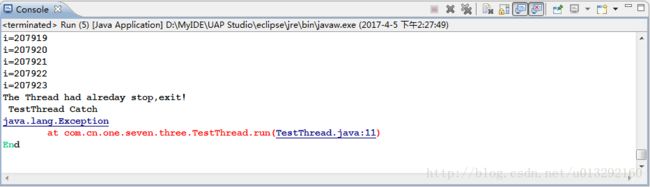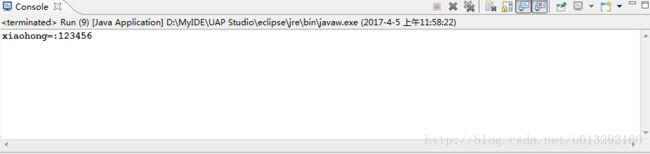Java多线程编程-停止线程 暂停线程
一 停止线程
停止线程是在多线程开发中很重要的技术点,个人总结停止线程有下面三种方法:
1.使用interrupt()方法停止线程
1.1 单独用interrupt()是不能停止线程的,此方法仅仅是在当前线程中打了一个停止线程的标记,并不是真正的停止线程,当运行下面的测试代码时,会发现,线程并未停止。
/**
*
*
*Description:测试Interrupt方法停止线程
*
* @author:SongJia
*
* @date: 2017-4-5上午11:14:38
*
*/
public class TestThread extends Thread{
@Override
public void run() {
super.run();
for (int i = 0; i < 50000; i++) {
System.out.println("i:"+i);
}
}
}public class Run {
public static void main(String[] args) throws InterruptedException {
TestThread thread = new TestThread();
thread.start();
Thread.sleep(2000);
thread.interrupt();
System.out.println("THE thread whether stop:"+thread.isInterrupted());
}
}判断线程是否停止的两个方法:
this.interrupted():测试当前线程是否已中断
测试当前线程是否已经中断,线程的中断状态由该方法清除,也就是如果连续两次调用该方法,则第二次调用将返回false(在第一次调用已清除了其中断状态之后,且第二次调用检验完中断状态前,当前线程再次中断的情况除外)。
this.isInterrupted():测试线程Thread对下岗是否已是中断状态
不清除状态标志
1.2 使用interrupt()与return结合实现线程的停止
/**
*
*
*Description:测试Interrupt方法和retun停止线程
*
* @author:SongJia
*
* @date: 2017-4-5上午11:36:57
*
*/
public class TestThread extends Thread{
@Override
public void run() {
while (true) {
if(TestThread.interrupted()){
System.out.println("The thread is stop!");
return;
}
System.out.println("time="+System.currentTimeMillis());
}
}
}public class Run {
public static void main(String[] args) throws InterruptedException {
TestThread thread = new TestThread();
thread.start();
Thread.sleep(2000);
thread.interrupt();
}
}
由上图看出,使用interrupt()与return结合实现线程的停止
2 使用抛异常的方法停止线程
/**
*
*
*Description:使用异常停止线程
*
* @author:SongJia
*
* @date: 2017-4-5下午2:28:21
*
*/
public class TestThread extends Thread{
@Override
public void run() {
super.run();
try {
for (int i = 0; i < 500000; i++) {
if(this.interrupted()){
System.out.println("The Thread had alreday stop,exit!");
throw new Exception();
}
System.out.println("i="+(i+1));
}
for (int j = 0; j < 50; j++) {
System.out.println("J="+(j+1));
}
} catch (Exception e) {
System.out.println("TestThread Catch ");
e.printStackTrace();
}
}
}
public class Run {
public static void main(String[] args) throws InterruptedException {
try {
TestThread myThread = new TestThread();
myThread.start();
Thread.sleep(2000);
myThread.interrupt();
} catch (Exception e) {
System.out.println("Main Catch");
e.printStackTrace();
}
System.out.println("End");
}
}
由程序运行结果图可以看出,在TestThread 类中,第二个for循环的代码没有执行,证明用抛异常的方法停止线程成功。
3 使用stop()方法停止线程
3.1 Thread.stop()已经被废除,为什么不建议使用呢,一个重要原因就是调用Thread.stop()方法停止线程时,会对锁定的对象进行“解锁”,导致数据得不到同步处理,出现数据不一致的问题。
/**
*
*
*Description:测试Stop()方法停止线程
*
* @author:SongJia
*
* @date: 2017-4-5上午11:52:22
*
*/
public class SynchronizedObject {
private String username="xiaoming";
private String password="123456";
public String getUsername() {
return username;
}
public void setUsername(String username) {
this.username = username;
}
public String getPassword() {
return password;
}
public void setPassword(String password) {
this.password = password;
}
synchronized public void printString(String name,String pass){
try {
this.username=name;
Thread.sleep(100000);
this.password=pass;
} catch (InterruptedException e) {
e.printStackTrace();
}
}
}
public class MyThread extends Thread{
public SynchronizedObject object;
public MyThread(SynchronizedObject object){
super();
this.object=object;
}
@Override
public void run() {
object.printString("xiaohong", "654321");
}
}public class Run {
public static void main(String[] args) throws InterruptedException {
SynchronizedObject object = new SynchronizedObject();
MyThread myThread = new MyThread(object);
myThread.start();
Thread.sleep(100);
myThread.stop();
System.out.println(object.getUsername()+"=:"+object.getPassword());
}
}
由上图看出,使用stop()停止线程,出现了数据问题,所以,这个方法不建议大家使用。
顺便说一下,调用stop()方法时会抛出java.lang.ThreadDeath异常,但是在通常情况下,此异常不需要显式地捕捉。
二 暂停线程
在java多线程编程中,暂停线程意味着此线程还可以恢复运行,可以用suspend()方法暂停线程,使用resume()方法恢复线程的执行,但是,使用suspend()与resume()方法时,如果使用不当,也会出现很多问题。
2.1 线程的暂停与恢复
/**
*
*
*Description:测试线程的暂停与恢复
*
* @author:SongJia
*
* @date: 2017-4-5下午3:03:17
*
*/
public class TestThread extends Thread{
private int i= 0;
public int getI() {
return i;
}
public void setI(int i) {
this.i = i;
}
@Override
public void run() {
while (true) {
i++;
}
}
}
public class Run {
public static void main(String[] args) throws InterruptedException {
TestThread thread = new TestThread();
thread.start();
Thread.sleep(2000);
thread.suspend();
System.out.println("The Thread had alreday suspend:"+thread.getI());
Thread.sleep(2000);
System.out.println("The Thread had alreday suspend:"+thread.getI());
thread.resume();
System.out.println("The Thread resume:"+thread.getI());
Thread.sleep(2000);
thread.suspend();
System.out.println("The Thread had alreday suspend:"+thread.getI());
Thread.sleep(2000);
System.out.println("The Thread had alreday suspend:"+thread.getI());
}
}
2.2 suspend()与resume()方法的缺点-线程独占
使用suspend()与resume()方法时,如果使用不当,极易造成公共的同步对象的独占,使其他线程无法访问公共同步对象
/**
*
*
*Description:测试线程的独占
*
* @author:SongJia
*
* @date: 2017-4-5下午3:39:46
*
*/
public class PrintStr {
synchronized public void printString(){
System.out.println("Begin");
if(Thread.currentThread().getName().equals("a")){
System.out.println("a thread suspend");
Thread.currentThread().suspend();
}
System.out.println("End");
}
}public class Run {
public static void main(String[] args) throws InterruptedException {
final PrintStr printStr = new PrintStr();
Thread thread = new Thread(){
@Override
public void run() {
printStr.printString();
}
};
thread.setName("a");
thread.start();
thread.sleep(1000);
Thread threadTwo = new Thread(){
@Override
public void run() {
System.out.println("ThreadTwo is running ");
System.out.println("The method printString() had already locked with \"a\" thread,forever suspend");
printStr.printString();
System.out.println("threadTwo is end");
}
};
threadTwo.start();
}
}
由上面示例程序的运行结果可以看出,“a”线程在执行printString()方法时执行了suspend()方法,独占了printString()方法,导致threadTwo 线程无法访问printString()方法。
2.3 在使用suspend()与resume()方法时也容易出现因为线程暂停而导致数据不同步的情况,这个情况和stop停止线程导致数据不同步的情况类似。
/**
*
*
*Description:测试线程暂停而导致的数据不同步
*
* @author:SongJia
*
* @date: 2017-4-5下午3:41:13
*
*/
public class User {
private String name="xiaoming";
private String password="123456";
public void setValue(String name,String password){
this.name=name;
if(Thread.currentThread().getName().equals("a")){
System.out.println("\"a\" thread stop");
Thread.currentThread().suspend();
}
this.password=password;
}
public void printUsernameAndPassword(){
System.out.println(name+":"+password);
}
}
public class Run {
public static void main(String[] args) throws InterruptedException {
final User user = new User();
Thread thread = new Thread(){
@Override
public void run() {
user.setValue("xiaohong", "654321");
}
};
thread.setName("a");
thread.start();
thread.sleep(1000);
Thread threadTwo = new Thread(){
@Override
public void run() {
user.printUsernameAndPassword();
}
};
threadTwo.start();
}
}