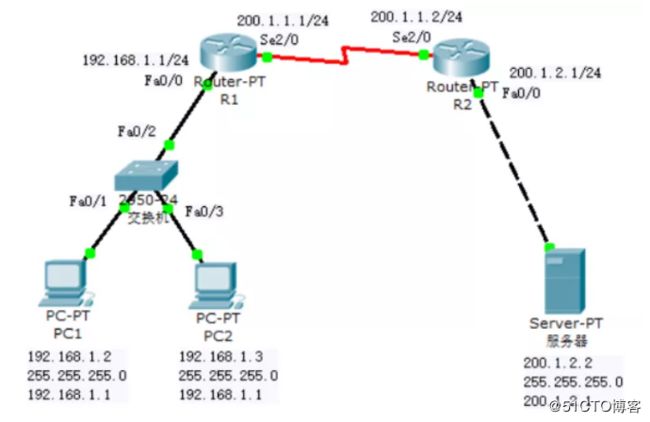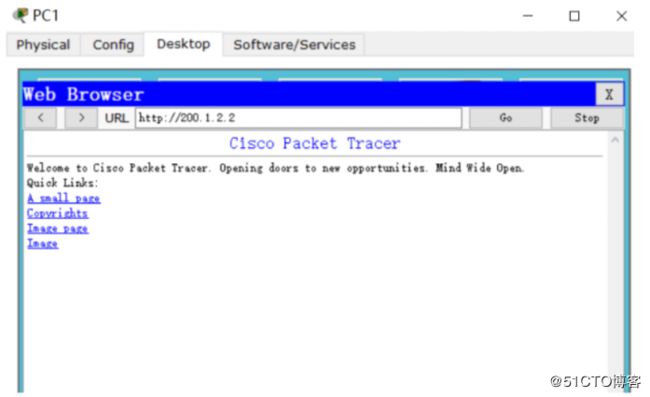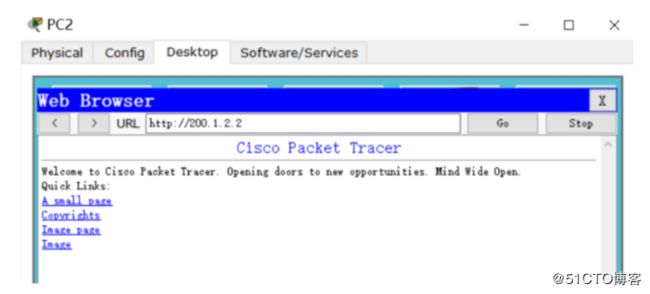本文档详细介绍用思科模拟器进行网络端口地址转换 NAPT 配置,文内含长段代码可复制可往左滑,希望对大家有帮助!
实验目的
理解 NAT 网络地址转换的原理及功能
掌握 NAPT 的配置,实现局域网访问互联网
实验背景
你是某公司的网络管理员,公司办公网需要接入互联网,公司只向 ISP 申请了一条专线,该专线分配了一个公司 IP 地址,配置实现全公司的主机都能访问外网。
技术原理
NAT 将网络划分为内部网络和外部网络两部分,局域网主机利用 NAT 访问网络时,是将局域网内部的本地地址转换为全局地址(互联网合法的 IP 地址)后转发数据包;
NAT 分为两种类型:NAT(网络地址转换)和 NAPT(网络端口地址转换 IP 地址对应一个全局地址)。
NAPT:使用不同的端口来映射多个内网 IP 地址到一个指定的外网 IP 地址,多对一。
NAPT 采用端口多路复用方式。内部网络的所有主机均可共享一个合法外部 IP 地址实现对 Internet 的访问,从而可以最大限度地节约 IP 地址资源。同时,又可隐藏网络内部的所有主机,有效避免来自 Internet 的***。因此,目前网络中应用最多的就是端口多路复用方式。
ISP(Internet Service Provider),互联网服务提供商,即向广大用户综合提供互联网接入业务、信息业务和增值业务的电信运营商。ISP是经国家主管部门批准的正式运营企业,享受国家法律保护。
实验步骤
新建 Packet Tracer 拓扑图
(1)R1 为公司出口路由器,其与 ISP 路由器之间通过 V.35 电缆串口连接,DCE 端连接在 R1 上,配置其时钟频率 64000;
(2)配置 PC 机、服务器及路由器接口 IP 地址;
(3)在各路由器上配置静态路由协议,让 PC 间能相互 Ping 通;
(4)在 R1 上配置 NAPT。
(5)在 R1 上定义内外网络接口。
(6)验证主机之间的互通性。
实验设备
PC 2 台;Server-PT 1 台;Switch_2950-24 1 台 Router-PT 2 台;直通线;交叉线;DCE串口线 PC1 192.168.1.2 255.255.255.0 192.168.1.1 PC2 192.168.1.3 255.255.255.0 192.168.1.1 Server 200.1.2.2 255.255.255.0 200.1.2.1 R1 en conf t host R1 int fa 0/0 ip address 192.168.1.1 255.255.255.0 no shutdown int s 2/0 ip address 200.1.1.1 255.255.255.0 no shutdown clock rate 64000 R2 en conf t host R2 int s 2/0 ip address 200.1.1.2 255.255.255.0 no shutdown int fa 0/0 ip address 200.1.2.1 255.255.255.0 no shutdown R1 exit ip route 200.1.2.0 255.255.255.0 200.1.1.2 R2 exit ip route 192.168.1.0 255.255.255.0 200.1.1.1 end show ip route PC1 CMD ping 200.1.2.2 (success) Web 浏览器 http://200.1.2.2 (success) R1 int fa 0/0 ip nat inside int s 2/0 ip nat outside exit access-list 1 permit 192.168.1.0 0.0.0.255 ip nat pool jaking 200.1.1.3 200.1.1.3 netmask 255.255.255.0 #设置名称为jaking的地址池,起始和终止IP都是200.1.1.3 ip nat inside source list 1 pool jaking overload (无 overload 表示多对多,有 overload 表示多对一) end show ip nat translations(无结果) PC1 Web 浏览器 http://200.1.2.2 (success) R1 show ip nat translations(有 1 个结果) PC2 Web 浏览器 http://200.1.2.2 (success) R1 show ip nat translations(有 2 个结果)
实战演练
R1 Continue with configuration dialog? [yes/no]: n Press RETURN to get started! Router>en Router#conf t Enter configuration commands, one per line. End with CNTL/Z. Router(config)#host R1 R1(config)#int fa 0/0 R1(config-if)#ip add 192.168.1.1 255.255.255.0 R1(config-if)#no shut %LINK-5-CHANGED: Interface FastEthernet0/0, changed state to up %LINEPROTO-5-UPDOWN: Line protocol on Interface FastEthernet0/0, changed state to up R1(config-if)#int s 2/0 R1(config-if)#ip add 200.1.1.1 255.255.255.0 R1(config-if)#no shut %LINK-5-CHANGED: Interface Serial2/0, changed state to down R1(config-if)#clock rate 64000 R1(config-if)# R2 Continue with configuration dialog? [yes/no]: n Press RETURN to get started! Router>en Router#conf t Enter configuration commands, one per line. End with CNTL/Z. Router(config)#host R2 R2(config)#int s 2/0 R2(config-if)#ip add 200.1.1.2 255.255.255.0 R2(config-if)#no shut %LINK-5-CHANGED: Interface Serial2/0, changed state to up %LINEPROTO-5-UPDOWN: Line protocol on Interface Serial2/0, changed state to up R2(config-if)#int fa 0/0 R2(config-if)#ip add 200.1.2.1 255.255.255.0 R2(config-if)#no shut %LINK-5-CHANGED: Interface FastEthernet0/0, changed state to up %LINEPROTO-5-UPDOWN: Line protocol on Interface FastEthernet0/0, changed state to up R2(config-if)# R1 R1(config-if)#exit R1(config)#ip route 200.1.2.0 255.255.255.0 200.1.1.2 R2 R2(config-if)#exit R2(config)#ip route 192.168.1.0 255.255.255.0 200.1.1.1 R2(config)#end R2# %SYS-5-CONFIG_I: Configured from console by console R2#show ip route Codes: C - connected, S - static, I - IGRP, R - RIP, M - mobile, B - BGP D - EIGRP, EX - EIGRP external, O - OSPF, IA - OSPF inter area N1 - OSPF NSSA external type 1, N2 - OSPF NSSA external type 2 E1 - OSPF external type 1, E2 - OSPF external type 2, E - EGP i - IS-IS, L1 - IS-IS level-1, L2 - IS-IS level-2, ia - IS-IS inter area * - candidate default, U - per-user static route, o - ODR P - periodic downloaded static route Gateway of last resort is not set S 192.168.1.0/24 [1/0] via 200.1.1.1 C 200.1.1.0/24 is directly connected, Serial2/0 C 200.1.2.0/24 is directly connected, FastEthernet0/0 PC1 CMD ping 200.1.2.2 (success) PC>ipconfig IP Address......................: 192.168.1.2 Subnet Mask.....................: 255.255.255.0 Default Gateway.................: 192.168.1.1 PC>ping 200.1.2.2 Pinging 200.1.2.2 with 32 bytes of data: Request timed out. Reply from 200.1.2.2: bytes=32 time=24ms TTL=126 Reply from 200.1.2.2: bytes=32 time=25ms TTL=126 Reply from 200.1.2.2: bytes=32 time=20ms TTL=126 Ping statistics for 200.1.2.2: Packets: Sent = 4, Received = 3, Lost = 1 (25% loss), Approximate round trip times in milli-seconds: Minimum = 20ms, Maximum = 25ms, Average = 23ms PC>ping 200.1.2.2 Pinging 200.1.2.2 with 32 bytes of data: Reply from 200.1.2.2: bytes=32 time=25ms TTL=126 Reply from 200.1.2.2: bytes=32 time=20ms TTL=126 Reply from 200.1.2.2: bytes=32 time=23ms TTL=126 Reply from 200.1.2.2: bytes=32 time=25ms TTL=126 Ping statistics for 200.1.2.2: Packets: Sent = 4, Received = 4, Lost = 0 (0% loss), Approximate round trip times in milli-seconds: Minimum = 20ms, Maximum = 25ms, Average = 23ms
Web 浏览器
http://200.1.2.2 (success)
PC2 CMD ping 200.1.2.2 (success) PC>ipconfig IP Address......................: 192.168.1.3 Subnet Mask.....................: 255.255.255.0 Default Gateway.................: 192.168.1.1 PC>ping 200.1.2.2 Pinging 200.1.2.2 with 32 bytes of data: Reply from 200.1.2.2: bytes=32 time=31ms TTL=126 Reply from 200.1.2.2: bytes=32 time=17ms TTL=126 Reply from 200.1.2.2: bytes=32 time=19ms TTL=126 Reply from 200.1.2.2: bytes=32 time=23ms TTL=126 Ping statistics for 200.1.2.2: Packets: Sent = 4, Received = 4, Lost = 0 (0% loss), Approximate round trip times in milli-seconds: Minimum = 17ms, Maximum = 31ms, Average = 22ms
http://200.1.2.2 (success)
R1 R1(config)#int fa 0/0 R1(config-if)#ip nat inside R1(config-if)#int s 2/0 R1(config-if)#ip nat outside R1(config-if)#exit R1(config)#access-list 1 permit 192.168.1.0 0.0.0.255 R1(config)#ip nat pool jaking 200.1.1.3 200.1.1.3 netmask 255.255.255.0 R1(config)#ip nat inside source list 1 pool jaking overload R1(config)#end R1# %SYS-5-CONFIG_I: Configured from console by console R1#show ip nat translations R1# PC1 Web 浏览器 http://200.1.2.2 (success) R1 show ip nat translations(有 1 个结果) R1#show ip nat translations Pro Inside global Inside local Outside local Outside global tcp 200.1.1.3:1026 192.168.1.2:1026 200.1.2.2:80 200.1.2.2:80 PC2 Web 浏览器 http://200.1.2.2 (success) R1 show ip nat translations(有 2 个结果) R1#show ip nat translations Pro Inside global Inside local Outside local Outside global tcp 200.1.1.3:1026 192.168.1.2:1026 200.1.2.2:80 200.1.2.2:80 tcp 200.1.1.3:1024 192.168.1.3:1026 200.1.2.2:80 200.1.2.2:80
至此,用思科模拟器进行网络端口地址转换 NAPT 配置完毕。