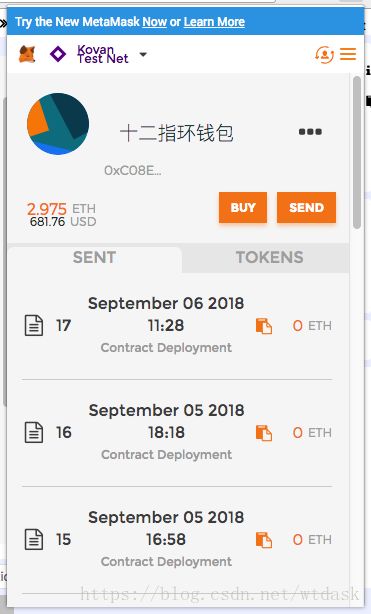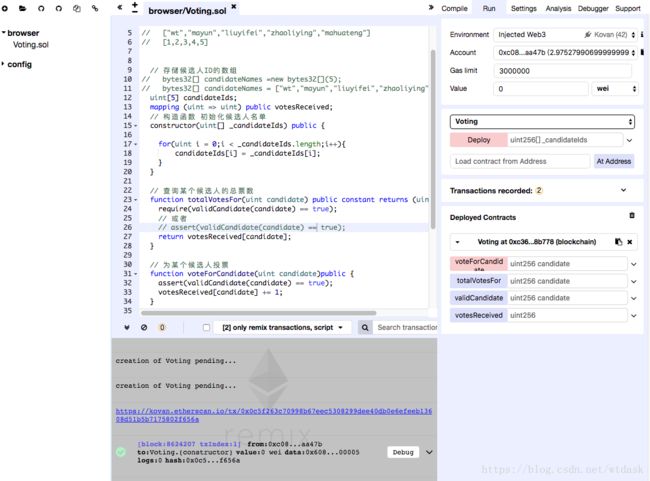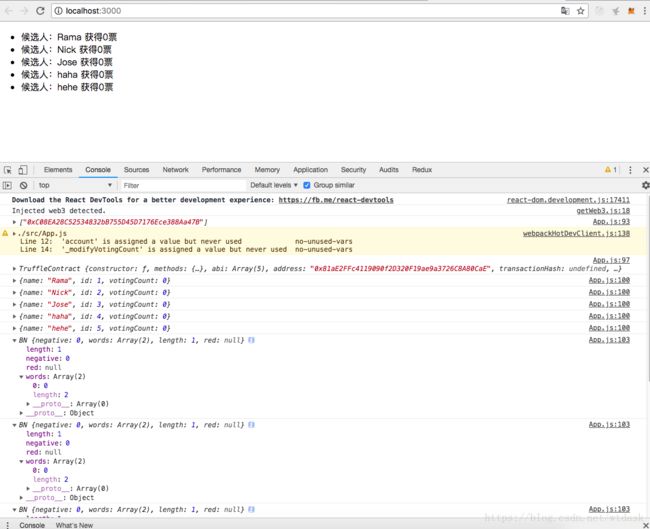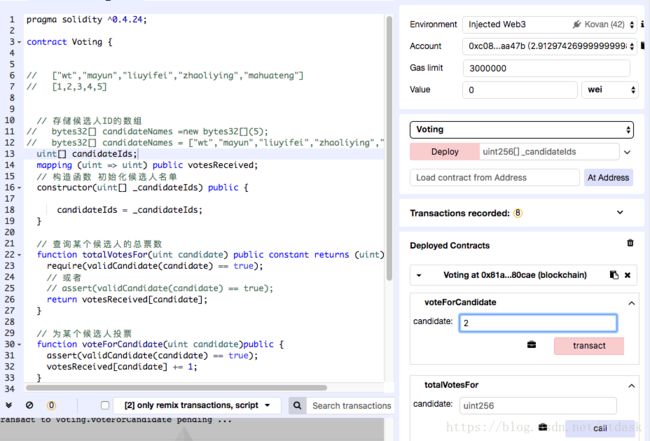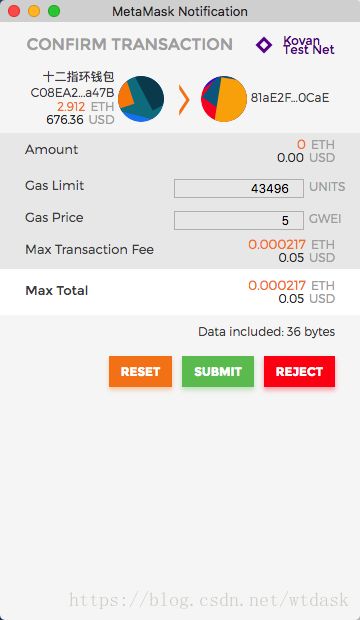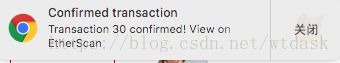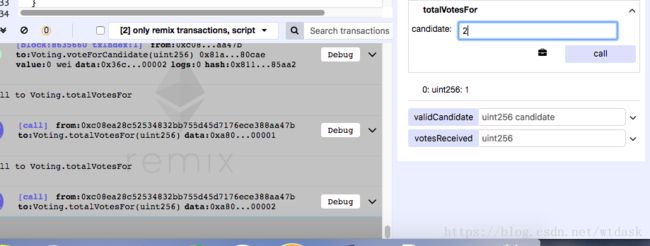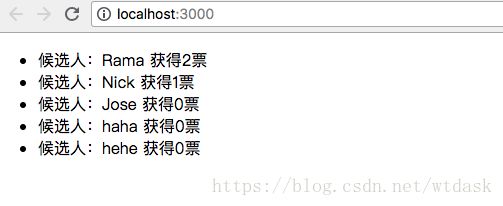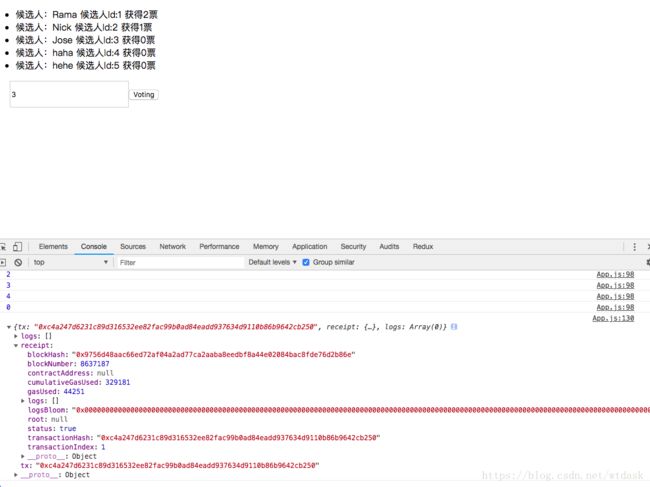区块链: 从零构建和部署去中心化投票App
You may as well be bold to love someone, to climb a mountain,to chase your dream.
你不妨大胆一些,爱一个人,攀一座山,追一个梦。
安装所需工具
首先开发机上必须装好Node.js,再使用以下命令安装所需的工具
$ npm install -g ethereumjs-testrpc trufflemacdeiMac:~ mac$ npm install -g ethereumjs-testrpc truffle
npm WARN deprecated ethereumjs-testrpc@6.0.3: ethereumjs-testrpc has been renamed to ganache-cli, please use this package from now on.
/usr/local/bin/testrpc -> /usr/local/lib/node_modules/ethereumjs-testrpc/build/cli.node.js
/usr/local/bin/truffle -> /usr/local/lib/node_modules/truffle/build/cli.bundled.js
+ ethereumjs-testrpc@6.0.3
+ truffle@4.1.14
updated 3 packages in 134.279s
macdeiMac:~ mac$ npm ganache-cli install
Usage: npm <command>
where <command> is one of:
access, adduser, bin, bugs, c, cache, completion, config,
ddp, dedupe, deprecate, dist-tag, docs, doctor, edit,
explore, get, help, help-search, i, init, install,
install-test, it, link, list, ln, login, logout, ls,
outdated, owner, pack, ping, prefix, profile, prune,
publish, rb, rebuild, repo, restart, root, run, run-script,
s, se, search, set, shrinkwrap, star, stars, start, stop, t,
team, test, token, tst, un, uninstall, unpublish, unstar,
up, update, v, version, view, whoami
npm <command> -h quick help on <command>
npm -l display full usage info
npm help <term> search for help on <term>
npm help npm involved overview
Specify configs in the ini-formatted file:
/Users/mac/.npmrc
or on the command line via: npm <command> --key value
Config info can be viewed via: npm help config
npm@5.6.0 /usr/local/lib/node_modules/npm
╭─────────────────────────────────────╮
│ │
│ Update available 5.6.0 → 6.4.1 │
│ Run npm i -g npm to update │
│ │
╰─────────────────────────────────────╯创建项目
macdeiMac:~ mac$ cd /Users/mac/Desktop/GitHub/Solidity/learn/Voting
macdeiMac:Voting mac$ ls
macdeiMac:Voting mac$ pwd
/Users/mac/Desktop/GitHub/Solidity/learn/Voting
macdeiMac:Voting mac$ truffle unbox react-box
Downloading...
Unpacking...
Setting up...
Unbox successful. Sweet!
Commands:
Compile: truffle compile
Migrate: truffle migrate
Test contracts: truffle test
Test dapp: cd client && npm test
Run dev server: cd client && npm run start
Build for production: cd client && npm run build
macdeiMac:Voting mac$
编写投票Dapp智能合约
在contracts文件夹下创建Voting.sol文件,将下面的代码拷贝到文件中。
pragma solidity ^0.4.24;
contract Voting {
// ["wt","mayun","liuyifei","zhaoliying","mahuateng"]
// [1,2,3,4,5]
// 存储候选人ID的数组
// bytes32[] candidateNames =new bytes32[](5);
// bytes32[] candidateNames = ["wt","mayun","liuyifei","zhaoliying","mahuateng"];
uint[] candidateIds;
mapping (uint => uint) public votesReceived;
// 构造函数 初始化候选人名单
constructor(uint[] _candidateIds) public {
candidateIds = _candidateIds;
}
// 查询某个候选人的总票数
function totalVotesFor(uint candidate) public constant returns (uint) {
require(validCandidate(candidate) == true);
// 或者
// assert(validCandidate(candidate) == true);
return votesReceived[candidate];
}
// 为某个候选人投票
function voteForCandidate(uint candidate)public {
assert(validCandidate(candidate) == true);
votesReceived[candidate] += 1;
}
// 检索投票的ID是不是候选人的ID
function validCandidate(uint candidate) public constant returns (bool) {
for(uint i = 0; i < candidateIds.length; i++) {
if (candidateIds[i] == candidate) {
return true;
}
}
return false;
}
}
修改migrations/2_deploy_contracts.js
var Voting = artifacts.require("./Voting.sol");
module.exports = function(deployer) {
deployer.deploy(Voting);
};
通过remix + metamask部署合约到Kovan Test Net
- Google浏览器
MetaMask插件安装前面的文章中有
- 打开https://remix.ethereum.org将合约代码拷贝到里面
- 确保
MetaMask账号处于等于状态,并且有一定的以太币支付给矿工。 - 确保
Environment是Injected Web3,如果切换不过来,关掉浏览器重新启动 - 在
Deploy函数中输入一个数组,数组里面的内容为候选人Id名单 - 点击
Deploy按钮,会弹出MetaMask界面让你确认,确认提交,过一会儿,合约就部署成功 - 可以测试给某个候选人投票,查询某个候选人的票数
拷贝合约地址
0xc36c23c1e6eb12f8df63c787ef06aecd1f38b778编译合约
使用truffle develop
macdeiMac:Voting mac$ truffle develop
Truffle Develop started at http://127.0.0.1:9545/
Accounts:
(0) 0x627306090abab3a6e1400e9345bc60c78a8bef57
(1) 0xf17f52151ebef6c7334fad080c5704d77216b732
(2) 0xc5fdf4076b8f3a5357c5e395ab970b5b54098fef
(3) 0x821aea9a577a9b44299b9c15c88cf3087f3b5544
(4) 0x0d1d4e623d10f9fba5db95830f7d3839406c6af2
(5) 0x2932b7a2355d6fecc4b5c0b6bd44cc31df247a2e
(6) 0x2191ef87e392377ec08e7c08eb105ef5448eced5
(7) 0x0f4f2ac550a1b4e2280d04c21cea7ebd822934b5
(8) 0x6330a553fc93768f612722bb8c2ec78ac90b3bbc
(9) 0x5aeda56215b167893e80b4fe645ba6d5bab767de
Private Keys:
(0) c87509a1c067bbde78beb793e6fa76530b6382a4c0241e5e4a9ec0a0f44dc0d3
(1) ae6ae8e5ccbfb04590405997ee2d52d2b330726137b875053c36d94e974d162f
(2) 0dbbe8e4ae425a6d2687f1a7e3ba17bc98c673636790f1b8ad91193c05875ef1
(3) c88b703fb08cbea894b6aeff5a544fb92e78a18e19814cd85da83b71f772aa6c
(4) 388c684f0ba1ef5017716adb5d21a053ea8e90277d0868337519f97bede61418
(5) 659cbb0e2411a44db63778987b1e22153c086a95eb6b18bdf89de078917abc63
(6) 82d052c865f5763aad42add438569276c00d3d88a2d062d36b2bae914d58b8c8
(7) aa3680d5d48a8283413f7a108367c7299ca73f553735860a87b08f39395618b7
(8) 0f62d96d6675f32685bbdb8ac13cda7c23436f63efbb9d07700d8669ff12b7c4
(9) 8d5366123cb560bb606379f90a0bfd4769eecc0557f1b362dcae9012b548b1e5
Mnemonic: candy maple cake sugar pudding cream honey rich smooth crumble sweet treat
⚠️ Important ⚠️ : This mnemonic was created for you by Truffle. It is not secure.
Ensure you do not use it on production blockchains, or else you risk losing funds.
使用truffle compile
macdeiMac:Voting mac$ truffle compile
Compiling ./contracts/Migrations.sol...
Compiling ./contracts/SimpleStorage.sol...
Compiling ./contracts/Voting.sol...
Writing artifacts to ./build/contracts编译完合约以后在build/contracts文件夹下面会有一个Voting.json的abi文件。
这个文件是编译后的abi文件,待会儿需要将这个文件的json导入到App.json中。
查看client/src/utils/getWeb3.js
import Web3 from 'web3'
let getWeb3 = new Promise(function(resolve, reject) {
// Wait for loading completion to avoid race conditions with web3 injection timing.
window.addEventListener('load', function() {
var results
var web3 = window.web3
// Checking if Web3 has been injected by the browser (Mist/MetaMask)
if (typeof web3 !== 'undefined') {
// Use Mist/MetaMask's provider.
web3 = new Web3(web3.currentProvider)
results = {
web3: web3
}
console.log('Injected web3 detected.');
resolve(results)
} else {
// Fallback to localhost if no web3 injection.
var provider = new Web3.providers.HttpProvider('http://localhost:8545')
web3 = new Web3(provider)
results = {
web3: web3
}
console.log('No web3 instance injected, using Local web3.');
resolve(results)
}
})
})
export default getWeb3这个文件主要是封装了一个getWeb3的promiss供我们直接使用,可以从getWeb3直接获取到web3对象供App.js文件中使用。
(后期版本不同,可能导致使用方式不同)
修改app.js前端代码和合约进
import React, { Component } from "react";
import VotingContract from "./contracts/Voting.json";
import getWeb3 from "./utils/getWeb3";
// import truffleContract from "truffle-contract";
import "./App.css";
//合约地址0x81ae2ffc4119090f2d320f19ae9a3726c8a80cae
const contractAddress = "0x81ae2ffc4119090f2d320f19ae9a3726c8a80cae";
//合约实例
var votingContractInstance;
var account;
var _modifyVotingCount = (candidates,i,votingCount) => {
console.log("---------");
console.log(candidates);
console.log(i);
console.log(votingCount);
let obj = candidates[i];
obj.votingCount = votingCount;
return candidates;
}
class App extends Component {
state = { storageValue: 0, web3: null, accounts: null, contract: null };
constructor(props) {
super(props)
// ["1","2","3","4","5"]
this.state = {
candidates: [
{
"name": "Rama",
"id": 1,
"votingCount": 0
},
{
"name": "Nick",
"id": 2,
"votingCount": 0
},
{
"name": "Jose",
"id": 3,
"votingCount": 0
},
{
"name": "haha",
"id": 4,
"votingCount": 0
},
{
"name": "hehe",
"id": 5,
"votingCount": 0
}
],
candidatesVoteCount: ["0","0","0","0","0"],
web3: null
}
}
componentWillMount() {
// Get network provider and web3 instance.
// See utils/getWeb3 for more info.
getWeb3
.then(results => {
this.setState({
web3: results.web3
})
// Instantiate contract once web3 provided.
//初始化合约
this.instantiateContract()
})
.catch(() => {
console.log('Error finding web3.')
})
}
instantiateContract() {
const contract = require('truffle-contract')
const votingContract = contract(VotingContract)
votingContract.setProvider(this.state.web3.currentProvider)
// Get accounts.
this.state.web3.eth.getAccounts((error, accounts) => {
console.log(accounts);
votingContract.at(contractAddress).then((instance) => {
account = accounts[0];
votingContractInstance = instance; //部署完的合约实例
console.log(votingContractInstance);//合约实例对象
for (var i = 0; i < this.state.candidates.length; i++) {
console.log(this.state.candidates[i]);//合约实例对象
votingContractInstance.totalVotesFor(this.state.candidates[i].id,{from:accounts[0]})
.then((result) =>{
console.log(result);
})
}
return;
})
})
}
// componentDidMount = async () => {
// try {
// // Get network provider and web3 instance.
// //获取网络提供商和web3实例。
// const web3 = await getWeb3();
// this.setState({
// web3: web3
// })
// // Use web3 to get the user's accounts.
// //使用web3获取用户的帐户。
// const accounts = await web3.eth.getAccounts();
//
// // Get the contract instance.
// //获取合同实例。
// const Contract = truffleContract(VotingContract);
// Contract.setProvider(web3.currentProvider);
// const instance = await Contract.deployed();
//
// // Set web3, accounts, and contract to the state, and then proceed with an
// // example of interacting with the contract's methods.
// // 将web3,帐户和合同设置为州,然后继续
// //与合同方法交互的例子。
// this.setState({
// web3,
// accounts,
// contract: instance
// }, this.runExample);
// this.runExample();
// console.log(this.state);
// } catch (error) {
// // Catch any errors for any of the above operations.
// alert(
// `Failed to load web3, accounts, or contract. Check console for details.`
// );
// console.log(error);
// }
// };
// runExample = async () => {
// const { accounts, contract } = this.state;
//
// //存储给定值,默认为5。
// await contract.set(5, { from: accounts[0] });
//
// // Get the value from the contract to prove it worked.
// //从合同中获取价值以证明其有效。
// const response = await contract.get();
//
// // Update state with the result.
// //使用结果更新状态。
// this.setState({ storageValue: response.toNumber() });
// };
render() {
return (
"App">
{
this.state.candidates.map((person) =>{
return (
- 候选人:{person.name} 获得{person.votingCount}票
)
})
}
ul>
div>
);
}
}
export default App;
使用命令cd client && npm run start
macdeiMac:client mac$ npm run start
> [email protected] start /Users/mac/Desktop/GitHub/Solidity/learn/Voting/client
> react-scripts start
>
通过Remix对Id为2的人进行投票
查询Id为2的票数
网页查看
全部代码
import React, { Component } from "react";
import VotingContract from "./contracts/Voting.json";
import getWeb3 from "./utils/getWeb3";
// import truffleContract from "truffle-contract";
import "./App.css";
//合约地址0x81ae2ffc4119090f2d320f19ae9a3726c8a80cae
const contractAddress = "0x81ae2ffc4119090f2d320f19ae9a3726c8a80cae";
//合约实例
var votingContractInstance;
var account;
var _modifyVotingCount = (candidates, i, votingCount) => {
let obj = candidates[i];
obj.votingCount = votingCount;
return candidates;
}
class App extends Component {
state = { storageValue: 0, web3: null, accounts: null, contract: null };
constructor(props) {
super(props)
this.state = {
candidates: [
{
"name": "Rama",
"id": 1,
"votingCount": 0
},
{
"name": "Nick",
"id": 2,
"votingCount": 0
},
{
"name": "Jose",
"id": 3,
"votingCount": 0
},
{
"name": "haha",
"id": 4,
"votingCount": 0
},
{
"name": "hehe",
"id": 5,
"votingCount": 0
}
],
candidatesVoteCount: ["0","0","0","0","0"],
web3: null
}
}
componentWillMount() {
// Get network provider and web3 instance.
// See utils/getWeb3 for more info.
getWeb3
.then(results => {
this.setState({
web3: results.web3
})
// Instantiate contract once web3 provided.
//初始化合约
this.instantiateContract()
})
.catch(() => {
console.log('Error finding web3.')
})
}
instantiateContract() {
const contract = require('truffle-contract')
const votingContract = contract(VotingContract)
votingContract.setProvider(this.state.web3.currentProvider)
// Get accounts.
this.state.web3.eth.getAccounts((error, accounts) => {
console.log(accounts);
votingContract.at(contractAddress).then((instance) => {
account = accounts[0];
votingContractInstance = instance; //部署完的合约实例
console.log(votingContractInstance);//合约实例对象
for (let i = 0; i < this.state.candidates.length; i++) {
console.log(this.state.candidates[i]);//合约实例对象
votingContractInstance.totalVotesFor(this.state.candidates[i].id,{from:accounts[0]})
.then((result) =>{
console.log(i);
this.setState({
candidates:_modifyVotingCount(this.state.candidates,i,result.words[0])
})
})
}
return;
})
})
}
render() {
return (
"App">
{
this.state.candidates.map((person) =>{
return (
- 候选人:{person.name} 候选人Id:{person.id} 获得{person.votingCount}票
)
})
}
"votingInput" placeholder="请输入候选人Id..."
style={{width:200,height:40,borderWidth:2,marginLeft:30}}>
);
}
}
export default App;
gitHub参考链接