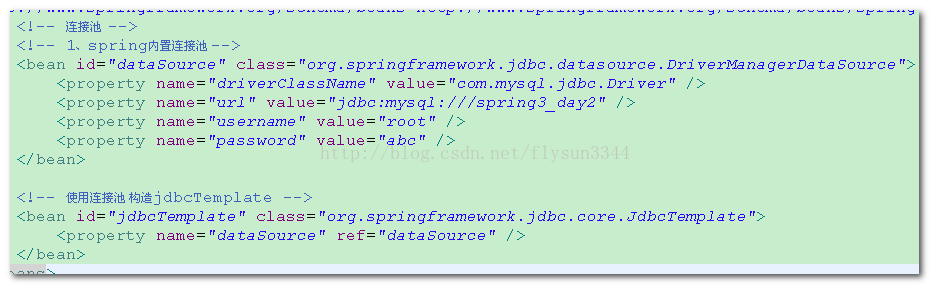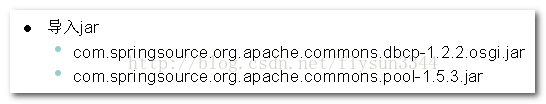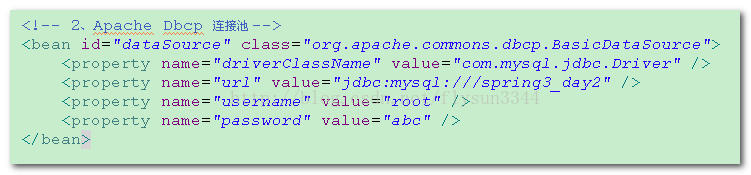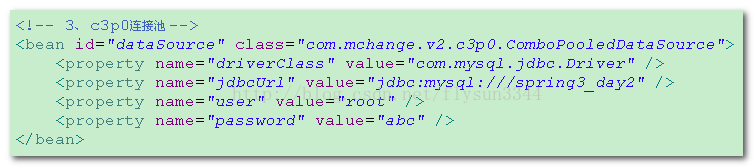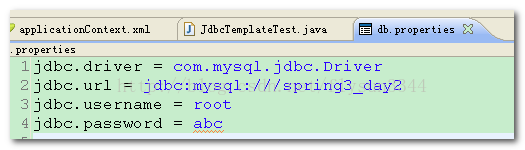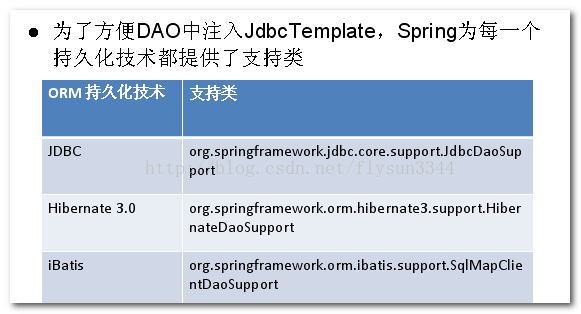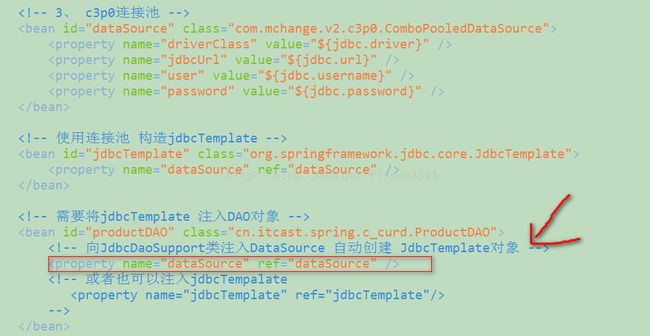Spring JdbcTemplate 模板工具类
JdbcTemplate 是Spring提供简化Jdbc开发模板工具类。 使用上类似 Apache DbUtils 。其实spring对不同的持久化技术都有提供相对应的模板。本文所讲的JdbcTemplate就是对JDBC的支持。spring对ibatis提供了SqlMapClientTemplate模板。Spring对Hibernate提供了HibernateTemplate.
一:JdbcTemplate快速入门
Spring核心4个、日志2个、测试 1个
导入jdbctemplate需要jar包
spring-jdbc-3.2.0.RELEASE.jar
spring-tx-3.2.0.RELEASE.jar
导入 mysql驱动包mysql-connector-java-5.0.8-bin.jar
第二步: 编写jdbc模板程序
import org.junit.Test;
import org.junit.runner.RunWith;
import org.springframework.jdbc.core.JdbcTemplate;
import org.springframework.jdbc.datasource.DriverManagerDataSource;
import org.springframework.test.context.ContextConfiguration;
import org.springframework.test.context.junit4.SpringJUnit4ClassRunner;
@RunWith(SpringJUnit4ClassRunner.class)
@ContextConfiguration(locations="classpath:applicationContext.xml")
public class MyTest {
@Test
public void jdbcTemplateTest(){
//使用JdbcTemplate完成数据库表建立
//1.创建数据库连接池,使用spring内置的连接池
DriverManagerDataSource dataSource = new DriverManagerDataSource();
dataSource.setDriverClassName("com.mysql.jdbc.Driver");
dataSource.setUrl("jdbc:mysql:///flysun");
dataSource.setUsername("root");
dataSource.setPassword("xxxxx");
//2.通过连接池构造模板对象
JdbcTemplate jdbcTemplate = new JdbcTemplate(dataSource);
//3.执行sql语句
jdbcTemplate.execute("create table person (id int primary key, name varchar(20))");
}
}二:使用配置文件,配置JdbcTemplate
Spring配置文件配置JdbcTemplate,给其注入数据源,其中数据源的配置有三种:
1. spring内置连接池DriverManagerDataSource
2. Apache提供dbcp连接池BasicDataSource
3. c3p0连接池ComboPooledDataSource
外部属性文件(properties文件)
修改properties 文件 会比 修改 xml文件 方便
将经常需要修属性参数值,配置到独立properties文件 ,在xml文件引入properties
建立db.properties文件
在spring 引入properties文件

因此上面的配置好之后,测试类如下:
import org.junit.Test;
import org.junit.runner.RunWith;
import org.springframework.beans.factory.annotation.Autowired;
import org.springframework.jdbc.core.JdbcTemplate;
import org.springframework.test.context.ContextConfiguration;
import org.springframework.test.context.junit4.SpringJUnit4ClassRunner;
@RunWith(SpringJUnit4ClassRunner.class)
@ContextConfiguration(locations="classpath:applicationContext.xml")
public class MyTest {
@Autowired
private JdbcTemplate jdbcTemplate;//拿到配置文件中配置的JdbcTemplate bean
@Test
public void jdbcTemplateTest(){
//执行sql语句
jdbcTemplate.execute("create table person (id int primary key, name varchar(20))");
}
}实际应用中,我们编写Dao层,在Dao层中注入JdbcTemplate模板,
然后我们编写的Dao直接继承JdbcDaoSupport,在配置文件中,往对应的Dao中注入dataSource即可:
public class ProductDAO extends JdbcDaoSupport {
// DAO 继承 Support ,自动提供setXXX 注入模板方法
// 添加
public void save(Product product) {
String sql = "insert into product values(null,?,?)";
this.getJdbcTemplate().update(sql, product.getName(), product.getPrice());
}
// 修改
public void update(Product product) {
String sql = "update product set name=? , price=? where id=?";
this.getJdbcTemplate().update(sql, product.getName(), product.getPrice(), product.getPid());
}
// 删除
public void delete(Product product) {
String sql = "delete from product where id = ?";
this.getJdbcTemplate().update(sql, product.getPid());
}
// 查询某个商品 名称
public String findNameById(int id) {
String sql = "select name from product where id =?";
return this.getJdbcTemplate().queryForObject(sql, String.class, id);
}
// 查询总商品数量
public long findTotalCount() {
String sql = "select count(*) from product";
return this.getJdbcTemplate().queryForLong(sql);
}
// 根据id 查询商品信息
public Product findById(int id) {
String sql = "select * from product where id = ?";
return this.getJdbcTemplate().queryForObject(sql, new ProductRowMapper(), id);
}
// 查询所有商品
public List findAll() {
String sql = "select * from product";
return this.getJdbcTemplate().query(sql, new ProductRowMapper());
}
/**
* 结果集 封装程序 (只需关注 每行数据如何封装 )
*
* @author seawind
*
*/
private class ProductRowMapper implements RowMapper {
@Override
// rs 结果集对象 、rowNum 行号
public Product mapRow(ResultSet rs, int rowNum) throws SQLException {
Product product = new Product();
product.setPid(rs.getInt("id"));
product.setName(rs.getString("name"));
product.setPrice(rs.getDouble("price"));
return product;
}
}
} 配置文件中: