IDEA搭建SpringBoot项目,整合mybatis中出现的错误以及解决办法
利用IDEA搭建SpringBoot项目,整合mybatis,实现简单的登录功能。https://blog.csdn.net/weixin_42685022/article/details/82215893。
下面是根据该博在搭建时遇见的某些错误以及解决办法。
1、错误,连接超时。
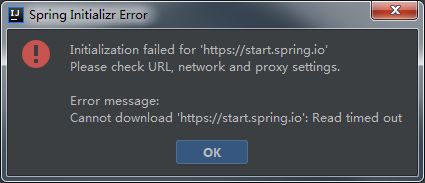
解决方法:
点击进入IDEA的setting
搜索 HTTP Proxy
选择Auto-detect proxy settings
点击最下面的Check connection弹出如下的输入框,输入地址https://start.spring.io
点击ok。
如果successful证明连接成功,点击ok。
若是连接不成功,把该网址网页打开,然后再连接。

2、版本选择问题
这个在你选择版本的时候是无关紧要的,只是为了方便给你几个比较典型的版本。你先随便选一个版本,构建好工程以后,把pom.xml里面的springBoot版本改成你想要的就可以啦 。比如一开始你选的2.1.3版本:
org.springframework.boot
spring-boot-starter-parent
2.1.3.RELEASE
把
3、若果打开项目后,只有.idea文件,说明没有配置Maven。
使用IntelliJ IDEA 配置Maven的步骤。
https://blog.csdn.net/westos_linux/article/details/78968012
4、项目整合mybatis时generatorConfig.xml报错
将鼠标放在上面,软件会提示“URI is not registered ( Setting | Project Settings | Schemas and DTDs )”,翻译过来就是统一资源标识符没有注册。

解决的具体方法如下:file→settings→languages & frameworks→Schemas and DTDs
注意红色圈中的部分。点击“+”号,将第一条红色提示复制添加进去就行了。
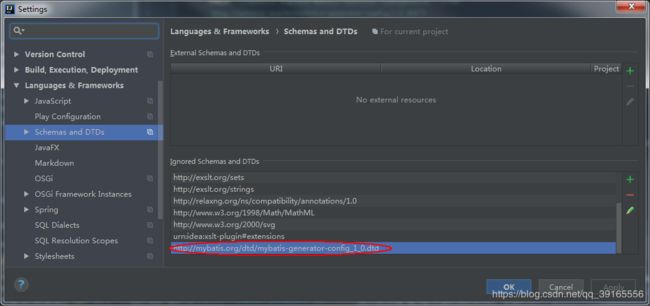
5、运行 generator时出现No goals have been specified for this build.
错误:
[ERROR] No goals have been specified for this build. You must specify a valid lifecycle phase or a goal in the format : or :[:]:. Available lifecycle phases are: validate, initialize, generate-sources, process-sources, generate-resources, process-resources, compile, process-classes, generate-test-sources, process-test-sources, generate-test-resources, process-test-resources, test-compile, process-test-classes, test, prepare-package, package, pre-integration-test, integration-test, post-integration-test, verify, install, deploy, pre-clean, clean, post-clean, pre-site, site, post-site, site-deploy. -> [Help 1]
解决办法:
在pom.xml文件标签后面加上compile即可 。
6、生成三个文件,一个实体类,dao,还有sql语句,生成不了 一直报错。未解决