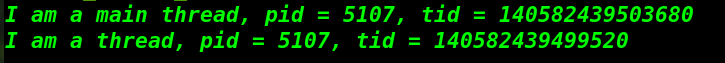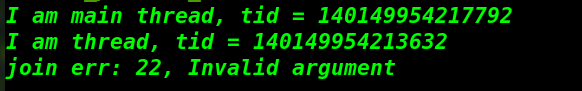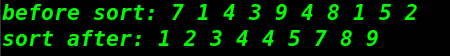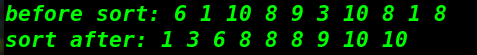Linux线程
一. 线程
pthread不是linux下默认的库,有可能需要安装。
sudo apt-get install glibc-doc
sudo apt-get install manpages-posix-dev
通过man pthread_creat查看man pages中关于pthread的手册。
#include - 参数
- thread,传出参数,线程id;
- attr,线程属性,一般不用;
- void *(*start_routine) (void *)函数指针,要执行的函数;
- arg执行函数的参数。
- 返回值
- 成功返回0;
- 失败返回errno number。
这里讲下void *是什么意思:无类型指针”,可以指向任何数据类型。
- 任何类型的指针变量都可以赋值给void *;
- void *赋值给其他变量需要强制类型转换。
int *p1 = nullptr;
void *p2;
p2 = p1;
p1 = (int *)p2;
Ⅰ. 创建线程:
#include 每次写makefile很麻烦,推荐个方法。
# 如果是bash就是~/.bashrc, 我用的是zsh, ~/.zshrc
vim ~/.zshrc
# 在最后添加这一句话,前提是你在家目录下有bin文件,bin文件下有写好的makefile文件
alias echomake="cat ~/bin/makefile >> makefile"
# alias有起别名的作用,把"cat ~/bin/makefile >> makefile"这个命令起别名为echomake
source ~/.zshrc
# 注:要是使用的是bash, 就把zshrc换成bash
这样我们每次只需要在终端输入echomake就会在当前目录生成一个编写好的模板makefile,编写makefile可以参考我的 makefile简单使用 ,希望对大家有帮助。
通过pthread_exit()退出线程。不能用exit()退出,这样会导致整个线程退出。
Ⅱ. 线程回收
阻塞等待回收。
man pthread_join
#include - 参数
- thread,创建线程时传入的第一个参数;
- retval,传出参数,线程返回的信息。
- 返回值
- 成功返回0;
- 失败返回errno number。
#include 我觉得代码应该是这样子写的,还有这种写法的。
#include 这种还是有点问题,g++编译报错,gcc编译只是警告。
首先,pthread_join()的第二个参数是一个void **类型的,我们传递void *ret 的地址进去,这时,ret就是返回的地址了,我们要取的是地址里面的值,因为要转换成整形输出,所以void *要强制转换为int *,然后取星号,得到线程传出的值,即*(int *)ret,所以第二种写法,还是欠妥当的。
但是,第一种写法,要是在栈上为ret 分配空间,会出现段错误。这个是因为,当print()函数结束时,就自动释放了栈地址空间,我们在main()函数还要访问,就会导致段错误了,因为我们访问了一段未知的地址空间。而堆空间是由程序员释放,程序员没释放就等程序运行结束系统自动释放。
第二种写法为什么用gcc编译也能通过,只是有警告信息,这里是强行将地址转化为了整数,竟然和线程返回的值是一样的,奇奇怪怪。
但是,这样子想想,第二种写法,不也是泄露的内存?函数都执行完了,不释放资源?
应该还有更好的、更优秀的写法,希望大家多多指点。
段错误产生的原因
Ⅲ. 杀死进程
man pthread_cancel
#include - 返回值
- 成功返回0;
- 失败返回errno number。
#include 线程如果是被pthread_cancel 取消的,返回值为-1,#define PTHREAD_CANCELED((void *)-1)
但是,这里就有个问题,用之前第一种方法 *(int *)ret,就会发生段错误,因为我们访问的是未知的地址空间,我也很迷惑啊~
注意,线程中必须有取消点才能杀死线程。查看所有取消点man 7 pthreads,强行设置取消点使用pthread_testcancel()函数。
Ⅳ. 线程分离
man pthread_detach
#include 实现线程分离不需要pthread_join()回收资源,如果用了,会出问题。
#include Ⅴ. 线程属性
man pthread_attr_init初始化线程属性
man pthreaed_attr_destroy销毁线程属性
#include man pthread_attr_setdetachstate设置属性分离
#include - 参数
- attr,初始化的属性
- detachstate
- PTHREAD_CREATE_DETACHED 线程分离
- PTHREAD_CREATE_JOINABLE 允许回收
二. 线程同步
Ⅰ. mutex互斥锁
man pthread_mutex_init
初始化锁,销毁锁。
#include - 参数
- restrict,约束该内存区域对应的数据,只能通过后面的变量进行访问和修改,mutex互斥锁
- attr,互斥锁的属性,一般传NULL
man pthread_mutex_lock
给共享资源加锁。
如果未加锁,则给该线程加锁。
如果已经加锁,阻塞等待。
#include - 参数
- mutex,init初始化的锁。
#include Ⅱ. 读写锁
man pthread_rwlock_rdlock读锁
#include man pthread_rwlock_wrlock写锁
#include 使用的是否声明全局变量pthread_rwlock_t rwlock = PTHREAD_RWLOCK_INITIALIZER传&rwlock进去即可。
Ⅲ. 信号量
man sem_init
#include - 参数
- sem定义的信号量,传出参数
- pshared
- 0表示线程信号量
- 非0表示进程信号量
- value,定义信号量的个数
man sem_destroy
#include - 参数
- sem, 初始化信号量时的第一个参数
man sem_wait
#include 申请信号量,成功value–,当信号量为0时,阻塞等待
man sem_post
#include 释放信号量,value++。
信号量实现生产者消费者模型
Linux C 实现生产者消费者问题
三. 总结
多线程之间的资源共享还是比进程方便些。多线程内容还有很多,还要慢慢学习。
睡眠排序:
#include