Migrating from Microsoft Exchange to MDaemon
KBA-01707
Purpose & Scope
MDaemon ships with MDMigrator, a tool that may be used to migrate your users, mailboxes, public folders and settings from Exchange into MDaemon.
The program copies public folder messages and imports them into MDaemon's public folder directory. It copies all messages from the selected server and creates MDaemon messages for each mailbox. It copies certain account data and imports it into MDaemon. Distribution lists are copied from address books and are imported into MDaemon as mailing lists.
Procedure
The MDMigrator Program (MDMigrator.exe) allows an Administrator to extract data from mailboxes, public folders, and account management on a Microsoft Exchange Server and then migrate these data into MDaemon. The program copies public folder messages and imports them into MDaemon's public folder directory. It copies all the mailboxes from the selected server and creates MDaemon messages for each mailboxes. It copies certain account data and imports them into MDaemon. Distribution lists are copied from address books and imported as mailing lists.
These are the setup requirements:
o MDMigrator.exe (located in \MDaemon\app)
o MDaemon is already installed on the computer.
o MDaemon is shut down for migration.
o Microsoft Outlook is installed on the computer.
o User must have Service Account Admin privilege at the Organization, Site, and Configuration levels of the Microsoft Exchange Directory.
o The computer must be a member of the Exchange server's domain - it must not be on the same machine as Exchange.
o MDaemon is already installed on the computer.
o MDaemon is shut down for migration.
o Microsoft Outlook is installed on the computer.
o User must have Service Account Admin privilege at the Organization, Site, and Configuration levels of the Microsoft Exchange Directory.
o The computer must be a member of the Exchange server's domain - it must not be on the same machine as Exchange.
STEP-BY-STEP INSTRUCTIONS
-------------------------
Welcome
o Enter the Exchange server computer name in Source Computer
Mail Server Type
o Select Microsoft Exchange Server
o Select Microsoft Exchange Server
Microsoft Exchange Server
o The combo box will present existing MAPI profiles. Ensure that the selected profile is configured for the appropriate Microsoft Exchange Server and the user name should be that of the administator. Click on Create MDMigrator Profile if no profiles are list.
o The combo box will present existing MAPI profiles. Ensure that the selected profile is configured for the appropriate Microsoft Exchange Server and the user name should be that of the administator. Click on Create MDMigrator Profile if no profiles are list.
o Select one of the listed Exchange Organizatinos for which you wish to perform the migration process.
o Select one of the listed Exchange Sites for which you wish to perform the migration process.
o Verify the name of the primary domain you are migrating.
o Check migrate secondary domains to create domains other than the primary domain in MDaemon.
Ready to Migrate data
o Review your selections
o Review your selections
Migrating Data
o Shows the results of the migration process.
o Shows the results of the migration process.
-------------------------------------------------------------------------------
Log File
-------------------------------------------------------------------------------
For debugging purposes a log file for MDMigrator was created. It's listed under MDaemon\Logs\migration.log. If no error is listed, the migration process was successful.
Log File
-------------------------------------------------------------------------------
For debugging purposes a log file for MDMigrator was created. It's listed under MDaemon\Logs\migration.log. If no error is listed, the migration process was successful.
-------------------------------------------------------------------------------
Troubleshooting
-------------------------------------------------------------------------------
To be able to connect to the Exchange server, the computer must be a member of the Exchange server domain and using a Exchange domain controller for DNS. The Exchange server must be running and on the same network as the computer.
The Exchange server name must be entered as the Source computer on the welcome page of the migration wizard.
Troubleshooting
-------------------------------------------------------------------------------
To be able to connect to the Exchange server, the computer must be a member of the Exchange server domain and using a Exchange domain controller for DNS. The Exchange server must be running and on the same network as the computer.
The Exchange server name must be entered as the Source computer on the welcome page of the migration wizard.
Verify Outlook is installed on the computer. Create an Outlook profile that contains the Exchange server and verify that emails can be accessed with Outlook.
Verify that the user associated with the Exchange mailbox in the outlook profile has sufficient rights.
MDMigrator is designed to work with the same version of MDaemon that it is distributed with, do not attempt to use it with a different version of MDaemon.
You may need to specify the fully qualified domain name rather than just the server name in both the first dialog of the migrator and also with the Outlook Profile.
Comments
The latest update to mdmigrator.txt will be located in \MDaemon\app.
职场 exchange 休闲
Exchange
0
收藏
上一篇:什么A记录,MX记录 下一篇:MDaemon10.1.2 邮件...
推荐专栏更多
带你玩转高可用
前百度高级工程师的架构高可用实战
共15章 | 曹林华
¥51.00 513人订阅
订 阅
负载均衡高手炼成记
高并发架构之路
共15章 | sery
¥51.00 587人订阅
订 阅
VMware vSAN中小企业应用案例
掌握VMware超融合技术
共41章 | 王春海
¥51.00 441人订阅
订 阅
基于Kubernetes企业级容器云平台落地与实践
容器私有云平台实践之路
共15章 | 李振良OK
¥51.00 710人订阅
订 阅
网工2.0晋级攻略 ——零基础入门Python/Ansible
网络工程师2.0进阶指南
共30章 | 姜汁啤酒
¥51.00 1979人订阅
订 阅
猜你喜欢
我的友情链接 如何打开sql server 2005 的1433端口 Mysql启报错报The server quit without updating PID file vCenter Server Appliance(VCSA )6.7部署指南 解决mysql:The server quit without updating PID file 关于Nginx的server_name。 Windows Server2016下安装SQL Server2012集群 Linux版vCenter——VMware vCenter Server Appliance的安装方法 Windows Server 2012图形用户界面(GUI)和服务器核心(Server Core)之间的切换 常用邮箱、网盘地址列表 Windows Server 2012 R2 安装密钥 邮件白名单设置方法【51CTO帮助】 一则由于AD时间不对导致Exchange Shell无法使用的故障 实例讲解vsan分布式架构虚拟磁盘文件丢失的解决方法 exchange灾难恢复篇——环境准备 在Outlook中通讯簿中隐藏指定的列 个别用户outlook中无法显示对话历史记录 混合部署环境本地邮件被云端传输规则当成外部邮件处理 利用Exchange Server CVE-2018-8581+HASH传递玩爆AD Exchange 2013/2016监控邮箱的一些介绍
扫一扫,领取大礼包
0
分享
sunwayle
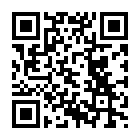
Ctrl+Enter 发布
发布
取消