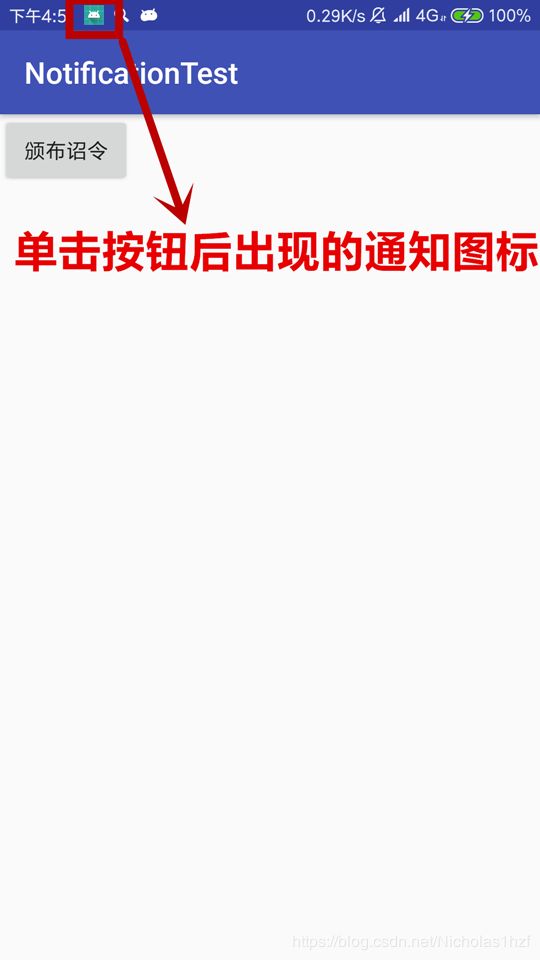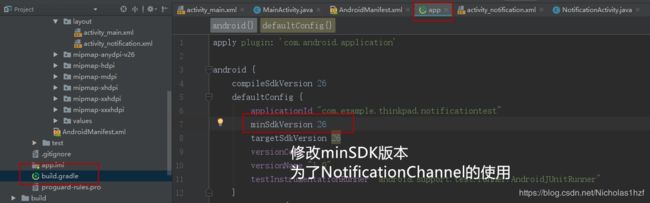Android 学习之《第一行代码》第二版 笔记(十七)使用通知
一、通知
应用程序发出一条通知后,手机最上方的状态栏中会显示一个通知图标,下拉状态栏后可以看到通知的详细信息。
二、用法
1. 可以在活动、广播接收器以及服务里面创建。
2. 创建通知的详细步骤:
A.)使用NotificationManager对通知进行管理:
NotificationManager manager = (NotificationManager)getSystemService(Context.NOTIFICATION_SERVICE);
B.)使用Builder构造器创建Notification对象(Android的很多版本对通知这部分都有或多或少的修改,为了兼容SdkVersion25及以下,使用NotificationCompat类的构造器来创建Notification对象)
//使用Builder构造器来创建Notification对象
//使用NotificationCompat来解决兼容性问题
//Notification notification = new NotificationCompat.Builder(this).build(); 已过时
//Notification notification = new NotificationCompat.Builder(this,channelId:String类型)
//channelId的实际作用是将notification进行分类,如设置不同优先级等。
Notification notification = new NotificationCompat.Builder(this,"1")
.setContentTitle("圣旨") //设置通知标题
.setContentText("圣旨内容嘛,好好学Android日后封你做Android程序员")//设置通知内容
.setWhen(System.currentTimeMillis())//设置通知被创建时间,以毫秒为单位
.setSmallIcon(R.mipmap.ic_launcher) //设置通知小图标,只能使用纯alpha图层的图片
.setLargeIcon(BitmapFactory.decodeResource(getResources(),R.mipmap.ic_launcher))//设置通知大图标
.setContentIntent(pi) //构建出一个延迟执行的“意图”,处理用户点击逻辑
.setAutoCancel(true) //在点击后取消该通知
//设置通知发出时播放一段音频,接收一个Uri参数
.setSound(Uri.fromFile(new File("/system/media/audio/ringtones/Luna.ogg")))
//设置手机静止和振动的时长,以毫秒为时长,奇数下标表示振动时长,偶数下标表示静止时长
//控制手机振动需要声明权限
.setVibrate(new long[]{0,1000,1000,1000})
//控制手机呼吸灯 参数一:颜色;参数二:亮起时长,毫秒为单位;参数三:暗去时长
.setLights(Color.GREEN,1000,1000)
//可以直接使用通知的默认效果,系统会根据当前手机环境决定播放什么铃声以及如何振动
// .setDefaults(NotificationCompat.DEFAULT_ALL)
.build();
manager.notify(2,notification);//调用该方法让通知显示出来,参数为id和Notification对象
对于Android 8.0 奥利奥 来说使用通知还需要配置相关的NotificationChannel
//兼容Android 8.0 需要对NotificationChannel进行相应配置
//ChannelId为"1",ChannelName为"Channel1"
NotificationChannel channel = new NotificationChannel("1","Channel1", NotificationManager.IMPORTANCE_DEFAULT);
channel.enableLights(true); //是否在桌面icon右上角展示小红点,仅在安装后第一次显示出小红点
channel.setLightColor(Color.GREEN); //小红点颜色 依旧是红色
channel.setShowBadge(true); //是否在久按桌面图标时显示此渠道的通知
channel.enableVibration(true); //是否开启通知振动
manager.createNotificationChannel(channel);
以上步骤,下拉系统状态栏可以看到通知的详细信息,但是点击无效果
C.)设置点击效果
- Intent 立即执行某个动作
PendingIntent 在某个合适的时机去执行某个动作,延迟执行的Intent
二者都可以指明某一个“意图”,都可以用于启动活动、启动服务以及发送广播等。 - PendingIntent 的获取方法:
getActivity();getBroadcast();getService()
这三个方法所接收的参数都相同:
第一个参数:Context
第二个参数:一般用不到,通常传入0
第三个参数:一个Intent对象,用于构建出PendingIntent的“意图”
第四个参数:用于确定PendingIntent的行为,四种值可选:
FLAG_ONE_SHOT、FLAG_NO_CREATE、FLAG_CANCEL_CURRENT和FLAG_UPDATE_CURRENT,通常传入0 - NotificationCompat.Builder构造器可连缀一个setContentIntent()方法,接收一个PendingIntent对象
Intent intent = new Intent(this,NotificationActivity.class);
//参数一:Context;参数二:一般用不到,传入0即可;参数三:Intent对象;参数四:用于确定PendingIntent的行为
//参数四有四个值可选:FLAG_ONE_SHOT、FLAG_NO_CREATE、FLAG_CANCEL_CURRENT和FLAG_UPDATE_CURRENT
PendingIntent pi = PendingIntent.getActivity(this,0,intent,0);
三、Demo示例
1. 效果图
2. 代码
A.)activity_main.xml
<android.support.constraint.ConstraintLayout xmlns:android="http://schemas.android.com/apk/res/android"
xmlns:tools="http://schemas.android.com/tools"
android:layout_width="match_parent"
android:layout_height="match_parent"
tools:context="com.example.thinkpad.notificationtest.MainActivity">
<Button
android:id="@+id/send_notice"
android:layout_width="wrap_content"
android:layout_height="wrap_content"
android:text="颁布诏令"/>
android.support.constraint.ConstraintLayout>
B.)activity_notification.xml
<android.support.constraint.ConstraintLayout xmlns:android="http://schemas.android.com/apk/res/android"
xmlns:tools="http://schemas.android.com/tools"
android:layout_width="match_parent"
android:layout_height="match_parent"
tools:context="com.example.thinkpad.notificationtest.NotificationActivity">
<TextView
android:layout_width="wrap_content"
android:layout_height="wrap_content"
android:layout_centerInParent="true"
android:textSize="24sp"
android:text="皇上下令让我来的"/>
android.support.constraint.ConstraintLayout>
C.)MainActivity.java
import android.app.Notification;
import android.app.NotificationChannel;
import android.app.NotificationManager;
import android.app.PendingIntent;
import android.content.Context;
import android.content.Intent;
import android.graphics.BitmapFactory;
import android.graphics.Color;
import android.net.Uri;
import android.support.v4.app.NotificationCompat;
import android.support.v7.app.AppCompatActivity;
import android.os.Bundle;
import android.view.View;
import android.widget.Button;
import java.io.File;
public class MainActivity extends AppCompatActivity implements View.OnClickListener{
@Override
protected void onCreate(Bundle savedInstanceState) {
super.onCreate(savedInstanceState);
setContentView(R.layout.activity_main);
Button sendNotice = (Button)findViewById(R.id.send_notice);
sendNotice.setOnClickListener(this);
}
@Override
public void onClick(View v) {
switch(v.getId()){
case R.id.send_notice:
Intent intent = new Intent(this,NotificationActivity.class);
//参数一:Context;参数二:一般用不到,传入0即可;参数三:Intent对象;参数四:用于确定PendingIntent的行为
//参数四有四个值可选:FLAG_ONE_SHOT、FLAG_NO_CREATE、FLAG_CANCEL_CURRENT和FLAG_UPDATE_CURRENT
PendingIntent pi = PendingIntent.getActivity(this,0,intent,0);
//需要使用NotificationManager类来对通知进行管理
//通过调用getSystemService(一个字符串参数)获得 Context.NOTIFICATION_SERVICE
NotificationManager manager = (NotificationManager)getSystemService(Context.NOTIFICATION_SERVICE);
//兼容Android 8.0 需要对NotificationChannel进行相应配置
//ChannelId为"1",ChannelName为"Channel1"
NotificationChannel channel = new NotificationChannel("1",
"Channel1", NotificationManager.IMPORTANCE_DEFAULT);
channel.enableLights(true); //是否在桌面icon右上角展示小红点,仅在安装后第一次显示出小红点
channel.setLightColor(Color.GREEN); //小红点颜色 依旧是红色
channel.setShowBadge(true); //是否在久按桌面图标时显示此渠道的通知
channel.enableVibration(true); //是否开启通知振动
manager.createNotificationChannel(channel);
//使用Builder构造器来创建Notification对象
//使用NotificationCompat来解决兼容性问题
//Notification notification = new NotificationCompat.Builder(this).build(); 已过时
//Notification notification = new NotificationCompat.Builder(this,channelId:String类型)
//channelId的实际作用是将notification进行分类,如设置不同优先级等。
Notification notification = new NotificationCompat.Builder(this,"1")
.setContentTitle("圣旨") //设置通知标题
.setContentText("圣旨内容嘛,好好学Android日后封你做Android程序员")//设置通知内容
.setWhen(System.currentTimeMillis())//设置通知被创建时间,以毫秒为单位
.setSmallIcon(R.mipmap.ic_launcher) //设置通知小图标,只能使用纯alpha图层的图片
.setLargeIcon(BitmapFactory.decodeResource(getResources(),R.mipmap.ic_launcher))//设置通知大图标
.setContentIntent(pi) //构建出一个延迟执行的“意图”,处理用户点击逻辑
.setAutoCancel(true) //在点击后取消该通知
//设置通知发出时播放一段音频,接收一个Uri参数
.setSound(Uri.fromFile(new File("/system/media/audio/ringtones/Luna.ogg")))
//设置手机静止和振动的时长,以毫秒为时长,奇数下标表示振动时长,偶数下标表示静止时长
//控制手机振动需要声明权限
.setVibrate(new long[]{0,1000,1000,1000})
//控制手机呼吸灯 参数一:颜色;参数二:亮起时长,毫秒为单位;参数三:暗去时长
.setLights(Color.GREEN,1000,1000)
//可以直接使用通知的默认效果,系统会根据当前手机环境决定播放什么铃声以及如何振动
// .setDefaults(NotificationCompat.DEFAULT_ALL)
.build();
manager.notify(2,notification);//调用该方法让通知显示出来,参数为id和Notification对象
break;
default:
break;
}
}
}
D.)NotificationActivity.java
import android.support.v7.app.AppCompatActivity;
import android.os.Bundle;
public class NotificationActivity extends AppCompatActivity {
@Override
protected void onCreate(Bundle savedInstanceState) {
super.onCreate(savedInstanceState);
setContentView(R.layout.activity_notification);
}
}
E.)AndroidManifest.xml
添加
<uses-permission android:name="android.permission.VIBRATE" />
整理学习自郭霖大佬的《第一行代码》
目前小白一名,持续学习Android中,如有错误请批评指正!