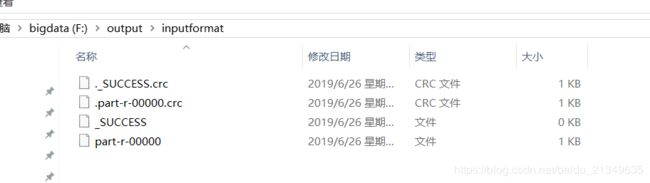InputFormat接口实现类案例
目录
- 1)TextInputFormat
- 2)KeyValueTextInputFormat
- 3)NLineInputFormat
- 4.自定义InputFormat
- 1)概述
- 2)案例实操
MapReduce任务的输入文件一般是存储在HDFS里面。输入的文件格式包括:基于行的日志文件、二进制格式文件等。这些文件一般会很大,达到数十GB,甚至更大。那么MapReduce是如何读取这些数据的呢?下面我们首先学习InputFormat接口。
InputFormat常见的接口实现类包括:TextInputFormat、KeyValueTextInputFormat、NLineInputFormat、CombineTextInputFormat和自定义InputFormat等。
1)TextInputFormat
TextInputFormat是默认的InputFormat。每条记录是一行输入。键K是LongWritable类型,存储该行在整个文件中的字节偏移量。值是这行的内容,不包括任何行终止符(换行符和回车符)。
以下是一个示例,比如,一个分片包含了如下4条文本记录。
Rich learning form
Intelligent learning engine
Learning more convenient
From the real demand for more close to the enterprise
每条记录表示为以下键/值对:
(0,Rich learning form)
(20,Intelligent learning engine)
(49,Learning more convenient)
(75,From the real demand for more close to the enterprise)
很明显,键并不是行号。一般情况下,很难取得行号,因为文件按字节而不是按行切分为分片。
计算公式:字符个数+空格+偏移量(自占一位)1
2)KeyValueTextInputFormat
每一行均为一条记录,被分隔符分割为key,value。可以通过在驱动类中设置conf.set(KeyValueLineRecordReader.KEY_VALUE_SEPERATOR, " ");来设定分隔符。默认分隔符是tab(\t)。
job.setInputFormatClass(KeyValueTextInputFormat.class);
以下是一个示例,输入是一个包含4条记录的分片。其中——>表示一个(水平方向的)制表符。
line1 ——>Rich,learning form
line2 ——>Intelligent,learning engine
line3 ——>Learning,more convenient
line4 ——>From,the real demand for more close to the enterprise
每条记录表示为以下键/值对:
(Rich,learning form)
(Intelligent,learning engine)
(Learning,more convenient)
(From the,real demand for more close to the enterprise)
此时的键是每行排在制表符之前的Text序列。
3)NLineInputFormat
如果使用NlineInputFormat,代表每个map进程处理的InputSplit不再按block块去划分,而是按NlineInputFormat指定的行数N来划分。即输入文件的总行数/N=切片数(20),如果不整除,切片数=商+1。
以下是一个示例,仍然以上面的4行输入为例。
Rich learning form
Intelligent learning engine
Learning more convenient
From the real demand for more close to the enterprise
例如,如果N是2,则每个输入分片包含两行。开启2个maptask。
(0,Rich learning form)
(19,Intelligent learning engine)
另一个 mapper 则收到后两行:
(47,Learning more convenient)
(72,From the real demand for more close to the enterprise)
这里的键和值与TextInputFormat生成的一样。
4.自定义InputFormat
1)概述
(1)自定义一个类继承FileInputFormat。
(2)改写RecordReader,实现一次读取一个完整文件封装为KV。
(3)在输出时使用SequenceFileOutPutFormat输出合并文件。
2)案例实操
小文件处理(自定义InputFormat)。
MyInPutFormat.java
package com.hfl.input1;
import org.apache.hadoop.fs.Path;
import org.apache.hadoop.io.BytesWritable;
import org.apache.hadoop.io.NullWritable;
import org.apache.hadoop.mapreduce.InputSplit;
import org.apache.hadoop.mapreduce.JobContext;
import org.apache.hadoop.mapreduce.RecordReader;
import org.apache.hadoop.mapreduce.TaskAttemptContext;
import org.apache.hadoop.mapreduce.lib.input.FileInputFormat;
import java.io.IOException;
public class MyInPutFormat extends FileInputFormat<NullWritable,BytesWritable> {
/**
* 不切分
* */
@Override
protected boolean isSplitable(JobContext context, Path filename) {
return false;
}
@Override
public RecordReader<NullWritable, BytesWritable> createRecordReader(InputSplit inputSplit, TaskAttemptContext context) throws IOException, InterruptedException {
MyRecordRead recordRead = new MyRecordRead();
recordRead.initialize(inputSplit,context);
return recordRead;
}
}
MyRecordRead.java
import org.apache.hadoop.conf.Configuration;
import org.apache.hadoop.fs.FSDataInputStream;
import org.apache.hadoop.fs.FileSystem;
import org.apache.hadoop.fs.Path;
import org.apache.hadoop.io.BytesWritable;
import org.apache.hadoop.io.IOUtils;
import org.apache.hadoop.io.NullWritable;
import org.apache.hadoop.mapreduce.InputSplit;
import org.apache.hadoop.mapreduce.RecordReader;
import org.apache.hadoop.mapreduce.TaskAttemptContext;
import org.apache.hadoop.mapreduce.lib.input.FileSplit;
import java.io.IOException;
public class MyRecordRead extends RecordReader<NullWritable, BytesWritable> {
private Configuration configuration;
private FileSplit split;
//是否数据加工
private boolean processed = false;
private BytesWritable value = new BytesWritable();
/**
* 初始化
* */
@Override
public void initialize(InputSplit inputSplit, TaskAttemptContext context) throws IOException, InterruptedException {
configuration = context.getConfiguration();
split = (FileSplit) inputSplit;
}
@Override
public boolean nextKeyValue() throws IOException, InterruptedException {
if (!processed){
//定义存储数据的缓冲区
byte[] contents = new byte[(int) split.getLength()];
FileSystem fs = null;
FSDataInputStream fis = null;
try {
//获取文件系统
Path path = split.getPath();
fs = path.getFileSystem(configuration);
//创建读数据的流
fis = fs.open(path);
//读取文件
IOUtils.readFully(fis,contents,0,contents.length);
//写文件
value.set(contents,0,contents.length);
}catch (Exception e){
}finally {
IOUtils.closeStream(fis);
}
//不重复读数据
processed = true;
return true;
}
return false;
}
@Override
public NullWritable getCurrentKey() throws IOException, InterruptedException {
return NullWritable.get();
}
@Override
public BytesWritable getCurrentValue() throws IOException, InterruptedException {
return value;
}
@Override
public float getProgress() throws IOException, InterruptedException {
return processed?1:0;
}
@Override
public void close() throws IOException {
}
}
SequenceMap.java
import org.apache.hadoop.io.BytesWritable;
import org.apache.hadoop.io.NullWritable;
import org.apache.hadoop.io.Text;
import org.apache.hadoop.mapreduce.Mapper;
import org.apache.hadoop.mapreduce.lib.input.FileSplit;
import java.io.IOException;
public class SequenceMap extends Mapper<NullWritable,BytesWritable,Text,BytesWritable> {
Text k = new Text();
@Override
protected void setup(Context context) throws IOException, InterruptedException {
//获取文件的路径
FileSplit fileSplit = (FileSplit) context.getInputSplit();
String name = fileSplit.getPath().toString();
k.set(name);
}
@Override
protected void map(NullWritable key, BytesWritable value, Context context) throws IOException, InterruptedException {
context.write(k,value);
}
}
SequenceReduce.java
import org.apache.hadoop.io.BytesWritable;
import org.apache.hadoop.io.Text;
import org.apache.hadoop.mapreduce.Reducer;
import java.io.IOException;
public class SequenceReduce extends Reducer<Text, BytesWritable, Text, BytesWritable> {
@Override
protected void reduce(Text key, Iterable<BytesWritable> values, Context context) throws IOException, InterruptedException {
for (BytesWritable b : values ) {
context.write(key, b);
}
}
}
SequenceDriver.java
import org.apache.hadoop.conf.Configuration;
import org.apache.hadoop.fs.Path;
import org.apache.hadoop.io.BytesWritable;
import org.apache.hadoop.io.Text;
import org.apache.hadoop.mapreduce.Job;
import org.apache.hadoop.mapreduce.lib.input.FileInputFormat;
import org.apache.hadoop.mapreduce.lib.output.FileOutputFormat;
import org.apache.hadoop.mapreduce.lib.output.SequenceFileOutputFormat;
import java.io.IOException;
public class SequenceDriver {
public static void main(String[] args) throws IOException, ClassNotFoundException, InterruptedException {
args = new String[]{"F:\\input\\inpuformat","F:\\output\\inputformat"};
Configuration conf = new Configuration();
Job job = Job.getInstance(conf);
job.setJarByClass(SequenceDriver.class);
job.setMapperClass(SequenceMap.class);
job.setReducerClass(SequenceReduce.class);
job.setMapOutputKeyClass(Text.class);
job.setMapOutputValueClass(BytesWritable.class);
job.setOutputKeyClass(Text.class);
job.setOutputValueClass(BytesWritable.class);
//设置自定义的inputformat
job.setInputFormatClass(MyInPutFormat.class);
//设置输出的二进制
job.setOutputFormatClass(SequenceFileOutputFormat.class);
//输入输出路径
FileInputFormat.setInputPaths(job,new Path(args[0]));
FileOutputFormat.setOutputPath(job,new Path(args[1]));
job.waitForCompletion(true);
}
}
大功告成,收工!!