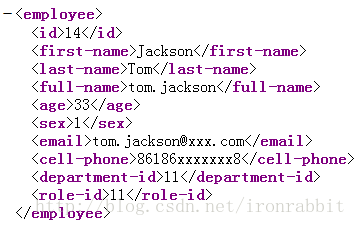Spring3:如何配置ContentNegotiatingViewResolver返回JSON或者XML格式数据?
首先,我们回顾下,在基于Spring的RESTful的项目中如果你使用这种形式的URL:
http://localhost:8888/myapp/service/xxx/{id}现在,你只需要在你的spring-servlet.xml文件里面配置一下就可以了。
先看配置:
com.homeland.myapp.entity.Employee
21行:viewResolver的顺序
22行:是一个格式化的开关,类似http://localhost:8888/myapp/service/{id}?format=json这种
23行:忽略请求头中的Accept
25行:默认的数据返回格式
26行~31行:配置媒体类型与扩展名的映射关系,也即将Content-Type=application/json的内容映射到http://localhost:8888/myapp/service/{id}.json这种格式
32行~42行:配置你的ViewResolver
42行~60行:配置数据格式的转换器
数据格式的转换器部分,需要说的是,在spring的包里面有2个不同的类:
- org.springframework.web.servlet.view.json.MappingJacksonJsonView
- org.springframework.web.servlet.view.json.MappingJackson2JsonView
这两个类对应到pom.xml文件是不同的包,先说第一个:
用第一个类你的JSON解析器是这样的:
org.codehaus.jackson
jackson-core-asl
1.9.13
org.codehaus.jackson
jackson-mapper-asl
1.9.13
org.codehaus.jackson
jackson-jaxrs
1.9.13
com.fasterxml.jackson.core
jackson-core
2.2.2
com.fasterxml.jackson.core
jackson-databind
2.2.2
com.fasterxml.jackson.core
jackson-annotations
2.2.2
此外,我配置的XML解析器是:
org.springframework.oxm.jaxb.Jaxb2Marshaller如果你使用JAXB来绑定,那么你的entity类的annotation是这样的:
package com.homeland.myapp.entity;
import java.io.Serializable;
import javax.persistence.Column;
import javax.persistence.Entity;
import javax.persistence.GeneratedValue;
import javax.persistence.GenerationType;
import javax.persistence.Id;
import javax.persistence.SequenceGenerator;
import javax.persistence.Table;
import javax.xml.bind.annotation.XmlElement;
import javax.xml.bind.annotation.XmlRootElement;
@Entity
@Table(name = "employee")
@XmlRootElement(name = "employee")
public class Employee implements Serializable {
private static final long serialVersionUID = -8869011840496785130L;
@Id
@SequenceGenerator(name = "seq_employee_id",
allocationSize = 1, initialValue = 1,
sequenceName = "seq_employee_id")
@GeneratedValue(strategy = GenerationType.SEQUENCE, generator = "seq_employee_id")
private int id;
@Column(name = "first_name", length = 60, nullable = false)
private String firstname;
@Column(name = "last_name", length = 60, nullable = false)
private String lastname;
@Column(name = "full_name", length = 120, nullable = false)
private String fullname;
@Column(name = "age", length = 3, nullable = false)
private int age;
@Column(name = "sex", length = 1, nullable = false)
private int sex;
@Column(name = "email", length = 255, nullable = false)
private String email;
@Column(name = "cell_phone", length = 15, nullable = false)
private String cellphone;
@Column(name = "department_id", nullable = false)
private int departmentId;
@Column(name = "role_id", nullable = false)
private int roleId;
public Employee() {}
public int getId() {
return id;
}
@XmlElement
public void setId(int id) {
this.id = id;
}
public String getFirstname() {
return firstname;
}
@XmlElement
public void setFirstname(String firstname) {
this.firstname = firstname;
}
public String getLastname() {
return lastname;
}
@XmlElement
public void setLastname(String lastname) {
this.lastname = lastname;
}
public String getFullname() {
return fullname;
}
@XmlElement
public void setFullname(String fullname) {
this.fullname = fullname;
}
public int getAge() {
return age;
}
@XmlElement
public void setAge(int age) {
this.age = age;
}
public int isSex() {
return sex;
}
@XmlElement
public void setSex(int sex) {
this.sex = sex;
}
public int getSex() {
return sex;
}
public String getEmail() {
return email;
}
@XmlElement
public void setEmail(String email) {
this.email = email;
}
public String getCellphone() {
return cellphone;
}
@XmlElement
public void setCellphone(String cellphone) {
this.cellphone = cellphone;
}
public int getDepartmentId() {
return departmentId;
}
@XmlElement
public void setDepartmentId(int departmentId) {
this.departmentId = departmentId;
}
public int getRoleId() {
return roleId;
}
@XmlElement
public void setRoleId(int roleId) {
this.roleId = roleId;
}
}
但是,我们知道还有另外一个很好用的就是XStream解析器。
那么,如何使用XStream的话,配置文件要如何改呢?
package com.homeland.myapp.entity;
import java.io.Serializable;
import javax.persistence.Column;
import javax.persistence.Entity;
import javax.persistence.GeneratedValue;
import javax.persistence.GenerationType;
import javax.persistence.Id;
import javax.persistence.SequenceGenerator;
import javax.persistence.Table;
import com.thoughtworks.xstream.annotations.XStreamAlias;
import com.thoughtworks.xstream.annotations.XStreamAsAttribute;
@Entity
@Table(name = "employee")
@XStreamAlias("employee")
public class Employee implements Serializable {
private static final long serialVersionUID = -8869011840496785130L;
@Id
@SequenceGenerator(name = "seq_employee_id",
allocationSize = 1, initialValue = 1,
sequenceName = "seq_employee_id")
@GeneratedValue(strategy = GenerationType.SEQUENCE, generator = "seq_employee_id")
@XStreamAsAttribute
@XStreamAlias("id")
private int id;
@Column(name = "first_name", length = 60, nullable = false)
@XStreamAsAttribute
@XStreamAlias("first_name")
private String firstname;
@Column(name = "last_name", length = 60, nullable = false)
@XStreamAsAttribute
@XStreamAlias("last_name")
private String lastname;
@Column(name = "full_name", length = 120, nullable = false)
@XStreamAsAttribute
@XStreamAlias("full_name")
private String fullname;
@Column(name = "age", length = 3, nullable = false)
@XStreamAsAttribute
@XStreamAlias("age")
private int age;
@Column(name = "sex", length = 1, nullable = false)
@XStreamAsAttribute
@XStreamAlias("sex")
private int sex;
@Column(name = "email", length = 255, nullable = false)
@XStreamAsAttribute
@XStreamAlias("email")
private String email;
@Column(name = "cell_phone", length = 15, nullable = false)
@XStreamAsAttribute
@XStreamAlias("cell_phone")
private String cellphone;
@Column(name = "department_id", nullable = false)
@XStreamAsAttribute
@XStreamAlias("department_id")
private int departmentId;
@Column(name = "role_id", nullable = false)
@XStreamAsAttribute
@XStreamAlias("role_id")
private int roleId;
public Employee() {}
public int getId() {
return id;
}
public void setId(int id) {
this.id = id;
}
public String getFirstname() {
return firstname;
}
public void setFirstname(String firstname) {
this.firstname = firstname;
}
public String getLastname() {
return lastname;
}
public void setLastname(String lastname) {
this.lastname = lastname;
}
public String getFullname() {
return fullname;
}
public void setFullname(String fullname) {
this.fullname = fullname;
}
public int getAge() {
return age;
}
public void setAge(int age) {
this.age = age;
}
public int isSex() {
return sex;
}
public void setSex(int sex) {
this.sex = sex;
}
public int getSex() {
return sex;
}
public String getEmail() {
return email;
}
public void setEmail(String email) {
this.email = email;
}
public String getCellphone() {
return cellphone;
}
public void setCellphone(String cellphone) {
this.cellphone = cellphone;
}
public int getDepartmentId() {
return departmentId;
}
public void setDepartmentId(int departmentId) {
this.departmentId = departmentId;
}
public int getRoleId() {
return roleId;
}
public void setRoleId(int roleId) {
this.roleId = roleId;
}
}
不过,用JAXB以及XStream其返回的数据样式也不完全一样。大家可以比较一下。
在使用Spring3自带的XStreamMarshaller的时候,你会发现如果你用了下划线("_")来链接属性名中的两个或多个单词的话,在最终的xml返回值中出现了双下划线("__")。
目前还不知道怎么解决。网上搜索了下,貌似要换marshaller了。当然,你也可以不用。以下代码告诉你,用好@XStreamAliases会让返回的XML好看一些:
package com.homeland.myapp.entity;
import java.io.Serializable;
import javax.persistence.Column;
import javax.persistence.Entity;
import javax.persistence.GeneratedValue;
import javax.persistence.GenerationType;
import javax.persistence.Id;
import javax.persistence.SequenceGenerator;
import javax.persistence.Table;
import com.thoughtworks.xstream.annotations.XStreamAlias;
@Entity
@Table(name = "employee")
@XStreamAlias("employee")
public class Employee implements Serializable {
private static final long serialVersionUID = -8869011840496785130L;
@Id
@SequenceGenerator(name = "seq_employee_id",
allocationSize = 1, initialValue = 1,
sequenceName = "seq_employee_id")
@GeneratedValue(strategy = GenerationType.SEQUENCE, generator = "seq_employee_id")
@XStreamAlias("id")
private int id;
@Column(name = "first_name", length = 60, nullable = false)
@XStreamAlias("first-name")
private String firstname;
@Column(name = "last_name", length = 60, nullable = false)
@XStreamAlias("last-name")
private String lastname;
@Column(name = "full_name", length = 120, nullable = false)
@XStreamAlias("full-name")
private String fullname;
@Column(name = "age", length = 3, nullable = false)
@XStreamAlias("age")
private int age;
@Column(name = "sex", length = 1, nullable = false)
@XStreamAlias("sex")
private int sex;
@Column(name = "email", length = 255, nullable = false)
@XStreamAlias("email")
private String email;
@Column(name = "cell_phone", length = 15, nullable = false)
@XStreamAlias("cell-phone")
private String cellphone;
@Column(name = "department_id", nullable = false)
@XStreamAlias("department-id")
private int departmentId;
@Column(name = "role_id", nullable = false)
@XStreamAlias("role-id")
private int roleId;
public Employee() {}
public int getId() {
return id;
}
public void setId(int id) {
this.id = id;
}
public String getFirstname() {
return firstname;
}
public void setFirstname(String firstname) {
this.firstname = firstname;
}
public String getLastname() {
return lastname;
}
public void setLastname(String lastname) {
this.lastname = lastname;
}
public String getFullname() {
return fullname;
}
public void setFullname(String fullname) {
this.fullname = fullname;
}
public int getAge() {
return age;
}
public void setAge(int age) {
this.age = age;
}
public int isSex() {
return sex;
}
public void setSex(int sex) {
this.sex = sex;
}
public int getSex() {
return sex;
}
public String getEmail() {
return email;
}
public void setEmail(String email) {
this.email = email;
}
public String getCellphone() {
return cellphone;
}
public void setCellphone(String cellphone) {
this.cellphone = cellphone;
}
public int getDepartmentId() {
return departmentId;
}
public void setDepartmentId(int departmentId) {
this.departmentId = departmentId;
}
public int getRoleId() {
return roleId;
}
public void setRoleId(int roleId) {
this.roleId = roleId;
}
}
双下划线神马的,换成短线(“-")吧!
P.S:
JSON格式的返回结果:
{"employee":{
"id":14,
"firstname":"Jackson",
"lastname":"Tom",
"fullname":"tom.jackson",
"age":33,
"sex":1,
"email":"[email protected]",
"cellphone":"86186xxxxxxx8",
"departmentId":11,
"roleId":11
}
}相应的controller代码:
package com.homeland.myapp.controller;
import java.util.List;
import org.springframework.beans.factory.annotation.Autowired;
import org.springframework.stereotype.Controller;
import org.springframework.web.bind.annotation.PathVariable;
import org.springframework.web.bind.annotation.RequestMapping;
import org.springframework.web.bind.annotation.RequestMethod;
import com.homeland.myapp.entity.Employee;
import com.homeland.myapp.service.EmployeeService;
import com.thoughtworks.xstream.XStream;
@Controller
public class EmployeeController {
@Autowired
private EmployeeService employeeService;
@RequestMapping(method = RequestMethod.GET, value = "/employee/{id}")
public Employee getEmployee(@PathVariable String id) {
Employee e = employeeService.findById(Integer.parseInt(id));
return e;
}
@RequestMapping(method = RequestMethod.GET, value = "/employees")
public List getAllEmployee() {
List employees = employeeService.findAll();
return employees;
}
}