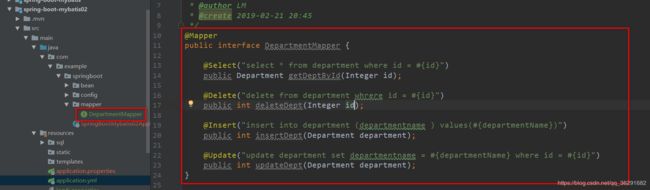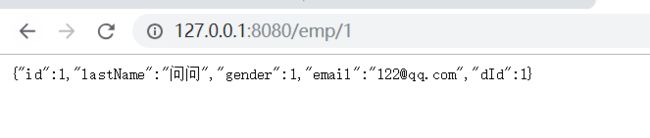SpringBoot自学好几天 中途开始写笔记 SpringBoot数据访问 整合MyBatis(二) 20190221
一、对数据库操作
注意注意:上一步自动创建数据表 这一步 需要把sql文件删除 或者把配置文件改成 initialization-mode: never
- 新建mapper 注解 @Mapper
package com.example.springboot.mapper;
import com.example.springboot.bean.Department;
import org.apache.ibatis.annotations.*;
/**
* @author LM
* @create 2019-02-21 20:45
*/
@Mapper
public interface DepartmentMapper {
@Select("select * from department where id = #{id}")
public Department getDeptById(Integer id);
@Delete("delete from department whrere id = #{id}")
public int deleteDept(Integer id);
@Insert("insert into department (departmentname ) values(#{departmentName})")
public int insertDept(Department department);
@Update("update department set departmentname = #{departmentName} where id = #{id}")
public int updateDept(Department department);
}
- 新建controller测试
package com.example.springboot.controller;
import com.example.springboot.bean.Department;
import com.example.springboot.mapper.DepartmentMapper;
import org.apache.ibatis.annotations.Options;
import org.springframework.beans.factory.annotation.Autowired;
import org.springframework.web.bind.annotation.GetMapping;
import org.springframework.web.bind.annotation.PathVariable;
import org.springframework.web.bind.annotation.RestController;
/**
* @author LM
* @create 2019-02-21 20:57
*
* 简化一下:这里就不写service层了 为了方便测试 开发不能这样
*/
@RestController
public class DeptController {
@Autowired
DepartmentMapper departmentMapper;
@GetMapping("/dept/{id}")
public Department getDepartment(@PathVariable("id") Integer id){
return departmentMapper.getDeptById(id);
}
//option指定了 自增属性会封装到department中
@Options(useGeneratedKeys = true,keyProperty = "id")
@GetMapping("/dept")
public Department insertDept(Department department){
departmentMapper.insertDept(department);
return department;
}
}
- 访问页面
新增:
http://127.0.0.1:8080/dept/?departmentName=AA

查询:
http://127.0.0.1:8080/dept/1

查看数据库数据:
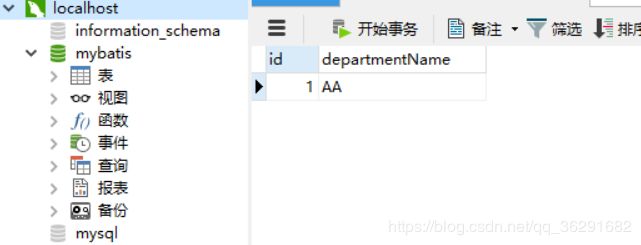
- 考虑问题 修改mybatis相关规则 添加ConfigurationCustomizer
package com.example.springboot.config;
import org.mybatis.spring.boot.autoconfigure.ConfigurationCustomizer;
import org.springframework.context.annotation.Bean;
/**
* @author LM
* @create 2019-02-21 21:18
*/
@org.springframework.context.annotation.Configuration
public class MyBatisConfig {
@Bean
public ConfigurationCustomizer configurationCustomizer(){
return new ConfigurationCustomizer() {
@Override
public void customize(org.apache.ibatis.session.Configuration configuration) {
//开启驼峰命名法
configuration.setMapUnderscoreToCamelCase(true);
}
};
}
}
- 每个mapper写一个 @Mapper注解 比较麻烦 可以统一配置
方法: 在SpringBootMybatis02Application上加注解
@MapperScan(value = "com.example.springboot.mapper")
@SpringBootApplication
public class SpringBootMybatis02Application {
public static void main(String[] args) {
SpringApplication.run(SpringBootMybatis02Application.class, args);
}
}
二、 配置文件的方式 SQL
- 创建新Mapper
/**
* @author LM
* @create 2019-02-21 21:26
* @Mapper 或者 用 @MapperScan方式 将接口扫描到容器中 之前已经配置了@MapperScan所以这里不用配置了
*/
public interface EmployeeMapper {
public Employee getEmpById(Integer id);
public void insertEmp(Employee employee);
}
- 创建sql映射文件
官网有配置文件的参考 点击进入
namespace绑定接口!!
mybatis-config.xml
<configuration>
configuration>
EmployeeMapper.xml
<mapper namespace="com.example.springboot.mapper.EmployeeMapper">
<select id="getEmpById" resultType="com.example.springboot.bean.Employee">
select * from employee where id =#{id}
select>
<insert id="insertEmp" >
insert into employee (lastName,email,gender,d_id) values (#{lastName},#{email},#{gender},#{dId})
insert>
mapper>
- 项目配置文件配置
application.yml
mybatis:
config-location: classpath:mybatis/mybatis-config.xml #指定全局配置文件
mapper-locations: classpath:mybatis/mapper/*.xml #指定sql编写文件
- 测试
package com.example.springboot.controller;
import com.example.springboot.bean.Employee;
import com.example.springboot.mapper.EmployeeMapper;
import org.springframework.beans.factory.annotation.Autowired;
import org.springframework.web.bind.annotation.GetMapping;
import org.springframework.web.bind.annotation.PathVariable;
import org.springframework.web.bind.annotation.RestController;
/**
* @author LM
* @create 2019-02-21 21:50
*/
@RestController
public class EmployeeController {
@Autowired
EmployeeMapper employeeMapper;
@GetMapping("/emp/{id}")
public Employee getEmp(@PathVariable("id") Integer id){
return employeeMapper.getEmpById(id);
}
}

问题:dId字段是空的 因为我们没有开启驼峰命名法
http://www.mybatis.org/mybatis-3/configuration.html#settings
mybatis-config.xml
<configuration>
<settings>
<setting name="mapUnderscoreToCamelCase" value="true"/>
settings>
configuration>