NetSuite中物料描述详解
NetSuite中物料描述详解
物料显示名称
官方定义:
You can enter an optional name for this item in addition to the Item Name. If you are integrating with a Yahoo! store, this field is imported from Yahoo!.
除了物料名称,你还可以为物料输入一个可选的名称。如果你与Yahoo!商店集成,这个字段可以从Yahoo!导入进来。
The display name prints in the Item column of sales forms. If this item is a member of a kit, this name appears in the Item column when the Print Items box is checked.
这个显示名称在销售表格中物料列打印。如果物料是套件的成员,则当打印物料复选框被选中时,此名称出现在物料列。
If you do not enter a display name, the item name appears on printed forms.
如果没有输入显示名称,则物料名称出现在打印的表格中。
采购描述
官方定义:
Enter up to 999 characters of text for a description of this item to appear on vendor orders. Include the unit of measure in this description.
最多输入999个字符给物料的采购描述,出现在供应商订单上。在此描述中包含单位。
测试发现:
采购描述出现在采购申请、采购订单和退货订单上。
库存调整时,如果库存调整为正,要指定物料的BIN,此时显示的是物料的采购描述。
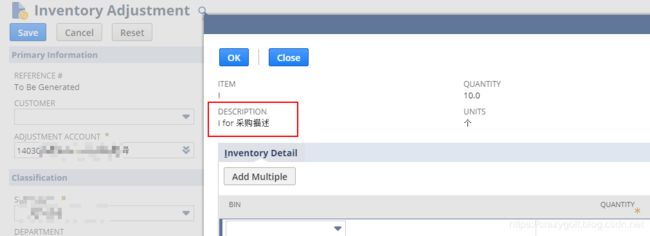
当去指定批次时也一样,显示的是采购描述。
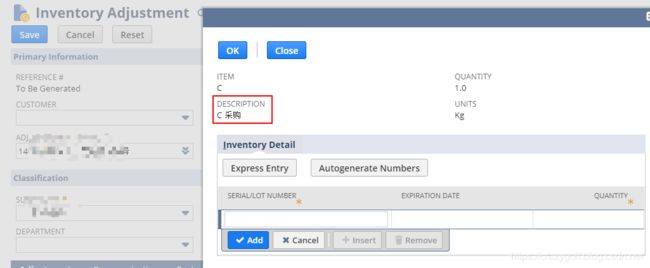
库存描述
官方定义:
Enter up to 21 characters to specify information about this item, such as New, Refurbished or Ships 2-3 days.
输入最多21个字符来指定物料的信息,如新、已刷新或发运2~3天。
销售描述
官方定义:
Enter a sales description for this item.
You can enter letters and numbers. There is a 999 character limit.
为此物料输入销售描述。
你可以输入字母和数字。最多999个字符。
The sales description displays on transactions such as sales orders, cash sales and invoices.
销售描述事务处理中,如销售订单、现金销售和发票。
If you use the Web Store feature, the sales description displays immediately under the item’s store display name on item list pages in your store or site, if you have not entered a store description for an item. Enter the store description on the Store subtab of the item record.
如果使用网上商店功能,销售描述直接显示在物料的商店显示名称下,如果没有输入物料的商店描述的话。在物料记录的商店子选项卡中输入商店描述。
The sales description also displays by default when the item is in the Web store shopping cart.
销售描述也默认显示,当物料在网上商店的购物车中时。
测试发现:
生产工单上使用的是物料的销售描述,清空销售描述后,工单上的描述为空。

物料做库存调整也是使用的销售描述,清空销售描述后,库存调整上的描述为空。
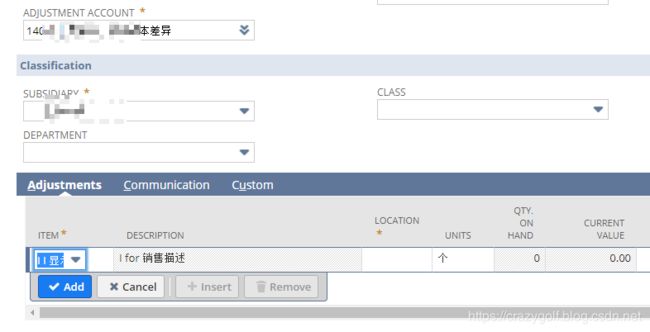
当库存调整为负时,显示销售描述:
