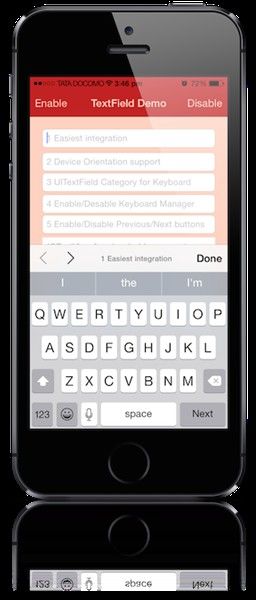经常在开发一个应用程序,我们遇到了一个问题,iPhone的键盘上滑覆盖的UITextField / UITextView。IQKeyboardManager可以防止键盘滑动问题和覆盖UITextField / UITextView无需你输入任何代码,不需要额外的设置要求。使用IQKeyboardManager你只需要添加源文件到你的项目。
主要特点
1)无代码
2)自动工作
3)没有更多的UIScrollView
4)没有更多的子类
5)没有更多的手动工作
6)没有更多#imports
截图
IQKeyboardManager 支持 CocoaPods
pod ‘IQKeyboardManager’
管理
UINavigationBar
如果你不使用storyboard或xib创造你的视图。你需要重写-(void)UIViewController loadview方法,需要设置一个UIScrollView实例self.view。
-(void)loadView
{
UIScrollView*scrollView = [[UIScrollViewalloc] initWithFrame:[[UIScreen mainScreen] bounds]];
self.view= scrollView;
}
为某一个ViewController禁用IQKeyboardManager
如果你想在某个viewcontroller禁用IQKeyboardManager你应该在ViewDidAppear中禁用IQKeyboardManager,而在ViewWillDisappear启用它
代码:
#import"IQKeyboardManager.h"@implementationExampleViewController{BOOL_wasKeyboardManagerEnabled;}-(void)viewDidAppear:(BOOL)animated{ [superviewDidAppear:animated]; _wasKeyboardManagerEnabled = [[IQKeyboardManager sharedManager] isEnabled]; [[IQKeyboardManager sharedManager] setEnable:NO];}-(void)viewWillDisappear:(BOOL)animated{ [superviewWillDisappear:animated]; [[IQKeyboardManager sharedManager] setEnable:_wasKeyboardManagerEnabled];}@end
键盘的回车键处理
1)创建一个实例变量实例化IQKeyboardReturnKeyHandler在ViewController的viewDidLoad中
代码:
@implementationViewController{IQKeyboardReturnKeyHandler *returnKeyHandler;}- (void)viewDidLoad{ [superviewDidLoad]; returnKeyHandler = [[IQKeyboardReturnKeyHandler alloc] initWithViewController:self];}
改变键盘上的返回键。
设置实例变量为零的dealloc方法
-(void)dealloc{ returnKeyHandler = nil;}
UIToolbar(IQToolbar)
1)如果你不想添加一个特定的自动工具栏在键盘上方,应该添加一个类作为它的工具栏
textField.inputAccessoryView=[[UIView alloc] init];
2)如果你需要自己控制上/下/完成按钮,那么应该使用UIView类的方法,创建你的文本框工具栏。
代码:
-(void)viewDidLoad{ [superviewDidLoad];//Adding done button for textField1[textField1 addDoneOnKeyboardWithTarget:selfaction:@selector(doneAction:)];//Adding previous/next/done button for textField2[textField2 addPreviousNextDoneOnKeyboardWithTarget:selfpreviousAction:@selector(previousAction:) nextAction:@selector(nextAction:) doneAction:@selector(doneAction:)];//Adding cancel/done button for textField3[textField3 addCancelDoneOnKeyboardWithTarget:selfcancelAction:@selector(cancelAction:) doneAction:@selector(doneAction:)];}/*! previousAction. */-(void)previousAction:(id)button{//previousAction}/*! nextAction. */-(void)nextAction:(id)button{//nextAction}/*! doneAction. */-(void)doneAction:(UIBarButtonItem*)barButton{//doneAction}/*! cancelAction. */-(void)cancelAction:(UIBarButtonItem*)barButton{//cancelAction}
功能和使用
UIKeyboard 处理
+(instancetype)sharedManager : Returns thedefaultsingleton instance.@propertyBOOL enable :Usethistoenable/disable managing distance between keyboard & textField/textView).@propertyCGFloat keyboardDistanceFromTextField : Set Distance between keyboard & textField. Can'tbe less than zero.Defaultis10.@propertyBOOL preventShowingBottomBlankSpace : Preventtoshow bottom blanck areawhenkeyboard slide up the view.
IQToolbar处理
@propertyBOOL enableAutoToolbar : Enable autoToolbar behaviour.IfItissettoNO. You havetomanually create UIToolbarforkeyboard.DefaultisYES.@propertyIQAutoToolbarManageBehaviour toolbarManageBehaviour : Setting toolbar behaviourtoIQAutoToolbarBySubviewstomanage previous/nextaccordingtoUITextField'shierarchyinit'sSuperView. Set ittoIQAutoToolbarByTagtomanage previous/nextaccordingtoUITextField'stagpropertyinincreasing order.DefaultisIQAutoToolbarBySubviews.@propertyBOOL shouldToolbarUsesTextFieldTintColor :IfYES,thenuses textField'stintColorpropertyforIQToolbar, otherwise tintColorisblack.DefaultisNO. @propertyBOOL shouldShowTextFieldPlaceholder :IfYES,thenit add the textField'splaceholder textonIQToolbar.DefaultisYES. @propertyUIFont *placeholderFont : placeholder Font.Defaultisnil.DefaultisYES.
UITextView处理
@propertyBOOL canAdjustTextView : Giving permissiontomodify TextView'sframe. Adjust textView'sframewhenitistoo biginheight.DefaultisNO.@propertyBOOL shouldFixTextViewClip : Adjust textView'scontentInsettofix fixforiOS7.0.x -(#Stackoverflow).DefaultisYES.
UIKeyboard 外观覆盖
@propertyBOOL overrideKeyboardAppearance :Overridethe keyboardAppearanceforall textField/textView.DefaultisNO.@propertyUIKeyboardAppearance keyboardAppearance :IfoverrideKeyboardAppearanceisYES,thenall the textField keyboardAppearanceissetusingthisproperty.
关闭UITextField/UITextView
@propertyBOOLshouldResignOnTouchOutside : Resign textFieldiftouched outside of UITextField/UITextView.-(void)resignFirstResponder : Resigns currently first responder field.
UISound处理
@propertyBOOL shouldPlayInputClicks :IfYES,thenit plays inputClick soundonnext/previous/done click.DefaultisNO.
UIAnimation
@propertyBOOL shouldAdoptDefaultKeyboardAnimation :IfYES,thenuseskeyboarddefaultanimation curve styletomove view, otherwiseusesUIViewAnimationOptionCurveEaseOut animation style.DefaultisYES.
特征
1)支持设备方向。
2)启用/禁用键盘消息时,需要设置enable的布尔值。
3)简单的集成。
4)作为一个textField/textView的AutoHandle UIToolbar需要设置enableAutoToolbar的布尔值。
5)可以由父视图AutoHandle UIToolbar或textField/textView,使用toolbarManageBehaviour枚举。
6)方便地添加上下和完成按钮键盘UIToolbar UIView类,自动使用enableAutoToolbar布尔值。
7)启用/禁用,下/上一个按钮类的方法,自动使用enableAutoToolbar布尔值。
8)键盘设置距离文本框使用keyboardDistanceFromTextField。
9)键盘触摸外面用shouldResignOnTouchOutside.禁用。
10)管理的框架时,UITextView高度太大,使用canAdjustTextView设置适合屏幕。
11)适用在UITableView/UIScrollView中的UITextField/UITextView
12)可以输入声音在点击“下/上一页/完成”时。
延伸阅读:
IQKeyboardManager
iOS自动处理键盘事件的第三方库:IQKeyboardManager
以上就介绍了iOS 键盘自适应(IQKeyboardManager)使用小结,包括了方面的内容,希望对IOS开发有兴趣的朋友有所帮助。