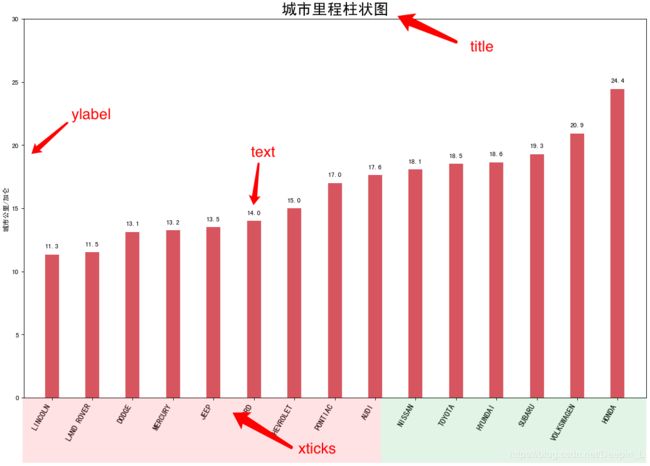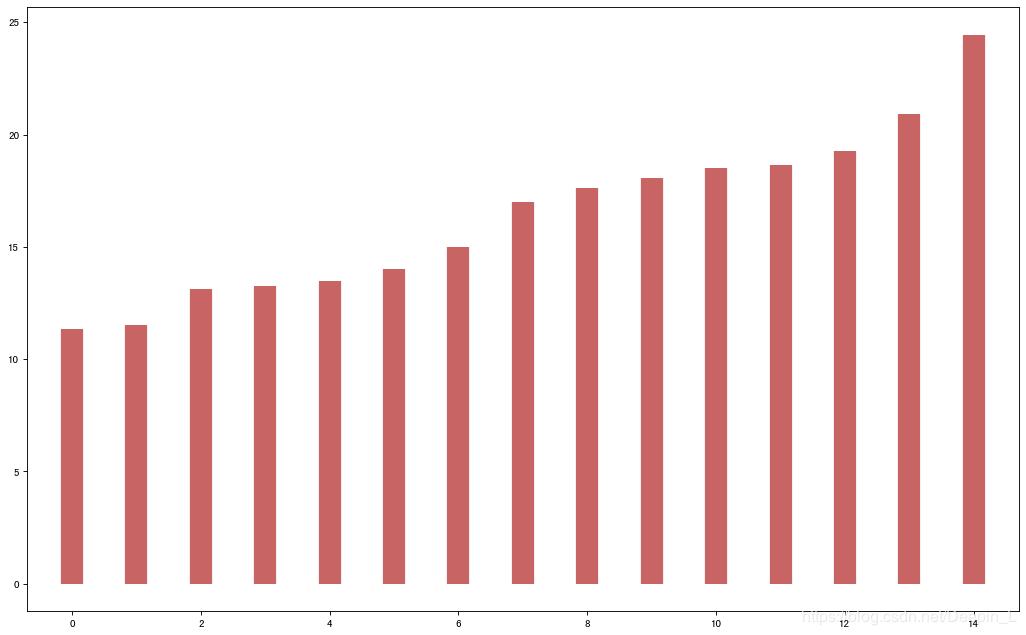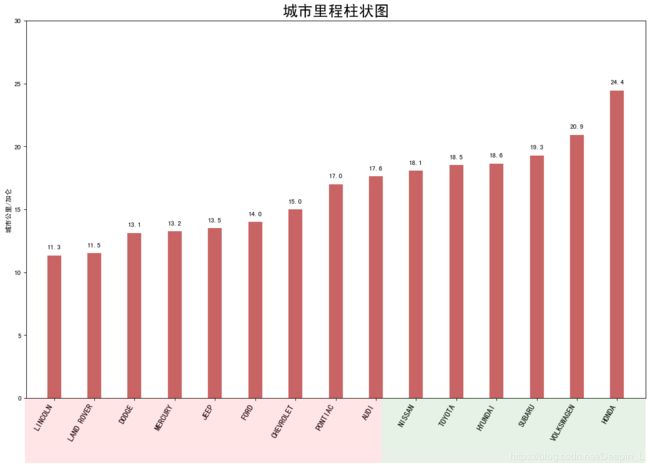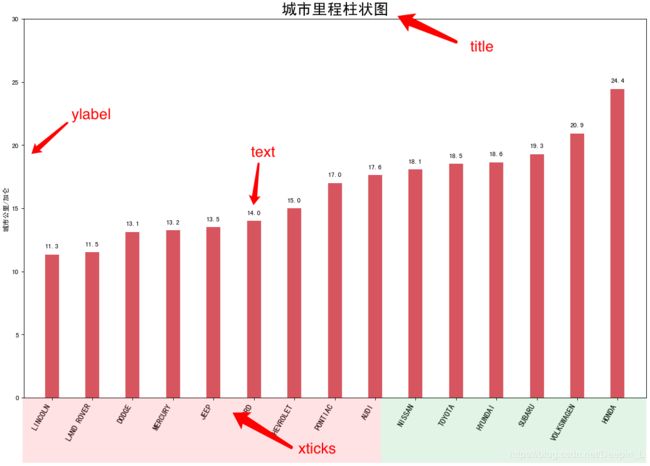该例子来自于机器学习网站MachineLearning Plus上的博文:Python可视化50图
import numpy as np
import pandas as pd
import matplotlib.patches as patches
import matplotlib.pyplot as plt
准备数据
df_raw = pd.read_csv('https://github.com/selva86/datasets/raw/master/mpg_ggplot2.csv')
df_raw
|
manufacturer |
model |
displ |
year |
cyl |
trans |
drv |
cty |
hwy |
fl |
class |
| 0 |
audi |
a4 |
1.8 |
1999 |
4 |
auto(l5) |
f |
18 |
29 |
p |
compact |
| 1 |
audi |
a4 |
1.8 |
1999 |
4 |
manual(m5) |
f |
21 |
29 |
p |
compact |
| 2 |
audi |
a4 |
2.0 |
2008 |
4 |
manual(m6) |
f |
20 |
31 |
p |
compact |
| 3 |
audi |
a4 |
2.0 |
2008 |
4 |
auto(av) |
f |
21 |
30 |
p |
compact |
| 4 |
audi |
a4 |
2.8 |
1999 |
6 |
auto(l5) |
f |
16 |
26 |
p |
compact |
| ... |
... |
... |
... |
... |
... |
... |
... |
... |
... |
... |
... |
| 229 |
volkswagen |
passat |
2.0 |
2008 |
4 |
auto(s6) |
f |
19 |
28 |
p |
midsize |
| 230 |
volkswagen |
passat |
2.0 |
2008 |
4 |
manual(m6) |
f |
21 |
29 |
p |
midsize |
| 231 |
volkswagen |
passat |
2.8 |
1999 |
6 |
auto(l5) |
f |
16 |
26 |
p |
midsize |
| 232 |
volkswagen |
passat |
2.8 |
1999 |
6 |
manual(m5) |
f |
18 |
26 |
p |
midsize |
| 233 |
volkswagen |
passat |
3.6 |
2008 |
6 |
auto(s6) |
f |
17 |
26 |
p |
midsize |
234 rows × 11 columns
name = ["汽车制造商","型号名称","发动机排量(L)","制造年份","气缸数量","手动/自动"
,"驱动类型","城市里程/加仑","公路里程/加仑","汽油种类","车辆种类"]
条形图中x轴是汽车的型号,y轴是manufacturer(型号名称)的平均cty(城市里程/加仑),x轴和y轴的取值过程如下:
df = df_raw[['cty','manufacturer']].groupby('manufacturer').mean()
df.head()
| manufacturer |
cty |
| audi |
17.611111 |
| chevrolet |
15.000000 |
| dodge |
13.135135 |
| ford |
14.000000 |
| honda |
24.444444 |
df.sort_values('cty', inplace=True)
df.head()
| manufacturer |
cty |
| lincoln |
11.333333 |
| land rover |
11.500000 |
| dodge |
13.135135 |
| mercury |
13.250000 |
| jeep |
13.500000 |
df.reset_index(inplace=True)
df.head()
|
manufacturer |
cty |
| 0 |
lincoln |
11.333333 |
| 1 |
land rover |
11.500000 |
| 2 |
dodge |
13.135135 |
| 3 |
mercury |
13.250000 |
| 4 |
jeep |
13.500000 |
画图
fig, ax = plt.subplots(figsize=(16,10), facecolor='white', dpi=80)
ax.vlines(x=df.index, ymin=0, ymax=df.cty, color='firebrick', alpha=0.7, linewidth=20);
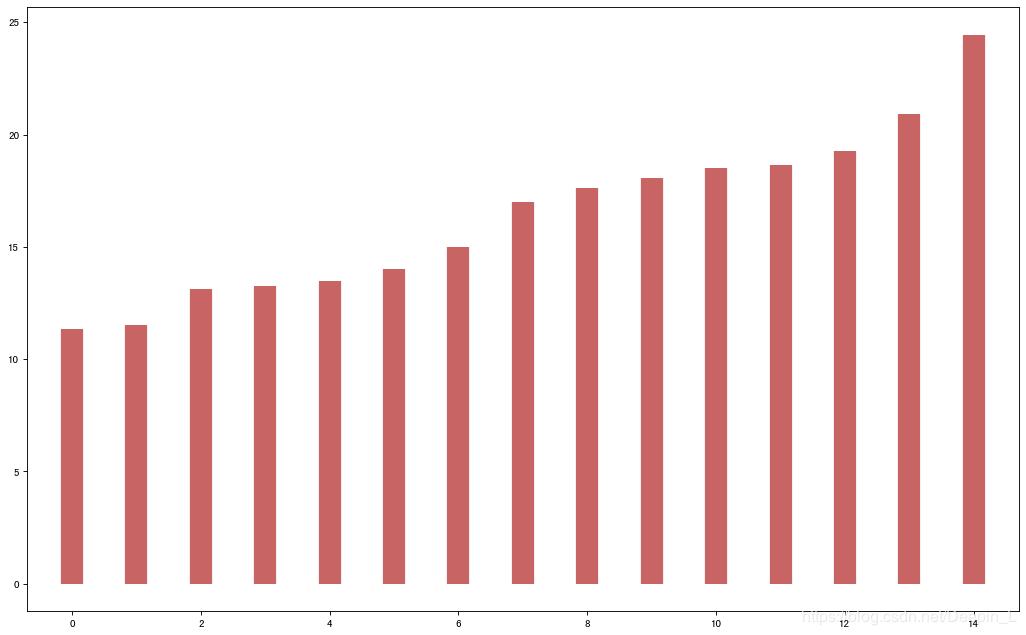
源码整合
import matplotlib.patches as patches
fig, ax = plt.subplots(figsize=(16,10), facecolor='white', dpi= 80)
ax.vlines(x=df.index, ymin=0, ymax=df.cty, color='firebrick', alpha=0.7, linewidth=20)
'''
画条形图
x: 横坐标
ymin: 纵坐标的起点
ymax: 纵坐标的终点
color: 颜色
alpha: 饱和度
linewidth: 图的宽度
'''
for i, cty in enumerate(df.cty):
ax.text(i, cty+0.5, round(cty, 1), horizontalalignment='center')
ax.set_title('城市里程柱状图', fontdict={'size':22})
ax.set(ylabel='城市公里/加仑', ylim=(0, 30))
plt.xticks(df.index, df.manufacturer.str.upper(), rotation=60, horizontalalignment='right', fontsize=12)
p1 = patches.Rectangle((.57, -0.005), width=.33, height=.13, alpha=.1, facecolor='green', transform=fig.transFigure)
p2 = patches.Rectangle((.124, -0.005), width=.446, height=.13, alpha=.1, facecolor='red', transform=fig.transFigure)
'''
matplotlib.patches.Rectangle(xy, width, height, angle=0.0, **kwargs)
xy: 2元组 矩形左下角xy坐标
width:矩形的宽度
height:矩形的高度
angle: float, 可选,矩形相对于x轴逆时针旋转角度,默认0
fill: bool, 可选,是否填充矩形
transform=fig.transFigure #确保矩形显示在图像最上方,如果我们对fig作画,不会被ax挡住
'''
fig.add_artist(p1)
fig.add_artist(p2)
plt.show()
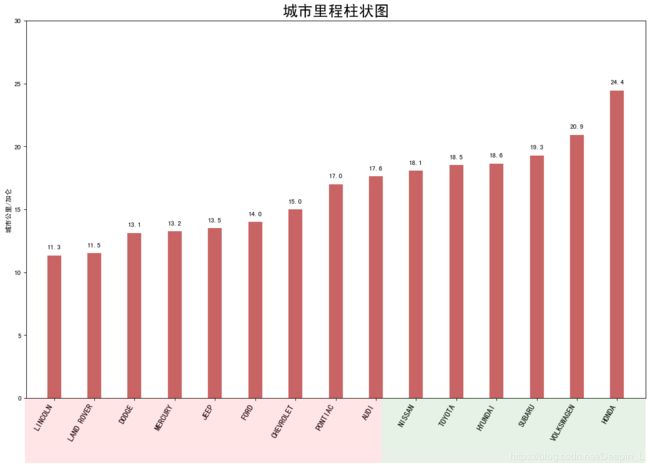
代码中ylable、xticks、text、title对应条形图中的部分如图: