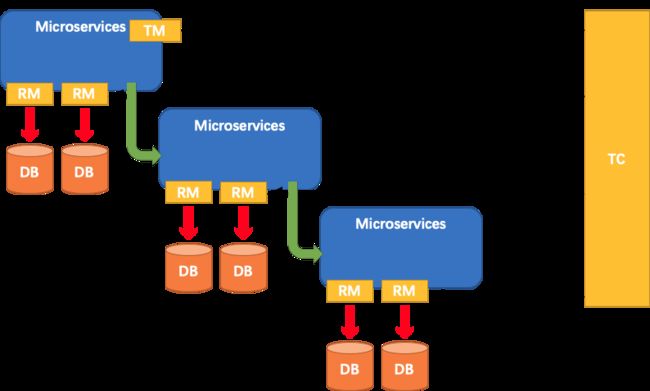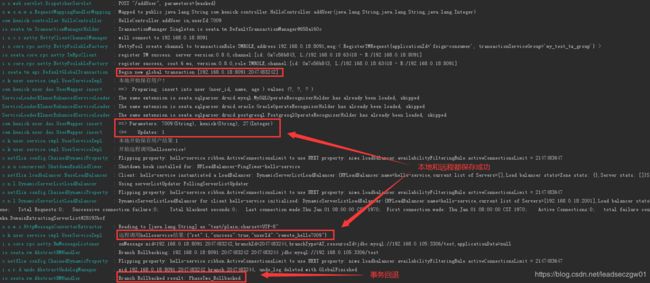分布式事务-seate。
1.参考链接:https://github.com/seata/seata-samples/tree/master/springcloud-eureka-feign-mybatis-seata;
2.代码链接:https://github.com/kickTec/springCloudDemo/tree/transaction-seate
3.关键组件:
eureka、seate-0.8.0服务器、微服务1(hello)、微服务2(feign-consumer)
spring boot:2.1.8.RELEASE
spring cloud:Greenwich.SR2
4.seate服务器参数(主要指定host,多个网卡自动绑定IP有时不对):
@Parameter(names = "--help", help = true)
private boolean help;
@Parameter(names = {"--host", "-h"}, description = "The ip to register to registry center.", order = 1)
private String host;
@Parameter(names = {"--port", "-p"}, description = "The port to listen.", order = 2)
private int port = SERVER_DEFAULT_PORT;
@Parameter(names = {"--storeMode", "-m"}, description = "log store mode : file, db", order = 3)
private String storeMode;
@Parameter(names = {"--serverNode", "-n"}, description = "server node id, such as 1, 2, 3.it will be generated according to the snowflake by default", order = 4)
private Long serverNode;
@Parameter(names = {"--seataEnv", "-e"}, description = "The name used for multi-configuration isolation.",
order = 5)windows启动seate服务器:seata-server.bat -h 192.168.0.18
![]()
5.微服务配置:
maven配置:
4.0.0
org.springframework.boot
spring-boot-starter-parent
2.1.8.RELEASE
com.kenick
feign-consumer
0.0.1-SNAPSHOT
feign-consumer
feign-consumer
1.8
org.springframework.boot
spring-boot-starter
org.springframework.boot
spring-boot-starter-web
org.mybatis.spring.boot
mybatis-spring-boot-starter
2.0.0
mysql
mysql-connector-java
runtime
com.github.pagehelper
pagehelper
4.0.0
com.alibaba
druid-spring-boot-starter
1.1.10
slf4j-api
org.slf4j
org.projectlombok
lombok
1.18.8
com.alibaba.cloud
spring-cloud-alibaba-seata
2.1.0.RELEASE
seata-all
io.seata
io.seata
seata-all
1.2.0
org.springframework.cloud
spring-cloud-starter-netflix-eureka-client
org.springframework.cloud
spring-cloud-starter-openfeign
org.springframework.cloud
spring-cloud-dependencies
Greenwich.SR2
pom
import
org.springframework.boot
spring-boot-maven-plugin
seate特殊配置(seate服务器和微服务指定相同的tx-service-group):
spring.cloud.alibaba.seata.tx-service-group=my_test_tx_groupfile.conf文件中设置:
#transaction service group mapping
vgroupMapping.my_test_tx_group = "default"
#only support when registry.type=file, please don't set multiple addresses
default.grouplist = "192.168.0.18:8091"register.conf中指定使用eureka:
registry {
# file 、nacos 、eureka、redis、zk、consul、etcd3、sofa
type = "eureka"
nacos {
serverAddr = "localhost"
namespace = "public"
cluster = "default"
}
eureka {
serviceUrl = "http://192.168.0.105:8888/eureka"
application = "default"
weight = "1"
}由于seate AT模式是通过代理数据库连接方式实现的,在每个service服务中都需要进行如下配置:
/**
* 数据源代理
*/
@Configuration
public class DataSourceConfiguration {
@Bean
@ConfigurationProperties(prefix = "spring.datasource")
public DataSource druidDataSource(){
return new DruidDataSource();
}
@Primary
@Bean("dataSource")
public DataSourceProxy dataSource(DataSource druidDataSource){
return new DataSourceProxy(druidDataSource);
}
@Bean
public SqlSessionFactory sqlSessionFactory(DataSourceProxy dataSourceProxy)throws Exception{
SqlSessionFactoryBean sqlSessionFactoryBean = new SqlSessionFactoryBean();
sqlSessionFactoryBean.setDataSource(dataSourceProxy);
sqlSessionFactoryBean.setMapperLocations(new PathMatchingResourcePatternResolver()
.getResources("classpath:mybatis/mapping/*Mapper.xml"));
sqlSessionFactoryBean.setTransactionFactory(new SpringManagedTransactionFactory());
return sqlSessionFactoryBean.getObject();
}
}全局事务使用,在最开始的service上添加注释
@GlobalTransactional(name = "fsp-create-order",rollbackFor = Exception.class)其它的请参考项目代码配置。
6、依次启动eurekak、seate服务器、微服务。
正常调用feign-consumer接口(192.168.0.18:4001/addUser),先在当前服务添加用户,再调用另一个微服务hello添加用户。
异常流程:两次用户都保存成功后,service异常。