JavaWeb日记——当Shiro遇上Spring
在网络项目开发过程中经常要用到用户登录,还有权限管理,Shiro可以说是Spring的一把利器。
看懂这一篇博客需要两个要求
1. 懂得SpirngMVC的基本配置和使用
2. 懂得Shiro的基本配置和使用
这个项目可以作为pull下来在作为一般项目的脚手架
POM
<project xmlns="http://maven.apache.org/POM/4.0.0" xmlns:xsi="http://www.w3.org/2001/XMLSchema-instance"
xsi:schemaLocation="http://maven.apache.org/POM/4.0.0 http://maven.apache.org/maven-v4_0_0.xsd">
<modelVersion>4.0.0modelVersion>
<groupId>com.jk.shiroLearninggroupId>
<artifactId>chapter5artifactId>
<packaging>warpackaging>
<version>1.0-SNAPSHOTversion>
<name>chapter5 Maven Webappname>
<url>http://maven.apache.orgurl>
<properties>
<springfox-version>2.3.0springfox-version>
<spring-version>4.2.4.RELEASEspring-version>
<servlet-api-version>3.1.0servlet-api-version>
properties>
<dependencies>
<dependency>
<groupId>javax.servletgroupId>
<artifactId>jstlartifactId>
<version>1.2version>
dependency>
<dependency>
<groupId>org.springframeworkgroupId>
<artifactId>spring-webmvcartifactId>
<version>${spring-version}version>
dependency>
<dependency>
<groupId>org.springframeworkgroupId>
<artifactId>spring-context-supportartifactId>
<version>${spring-version}version>
dependency>
<dependency>
<groupId>javax.servletgroupId>
<artifactId>javax.servlet-apiartifactId>
<version>${servlet-api-version}version>
<scope>providedscope>
dependency>
<dependency>
<groupId>commons-logginggroupId>
<artifactId>commons-loggingartifactId>
<version>1.1.3version>
dependency>
<dependency>
<groupId>commons-collectionsgroupId>
<artifactId>commons-collectionsartifactId>
<version>3.2.1version>
dependency>
<dependency>
<groupId>org.apache.shirogroupId>
<artifactId>shiro-coreartifactId>
<version>1.2.2version>
dependency>
<dependency>
<groupId>org.apache.shirogroupId>
<artifactId>shiro-webartifactId>
<version>1.2.2version>
dependency>
<dependency>
<groupId>org.apache.shirogroupId>
<artifactId>shiro-ehcacheartifactId>
<version>1.2.2version>
dependency>
<dependency>
<groupId>org.apache.shirogroupId>
<artifactId>shiro-springartifactId>
<version>1.2.2version>
dependency>
<dependency>
<groupId>mysqlgroupId>
<artifactId>mysql-connector-javaartifactId>
<version>5.1.25version>
dependency>
<dependency>
<groupId>com.alibabagroupId>
<artifactId>druidartifactId>
<version>0.2.23version>
dependency>
dependencies>
<build>
<finalName>chapter5finalName>
build>
project>
首先要配置Web.xml
<web-app xmlns:xsi="http://www.w3.org/2001/XMLSchema-instance"
xmlns="http://java.sun.com/xml/ns/javaee"
xsi:schemaLocation="http://java.sun.com/xml/ns/javaee http://java.sun.com/xml/ns/javaee/web-app_2_5.xsd"
id="WebApp_ID" version="2.5">
<context-param>
<param-name>contextConfigLocationparam-name>
<param-value>classpath:applicationContext.xmlparam-value>
context-param>
<listener>
<listener-class>org.springframework.web.context.ContextLoaderListenerlistener-class>
listener>
<servlet>
<servlet-name>springservlet-name>
<servlet-class>org.springframework.web.servlet.DispatcherServletservlet-class>
<load-on-startup>1load-on-startup>
servlet>
<servlet-mapping>
<servlet-name>springservlet-name>
<url-pattern>/url-pattern>
servlet-mapping>
<filter>
<filter-name>shiroFilterfilter-name>
<filter-class>org.springframework.web.filter.DelegatingFilterProxyfilter-class>
<init-param>
<param-name>targetFilterLifecycleparam-name>
<param-value>trueparam-value>
init-param>
filter>
<filter-mapping>
<filter-name>shiroFilterfilter-name>
<url-pattern>/*url-pattern>
filter-mapping>
web-app>然后配置spring-servlet.xml
<beans xmlns="http://www.springframework.org/schema/beans"
xmlns:xsi="http://www.w3.org/2001/XMLSchema-instance"
xmlns:mvc="http://www.springframework.org/schema/mvc"
xmlns:context="http://www.springframework.org/schema/context"
xsi:schemaLocation="http://www.springframework.org/schema/mvc http://www.springframework.org/schema/mvc/spring-mvc-4.0.xsd
http://www.springframework.org/schema/beans http://www.springframework.org/schema/beans/spring-beans.xsd
http://www.springframework.org/schema/context http://www.springframework.org/schema/context/spring-context-4.0.xsd">
<context:component-scan base-package="com.jk">context:component-scan>
<bean class="org.springframework.web.servlet.view.InternalResourceViewResolver">
<property name="prefix" value="/">property>
<property name="suffix" value=".jsp">property>
bean>
<mvc:annotation-driven>mvc:annotation-driven>
<mvc:default-servlet-handler/>
beans>
然后配置applicationContext.xml
<beans xmlns="http://www.springframework.org/schema/beans"
xmlns:xsi="http://www.w3.org/2001/XMLSchema-instance"
xsi:schemaLocation="http://www.springframework.org/schema/beans http://www.springframework.org/schema/beans/spring-beans.xsd">
<bean id="securityManager" class="org.apache.shiro.web.mgt.DefaultWebSecurityManager">
<property name="cacheManager" ref="cacheManager"/>
<property name="authenticator" ref="authenticator">property>
<property name="realms">
<list>
<ref bean="jdbcRealm"/>
list>
property>
<property name="rememberMeManager.cookie.maxAge" value="10">property>
bean>
<bean id="cacheManager" class="org.apache.shiro.cache.ehcache.EhCacheManager">
<property name="cacheManagerConfigFile" value="classpath:ehcache.xml"/>
bean>
<bean id="authenticator" class="org.apache.shiro.authc.pam.ModularRealmAuthenticator">
<property name="authenticationStrategy">
<bean class="org.apache.shiro.authc.pam.AtLeastOneSuccessfulStrategy"/>
property>
bean>
<bean id="jdbcRealm" class="org.apache.shiro.realm.jdbc.JdbcRealm">
<property name="credentialsMatcher">
<bean class="org.apache.shiro.authc.credential.HashedCredentialsMatcher">
<property name="hashAlgorithmName" value="MD5">property>
<property name="hashIterations" value="1024">property>
bean>
property>
<property name="dataSource">
<bean class="com.alibaba.druid.pool.DruidDataSource">
<property name="driverClassName" value="com.mysql.jdbc.Driver">property>
<property name="url" value="jdbc:mysql://localhost:3306/shiro">property>
<property name="username" value="root">property>
<property name="password" value="root">property>
bean>
property>
<property name="permissionsLookupEnabled" value="true">property>
bean>
<bean id="lifecycleBeanPostProcessor" class="org.apache.shiro.spring.LifecycleBeanPostProcessor"/>
<bean class="org.springframework.aop.framework.autoproxy.DefaultAdvisorAutoProxyCreator"
depends-on="lifecycleBeanPostProcessor"/>
<bean class="org.apache.shiro.spring.security.interceptor.AuthorizationAttributeSourceAdvisor">
<property name="securityManager" ref="securityManager"/>
bean>
<bean id="shiroFilter" class="org.apache.shiro.spring.web.ShiroFilterFactoryBean">
<property name="securityManager" ref="securityManager"/>
<property name="loginUrl" value="/login.jsp"/>
<property name="successUrl" value="/list.jsp"/>
<property name="unauthorizedUrl" value="/unauthorized.jsp"/>
<property name="filterChainDefinitionMap" ref="filterChainDefinitionMap">property>property>
bean>
<bean id="filterChainDefinitionMap"
factory-bean="filterChainDefinitionMapBuilder" factory-method="buildFilterChainDefinitionMap">bean>
<bean id="filterChainDefinitionMapBuilder"
class="com.jk.factory.FilterChainDefinitionMapBuilder">bean>
<bean id="shiroService"
class="com.jk.services.ShiroService">bean>
beans>
配置中重点讲解一下filterChainDefinitions,value对应的是url=权限或角色,具体如下

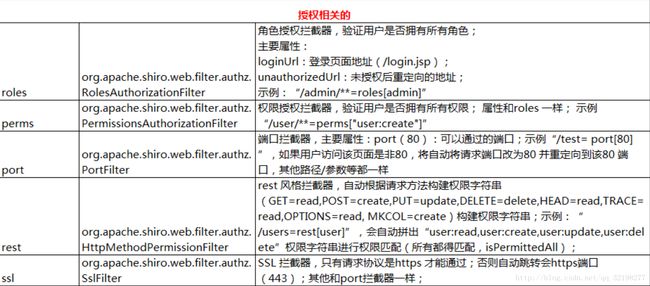
我们可以用一个filterChainDefinitionMap代替filterChainDefinitions
filterChainDefinitionMap
public class FilterChainDefinitionMapBuilder {
public LinkedHashMap<String, String> buildFilterChainDefinitionMap(){
LinkedHashMap<String, String> map = new LinkedHashMap<String, String>();
map.put("/login.jsp", "anon");
map.put("/shiro/login", "anon");
map.put("/shiro/logout", "logout");
map.put("/role1.jsp", "authc,roles[role1]");
map.put("/admin.jsp", "authc,roles[admin]");
map.put("/list.jsp", "user");
map.put("/**", "authc");
return map;
}
}还有一点就是url的权限是先定义优先级越高,后定义的不会覆盖先定义的,可用/**匹配任何地址
然后再配置缓存
<ehcache>
<diskStore path="java.io.tmpdir"/>
<cache name="authorizationCache"
maxEntriesLocalHeap="2000"
eternal="false"
timeToIdleSeconds="3600"
timeToLiveSeconds="0"
overflowToDisk="false"
statistics="true">
cache>
<cache name="authenticationCache"
maxEntriesLocalHeap="2000"
eternal="false"
timeToIdleSeconds="3600"
timeToLiveSeconds="0"
overflowToDisk="false"
statistics="true">
cache>
<cache name="shiro-activeSessionCache"
maxEntriesLocalHeap="2000"
eternal="false"
timeToIdleSeconds="3600"
timeToLiveSeconds="0"
overflowToDisk="false"
statistics="true">
cache>
<defaultCache
maxElementsInMemory="10000"
eternal="false"
timeToIdleSeconds="120"
timeToLiveSeconds="120"
overflowToDisk="true"
/>
ehcache>
初始化数据库
drop database if exists shiro;
create database shiro;
use shiro;
create table users (
id bigint auto_increment,
username varchar(100),
password varchar(100),
password_salt varchar(100),
constraint pk_users primary key(id)
) charset=utf8 ENGINE=InnoDB;
create unique index idx_users_username on users(username);
create table user_roles(
id bigint auto_increment,
username varchar(100),
role_name varchar(100),
constraint pk_user_roles primary key(id)
) charset=utf8 ENGINE=InnoDB;
create unique index idx_user_roles on user_roles(username, role_name);
create table roles_permissions(
id bigint auto_increment,
role_name varchar(100),
permission varchar(100),
constraint pk_roles_permissions primary key(id)
) charset=utf8 ENGINE=InnoDB;
create unique index idx_roles_permissions on roles_permissions(role_name, permission);
insert into users(username, password, password_salt) values('jack', 'fc1709d0a95a6be30bc5926fdb7f22f4', 'jack');
insert into user_roles(username, role_name) values('jack', 'role1');
insert into user_roles(username, role_name) values('jack', 'role2');
insert into roles_permissions(role_name, permission) values('role1', 'user1:*');
insert into roles_permissions(role_name, permission) values('role1', 'user2:*');
insert into roles_permissions(role_name, permission) values('role2', 'user3:*');再看Controller
@Controller
@RequestMapping("/shiro")
public class ShiroController {
@Autowired
private ShiroService shiroService;
@RequestMapping("/testShiroAnnotation")
public String testShiroAnnotation(HttpSession session){
session.setAttribute("key", "value12345");
try {
shiroService.testPermissionMethod();
shiroService.testRoleMethod();
}catch (UnauthorizedException e){
return "redirect:/unauthorized.jsp";
}
return "redirect:/list.jsp";
}
@RequestMapping("/login")
public String login(@RequestParam("username") String username,
@RequestParam("password") String password){
Subject currentUser = SecurityUtils.getSubject();
if (!currentUser.isAuthenticated()) {
// 把用户名和密码封装为 UsernamePasswordToken 对象
UsernamePasswordToken token = new UsernamePasswordToken(username, password);
// 记住登录
token.setRememberMe(true);
try {
// 执行登录.
currentUser.login(token);
}
// 所有认证时异常的父类.
catch (AuthenticationException ae) {
System.out.println("登录失败: " + ae.getMessage());
}
}
return "redirect:/list.jsp";
}
}可以留意到除了登录以外还有一个测试注解的方法,注解是一种比较优雅的限制执行方法权限的方法,看一下如何来使用注解
注解
public class ShiroService {
//只需满足其中一种角色就好
@RequiresRoles({"role1","admin"})
public void testRoleMethod(){
System.out.println("testMethod, time: " + new Date());
Session session = SecurityUtils.getSubject().getSession();
Object val = session.getAttribute("key");
System.out.println("Service SessionVal: " + val);
}
//只需满足其中一种权限就好
@RequiresPermissions({"user1:*","user4:*"})
public void testPermissionMethod(){
System.out.println("testMethod, time: " + new Date());
Session session = SecurityUtils.getSubject().getSession();
Object val = session.getAttribute("key");
System.out.println("Service SessionVal: " + val);
}
}Shiro还为我们提供了SecurityUtils.getSubject().getSession()的方法来获取Session,这样就不用传requset到方法里。
Shiro还有我们提供了标签
<%@ page language="java" contentType="text/html; charset=ISO-8859-1"
pageEncoding="ISO-8859-1"%>
<%@ taglib prefix="shiro" uri="http://shiro.apache.org/tags" %>
<html>
<head>
<meta http-equiv="Content-Type" content="text/html; charset=ISO-8859-1">
<title>Insert title heretitle>
head>
<body>
<h4>List Pageh4>
<shiro:guest>
欢迎游客访问
shiro:guest>
<shiro:user>
已登录
shiro:user>
<shiro:authenticated>
已通过认证
shiro:authenticated>
<shiro:notAuthenticated>
未通过身份认证(包括记住我)
shiro:notAuthenticated>
<shiro:hasRole name="admin">
拥有角色admin
shiro:hasRole>
<shiro:hasAnyRoles name="admin,role1">
拥有角色admin或role1
shiro:hasAnyRoles>
<shiro:lacksRole name="admin">
不拥有角色admin
shiro:lacksRole>
Welcome: <shiro:principal>shiro:principal>
body>
html>• guest 标签:用户没有身份验证时显示相应信息,即游客访问信息:
•user 标签:用户已经经过认证/记住我登录后显示相应的信息。
• authenticated 标签:用户已经身份验证通过,即Subject.login登录成功,不是记住我登录的
• notAuthenticated 标签:用户未进行身份验证,即没有调用Subject.login进行登录,包括记住我自动登录的也属于未进行身份验证。
• pincipal 标签:显示用户身份信息,默认调用Subject.getPrincipal() 获取,即 Primary Principal。
• hasRole 标签:如果当前 Subject 有角色将显示 body 体内容:Shiro 标签
• hasAnyRoles 标签:如果当前Subject有任意一个角色(或的关系)将显示body体内容。
Shiro对一些角色和复杂的项目简直就是福音,对spring的支持也是十分友好,配置起来十分的简单
