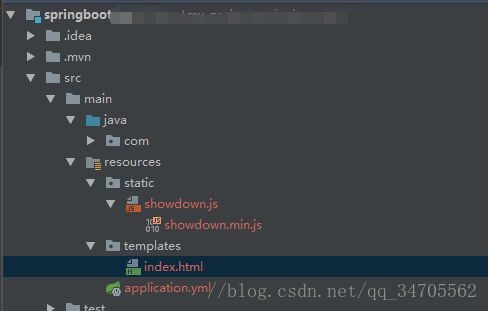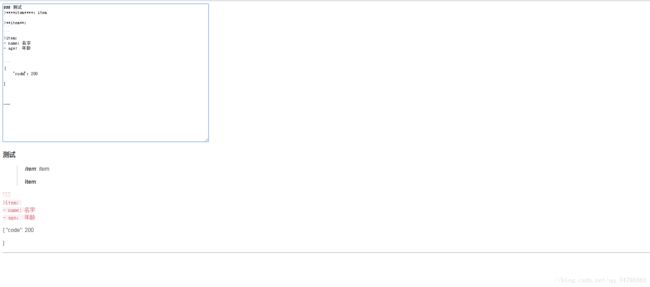html内嵌markdown
1.创建spring boot工程
pom里添加 thymeleaf和web依赖
org.springframework.boot spring-boot-starter-thymeleaf
org.springframework.boot spring-boot-starter-web
2.关于markdown转换成html,网上已经有开源的js库了,我们没有必要再去重复造轮子,这里我们使用开源项目showdown.js:
GitHub地址为:https://github.com/showdownjs/showdown
将下载的zip文件解压,拷贝
showdown.min.js和showdown.js到springboot的静态文件里
3.配置文件添加静态资源位置
application.yml中配置
spring:
resources: static-locations: classpath:/static/
启动类
4.index.html内容如下:
html>
lang="zh-CN" xmlns:th="http://www.thymeleaf.org">
</span>MarkDown<span style="color:rgb(232,191,106);">
id="result">
完成之后启动工程
访问localhost:8080
加入markdown代码: