书小宅之android——聊天界面的实现
制作Nine-Patch图片
说明:一种被特殊处理过的图片,指定哪些区域可以被拉伸,哪些区域不可以。
从android Studio2.3开始,不再单独提供draw9patch.bat文件,要生成Nine-Patch图片文件,则在res/drawable目录下添加.png格式的图片,并且将其命名改成bubble_right.9.png形式。

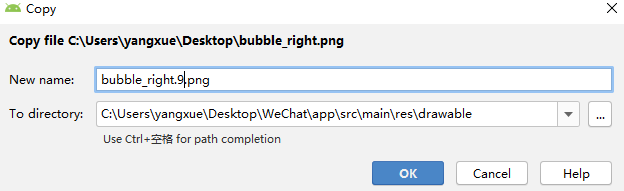
双击打开图片拖拉点限定拉伸区域。

在layout文件中写入如下句子测试拉伸效果:
android:background="@drawable/bubble_right"
添加库依赖
添加RecyclerView的库依赖的参考链接
RecyclerView用法参考
在SDK manager中添加库:

常见问题解决
1、若出现依赖包冲突问题:
All com.android.support libraries must use the exact same version specification (mixing versions can lead to runtime crashes). Found versions 27.1.1, 25.3.0. Examples include com.android.support:animated-vector-drawable:27.1.1 and com.android.support:design:25.3.0 less... (Ctrl+F1)
There are some combinations of libraries, or tools and libraries, that are incompatible, or can lead to bugs. One such incompatibility is compiling with a version of the Android support libraries that is not the latest version (or in particular, a version lower than your targetSdkVersion.)
按提示加入
//noinspection GradleCompatible
2、若出现Configuration ‘compile’ is obsolete and has been replaced with ‘implementation’ and ‘api’.的问题是因为有些配置过时,其解决方式如下:
compile 改成implementation
androidTestCompile改成androidTestImplementation
testCompile 改成testImplementation
3、若出现Failed to resolve: com.android.support:recyclerview-v7:28.0.0,提示migrate to androidX libraries问题:
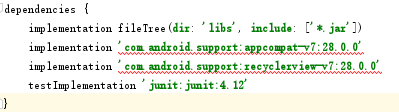
这是因为添加了不存在的依赖
在build gradle中发现此时依赖中的编译版本和配置中的依赖版本不同:

修改其中的三句话重新编译即可
compileSdkVersion 28
targetSdkVersion 28
4、若出现闪退问题
教程上recyclerview写法如下,一直会出现闪退问题
<android.support.v7.widget.RecyclerView
android:id="@+id/msg_recycler_view"
android:layout_width="match_parent"
android:layout_height="0dp"
android:layout_weight="1" />
如下修改代码,问题解决:
<androidx.recyclerview.widget.RecyclerView
android:id="@+id/msg_recycler_view"
android:layout_width="match_parent"
android:layout_height="0dp"
android:layout_weight="1"/>
编写聊天界面
chat.xml
<?xml version="1.0" encoding="utf-8"?>
<LinearLayout xmlns:android="http://schemas.android.com/apk/res/android"
android:orientation="vertical"
android:layout_width="match_parent"
android:layout_height="match_parent"
android:background="#d8e0e8">
<androidx.recyclerview.widget.RecyclerView
android:id="@+id/msg_recycler_view"
android:layout_width="match_parent"
android:layout_height="0dp"
android:layout_weight="1"
android:divider="#0000"/>
<LinearLayout
android:layout_width="match_parent"
android:layout_height="wrap_content">
<EditText
android:id="@+id/input_text"
android:layout_width="0dp"
android:layout_height="wrap_content"
android:layout_weight="1"
android:hint="Type something here"
android:maxLines="2" />
<Button
android:id="@+id/send"
android:layout_width="wrap_content"
android:layout_height="wrap_content"
android:text="Send" />
</LinearLayout>
</LinearLayout>
msg_item.xml
<?xml version="1.0" encoding="utf-8"?>
<LinearLayout xmlns:android="http://schemas.android.com/apk/res/android"
android:layout_width="match_parent"
android:layout_height="wrap_content"
android:orientation="vertical"
android:padding="10dp">
<LinearLayout
android:layout_width="wrap_content"
android:layout_height="wrap_content"
android:orientation="horizontal">
<ImageView
android:id="@+id/head_left"
android:layout_width="wrap_content"
android:layout_height="wrap_content"
android:layout_gravity="left"
android:src="@drawable/portrait1"/>
<LinearLayout
android:id="@+id/left_layout"
android:layout_height="wrap_content"
android:layout_width="wrap_content"
android:layout_gravity="left"
android:background="@drawable/bubble_left">
<TextView
android:id="@+id/left_msg"
android:layout_width="wrap_content"
android:layout_height="wrap_content"
android:layout_gravity="center"
android:layout_margin="10dp"
android:textColor="#fff"/>
</LinearLayout>
</LinearLayout>
<LinearLayout
android:layout_width="wrap_content"
android:layout_height="wrap_content"
android:layout_gravity="right"
android:orientation="horizontal">
<LinearLayout
android:id="@+id/right_layout"
android:layout_height="wrap_content"
android:layout_width="wrap_content"
android:layout_gravity="right"
android:background="@drawable/bubble_right">
<TextView
android:id="@+id/right_msg"
android:layout_width="wrap_content"
android:layout_height="wrap_content"
android:layout_gravity="center"
android:layout_margin="10dp"/>
</LinearLayout>
<ImageView
android:id="@+id/head_right"
android:layout_width="wrap_content"
android:layout_height="wrap_content"
android:src="@drawable/portrait2"/>
</LinearLayout>
</LinearLayout>
Msg类
package com.example.wechat;
public class Msg {
//收到的消息
public static final int TYPE_RECEIVED = 0;
//发送的消息
public static final int TYPE_SEND=1;
private String content;
private int type;
public Msg(String content,int type){
this.content=content;
this.type=type;
}
public String getContent(){
return content;
}
public int getType(){
return type;
}
}
MsgAdapter类
package com.example.wechat;
import android.view.LayoutInflater;
import android.view.View;
import android.view.ViewGroup;
import android.widget.ImageView;
import android.widget.LinearLayout;
import android.widget.TextView;
import androidx.recyclerview.widget.RecyclerView;
import java.util.List;
public class MsgAdapter extends RecyclerView.Adapter<MsgAdapter.ViewHolder> {
private List<Msg> mMsgList;
static class ViewHolder extends RecyclerView.ViewHolder{
LinearLayout leftLayout;
LinearLayout rightLayout;
TextView leftMsg;
TextView rightMsg;
ImageView protrait1;
ImageView protrait2;
public ViewHolder(View view){
super(view);
leftLayout=(LinearLayout)view.findViewById(R.id.left_layout);
rightLayout=(LinearLayout)view.findViewById(R.id.right_layout);
leftMsg=(TextView)view.findViewById(R.id.left_msg);
rightMsg=(TextView)view.findViewById(R.id.right_msg);
protrait1=(ImageView)view.findViewById(R.id.head_right);
protrait2=(ImageView)view.findViewById(R.id.head_left);
}
}
public MsgAdapter(List<Msg> msgList){
mMsgList=msgList;
}
@Override
public ViewHolder onCreateViewHolder(ViewGroup parent, int viewType){
//onCreateViewHolder()用于创建ViewHolder实例
View view= LayoutInflater.from(parent.getContext()).inflate(R.layout.msg_item,parent,false);
return new ViewHolder(view);
//把加载出来的布局传到构造函数中,再返回
}
@Override
public void onBindViewHolder(ViewHolder Holder,int position){
//onBindViewHolder()用于对RecyclerView子项的数据进行赋值,会在每个子项被滚动到屏幕内的时候执行
Msg msg=mMsgList.get(position);
if(msg.getType()==Msg.TYPE_RECEIVED){
//增加对消息类的判断,如果这条消息是收到的,显示左边布局,是发出的,显示右边布局
Holder.leftLayout.setVisibility(View.VISIBLE);
Holder.protrait2.setVisibility(View.VISIBLE);
Holder.rightLayout.setVisibility(View.GONE);
Holder.protrait1.setVisibility(View.GONE);
Holder.leftMsg.setText(msg.getContent());
}else if(msg.getType()==Msg.TYPE_SEND) {
Holder.rightLayout.setVisibility(View.VISIBLE);
Holder.protrait1.setVisibility(View.VISIBLE);
Holder.leftLayout.setVisibility(View.GONE);
Holder.protrait2.setVisibility(View.GONE);
Holder.rightMsg.setText(msg.getContent());
}
}
@Override
public int getItemCount(){
return mMsgList.size();
}
}
Main类
package com.example.wechat;
import android.os.Bundle;
import android.view.View;
import android.widget.Button;
import android.widget.EditText;
import androidx.appcompat.app.AppCompatActivity;
import androidx.recyclerview.widget.LinearLayoutManager;
import androidx.recyclerview.widget.RecyclerView;
import java.util.ArrayList;
import java.util.List;
public class Main extends AppCompatActivity {
private List<Msg> msgList=new ArrayList<>();
private EditText inputText;
private Button send;
private RecyclerView msgRecyclerView;
private MsgAdapter adapter;
@Override
protected void onCreate(Bundle savedInstanceState) {
super.onCreate(savedInstanceState);
setContentView(R.layout.chat);
//初始化消息数据
initMsgs();
inputText=(EditText)findViewById(R.id.input_text);
send=(Button)findViewById(R.id.send);
msgRecyclerView=(RecyclerView)findViewById(R.id.msg_recycler_view);
//LinearLayoutLayout即线性布局,创建对象后把它设置到RecyclerView当中
LinearLayoutManager layoutManager=new LinearLayoutManager(this);
msgRecyclerView.setLayoutManager(layoutManager);
//创建MsgAdapter的实例并将数据传入到MsgAdapter的构造函数中
adapter=new MsgAdapter(msgList);
msgRecyclerView.setAdapter(adapter);
//发送按钮点击事件
send.setOnClickListener(new View.OnClickListener(){
@Override
public void onClick(View v){
//获取EditText中的内容
String content=inputText.getText().toString();
//内容不为空则创建一个新的Msg对象,并把它添加到msgList列表中
if(!"".equals(content)){
Msg msg=new Msg(content,Msg.TYPE_SEND);
msgList.add(msg);
//调用适配器的notifyItemInserted()用于通知列表有新的数据插入,这样新增的一条消息才能在RecyclerView中显示
adapter.notifyItemInserted(msgList.size()-1);
//调用scrollToPosition()方法将显示的数据定位到最后一行,以保证可以看到最后发出的一条消息
msgRecyclerView.scrollToPosition(msgList.size()-1);
//调用EditText的setText()方法将输入的内容清空
inputText.setText("");
}
}
});
}
private void initMsgs(){
Msg msg1=new Msg("Hello guy.",Msg.TYPE_RECEIVED);
msgList.add(msg1);
Msg msg2=new Msg("Hello.Who is that?",Msg.TYPE_SEND);
msgList.add(msg2);
Msg msg3=new Msg("This is Tom!",Msg.TYPE_RECEIVED);
msgList.add(msg3);
}
}
